Starlink Complete Setup w/ Short Wall Mount + Ethernet Adapter & Mesh Router | Builds by Maz
Summary
TLDRIn this video, the host demonstrates how to replace old satellite dishes with a sleek Starlink satellite for improved internet connectivity, particularly in rural areas. The tutorial covers the entire process, from removing old dishes and sealing wall holes to installing the Starlink mount and connecting the satellite. Viewers learn to check for obstructions using the Starlink app and how to effectively manage cables. The video also explains how to bypass the Starlink router when using a third-party router, ensuring users achieve optimal performance. Overall, it's a practical guide for enhancing home internet access.
Takeaways
- 😀 Maz showcases how to remove old satellite dishes and install a Starlink satellite for improved aesthetics and functionality.
- 🛠️ The removal process is simple, involving unscrewing bolts and detaching cables, especially facilitated by an unfinished basement.
- 📍 Choosing an unobstructed location for the Starlink satellite is crucial for optimal signal reception.
- 📱 The Starlink app provides an analysis tool to check for obstructions, ensuring proper satellite positioning.
- 🔧 A wall mount is preferred over a roof mount to prevent potential leaks from drilling through shingles.
- 🧴 Silicone sealant is used during installation to ensure a watertight seal around drilled holes.
- 🔌 The cable routing kit simplifies running the Starlink cable through walls for a clean installation.
- 📦 For third-party router users, an Ethernet adapter is necessary to connect the satellite cable.
- ⚙️ The Starlink app allows users to bypass the Starlink router if they want to use their own router, especially for larger homes.
- 🚀 Performance has significantly improved, with speeds exceeding 50 Mbps and occasionally reaching 100 Mbps, a vast upgrade from previous local providers.
Q & A
What was the main goal of the video?
-The main goal of the video was to demonstrate how to remove old satellite dishes and install a Starlink satellite dish, showcasing the setup process and providing a review of Starlink's performance.
Why did the presenter choose to remove the old satellite dishes?
-The presenter removed the old satellite dishes because they were considered large eyesores on the side of the home, and the Starlink dish is described as extremely minimal and sleek.
What is the importance of sealing the holes left by the removed satellites?
-Sealing the holes is crucial to prevent rain from entering the home, which could cause water damage.
How does the presenter determine the optimal location for the Starlink satellite?
-The presenter uses the Starlink app to check for obstructions by pointing the camera at different parts of the sky, which helps ensure a clear view for optimal performance.
What is the advantage of using a short wall mount for the Starlink satellite?
-The short wall mount allows for installation on the side of the home, reducing the risk of leaks that can occur from drilling into the roof.
What kind of cable is included with the Starlink kit?
-The standard Starlink kit comes with a 50-foot cable, which can be extended with longer cables if necessary.
What should be done to prevent water from entering the home when drilling holes for the Starlink cable?
-When drilling, the holes should be angled slightly downward to ensure that any water that might seep in stays outside the home.
How does the presenter connect a third-party router to the Starlink setup?
-The presenter uses an Ethernet adapter to connect the satellite cable to the third-party router, and then configures the Starlink app to bypass the Starlink router for the third-party connection.
What performance improvements did the presenter observe after switching to Starlink?
-The presenter reported achieving speeds of over 50 Mbps, sometimes exceeding 100 Mbps, which is a significant improvement compared to the previous local provider's maximum speed of about 20 Mbps.
What final steps did the presenter take to tidy up the installation?
-The presenter performed cable management to organize the wires neatly and mentioned that repainting the home would further hide the installation.
Outlines

Dieser Bereich ist nur für Premium-Benutzer verfügbar. Bitte führen Sie ein Upgrade durch, um auf diesen Abschnitt zuzugreifen.
Upgrade durchführenMindmap

Dieser Bereich ist nur für Premium-Benutzer verfügbar. Bitte führen Sie ein Upgrade durch, um auf diesen Abschnitt zuzugreifen.
Upgrade durchführenKeywords

Dieser Bereich ist nur für Premium-Benutzer verfügbar. Bitte führen Sie ein Upgrade durch, um auf diesen Abschnitt zuzugreifen.
Upgrade durchführenHighlights

Dieser Bereich ist nur für Premium-Benutzer verfügbar. Bitte führen Sie ein Upgrade durch, um auf diesen Abschnitt zuzugreifen.
Upgrade durchführenTranscripts

Dieser Bereich ist nur für Premium-Benutzer verfügbar. Bitte führen Sie ein Upgrade durch, um auf diesen Abschnitt zuzugreifen.
Upgrade durchführenWeitere ähnliche Videos ansehen

Elon Vs Ambani: Will Starlink be the end of Ambani Empire? Or will it Make Ambani Richer?

Teknologi Sebenarnya di Balik Kecanggihan Starlink (Secara Fisika)

Membangun Jaringan Internet Sekampung dengan Starlink! Begini Caranya!

SpaceX Starlink New 50% Cheaper Internet Plan

Starlink: 'Obstructed user performance is a priority'
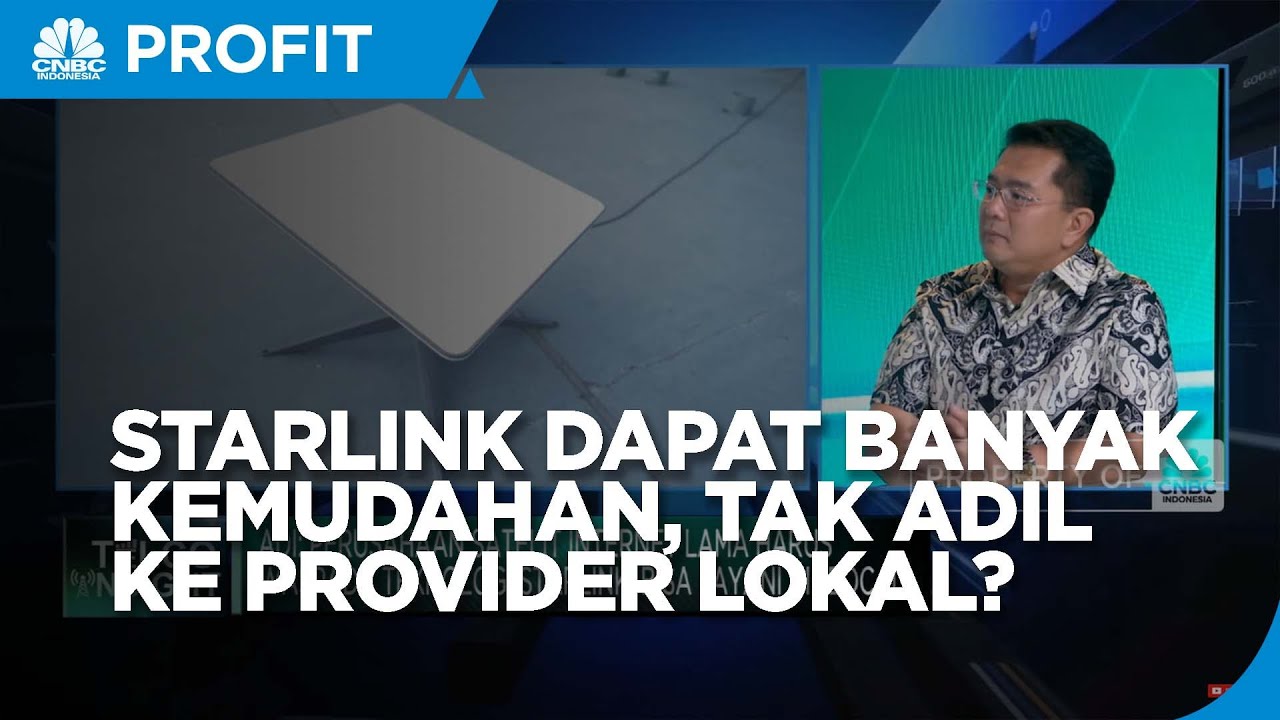
Starlink Dapat Banyak Kemudahan, Pemerintah Tak Adil ke Provider Lokal?
5.0 / 5 (0 votes)
