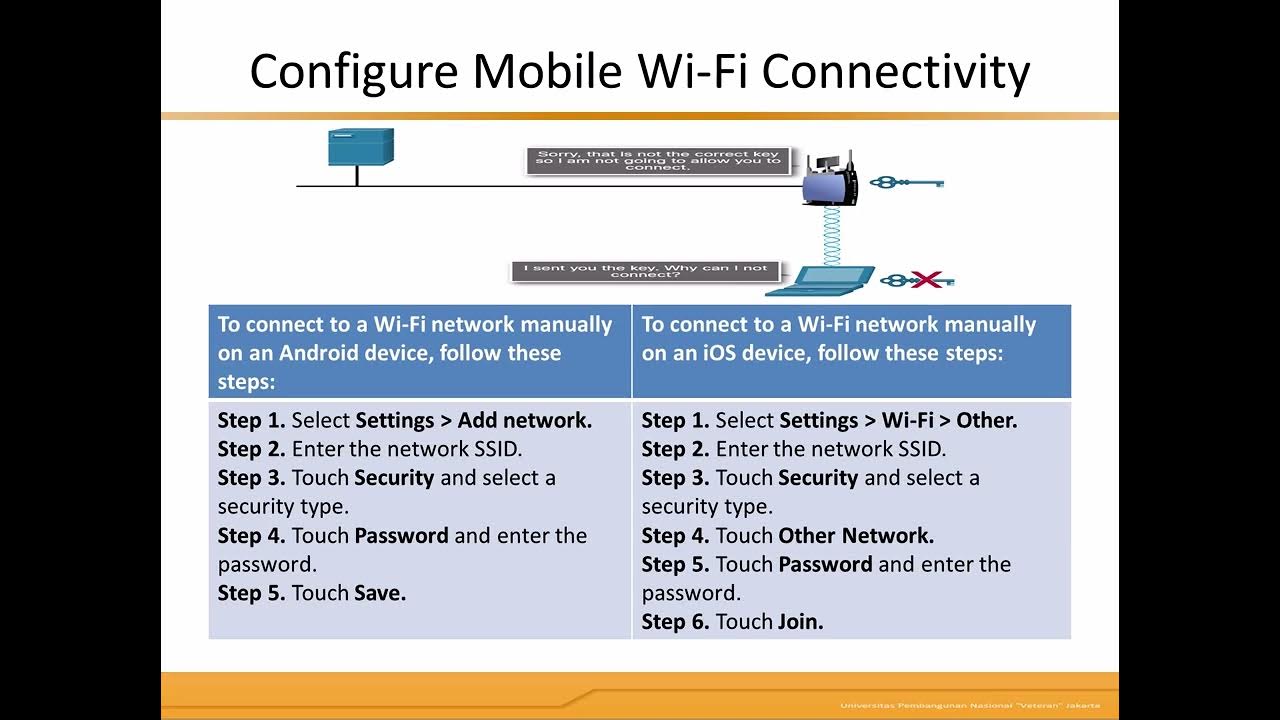30. OCR GCSE (J277) 1.3 Wireless encryption
Summary
TLDRIn this video, Craig explores the significance of encrypting data over networks, focusing on Wi-Fi security. He explains the concept of SSID and how users can enhance network security by hiding the SSID and using strong passwords. The video discusses the encryption process, where data is transformed into cipher text using a master key derived from the SSID and password. Craig also covers various encryption protocols like WEP, WPA, and WPA2, emphasizing the importance of handshake protocols in ensuring secure communication. By understanding these principles, viewers can better protect their wireless networks from unauthorized access.
Takeaways
- 🔑 Wireless networks are identified by a unique SSID, which can be set up by the user.
- 👀 SSIDs can be broadcasted to allow devices within range to connect, making them visible in locations like towns or friends' houses.
- 🔒 To secure a wireless network, you can hide the SSID and set a password to prevent unauthorized access.
- 📡 Data transmitted over wireless networks must be encrypted to ensure security, typically by scrambling it into cipher text.
- 🗝️ The master key for encryption is created from the SSID and password, but should never be transmitted to avoid interception.
- ⚙️ There are various encryption protocols, with WEP being outdated and replaced by WPA and WPA2, which offer better security.
- 🤝 A handshake protocol ensures the receiver has a valid master key before data transmission begins.
- 🏠 Wired networks are generally more secure, but encryption is still recommended for added protection, especially for sensitive data.
- 🔄 Basic encryption involves converting plain text into cipher text using a symmetric encryption key.
- 📜 Asymmetric encryption is a more advanced method, but it is not covered in the GCSE specification.
Q & A
What is an SSID?
-An SSID, or Service Set Identifier, is a unique identifier for a wireless network that devices use to connect to it.
How can you secure your Wi-Fi network?
-You can secure your Wi-Fi network by hiding the SSID and protecting it with a password, which prevents unauthorized access even if the network is detected.
What is the purpose of encryption in wireless networks?
-Encryption scrambles the data transmitted over wireless networks into ciphertext to protect it from unauthorized access and eavesdropping.
How is the master key for encryption created?
-The master key is created from the SSID of the network and the password, ensuring that it is not transmitted during data transmission.
What are some encryption protocols mentioned in the video?
-The video mentions WEP, WPA, and WPA2 as encryption protocols, with WPA2 being the most secure among them.
What is a handshake protocol?
-A handshake protocol is a process used to verify that the receiver has a valid master key before data transmission begins.
Why is wired networking considered more secure than wireless?
-Wired networks are generally considered more secure because they are not susceptible to the same wireless vulnerabilities, making them harder to access without physical connections.
What is symmetric encryption?
-Symmetric encryption is a method where the same key is used for both encrypting and decrypting the data.
What is asymmetric encryption, and why is it mentioned in the video?
-Asymmetric encryption uses a pair of keys (public and private) for encryption and decryption. It is mentioned in the video as a more complex form of encryption that is beyond the GCSE specification.
What are some of the precautions for handling sensitive data over networks?
-Using encryption protocols, ensuring strong passwords, and regularly updating network security settings are important precautions for handling sensitive data.
Outlines

Dieser Bereich ist nur für Premium-Benutzer verfügbar. Bitte führen Sie ein Upgrade durch, um auf diesen Abschnitt zuzugreifen.
Upgrade durchführenMindmap

Dieser Bereich ist nur für Premium-Benutzer verfügbar. Bitte führen Sie ein Upgrade durch, um auf diesen Abschnitt zuzugreifen.
Upgrade durchführenKeywords

Dieser Bereich ist nur für Premium-Benutzer verfügbar. Bitte führen Sie ein Upgrade durch, um auf diesen Abschnitt zuzugreifen.
Upgrade durchführenHighlights

Dieser Bereich ist nur für Premium-Benutzer verfügbar. Bitte führen Sie ein Upgrade durch, um auf diesen Abschnitt zuzugreifen.
Upgrade durchführenTranscripts

Dieser Bereich ist nur für Premium-Benutzer verfügbar. Bitte führen Sie ein Upgrade durch, um auf diesen Abschnitt zuzugreifen.
Upgrade durchführenWeitere ähnliche Videos ansehen
5.0 / 5 (0 votes)