Shining 3D Einstar In-Depth Review: Versatile Handheld 3D Scanner
Summary
TLDRIn this video by Top 3D Shop, the Shining 3D EinScan 3D scanner is thoroughly reviewed, showcasing its affordable yet efficient capabilities for 3D digitizing. Launched by a reputable company since 2004, the EinScan features a blend of structured light and laser technology, ideal for scanning various objects, including intricate designs. The user-friendly software simplifies calibration and processing, making it accessible for beginners. Testing involved scanning a wooden figurine and a complex pump body, demonstrating the scanner's versatility. Priced under $1,000, the EinScan offers an excellent entry point into 3D scanning without compromising quality.
Takeaways
- 😀 The Shining 3D Einstar 3D scanner is an affordable and efficient device for high-precision 3D digitizing, established by Shining 3D since 2004.
- 🛠️ It features a combination of structured light and infrared laser technologies, making it versatile for various applications, including industry and healthcare.
- 📦 The scanner package includes essential items such as a carrying case, data cable, power adapter, spare markers, and a calibration glass plate.
- 💡 The device is user-friendly, with straightforward setup and calibration, enabling quick readiness for operation.
- 🔄 Multiple scanning modes are available, including options tailored for complex textures and the use of markers for better alignment.
- 🎨 The built-in RGB camera captures color details, allowing the scanner to be used effectively on art objects and other color-rich items.
- 🔧 The software for the Einstar is similar to older models, providing a user-friendly interface with all functions integrated into a single platform.
- 📈 Testing revealed the scanner's capability to handle various objects, from small figurines to more complex technical parts, although some limitations were noted in capturing fine details.
- 👤 The scanner excels in digitizing human features, making it competitive with higher-end models for facial scanning applications.
- 🏷️ Overall, the Einstar is considered one of the best 3D scanners under $1,000, balancing affordability with ease of use, making it ideal for beginners and educational purposes.
Q & A
What is the Shining 3D EinScan 3D scanner primarily used for?
-The Shining 3D EinScan 3D scanner is used for high-precision 3D digitizing and printing across various sectors, including industry, healthcare, and education.
What technologies does the EinScan scanner utilize?
-The EinScan scanner employs a combination of structured light and infrared laser technologies, which enables it to capture detailed 3D scans without visible scanning patterns.
What are the key components included in the EinScan package?
-The package includes the scanner, a data cable, a power adapter, a calibration plate, spare markers, a cleaning cloth, and a convenient carrying case.
How do you set up the EinScan scanner for operation?
-To set up the EinScan, connect the main cable to the scanner, attach the power supply, and install the ExStar software on your computer.
What scanning modes does the EinScan offer?
-The EinScan offers several modes: Object mode for small items, Texture mode for richly colored objects, and Hybrid mode for complex shapes that require markers.
What is the importance of calibration in the scanning process?
-Calibration is crucial as it ensures the scanner is correctly aligned for accurate data capture. It involves positioning the scanner over a dedicated calibration plate at specific angles.
How does the post-processing feature work in the EinScan software?
-The post-processing feature allows users to refine scanned data by optimizing the mesh, adjusting brightness, smoothing surfaces, and filling in gaps before exporting the final model.
What are the computer requirements for using the EinScan scanner?
-The minimum requirements include a multi-thread capable CPU with at least 4,000 points in performance, support for OpenGL version 4.3, and an NVIDIA graphics card with CUDA version 10.2.
How does the EinScan compare to higher-end models like the Einscan SP?
-While the EinScan may not match the accuracy of the Einscan SP, it provides excellent functionality for under $1,000, making it suitable for various applications.
What is the overall conclusion about the EinScan 3D scanner?
-The Shining 3D EinScan is considered a top choice for beginners in 3D scanning, offering a balance of affordability, versatility, and user-friendly software for various scanning tasks.
Outlines

Dieser Bereich ist nur für Premium-Benutzer verfügbar. Bitte führen Sie ein Upgrade durch, um auf diesen Abschnitt zuzugreifen.
Upgrade durchführenMindmap

Dieser Bereich ist nur für Premium-Benutzer verfügbar. Bitte führen Sie ein Upgrade durch, um auf diesen Abschnitt zuzugreifen.
Upgrade durchführenKeywords

Dieser Bereich ist nur für Premium-Benutzer verfügbar. Bitte führen Sie ein Upgrade durch, um auf diesen Abschnitt zuzugreifen.
Upgrade durchführenHighlights

Dieser Bereich ist nur für Premium-Benutzer verfügbar. Bitte führen Sie ein Upgrade durch, um auf diesen Abschnitt zuzugreifen.
Upgrade durchführenTranscripts

Dieser Bereich ist nur für Premium-Benutzer verfügbar. Bitte führen Sie ein Upgrade durch, um auf diesen Abschnitt zuzugreifen.
Upgrade durchführenWeitere ähnliche Videos ansehen

From Scan to Print Exploring the Einstar 3D Scanner by SHINING 3D

Who's this for? Bambu Lab A1 Mini + AMS Lite Review
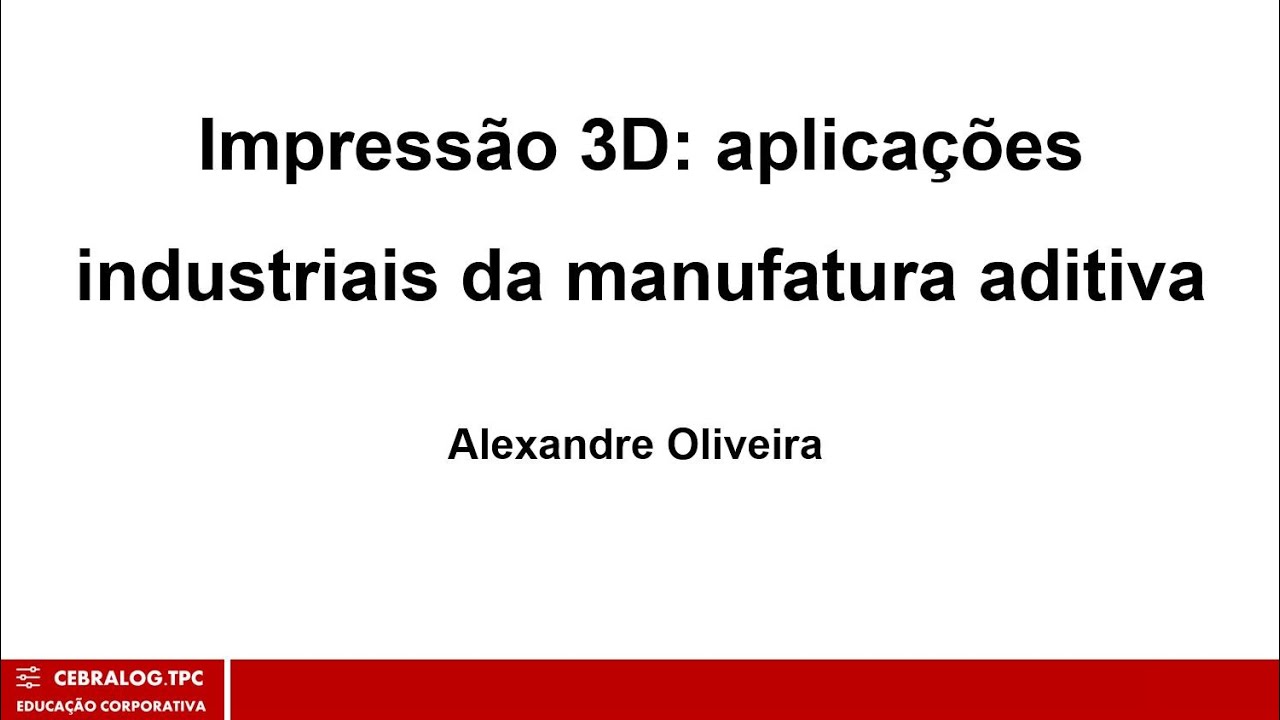
Aula: Impressão 3D: aplicações industriais da manufatura aditiva
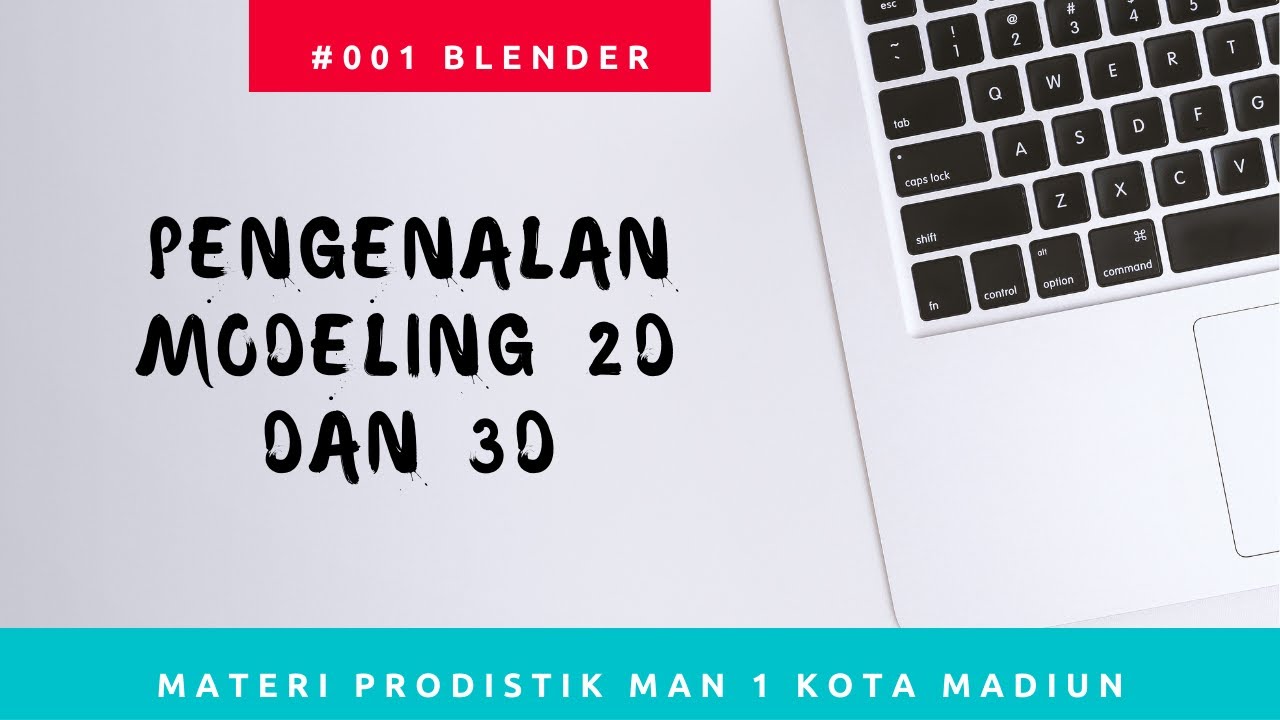
#01 Blender - Pengenalan Modeling 2D dan 3D
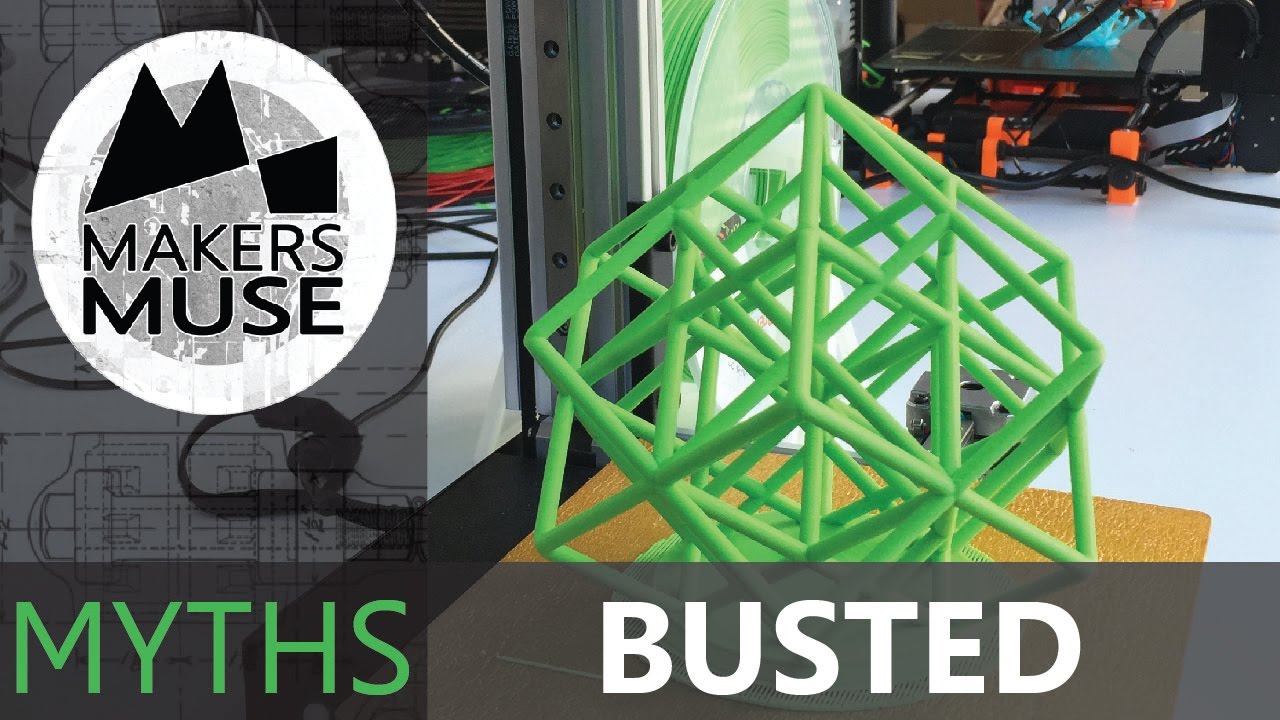
Top 5 3D Printing Myths and Misconceptions

LOM - Laminated Object Manufacturing
5.0 / 5 (0 votes)
