Raspberry Pi 5 Operating Systems
Summary
TLDRIn this video, the presenter explores various operating systems available for the Raspberry Pi 5, starting with the official Raspberry Pi OS, known for its fluid performance and essential applications. Ubuntu 23.10 offers a professional feel, while Manjaro provides a wealth of pre-installed tools, albeit with media playback limitations. OpenFI shines for web-based tasks, delivering excellent streaming capabilities. Kali Linux is highlighted for ethical hacking, featuring advanced security tools. The video also mentions specialized OS like LibreELEC for media playback and RetroPie for gaming. Viewers are invited to suggest additional OS options, making this a comprehensive guide for Raspberry Pi enthusiasts.
Takeaways
- 😀 Understanding generative AI is crucial for staying competitive in today's market.
- 📈 The market for generative AI is experiencing significant growth, driven by various industries seeking innovative solutions.
- 🔧 There are various tools available for beginners to start working with generative AI, making it more accessible.
- 🌐 Implementing generative AI requires a strategic approach to integration within existing business frameworks.
- 💡 Key applications of generative AI include content creation, customer service automation, and data analysis.
- 🎓 Continuous learning and adaptation are essential for leveraging generative AI technologies effectively.
- 🔍 Ethical considerations in AI development must be prioritized to ensure responsible usage.
- 💼 Collaborations between tech companies and educational institutions can enhance skill development in AI.
- 🚀 Startups are playing a pivotal role in driving innovation in the generative AI space.
- 🛠️ Experimentation and iterative processes are vital for mastering generative AI tools and techniques.
Q & A
What is the primary operating system tested on the Raspberry Pi 5 in the video?
-The primary operating system tested is Raspberry Pi OS, which is the official Linux distribution for the Raspberry Pi.
What are the key features of Raspberry Pi OS mentioned in the video?
-Raspberry Pi OS includes an office package, web browsers, VLC media player, and programming tools, providing a good experience for general desktop computing.
How does the performance of Raspberry Pi OS on a micro SD card compare to that on an SSD?
-Raspberry Pi OS performs smoothly from a micro SD card, but even better performance is noted when run from an SSD.
What are the two drawbacks of Raspberry Pi OS highlighted by the presenter?
-The two drawbacks are its basic look and feel, which may not appeal to everyone, and the visually distracting task switcher that cannot be disabled.
What is Ubuntu 23.10, and how does it perform on the Raspberry Pi 5?
-Ubuntu 23.10, known as the Mantic Minotaur, is a general-purpose Linux distribution that performs well on the Raspberry Pi 5, providing solid streaming capabilities and a professional feel.
What issue does the presenter mention regarding fan control in Ubuntu 23.10?
-Initially, any connected fan runs at full speed, but this can be resolved by performing a software update.
What advantages does OpenFi offer as an operating system for Raspberry Pi 5?
-OpenFi, based on Chromium OS, is ideal for users focused on web-based applications and provides excellent streaming media playback.
What is the primary purpose of Kali Linux as discussed in the video?
-Kali Linux is focused on ethical hacking and network security, offering a range of pre-installed tools for penetration testing.
How does LibreELEC enhance the Raspberry Pi 5's capabilities?
-LibreELEC turns the Raspberry Pi into a Kodi media player, providing an excellent interface for content consumption on a television.
What type of users might benefit from the home automation operating systems mentioned?
-Users interested in setting up smart home systems or automating their home environment could benefit from the various home automation operating systems available for the Raspberry Pi 5.
Outlines

Dieser Bereich ist nur für Premium-Benutzer verfügbar. Bitte führen Sie ein Upgrade durch, um auf diesen Abschnitt zuzugreifen.
Upgrade durchführenMindmap

Dieser Bereich ist nur für Premium-Benutzer verfügbar. Bitte führen Sie ein Upgrade durch, um auf diesen Abschnitt zuzugreifen.
Upgrade durchführenKeywords

Dieser Bereich ist nur für Premium-Benutzer verfügbar. Bitte führen Sie ein Upgrade durch, um auf diesen Abschnitt zuzugreifen.
Upgrade durchführenHighlights

Dieser Bereich ist nur für Premium-Benutzer verfügbar. Bitte führen Sie ein Upgrade durch, um auf diesen Abschnitt zuzugreifen.
Upgrade durchführenTranscripts

Dieser Bereich ist nur für Premium-Benutzer verfügbar. Bitte führen Sie ein Upgrade durch, um auf diesen Abschnitt zuzugreifen.
Upgrade durchführenWeitere ähnliche Videos ansehen

Ich habe mir den RASPBERRY PI 5 gekauft...und ich LIEBE diesen Computer 😍 Raspbery Pi 5 Review

Boot Raspberry Pi 5 from NVMe Drive Setup with M.2 HAT+ & CanaKit Case
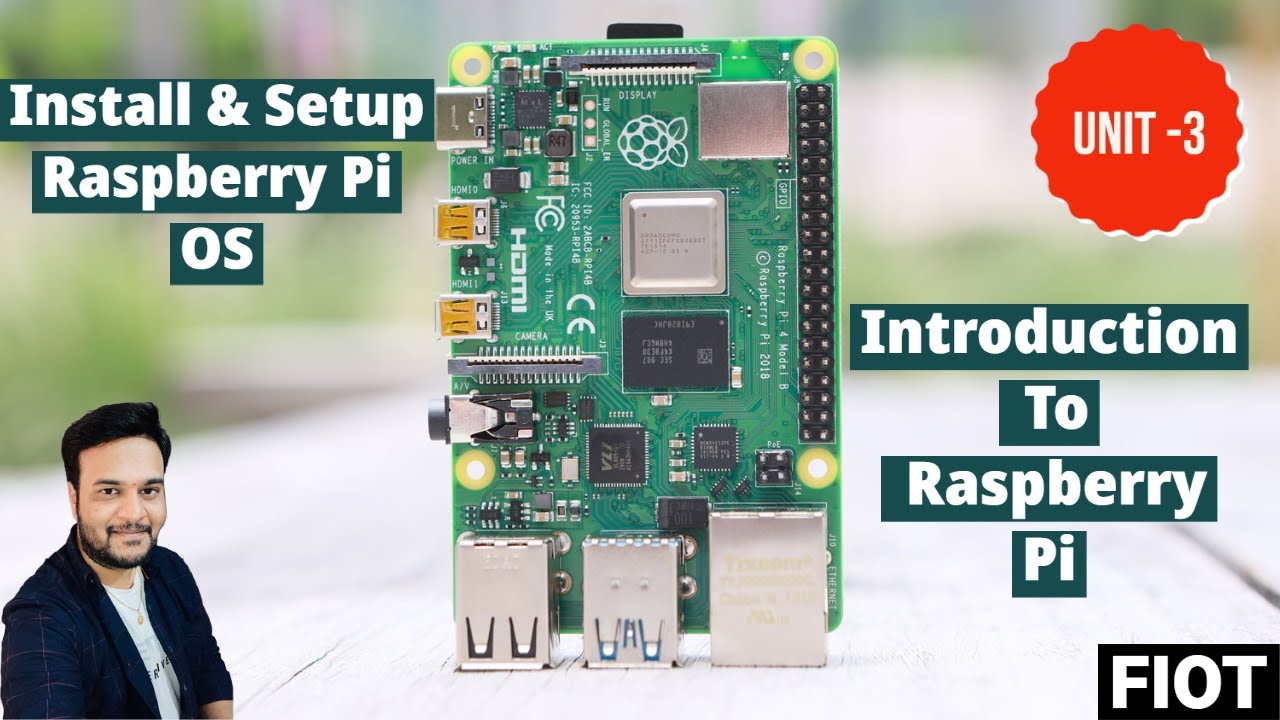
How To Install & Set Up Raspberry Pi OS || New Method to Setup Raspberry Pi (2023) || FIOT || CSE
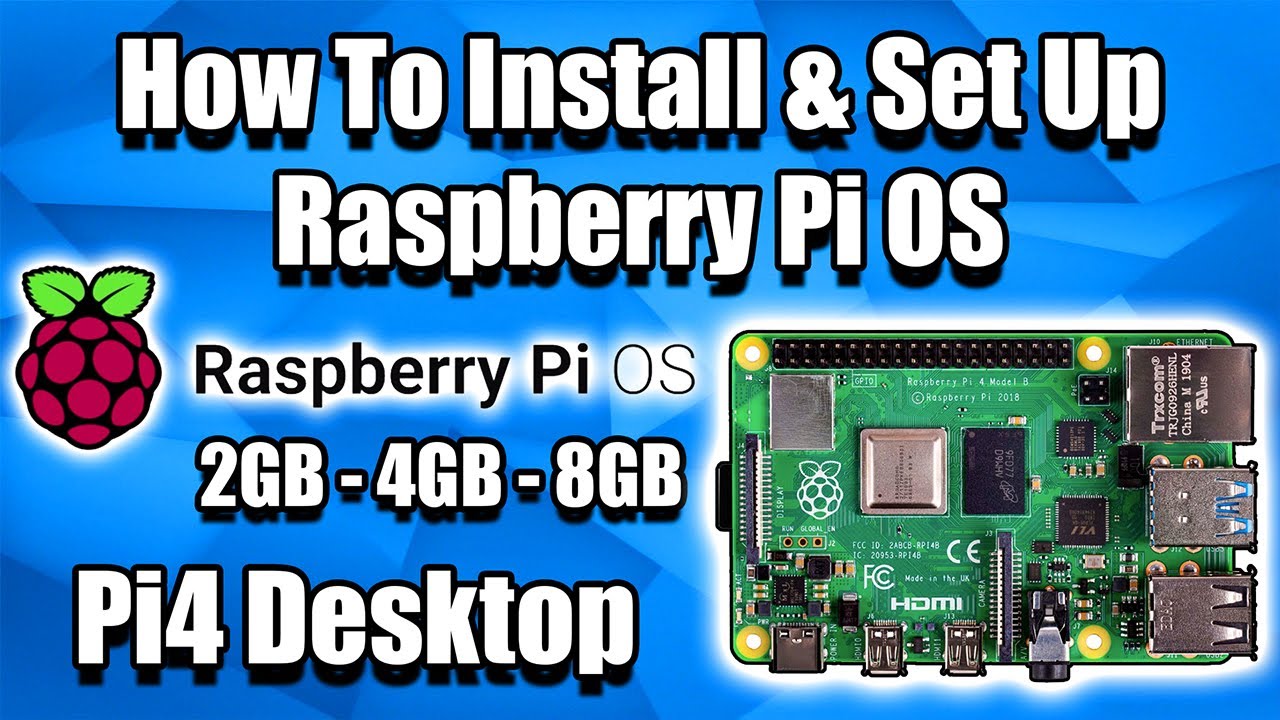
How To Install & Set Up Raspberry Pi OS - Pi4 Pi3 Pi2

Pi 5 Battle: Raspberry Pi vs Orange Pi vs Radxa

Pi news 91. A New Pi, 16GB Pi 5 & Vulkan 1.3
5.0 / 5 (0 votes)
