Creating a OAT Campaign on Galxe.
Summary
TLDRThis tutorial provides a comprehensive guide on creating an On-Chain Achievement Token (OAT) campaign using a user-friendly platform. It covers essential steps, including navigating to the campaign space, defining campaign details such as title, description, and artwork, and setting parameters like eligibility, minting caps, and integration with third-party websites. The tutorial highlights the importance of credentials for user participation and concludes with instructions for final checks before releasing the campaign. Overall, it simplifies the process, empowering users to effectively engage their audience through OAT campaigns.
Takeaways
- 😀 Navigate to 'My Spaces' to begin creating an OAT campaign.
- 🌌 Select the space for your campaign and click the large blue 'Create' button.
- 🏆 Focus on Galaxy OAT, an on-chain achievement token for user engagement.
- 📝 Input a title and description for your campaign, using provided examples as a guide.
- 🖼️ Upload artwork for the NFT, ensuring it meets the specified parameters.
- 📍 Specify the event location, leaving it blank for online events.
- 🔗 Choose the blockchain network for the OAT generation, which cannot be changed later.
- 🕒 Set the campaign period with start and end times, or select 'No End Time'.
- 🔒 Decide on campaign permissions: public campaigns are visible to all, while private ones require a specific link.
- 🎟️ Define eligibility criteria by enabling 'Open to All' and setting a minting cap for NFTs.
Q & A
What is the main purpose of creating an OAT campaign?
-The main purpose of creating an OAT campaign is to engage and reward users for various actions taken on-chain or off-chain through the issuance of achievement tokens.
What steps should be taken to start creating an OAT campaign?
-To start creating an OAT campaign, go to 'My Spaces,' select the desired space, click the large blue 'Create' button, and then choose 'Create Campaign.'
What are the four options available when creating a campaign?
-The script mentions four options, but it focuses specifically on Galaxy OAT, which is an on-chain achievement token.
What is required in the title and description sections of the campaign setup?
-You need to input a title for your campaign and provide a brief description outlining what the campaign is about.
What parameters should be followed when uploading artwork for the NFT?
-The uploaded artwork must adhere to specified parameters, which are not detailed in the transcript but should be noted in the upload section.
How do the location and network settings affect the campaign?
-The location is used for offline events, while the network setting determines the blockchain on which the OAT will be generated. The network cannot be changed after selection.
What options are available for setting the campaign period?
-You can specify a start and end time for the campaign or choose to have no end time at all.
What is the difference between public and private campaigns?
-A public campaign is visible to everyone on the campaign and space pages, whereas a private campaign can only be accessed through a specified link.
What is a credential in the context of an OAT campaign?
-A credential represents a user's qualifications or achievements, such as completing a task like liking or retweeting a post, which allows them to participate in minting NFTs.
Can you integrate the campaign with third-party websites?
-Yes, you can integrate the campaign into your website, but only if it is a non-open-to-all campaign. Instructions for integration are provided via a hyperlink in the platform.
What steps must be taken to finalize and release the campaign?
-To finalize and release the campaign, review all the entered information, ensure the artwork is correct, click the 'Release' button, and sign the transaction that appears.
Outlines

Dieser Bereich ist nur für Premium-Benutzer verfügbar. Bitte führen Sie ein Upgrade durch, um auf diesen Abschnitt zuzugreifen.
Upgrade durchführenMindmap

Dieser Bereich ist nur für Premium-Benutzer verfügbar. Bitte führen Sie ein Upgrade durch, um auf diesen Abschnitt zuzugreifen.
Upgrade durchführenKeywords

Dieser Bereich ist nur für Premium-Benutzer verfügbar. Bitte führen Sie ein Upgrade durch, um auf diesen Abschnitt zuzugreifen.
Upgrade durchführenHighlights

Dieser Bereich ist nur für Premium-Benutzer verfügbar. Bitte führen Sie ein Upgrade durch, um auf diesen Abschnitt zuzugreifen.
Upgrade durchführenTranscripts

Dieser Bereich ist nur für Premium-Benutzer verfügbar. Bitte führen Sie ein Upgrade durch, um auf diesen Abschnitt zuzugreifen.
Upgrade durchführenWeitere ähnliche Videos ansehen

Bitget Review & Tutorial: Beginner's Guide on How to Use Bitget

How to use Flow Builder in WATI to build a WhatsApp Chatbot - Quick Guide

Soal Latihan UKK | 2. Instalasi dan Konfigurasi Laravel

How to Create a Solana Trading Bot
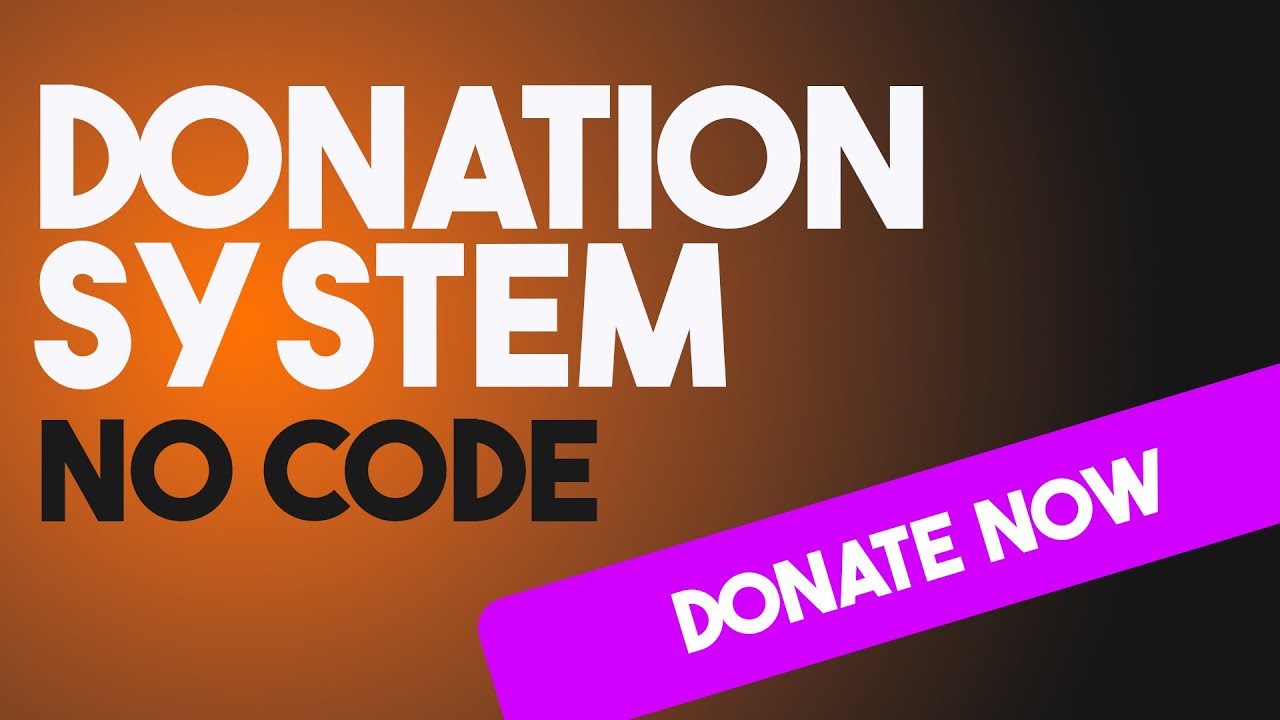
Donation System to Your Wix Studio Website (NO CODE)

Photon Solana Tutorial: How To Use Photon Sol (2024)
5.0 / 5 (0 votes)
