4.2. Molecular Docking with Autodock Vina Part 1 (Preparasi Ligand, Reseptor, Validasi)
Summary
TLDRThis video tutorial provides a comprehensive guide to docking using AutoDock with Pina. It starts with the preparation of receptor and ligand files in the Biovia Discovery Studio visualizer, including steps for separating and saving these files. The tutorial then details the process of setting preferences in AutoDock, adding charges, and hydrogen to the ligand, followed by the configuration of grid settings. The video concludes with a validation step and guidance on how to interpret results, ensuring viewers gain a solid understanding of the docking process.
Takeaways
- 🔍 The tutorial covers the preparation of receptors and ligands using BioVia Discovery Studio.
- 💾 Users must download the receptor file from the RCSB PDB and open it in the software.
- ✂️ Water molecules and unnecessary ligands are removed to prepare the receptor for docking.
- 📁 It's important to save the receptor file with lowercase letters in PDB format.
- ⚡ The ligand should be reloaded and charges added before proceeding with the docking setup.
- 🧪 Hydrogen atoms are added to the ligand to ensure proper docking conditions.
- 🖥️ Autodock tools are configured to specify the receptor and ligand files for docking analysis.
- 📊 Grid settings must be established based on ligand positions for accurate docking results.
- 🔧 Users should validate their docking configurations using command line instructions.
- ✅ The RMSD value of less than 2 Å indicates a successful validation of the ligand conformation.
Q & A
What is the first step in preparing a receptor for docking using AutoDock Vina?
-The first step is to download the receptor from the RCSB PDB and open it in BioVia Discovery Studio.
How do you remove water molecules from the receptor in BioVia Discovery Studio?
-To remove water molecules, click on 'Vis', then 'Sel Water', and delete the selected water molecules.
Why is it important to use lowercase letters when saving files in BioVia?
-Using lowercase letters is important because it can affect file recognition in certain software applications.
What steps are involved in preparing a ligand after preparing the receptor?
-You need to restore the ligand, select the active ligand for the disease, delete any inactive ligands, and save the ligand as a PDB file.
What is the purpose of adding Gasteiger charges to the ligand in AutoDock?
-Adding Gasteiger charges is essential for calculating the electrostatic interactions during the docking process.
What are torsions in the context of docking, and how are they set?
-Torsions refer to the rotations around the bonds of the ligand. They are set by selecting the ligand and using the torsion settings in AutoDock.
How do you ensure that the grid settings are properly configured in AutoDock?
-You need to input the dimensions, spacing, and center of the grid box based on the ligand's position and characteristics.
What is the significance of the RMSD value in docking studies?
-The RMSD (Root Mean Square Deviation) value indicates the accuracy of the docking. A value less than 2 Å is generally considered valid.
What is the final step after preparing the receptor and ligand for docking?
-The final step involves running the docking simulation in Command Prompt and validating the results against known ligands.
What type of file formats are used for the receptor and ligand in AutoDock Vina?
-The receptor and ligand are typically saved in PDBQT format, which includes information about both the 3D structure and the charges.
Outlines

Dieser Bereich ist nur für Premium-Benutzer verfügbar. Bitte führen Sie ein Upgrade durch, um auf diesen Abschnitt zuzugreifen.
Upgrade durchführenMindmap

Dieser Bereich ist nur für Premium-Benutzer verfügbar. Bitte führen Sie ein Upgrade durch, um auf diesen Abschnitt zuzugreifen.
Upgrade durchführenKeywords

Dieser Bereich ist nur für Premium-Benutzer verfügbar. Bitte führen Sie ein Upgrade durch, um auf diesen Abschnitt zuzugreifen.
Upgrade durchführenHighlights

Dieser Bereich ist nur für Premium-Benutzer verfügbar. Bitte führen Sie ein Upgrade durch, um auf diesen Abschnitt zuzugreifen.
Upgrade durchführenTranscripts

Dieser Bereich ist nur für Premium-Benutzer verfügbar. Bitte führen Sie ein Upgrade durch, um auf diesen Abschnitt zuzugreifen.
Upgrade durchführenWeitere ähnliche Videos ansehen

4.4. Molecular Docking dengan Autodock Tools Part 1
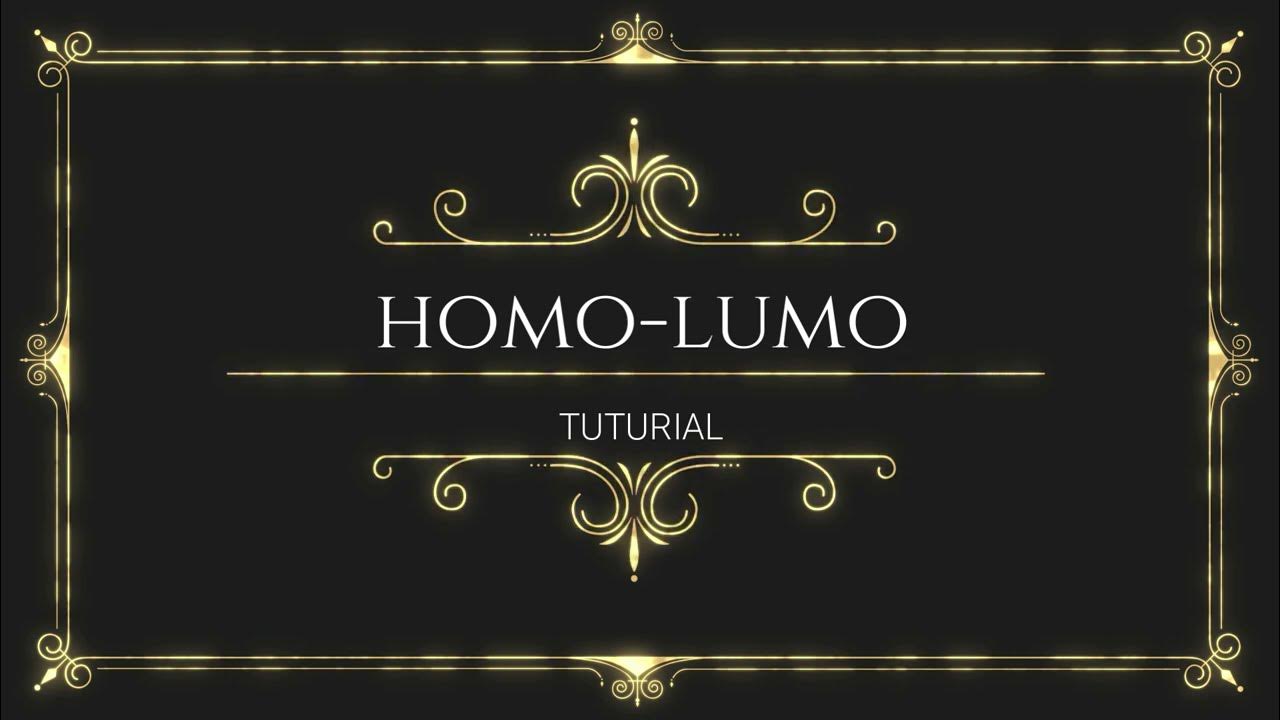
Tutorial Molecular Docking dan Mendapatkan Energi HOMO-LUMO

Molecular Docking Tutorial: AUTODOCK VINA - PART 2 | Beginners to Advanced
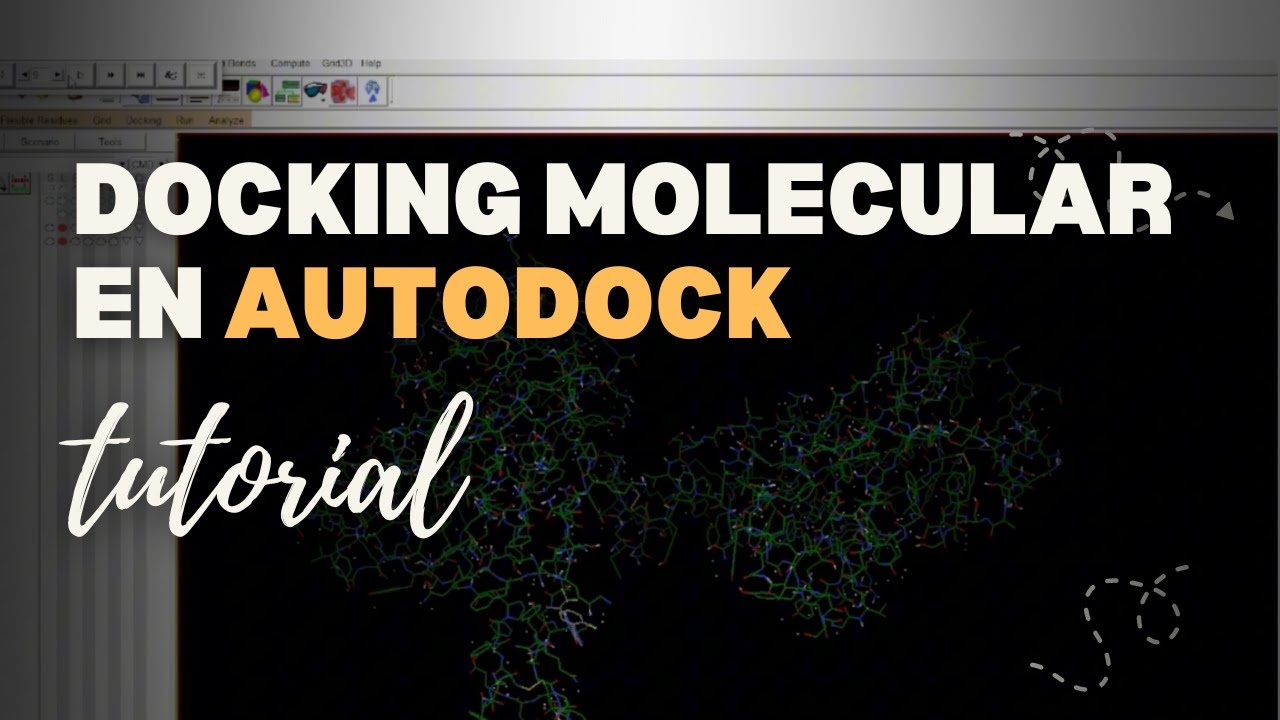
Tutorial de Docking Molecular con Autodock : Proteina - Ligando

Pinia Crash Course #1 - What is Pinia?

4.3. Molecular Docking with Autodock Vina Part 2 (Docking Senyawa Uji dengan Autodock Vina)
5.0 / 5 (0 votes)
