Cara Sablon Kaos Sendiri Di Rumah Untuk Pemula 2022 ( Sablon Manual )
Summary
TLDRIn this informative video, Lio demonstrates a simple and cost-effective method for printing two colors on plain t-shirts, ideal for aspiring clothing entrepreneurs. He outlines the essential tools and materials needed, such as screens, squeegees, and fabric paint, while providing step-by-step instructions for aligning the t-shirt and applying the ink. Lio shares valuable tips, including how to prevent screens from drying out and the importance of trial prints. With practical insights and a focus on simplicity, viewers are encouraged to explore screen printing as a creative and profitable venture.
Takeaways
- 😀 Lio introduces a simple method for two-color screen printing on plain T-shirts, aiming for minimal investment and maximum output.
- 🎨 Essential materials include two screens, a printing table, a squeegee, a hot air gun (or hairdryer), and screen printing ink in two colors.
- 👕 Plain T-shirts can be sourced online for around IDR 25,000 - 35,000, making it easy to start a clothing business.
- 📏 Measuring tools, like a ruler, can help ensure proper positioning of designs on the T-shirts.
- 🌟 Baby powder can be used for marking positions on the T-shirt before printing.
- 🖌️ The first step is to securely attach the screen for the first color and ensure it's correctly aligned.
- 🔄 After applying the first color (white ink), dry it using a hot air gun before switching to the second color.
- 💡 Maintaining the screen's moisture is crucial to prevent ink from drying inside, which can damage the screen.
- 🚿 After finishing the printing, it's important to clean the screens and tools to ensure they remain usable for future projects.
- 🔑 With practice, anyone can achieve professional-looking results, making this technique accessible for aspiring entrepreneurs in the clothing industry.
Q & A
What is the main focus of the video tutorial?
-The main focus of the video tutorial is to demonstrate how to screen print two colors on plain t-shirts using simple and cost-effective techniques.
What materials are needed for the two-color screen printing process?
-The materials needed include two screens, a printing table, a squeegee, a hot gun or hair dryer, screen printing ink, and plain t-shirts.
How much do the plain t-shirts cost?
-The plain t-shirts are available for purchase online at prices ranging from Rp25,000 to Rp35,000.
What is the first step in the screen printing process?
-The first step is to set up the screens on the printing table and ensure they are secured in place.
What should you do to prepare the t-shirt before printing?
-Lay the plain t-shirt flat on the table and ensure it is wrinkle-free for an even print.
What colors of ink are used in the demonstration?
-The demonstration uses white ink for the first print and light blue ink for the second print.
How can you ensure that the prints are aligned properly?
-You can ensure proper alignment by measuring and marking the center of the t-shirt before printing.
What is a tip given for practicing before the final print?
-It's advised to practice with scrap fabric before printing on the final product to get comfortable with the technique.
What should you do when you're not using the screens?
-When not in use, keep the screens clean and covered to prevent the ink from drying out.
How can the audience find more information and materials?
-The audience can find more tips and material packages by checking out the online shop linked in the video description.
Outlines

Dieser Bereich ist nur für Premium-Benutzer verfügbar. Bitte führen Sie ein Upgrade durch, um auf diesen Abschnitt zuzugreifen.
Upgrade durchführenMindmap

Dieser Bereich ist nur für Premium-Benutzer verfügbar. Bitte führen Sie ein Upgrade durch, um auf diesen Abschnitt zuzugreifen.
Upgrade durchführenKeywords

Dieser Bereich ist nur für Premium-Benutzer verfügbar. Bitte führen Sie ein Upgrade durch, um auf diesen Abschnitt zuzugreifen.
Upgrade durchführenHighlights

Dieser Bereich ist nur für Premium-Benutzer verfügbar. Bitte führen Sie ein Upgrade durch, um auf diesen Abschnitt zuzugreifen.
Upgrade durchführenTranscripts

Dieser Bereich ist nur für Premium-Benutzer verfügbar. Bitte führen Sie ein Upgrade durch, um auf diesen Abschnitt zuzugreifen.
Upgrade durchführenWeitere ähnliche Videos ansehen

HASIL MAKSIMAL USAHA LANCAR! Perbedaan Teknik Sablon Sublim, DTG, DTF, & Polyflex Printable disini
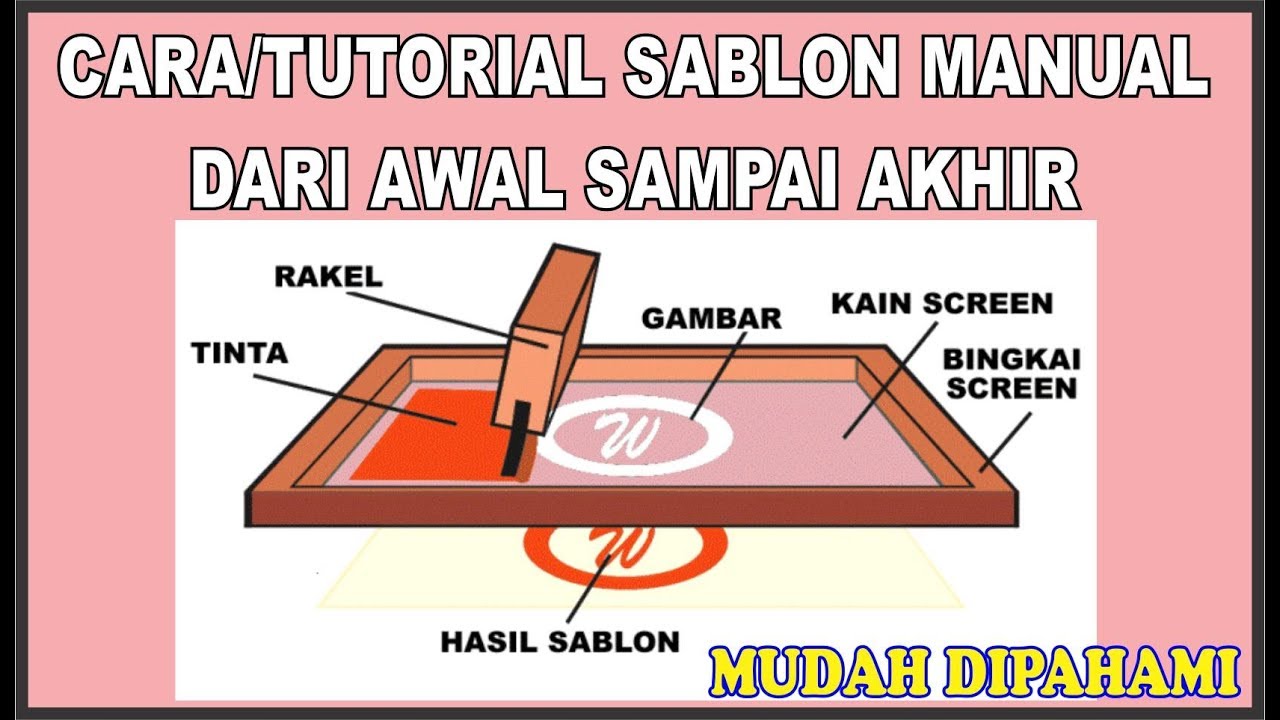
SABLON KAOS MANUAL PRAKTIS DARI AWAL HINGGA AKHIR DIJAMIN BISA

Como personalizar camisetas de poliéster pretas em sublimação?

Wirausaha produk grafika | PKWU Kelas X | Teknik Cetak Grafika
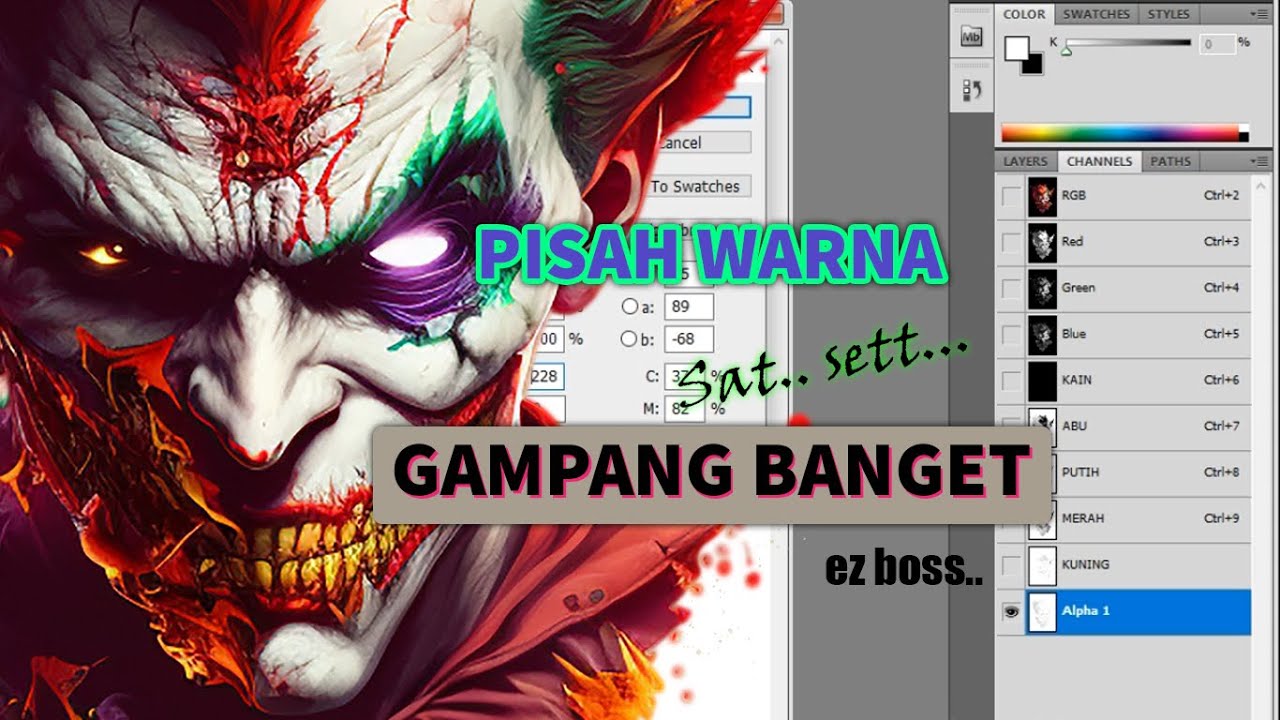
Cara Pisah Warna di Photoshop Untuk Film Sablon Pemula ( 6 warna 4 warna 2 warna )

How To Turn Any Photo Into a Screen Print Using Halftones.
5.0 / 5 (0 votes)
