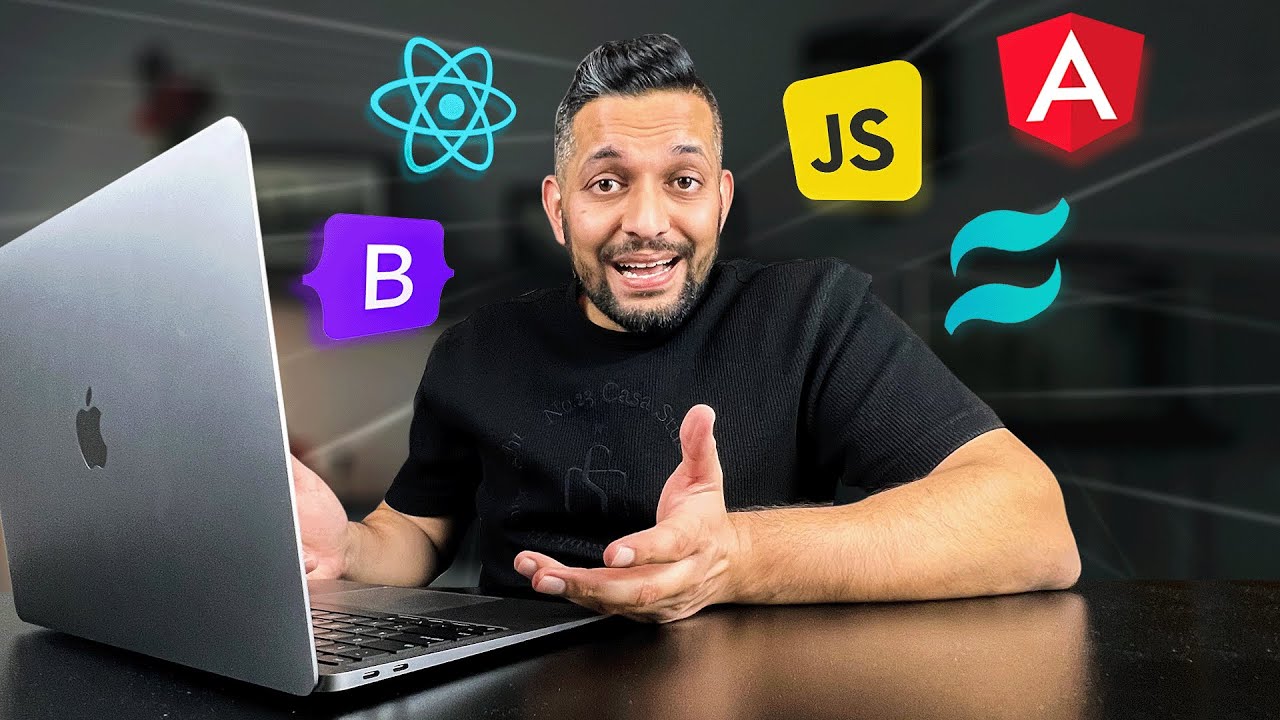Sub Topic 3
Summary
TLDRIn this informative video, Rizki Fadilah introduces essential tools for full-stack web development. The session covers crucial components like Visual Studio Code for coding, Git for version control, various database management systems, and APIs for frontend-backend integration. It emphasizes the importance of testing and debugging tools, mobile development frameworks, and cloud services for application deployment. Additionally, a roadmap outlines key learning areas for aspiring developers, from HTML and CSS to backend programming and mobile app development. The video aims to equip viewers with the necessary skills to excel in a full-stack developer career.
Takeaways
- 👨💻 Visual Studio Code is recommended as an effective code editor for full-stack development.
- 📦 Version control is essential, with Git, GitHub, and GitLab being popular choices for managing code.
- 💾 Familiarity with various DBMS options like PostgreSQL, MySQL, Oracle, MongoDB, and Redis is crucial for data management.
- 🔗 APIs serve as a bridge between frontend and backend, with tools like Postman and Swagger for testing and documentation.
- 🧪 Testing frameworks like JUnit (for Java) and Jest (for JavaScript) are vital for unit testing and debugging applications.
- 📱 React Native is highlighted as a primary framework for mobile development.
- ☁️ Cloud services such as AWS, Google Cloud, and Azure are important for hosting applications, with free tiers available for trial.
- 🔄 CI/CD tools like Jenkins and CircleCI facilitate automated deployment and integration processes.
- 🎨 Design tools like Figma and Adobe XD are essential for creating user-friendly interfaces.
- 📚 A recommended learning roadmap includes HTML, CSS, JavaScript, backend languages, SQL databases, server programming, and mobile app deployment.
Q & A
What is the main objective of this session on full-stack web development?
-The main objective is to equip participants with the knowledge to effectively utilize various tools and technologies for web and mobile development.
What IDE is recommended for full-stack development?
-Visual Studio Code is recommended as it is effective for handling multiple types of projects, including mobile, web, and backend.
What are some popular version control tools mentioned?
-The popular version control tools mentioned are Git, GitHub, and GitLab, which help in managing project versions and collaboration.
Can you list some database management systems (DBMS) that developers should be familiar with?
-Developers should be familiar with PostgreSQL, MySQL, Oracle, MongoDB, and Redis as essential DBMS options.
What role do APIs play in full-stack development?
-APIs act as a bridge between the front-end and back-end of applications, facilitating integration and communication between different components.
Which tools are suggested for testing and debugging in full-stack development?
-The suggested tools for testing and debugging include Jest, Mocha, and JUnit 5, which are used for unit testing and ensuring code quality.
What mobile development framework is highlighted in the session?
-React Native is highlighted as a key framework for mobile application development.
Why are cloud services important in application development?
-Cloud services are important because they provide the necessary infrastructure for hosting applications and managing server resources.
What tools are recommended for continuous integration and deployment (CI/CD)?
-Jenkins and CircleCI are recommended tools for automating the deployment of applications through CI/CD processes.
What is the suggested learning roadmap for becoming a full-stack developer?
-The suggested roadmap includes learning HTML, CSS, JavaScript, backend programming (like Python), database management, server-side JavaScript, and finally deploying applications and developing mobile apps.
Outlines

Dieser Bereich ist nur für Premium-Benutzer verfügbar. Bitte führen Sie ein Upgrade durch, um auf diesen Abschnitt zuzugreifen.
Upgrade durchführenMindmap

Dieser Bereich ist nur für Premium-Benutzer verfügbar. Bitte führen Sie ein Upgrade durch, um auf diesen Abschnitt zuzugreifen.
Upgrade durchführenKeywords

Dieser Bereich ist nur für Premium-Benutzer verfügbar. Bitte führen Sie ein Upgrade durch, um auf diesen Abschnitt zuzugreifen.
Upgrade durchführenHighlights

Dieser Bereich ist nur für Premium-Benutzer verfügbar. Bitte führen Sie ein Upgrade durch, um auf diesen Abschnitt zuzugreifen.
Upgrade durchführenTranscripts

Dieser Bereich ist nur für Premium-Benutzer verfügbar. Bitte führen Sie ein Upgrade durch, um auf diesen Abschnitt zuzugreifen.
Upgrade durchführenWeitere ähnliche Videos ansehen
5.0 / 5 (0 votes)