HWFLY Lite or PICOFLY Lite??
Summary
TLDRIn this informative video, the host demonstrates the installation process of a chip for the Nintendo Switch Lite, showcasing both the original and a newer model of the chip. Sponsored by PCB Way, the video emphasizes the ease of designing and assembling custom PCBs. The host provides detailed instructions on disassembling the console, soldering connections, and programming the new chip, ensuring viewers understand each step. Despite some challenges, such as using a low-capacity SD card, the installation is presented as straightforward, encouraging viewers to follow along and subscribe for more detailed guides.
Takeaways
- 🎮 PCBWay offers affordable PCB design and assembly services for both beginners and experienced designers.
- 💻 The chip installation process for the Nintendo Switch involves soldering and programming specific chips.
- 🛠️ There are two types of chips mentioned: the HW Fly version 4.1 and the Picofly Light, each with unique features.
- 🔌 Proper SD card capacity is crucial; at least 64 GB is recommended, with 128 GB or more being ideal for optimal performance.
- 🔧 The installation requires careful disassembly of the console, including disconnecting ribbons and removing the heatsink.
- 🔥 Hot air at 140 degrees Celsius is used to remove foam during the chip installation process.
- ⚡ Soldering requires precision; key points include ground, 3.3 volts, and various other specific points on the chip.
- 🔍 After soldering, it's important to check for shorts and ensure all connections are secure before powering on the device.
- 📦 Testing the installation is necessary to ensure the custom firmware loads correctly and all buttons function.
- 👍 The installation process can be easier with certain chips compared to others, but overall, similar steps apply.
Q & A
What is PCBWay, and what services do they offer?
-PCBWay is a PCB manufacturing service that caters to both beginners and experienced designers. They offer services such as designing custom PCB boards, manual reviews by professionals, PCB assembly, and component sourcing.
What are the differences between the two chips mentioned in the video?
-The video discusses two chips: the HW Fly version 4.1 and the Picofly Lite. The HW Fly is the original chip without a boot button, while the Picofly Lite is based on the RP204T chip and includes a boot button for easier programming.
How do you program the Picofly Lite chip?
-To program the Picofly Lite chip, you need to connect an SD card adapter, press the button, and plug it into a PC or laptop. You can then drag and drop the update files onto the chip.
What are the recommended SD card capacities for the installation process?
-The video suggests that an SD card should have a minimum capacity of 64 GB, with 128 GB being the absolute minimum. A 256 GB card is recommended for optimal performance, especially for creating a complete backup.
What are the initial steps taken before installing the new chip in the Nintendo Switch?
-Before installing the new chip, the process involves turning on the Nintendo Switch, checking system updates, disabling automatic software updates, and disassembling the console to access the motherboard.
Why is the APU metal shield removed during the installation process?
-The APU metal shield is removed to allow for soldering connections necessary for the new chip, ensuring that there is no interference with the chip installation.
What is the importance of soldering the wires to the correct points on the chip?
-Soldering the wires to the correct points on the chip is crucial for proper functionality. Each point corresponds to specific signals that the chip needs to communicate with the motherboard and operate correctly.
How can you ensure there are no shorts after soldering the points?
-To ensure there are no shorts, you can use a multimeter to check the connections after soldering. This involves measuring the resistance between points and verifying that they are correctly connected without unintended paths.
What is the final testing process for the installation of the chip?
-The final testing process involves powering on the Nintendo Switch and observing the LED indicators. The technician verifies that the system boots to the custom firmware and that all functionalities, including buttons and card reader, work correctly.
What advice does the video give for future customers regarding SD cards?
-The video advises future customers to invest in a higher-capacity SD card, at least 128 GB, as the smaller 8 GB card provided is insufficient for the required tasks, particularly for creating a complete backup and installing applications.
Outlines

Dieser Bereich ist nur für Premium-Benutzer verfügbar. Bitte führen Sie ein Upgrade durch, um auf diesen Abschnitt zuzugreifen.
Upgrade durchführenMindmap

Dieser Bereich ist nur für Premium-Benutzer verfügbar. Bitte führen Sie ein Upgrade durch, um auf diesen Abschnitt zuzugreifen.
Upgrade durchführenKeywords

Dieser Bereich ist nur für Premium-Benutzer verfügbar. Bitte führen Sie ein Upgrade durch, um auf diesen Abschnitt zuzugreifen.
Upgrade durchführenHighlights

Dieser Bereich ist nur für Premium-Benutzer verfügbar. Bitte führen Sie ein Upgrade durch, um auf diesen Abschnitt zuzugreifen.
Upgrade durchführenTranscripts

Dieser Bereich ist nur für Premium-Benutzer verfügbar. Bitte führen Sie ein Upgrade durch, um auf diesen Abschnitt zuzugreifen.
Upgrade durchführenWeitere ähnliche Videos ansehen

O primeiro FLASH CART para Nintendo Switch! MIG SWITCH REVIEW do LINGUIÇÃO
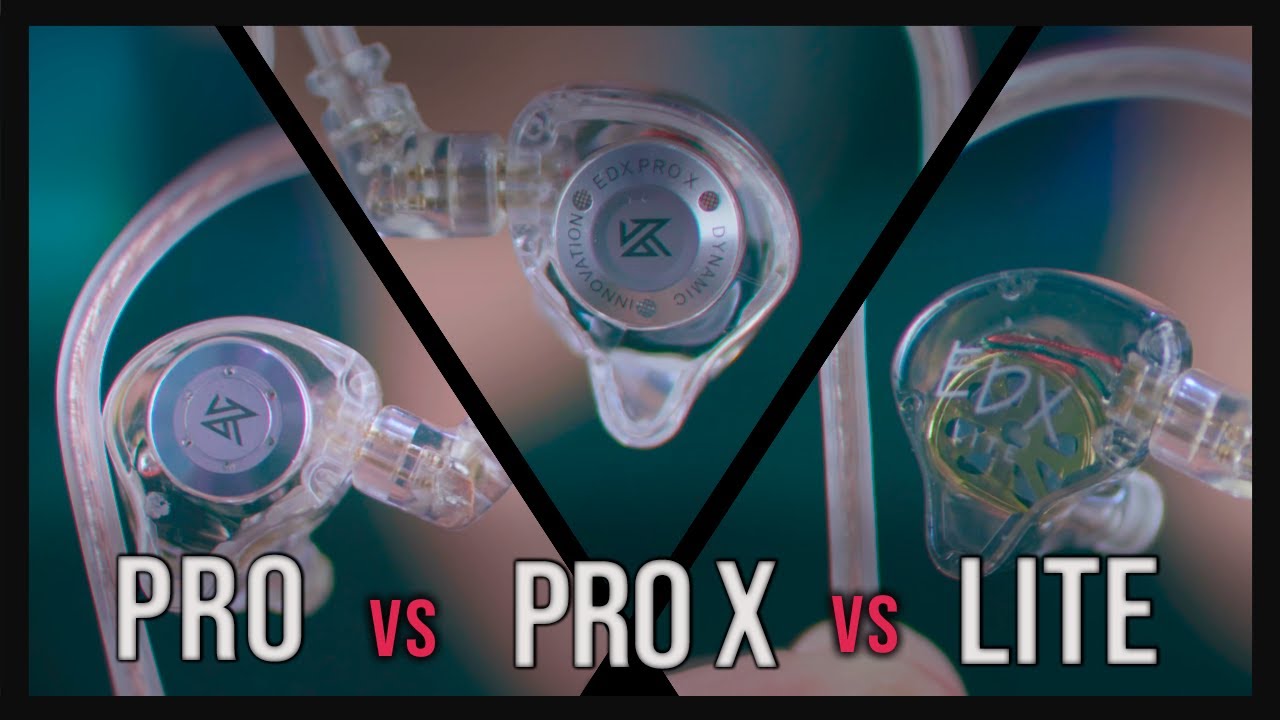
KZ Edx pro VS Edx pro x VS Edx lite

Snapdragon just obsoleted Intel and AMD

Fusion 360 on Apple Silicon M1 MacBook Pro
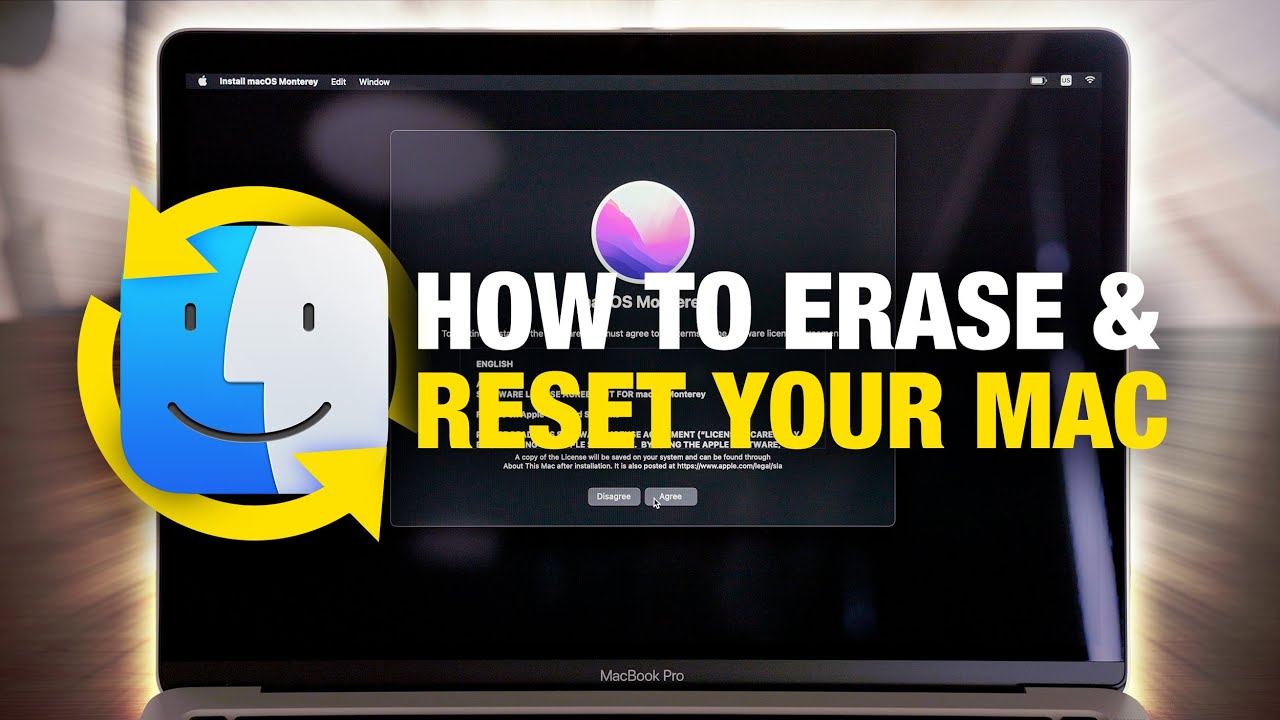
How to EASILY Erase and Factory Reset Your Mac!

Nintendo Switch Avvio BootLoader con uno smartphone senza RCM Loader!!! - Nintendo #switch ITA 2024
5.0 / 5 (0 votes)
