Membuat Website Gratis dengan Canva II Mudah, Praktis, dan Tanpa perlu Ribet Ngoding
Summary
TLDRThis tutorial demonstrates how to create a website using Canva, guiding users through the process from signing up to publishing their site. It emphasizes choosing the right template, customizing text and images, and linking buttons to external sites. The video explains how to preview the website's appearance on different devices and offers tips for creating a more appealing URL using Bitly. By the end of the tutorial, viewers will have a fully functional website ready for sharing, making it accessible and user-friendly for anyone interested in web design.
Takeaways
- 😀 Visit canva.com to create your website and sign up or log in.
- 📋 Choose a suitable website template from the options available, avoiding video templates for better results.
- ✏️ Customize text directly by clicking on it and entering your desired content.
- 🔗 Link buttons to relevant URLs by right-clicking on the button and entering the desired link.
- 🖼️ Use Canva's elements to find images or upload your own to enhance the website's visual appeal.
- ⚙️ Adjust image transparency to ensure text visibility over images.
- 📱 Preview your website to check how it appears on both mobile and desktop formats.
- 🌐 Publish your website and customize its name for easier access.
- 🔗 Use bitly.com to create a shortened link for your published website for easier sharing.
- 👍 Encourage viewers to like, subscribe, and comment for more tutorials and content.
Q & A
What is the first step to create a website using Canva?
-The first step is to visit canva.com, sign up if you don’t have an account, or log in if you already have one.
How can you access the website creation feature in Canva?
-After logging in, you can search for 'website' in the Canva dashboard, where you’ll find different types of website templates.
What should you avoid when choosing a website template in Canva?
-It’s recommended not to choose templates that are video-based, as they will make your website look like a video instead of a typical webpage.
How can you customize the text on a Canva website template?
-To customize the text, simply click on the text area and edit the words as needed.
How can you edit a button on the Canva website template?
-You can edit a button by right-clicking and selecting 'link.' Then, you can enter the desired URL to link the button to.
How do you add a link to a WhatsApp button?
-To link a button to WhatsApp, right-click the button, select 'link,' and enter 'wa.me/yourphone number.'
How can you customize images on your Canva website?
-You can customize images by searching for elements, dragging and dropping the image into place. You can also adjust transparency to make the text readable.
Can you upload your own images to Canva for website creation?
-Yes, you can upload your own images by clicking the 'upload' section and adding files from your device.
How do you preview and publish your website in Canva?
-To preview your website, click 'preview' and check the layout on both mobile and desktop views. When you're ready, click 'publish' to make your website live.
How can you make your Canva website link more attractive?
-To make your website link more attractive, you can shorten it using a service like bitly.com, where you can create a custom link that is shorter and easier to share.
Outlines

Dieser Bereich ist nur für Premium-Benutzer verfügbar. Bitte führen Sie ein Upgrade durch, um auf diesen Abschnitt zuzugreifen.
Upgrade durchführenMindmap

Dieser Bereich ist nur für Premium-Benutzer verfügbar. Bitte führen Sie ein Upgrade durch, um auf diesen Abschnitt zuzugreifen.
Upgrade durchführenKeywords

Dieser Bereich ist nur für Premium-Benutzer verfügbar. Bitte führen Sie ein Upgrade durch, um auf diesen Abschnitt zuzugreifen.
Upgrade durchführenHighlights

Dieser Bereich ist nur für Premium-Benutzer verfügbar. Bitte führen Sie ein Upgrade durch, um auf diesen Abschnitt zuzugreifen.
Upgrade durchführenTranscripts

Dieser Bereich ist nur für Premium-Benutzer verfügbar. Bitte führen Sie ein Upgrade durch, um auf diesen Abschnitt zuzugreifen.
Upgrade durchführenWeitere ähnliche Videos ansehen

How To Create A FREE Online Store with Google Sites | Google Sites Ecommerce Tutorial

Google Sites Tutorial for Complete Beginners 2024

Hostinger Website Builder Tutorial 2024 (Step-by-Step)

Cara Membuat Website Gratis di Google Sites

How to Create a Food Promotion Poster in Canva for Beginners
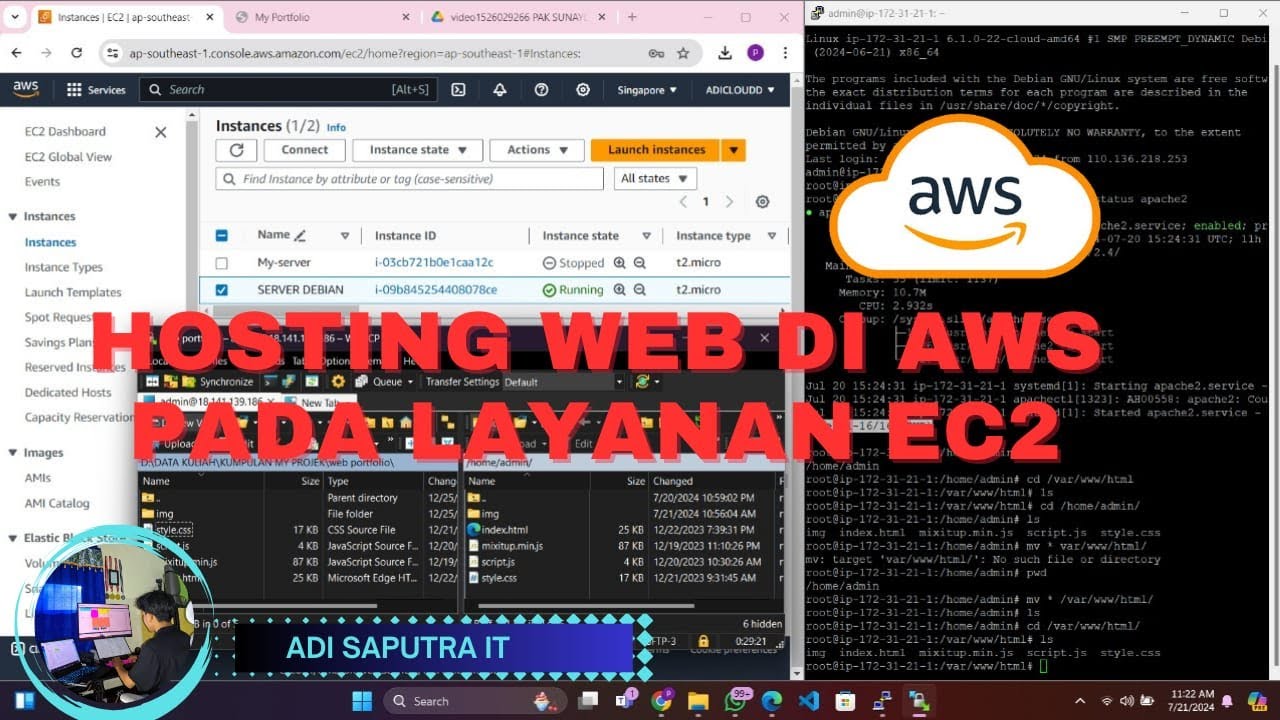
CARA HOSTING/UPLOAD WEBSITE DI AWS MENGGUNAKAN LAYANAN EC2
5.0 / 5 (0 votes)
