Build a Large Language Model AI Chatbot using Retrieval Augmented Generation
Summary
TLDRIn this video, the presenter guides viewers on building a large language model (LLM) app for data interaction using retrieval augmented generation. They demonstrate setting up a Streamlit app with components for user chat and display, integrating the langchain interface with Watsonx AI to utilize advanced LLMs. The process includes creating an API key, loading PDF data into a vector database, and implementing a retrieval-based Q&A chain. This setup allows users to engage in meaningful conversations with their custom data, showcasing a practical and efficient approach for businesses to leverage LLMs.
Takeaways
- 😀 Building a large language model (LLM) app is cost-effective and efficient for business applications.
- 📚 The technique of retrieval augmented generation allows for incorporating data chunks into prompts for context-driven responses.
- 🛠️ Essential dependencies include Langchain, Streamlit, and WatsonX for building the app.
- 💬 Streamlit's chat components enable interactive chat functionality, enhancing user experience.
- 📜 Implementing a session state variable in Streamlit allows for tracking and displaying historical messages.
- 🔧 To integrate WatsonX AI, create a credentials dictionary with an API key and service URL.
- 🐾 The LLM used in the example is Llama-2-70b-chat, known for its advanced capabilities.
- 💻 Properly formatting LLM responses helps differentiate between user and assistant messages in the chat.
- 📥 Loading custom data, like PDFs, is facilitated by the load_pdf function, which prepares the data for querying.
- ⚡ Using the langchain VectorstoreIndexCreator allows for efficient chunking and indexing of documents, enhancing the app's speed.
Q & A
What is the main purpose of the video?
-The video demonstrates how to build a large language model (LLM) application that can chat with the user's data, emphasizing its efficiency and cost-effectiveness for businesses.
What technique is used to enhance the performance of the LLM in this application?
-The technique is called retrieval augmented generation, which involves incorporating chunks of data into a prompt to provide context for the LLM's responses.
Which libraries are mentioned as dependencies for building the app?
-The app uses libraries primarily from Langchain, along with Streamlit and WatsonX.
How does the Streamlit app handle user messages?
-User messages are captured using the 'chat_input' component and displayed with the 'chat_message' component. A session state variable is created to keep track of the message history.
What issue did the presenter encounter regarding message history, and how was it resolved?
-The presenter initially forgot to print out historical messages, but resolved it by looping through all messages in the session state variable and displaying them.
Why does the presenter choose to use the WatsonX AI LLM?
-The presenter prefers WatsonX AI LLM because it utilizes state-of-the-art models that do not use user data for training and is specifically designed for business applications.
What specific model does the presenter mention using for the LLM?
-The presenter mentions using the LLaMA 2 70B Chat model for its capabilities.
How does the presenter integrate custom data into the application?
-The presenter adds a function to load a PDF file and uses the Langchain VectorstoreIndexCreator to chunk the PDF into a vector database, which can then be queried.
What is the role of the 'st.cache_resource' function in the Streamlit app?
-The 'st.cache_resource' function is used to ensure that the Streamlit app does not reload the data each time, thereby improving performance and speed.
What is the final outcome of the video demonstration?
-The final outcome is an application that allows users to interact with and chat about the content of a PDF document through the integrated LLM.
Outlines

Dieser Bereich ist nur für Premium-Benutzer verfügbar. Bitte führen Sie ein Upgrade durch, um auf diesen Abschnitt zuzugreifen.
Upgrade durchführenMindmap

Dieser Bereich ist nur für Premium-Benutzer verfügbar. Bitte führen Sie ein Upgrade durch, um auf diesen Abschnitt zuzugreifen.
Upgrade durchführenKeywords

Dieser Bereich ist nur für Premium-Benutzer verfügbar. Bitte führen Sie ein Upgrade durch, um auf diesen Abschnitt zuzugreifen.
Upgrade durchführenHighlights

Dieser Bereich ist nur für Premium-Benutzer verfügbar. Bitte führen Sie ein Upgrade durch, um auf diesen Abschnitt zuzugreifen.
Upgrade durchführenTranscripts

Dieser Bereich ist nur für Premium-Benutzer verfügbar. Bitte führen Sie ein Upgrade durch, um auf diesen Abschnitt zuzugreifen.
Upgrade durchführenWeitere ähnliche Videos ansehen

I Built Over 20 AI Projects. Here’s The Top 2.
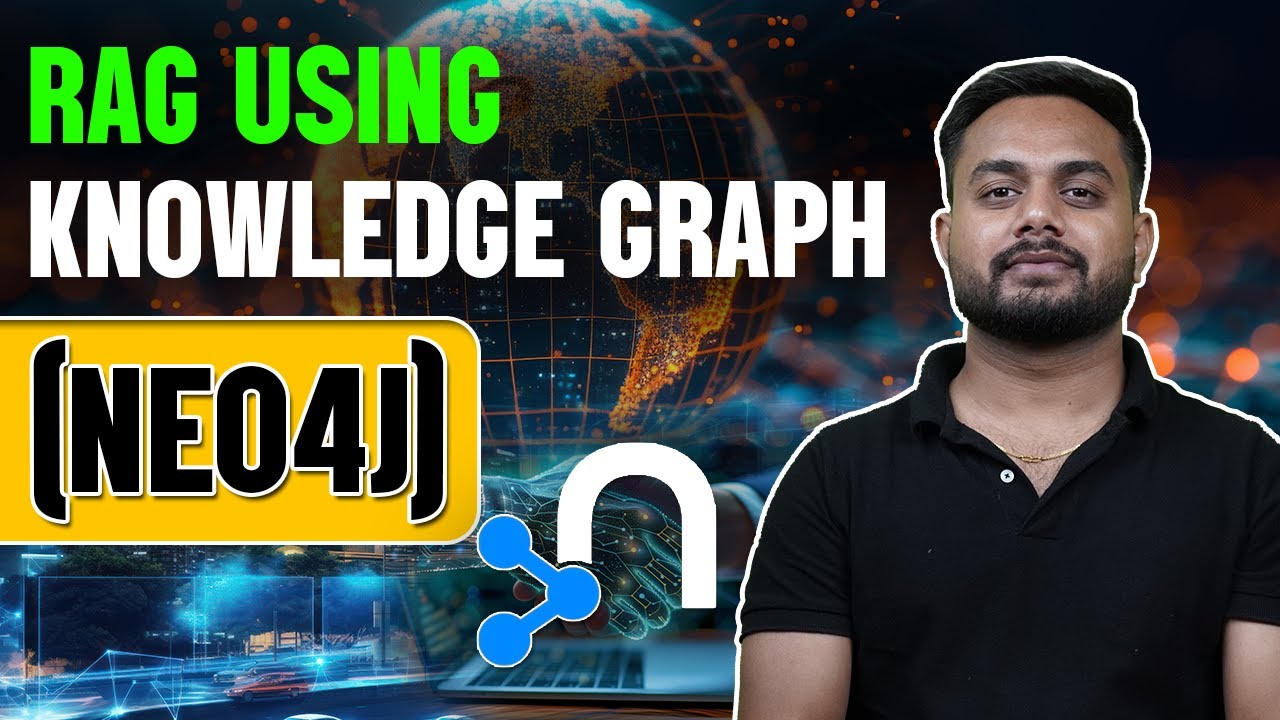
Realtime Powerful RAG Pipeline using Neo4j(Knowledge Graph Db) and Langchain #rag
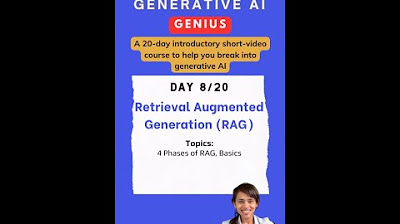
Introduction to Generative AI (Day 7/20) #largelanguagemodels #genai
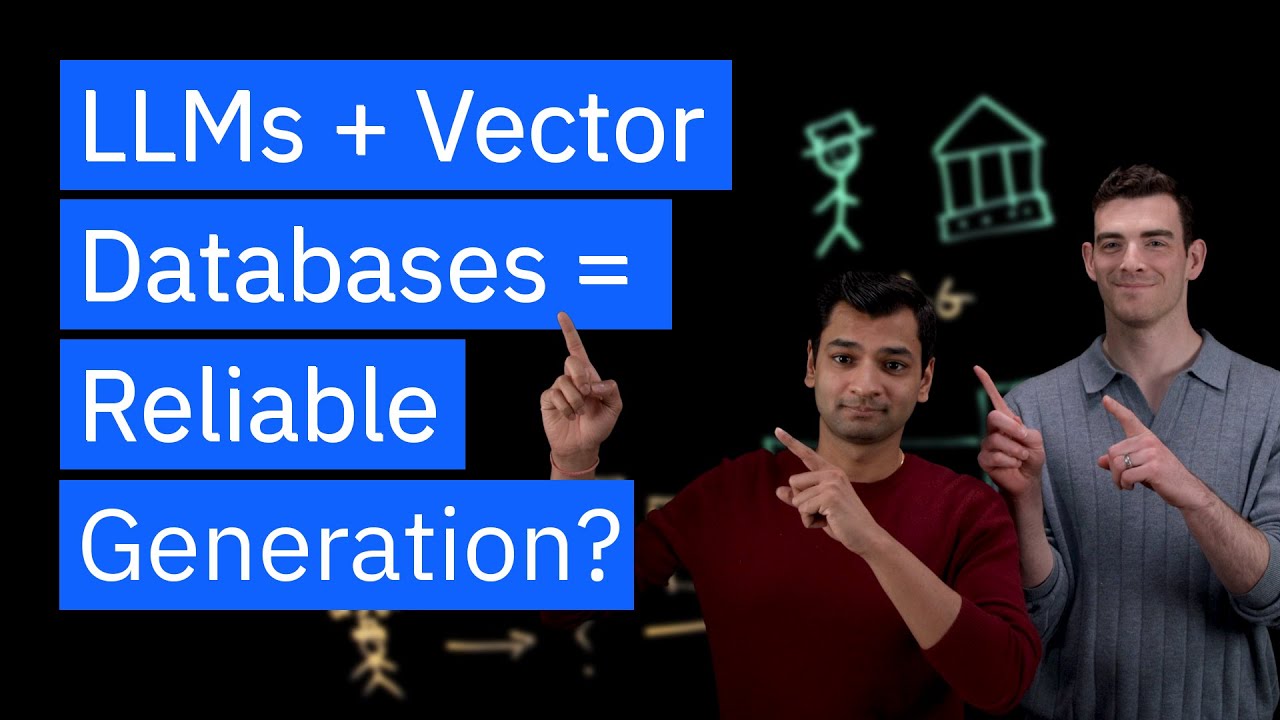
RAG Explained
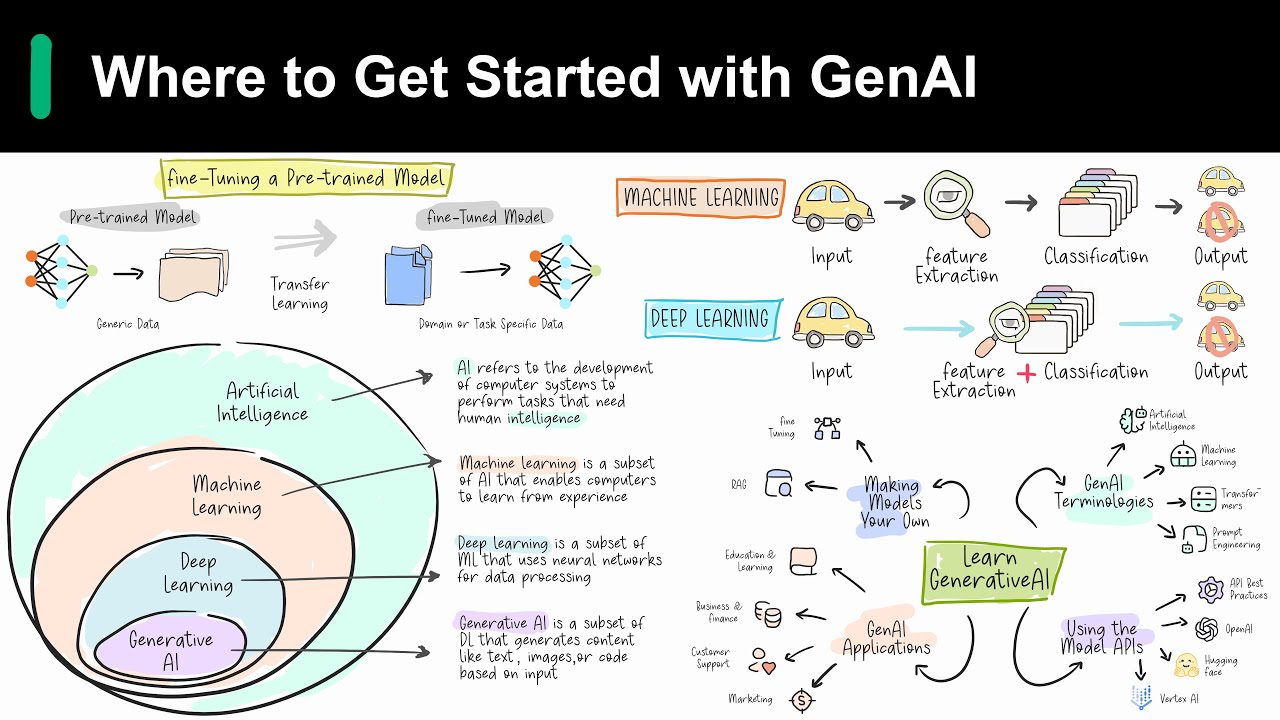
Introduction to Generative AI

Introduction to generative AI scaling on AWS | Amazon Web Services
5.0 / 5 (0 votes)
