Know all about Invoice Management System (IMS). Watch Video with Live Demo...
Summary
TLDRIn this informative presentation, Sanjay Yadav introduces the Invoice Management System (IMS) developed by GSTN. The IMS empowers recipient taxpayers to effectively manage their inward supplies by allowing them to take decisive actions on records before finalizing their GSTR 2B. Key features include the ability to accept, reject, or keep records pending, enhancing ITC accuracy. Scheduled for implementation starting October 2024, the IMS streamlines tax management and ensures that updates in GSTR 2B reflect accurately in GSTR 3B. Comprehensive resources are available on the GST portal for further guidance.
Takeaways
- 📋 IMS (Invoice Management System) helps taxpayers manage inward supplies and control their ITC (Input Tax Credit) before finalizing GSTR 2B.
- 🔄 Taxpayers can take actions such as accepting, rejecting, or keeping records pending to ensure accurate ITC in GSTR 2B and GSTR 3B.
- 🗓️ The IMS will be applicable from the October 2024 period, impacting GSTR 2B generated on October 14, 2024.
- 📂 Records that are not acted upon in IMS are deemed accepted for GSTR 2B generation.
- 🚫 Certain records, such as those from ISD taxpayers and RCM supplies, are not included in IMS and go directly to GSTR 2B.
- 📊 The IMS dashboard features sections for inward and outward supplies, with actions easily navigable for taxpayers.
- 🔍 Taxpayers can filter records by various criteria, including supplier GSTIN, invoice type, and filing status, for easier management.
- 📥 A bulk action feature allows recipients to accept or reject multiple records at once.
- 🛠️ Even after GSTR 2B generation, taxpayers can continue to take actions on their records until filing GSTR 3B.
- 📖 Detailed manuals and advisories on IMS are available on the GST portal to help users understand functionality better.
Q & A
What is the purpose of the Invoice Management System (IMS)?
-The IMS allows recipient taxpayers to manage their inward supplies by taking actions on records uploaded by suppliers before finalizing their GSTR 2B, ensuring correct Input Tax Credit (ITC) claims.
When will the IMS become applicable for taxpayers?
-IMS will be applicable starting from the GSTR 2B for the September 2024 period, which will be generated on October 14, 2024.
What actions can taxpayers take on records within the IMS?
-Taxpayers can accept, reject, or keep records pending based on their eligibility for ITC and correctness of the uploaded data.
What happens to records on which no action has been taken?
-Records with no action taken will be automatically considered as deemed accepted in the IMS.
What is the significance of the 'compute GSTR 2B' button in the IMS?
-The 'compute GSTR 2B' button allows taxpayers to regenerate their GSTR 2B based on actions taken in the IMS. It is disabled until the draft GSTR 2B is generated.
Can taxpayers still take actions after GSTR 2B has been generated?
-Yes, taxpayers can continue to take actions on their records even after the GSTR 2B is generated, up until they file their GSTR 3B.
How does the IMS dashboard differentiate between inward and outward supplies?
-The IMS dashboard has two main sections: 'Inward Supply' for recipient taxpayers and 'Outward Supply' for suppliers, allowing users to manage records appropriately.
What functionality does the filtering option provide in the IMS?
-The filtering option allows users to narrow down records based on various criteria such as GSTN of the supplier, invoice type, and status, making it easier to manage multiple records.
How are updates reflected in GSTR 3B after actions are taken in IMS?
-The updated values from GSTR 2B will automatically populate in GSTR 3B, ensuring accurate ITC claims based on the actions taken in IMS.
Where can users find more detailed information about the IMS functionality?
-Users can access detailed manuals and advisories on the GST portal, which provide comprehensive guidance on the IMS functionalities and scenarios.
Outlines

Dieser Bereich ist nur für Premium-Benutzer verfügbar. Bitte führen Sie ein Upgrade durch, um auf diesen Abschnitt zuzugreifen.
Upgrade durchführenMindmap

Dieser Bereich ist nur für Premium-Benutzer verfügbar. Bitte führen Sie ein Upgrade durch, um auf diesen Abschnitt zuzugreifen.
Upgrade durchführenKeywords

Dieser Bereich ist nur für Premium-Benutzer verfügbar. Bitte führen Sie ein Upgrade durch, um auf diesen Abschnitt zuzugreifen.
Upgrade durchführenHighlights

Dieser Bereich ist nur für Premium-Benutzer verfügbar. Bitte führen Sie ein Upgrade durch, um auf diesen Abschnitt zuzugreifen.
Upgrade durchführenTranscripts

Dieser Bereich ist nur für Premium-Benutzer verfügbar. Bitte führen Sie ein Upgrade durch, um auf diesen Abschnitt zuzugreifen.
Upgrade durchführenWeitere ähnliche Videos ansehen

🟥 GST ITC available only on Invoices Accepted via Invoice Management System (IMS)

How to File GSTR 3B | How to Generate GSTR 2B | All New GST Return System | IMS | GSTR 2B errors

MAJOR CHANGES IN GST FROM NOVEMBER 2024 , DATE EXTENDED

Cara Mudah Akses Menu dan Fitur Coretax | Tutorial Lengkap
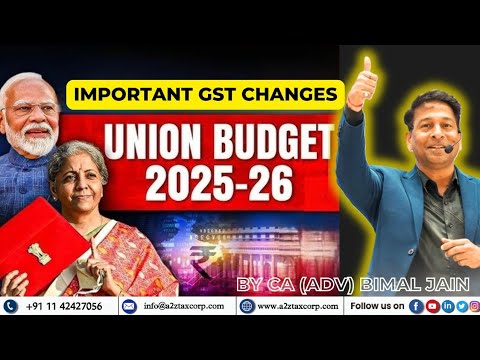
Important GST Changes - Clause wise analysis of Union Budget 2025-26 || CA (Adv) Bimal Jain

Prinsip dasar Sistem Informasi Manajemen dan era Society 5.0
5.0 / 5 (0 votes)
