Realtime ACDM Report
Summary
TLDRIn this video, the presenter explores the ACDM report from the reports tab, highlighting its filtering options for terminals and airlines while focusing on departure data from SBT. The concept of 'freeze window' is explained, showcasing how it impacts the analysis of flight updates. Viewers are guided through visual representations of TBT and TAT updates, learning to identify duplicates and interpret their significance. The tutorial emphasizes the importance of these metrics in assessing operational efficiency, culminating in practical examples that illustrate improvements and delays based on the freeze window timing.
Takeaways
- 😀 The ACDM report is accessible from the reports tab and includes filters for terminal selection and airlines.
- 🛫 The data source for the report is solely SBT, focusing on departure information.
- 📊 The report features user-friendly cards displaying the number of flights with EBT and TAT data for the selected time frame.
- ⏳ The 'freeze window' for TBT refers to the last value recorded within the last 30 minutes based on timestamp updates.
- 🔍 The report allows for detailed tracking of updates, with specific attention given to those within the freeze window.
- 🕒 Each flight can have multiple updates, which can be viewed in the history section of the report.
- 🔄 Duplicate timestamps for updates are noted, with the report showing only the first instance to avoid redundancy.
- 📈 The report includes four main graphics, which represent different update metrics: TBT, ACD milestones, and others.
- 🚫 Historical data for TAT must be manually entered, while TBT values are automatically updated.
- 📉 Negative values in the reports indicate a decrease in time, showing the efficiency of the update process.
Q & A
What is the purpose of the ACDM report?
-The ACDM report is designed to provide users with insights into flight data, specifically focusing on the number of flights with EBT (Estimated Block Time) and TAT (Turnaround Time) within a selected timeframe.
What filtering options are available in the ACDM report?
-Users can filter the report by terminal and airline, focusing specifically on departure data sourced from SBT.
What does 'freeze window' mean in the context of the report?
-The freeze window refers to the last value from a 30-minute period based on timestamp updates, allowing users to analyze data within a defined timeframe.
How does the report determine whether an update falls within the freeze window?
-An update is considered within the freeze window if its timestamp occurs within 30 minutes prior to the last recorded update time.
What happens to duplicate values in the TBT updates graph?
-Duplicate values in the TBT updates graph are identified, but only the first occurrence is displayed, while subsequent duplicates are excluded to avoid redundancy.
How can users interact with the graphs in the ACDM report?
-Users can hover over points on the graphs for additional information, zoom in or out, and reset the view to manage the displayed data effectively.
What are the main graphs included in the ACDM report?
-The main graphs include TBT updates, TAT updates, and their respective historical values, which illustrate the changes and trends over time.
What is indicated by values falling outside of the freeze window?
-Values outside the freeze window indicate that updates are either too old to be relevant or may signal delays, as they do not conform to the defined time parameters.
Why is it important to understand the relation between TBT and TAT in the report?
-Understanding the relationship between TBT and TAT helps users assess operational efficiency and identify potential improvements or delays in flight schedules.
How are historical data and updates managed in the ACDM report?
-Historical data and updates are displayed in the history section, where users can view the first values of duplicates while managing the visibility of subsequent updates.
Outlines

Dieser Bereich ist nur für Premium-Benutzer verfügbar. Bitte führen Sie ein Upgrade durch, um auf diesen Abschnitt zuzugreifen.
Upgrade durchführenMindmap

Dieser Bereich ist nur für Premium-Benutzer verfügbar. Bitte führen Sie ein Upgrade durch, um auf diesen Abschnitt zuzugreifen.
Upgrade durchführenKeywords

Dieser Bereich ist nur für Premium-Benutzer verfügbar. Bitte führen Sie ein Upgrade durch, um auf diesen Abschnitt zuzugreifen.
Upgrade durchführenHighlights

Dieser Bereich ist nur für Premium-Benutzer verfügbar. Bitte führen Sie ein Upgrade durch, um auf diesen Abschnitt zuzugreifen.
Upgrade durchführenTranscripts

Dieser Bereich ist nur für Premium-Benutzer verfügbar. Bitte führen Sie ein Upgrade durch, um auf diesen Abschnitt zuzugreifen.
Upgrade durchführenWeitere ähnliche Videos ansehen

MS Access - Reports Part 1: Basic reports

Filtering Columns and Rows in Pandas | Python Pandas Tutorials
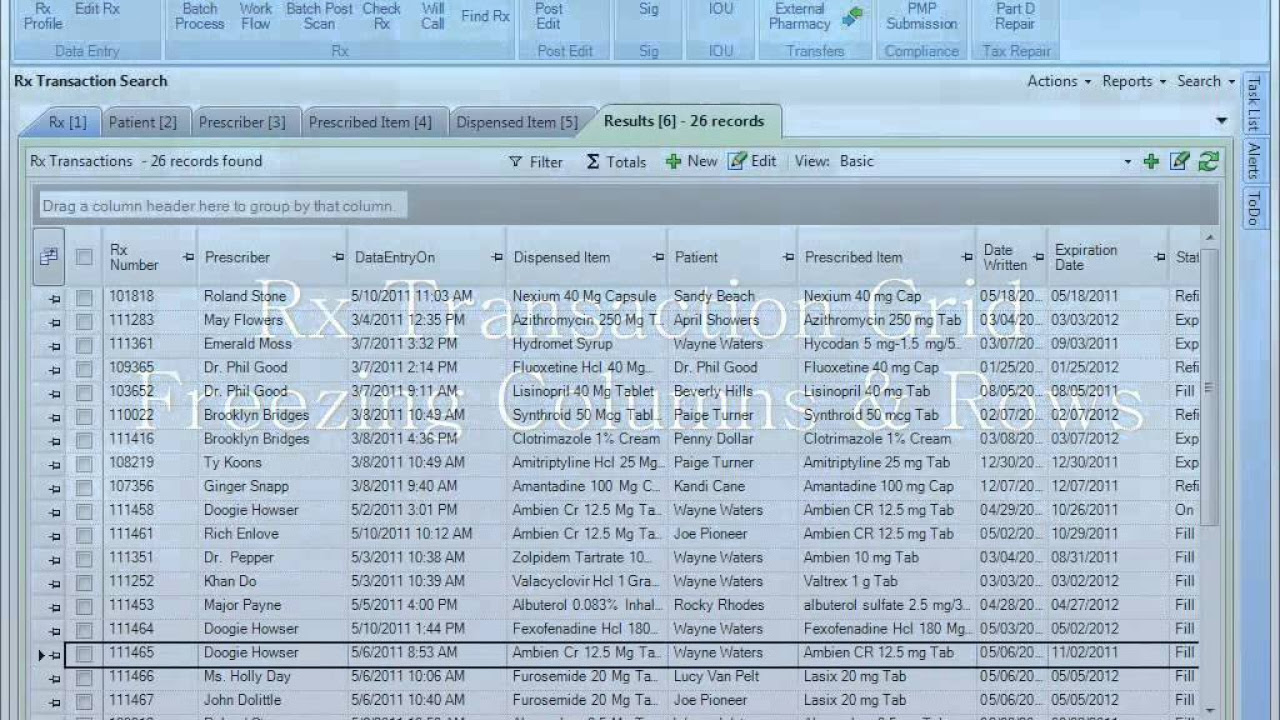
PioneerRx - Rx Transaction Grid Tutorial

Mastering MS Access: Full Basic Tutorial for Beginners| Database Handling| Collecting Information

RECORD - COMUNICADO SOBRE A SAÍDA DE RATINHO 1998

Workday Report Writer (50 Practice Questions) | ZaranTech
5.0 / 5 (0 votes)
