Serializer Fields and Core Arguments in Django REST Framework (Hindi)
Summary
TLDRThis video tutorial explores the essential concepts of civilized fields in a programming framework, focusing on their role in converting primitive values to internal data. It covers various field types such as text, email, password, and choice fields, explaining their attributes and usage. The tutorial emphasizes the importance of input validation, rendering options, and customizing styles for better user experience. Additionally, it highlights read-only and write-only fields and their practical applications. Overall, the content aims to equip viewers with the knowledge to effectively use fields in forms, ensuring efficient data handling in their applications.
Takeaways
- 😀 The Relier Class is essential for managing different types of data fields in applications.
- 📜 Fields serve to convert primitive values into internal data formats.
- 🔤 Various field types include text, email, password, boolean, and choice fields.
- 🔍 Each field can have specific properties such as maximum and minimum length constraints.
- 🛑 Required fields must be filled out for a form to be considered valid.
- ✨ Custom rendering of fields allows developers to enhance user experience based on their needs.
- 📊 The use of dictionaries to define field values simplifies the management of input data.
- 🚨 Examples provided include password fields, which require maximum length and specific characteristics.
- ✅ Fields can be marked as read-only or writable, influencing user interactions with the form.
- 📈 Understanding these fields is crucial for effectively building forms in Django applications.
Q & A
What is the main focus of the video script?
-The main focus of the video script is on the different types of fields used in Django models and forms, specifically how they can be implemented and their various attributes.
What are civilized fields in Django?
-Civilized fields in Django are used to handle conversions between primitive values and internal data representations, allowing for effective data management.
Can you explain the significance of max_length in text fields?
-The max_length attribute defines the maximum number of characters that can be entered into a text field, ensuring data integrity and user input control.
What types of input fields are mentioned in the script?
-The script mentions various input fields, including text fields, password fields, boolean fields, image fields, file fields, and choice fields, each serving specific data input needs.
What are the characteristics of boolean fields?
-Boolean fields are designed to hold true/false values, allowing for simple binary choices in user input.
How does the script suggest handling optional fields?
-The script suggests using the null and blank attributes to specify whether a field is optional, providing flexibility in form design.
What are some best practices for defining fields in Django?
-Best practices include clearly defining field types and attributes, implementing validation rules, and using descriptive names to enhance code readability and maintainability.
How are fields integrated into Django forms?
-Fields are integrated into Django forms by using Django’s form classes, which handle the presentation and validation of data input through the defined fields.
What does the term 'choice fields' refer to?
-Choice fields refer to input fields that allow users to select one or multiple options from a predefined list, facilitating easier data selection.
What should be kept in mind when using the input type 'password'?
-When using the input type 'password', it is important to handle data securely and ensure that the field’s max_length is set appropriately to accommodate user entries.
Outlines

Dieser Bereich ist nur für Premium-Benutzer verfügbar. Bitte führen Sie ein Upgrade durch, um auf diesen Abschnitt zuzugreifen.
Upgrade durchführenMindmap

Dieser Bereich ist nur für Premium-Benutzer verfügbar. Bitte führen Sie ein Upgrade durch, um auf diesen Abschnitt zuzugreifen.
Upgrade durchführenKeywords

Dieser Bereich ist nur für Premium-Benutzer verfügbar. Bitte führen Sie ein Upgrade durch, um auf diesen Abschnitt zuzugreifen.
Upgrade durchführenHighlights

Dieser Bereich ist nur für Premium-Benutzer verfügbar. Bitte führen Sie ein Upgrade durch, um auf diesen Abschnitt zuzugreifen.
Upgrade durchführenTranscripts

Dieser Bereich ist nur für Premium-Benutzer verfügbar. Bitte führen Sie ein Upgrade durch, um auf diesen Abschnitt zuzugreifen.
Upgrade durchführenWeitere ähnliche Videos ansehen
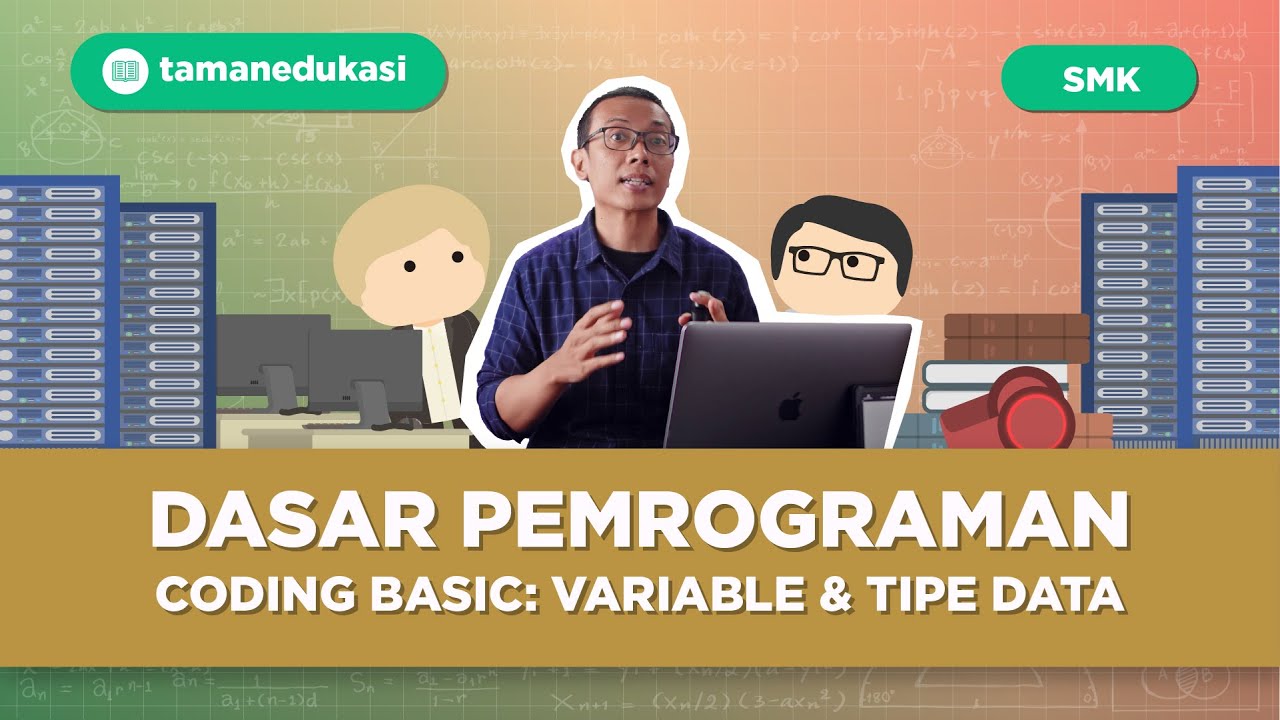
VARIABEL dan TIPE DATA dalam pemrograman yang penting untuk diketahui
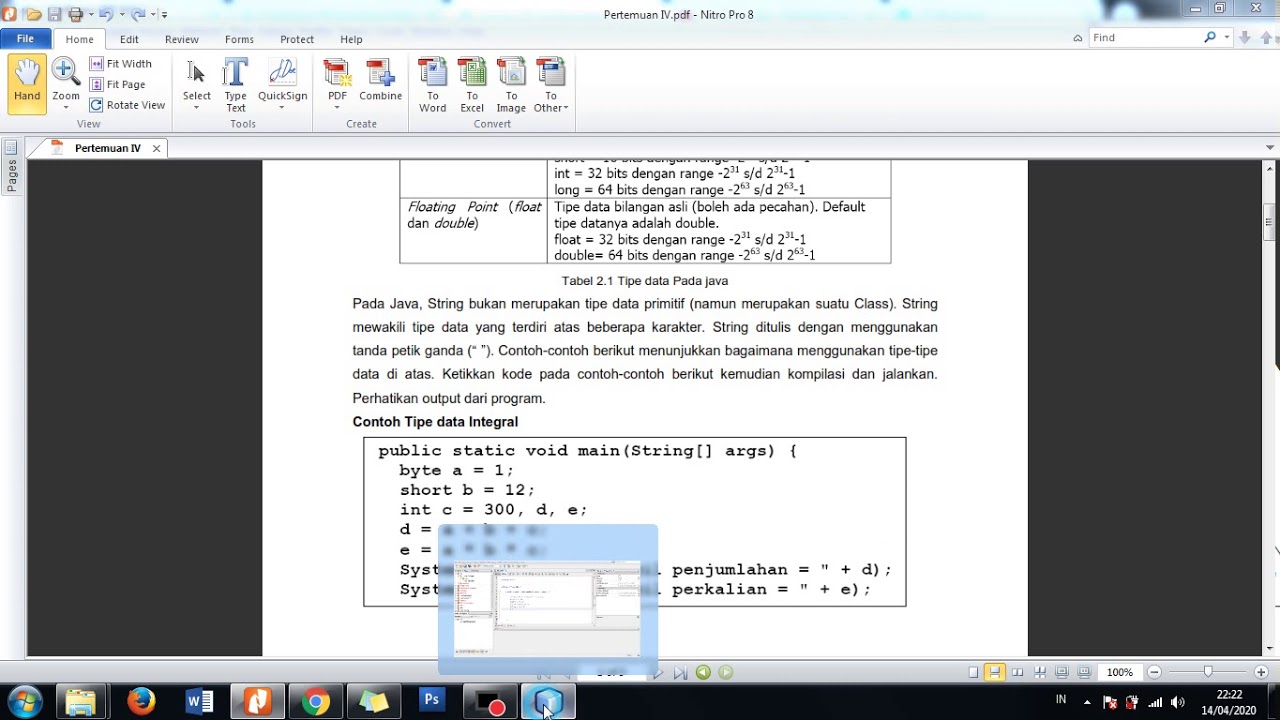
Praktek 2

Java Tutorial: Variables and Data Types in Java Programming
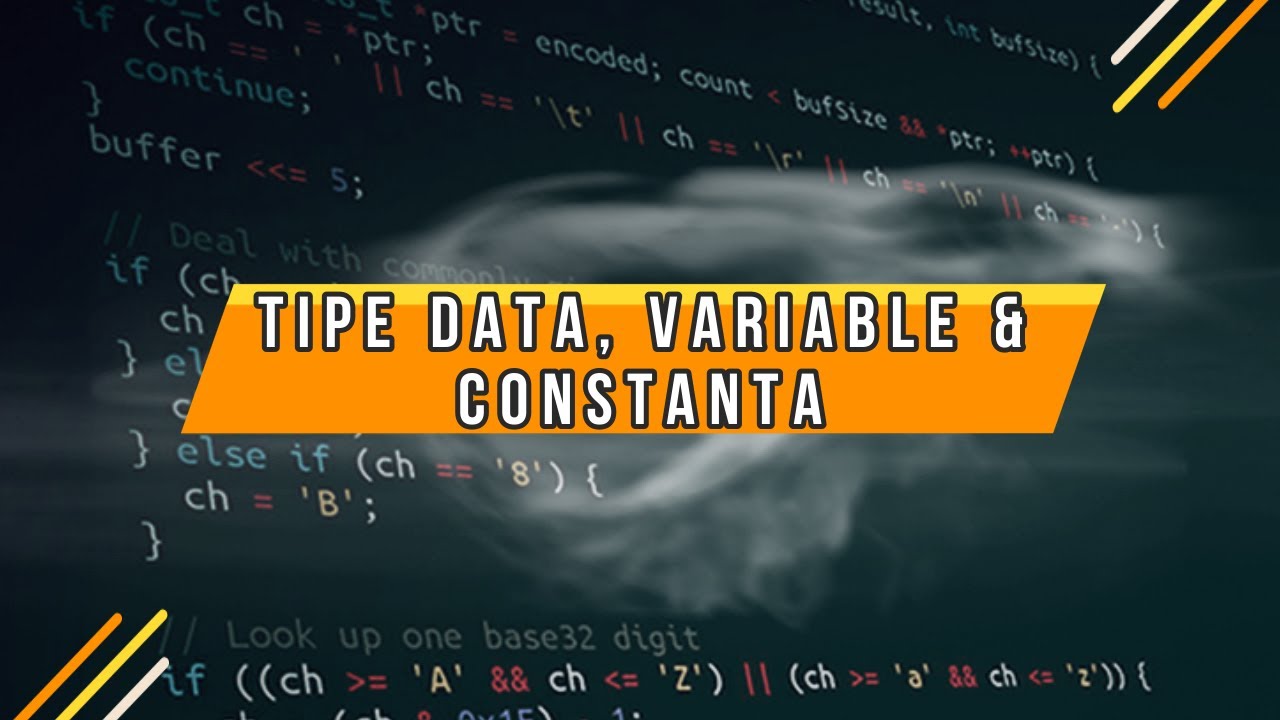
Pemrograman Dasar - Tipe Data, Variable & Constanta
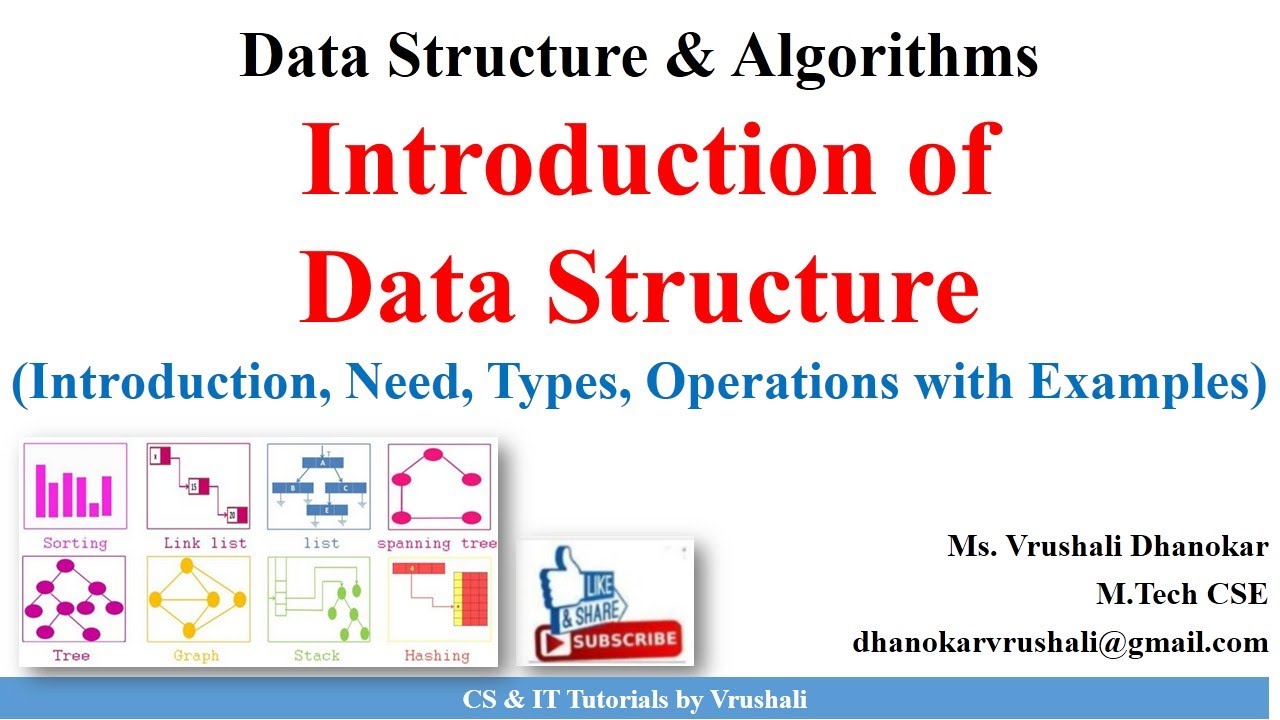
DSA 1.2 : Introduction of Data Structure | Types | Operations with Example (DSA Full Course)

#6 Data types in Java
5.0 / 5 (0 votes)
