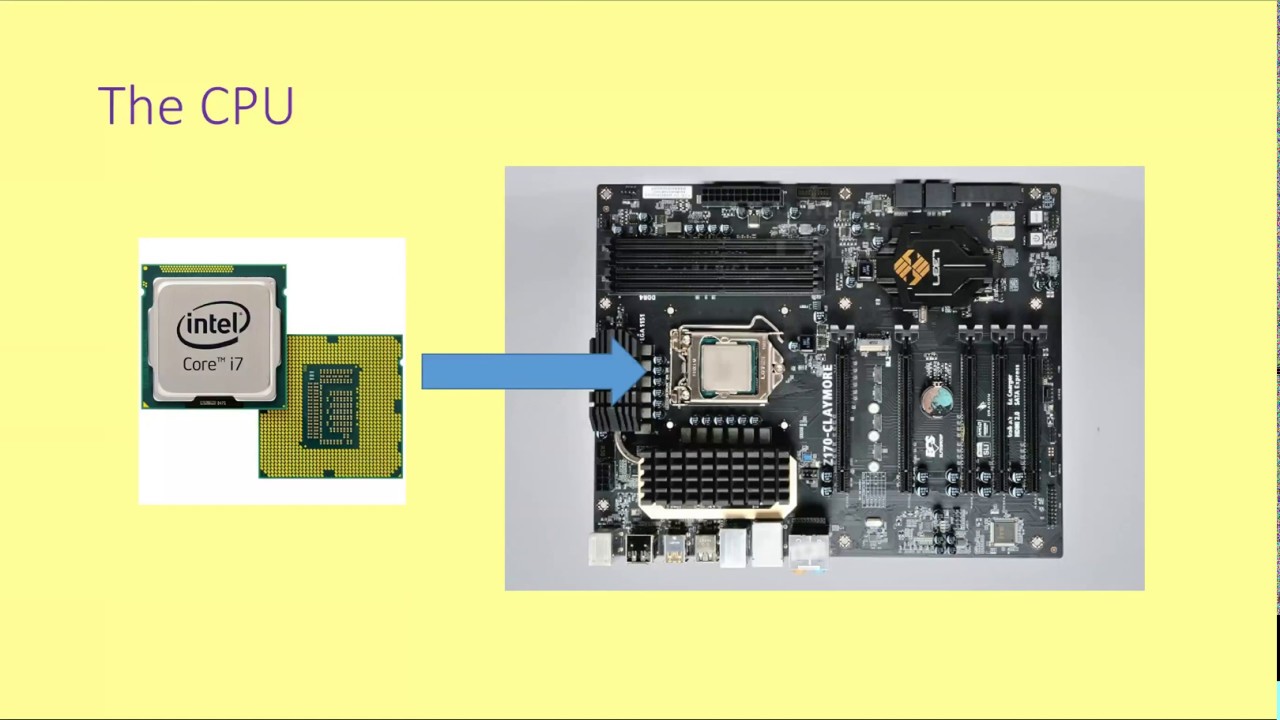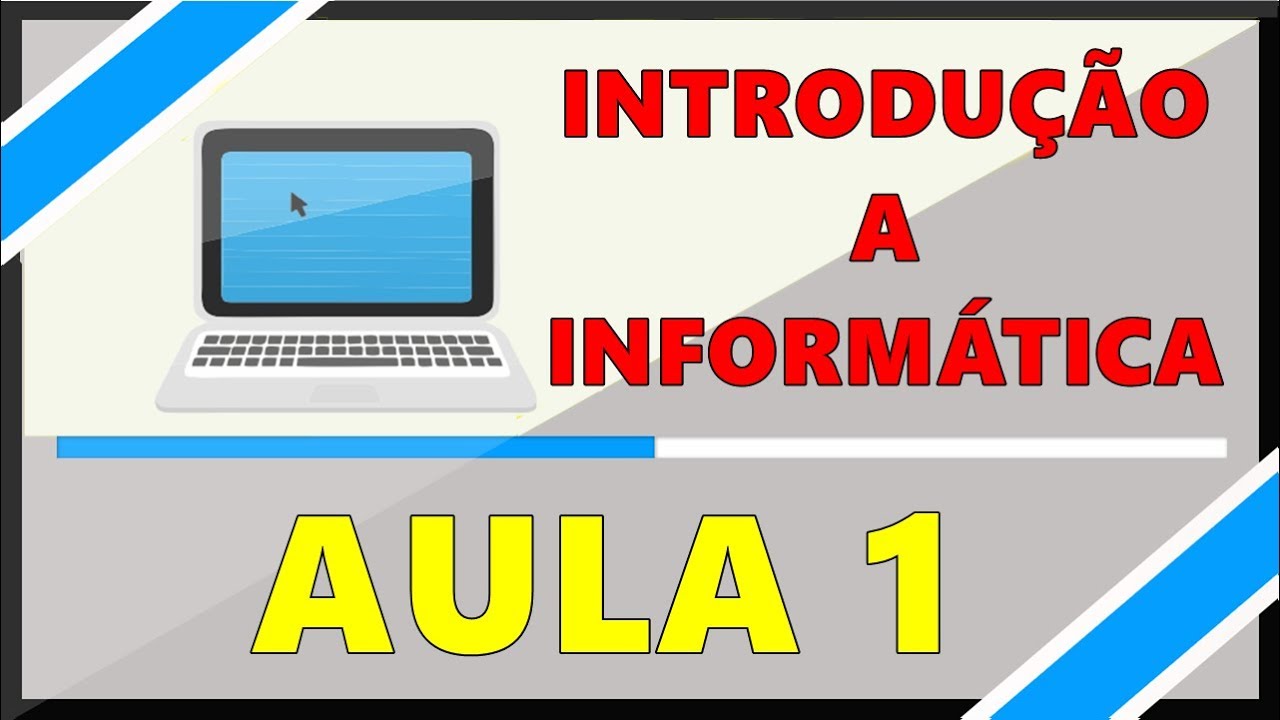Types of Computer Buses Explained
Summary
TLDRThis video provides an insightful overview of computer buses, essential components that facilitate communication between hardware in a computer system. It begins by explaining the concept of a computer bus and its analogy to public transport. The video categorizes various types of buses, including system, internal, external, parallel, serial, and expansion buses, each serving distinct functions in data transfer and connectivity. Key functions such as data sharing, addressing, power supply, and timing are also highlighted. The host wraps up by encouraging viewers to subscribe for more tech insights, making the content both informative and engaging.
Takeaways
- 🚌 A computer bus is similar to a public bus, transporting data between various hardware components in a computer system.
- 🔌 Computer buses transmit data, control signals, memory addresses, and power supply across the motherboard.
- 📦 The System Bus connects the CPU to the main memory, facilitating data flow between them.
- 📊 There are three types of System Buses: Data Bus (bidirectional), Address Bus (unidirectional), and Control Bus.
- 🔄 The Data Bus carries data between the CPU and other components, with wider buses allowing for faster data flow.
- 🏷️ The Address Bus identifies the memory location of data, guiding where to send or retrieve information.
- ⚙️ The Control Bus transmits control signals from the CPU, ensuring smooth communication between components.
- 🔗 Internal Buses enable communication between internal components, while External Buses connect with external devices.
- ⚡ Parallel Buses transmit multiple bits at once, whereas Serial Buses transfer one bit at a time.
- 🔧 The Expansion Bus connects critical internal components and allows for the addition of expansion cards, like graphics and sound cards.
Q & A
What is a computer bus?
-A computer bus is an electrical pathway that transmits data, control signals, memory addresses, and power supply between various hardware components in a computer system.
How does the analogy of a public bus help in understanding computer buses?
-Just as a public bus transports people from one place to another, a computer bus carries data between different components in a computer, facilitating communication within the system.
What are the three types of system buses mentioned in the script?
-The three types of system buses are the data bus, address bus, and control bus.
What is the function of the data bus?
-The data bus carries data bidirectionally between the CPU and other components, such as RAM and peripheral devices.
How does the address bus differ from the data bus?
-The address bus is unidirectional and contains memory addresses that indicate where data is located, while the data bus is bidirectional and carries the actual data.
What role does the control bus play in a computer system?
-The control bus carries control signals from the CPU to other components, ensuring proper communication and coordination during data transfer.
What are internal and external buses?
-Internal buses enable communication between internal components (like video cards), whereas external buses allow communication with external devices (like USB or SCSI).
What is the difference between a parallel bus and a serial bus?
-A parallel bus transmits multiple bits simultaneously, while a serial bus transfers data one bit at a time.
What is the function of the expansion bus?
-The expansion bus connects to expansion slots on the motherboard, allowing additional internal components to enhance the system's performance, such as graphics and sound cards.
What are some important functions performed by computer buses?
-Key functions of computer buses include data sharing, addressing specific memory locations, supplying power to connected components, and providing a timing signal to synchronize devices within the system.
Outlines

Dieser Bereich ist nur für Premium-Benutzer verfügbar. Bitte führen Sie ein Upgrade durch, um auf diesen Abschnitt zuzugreifen.
Upgrade durchführenMindmap

Dieser Bereich ist nur für Premium-Benutzer verfügbar. Bitte führen Sie ein Upgrade durch, um auf diesen Abschnitt zuzugreifen.
Upgrade durchführenKeywords

Dieser Bereich ist nur für Premium-Benutzer verfügbar. Bitte führen Sie ein Upgrade durch, um auf diesen Abschnitt zuzugreifen.
Upgrade durchführenHighlights

Dieser Bereich ist nur für Premium-Benutzer verfügbar. Bitte führen Sie ein Upgrade durch, um auf diesen Abschnitt zuzugreifen.
Upgrade durchführenTranscripts

Dieser Bereich ist nur für Premium-Benutzer verfügbar. Bitte führen Sie ein Upgrade durch, um auf diesen Abschnitt zuzugreifen.
Upgrade durchführenWeitere ähnliche Videos ansehen
5.0 / 5 (0 votes)