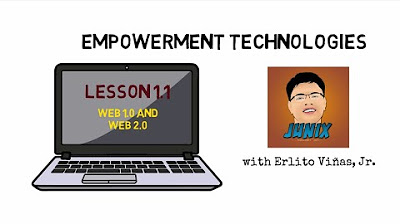Web pages, Websites, and Web Applications
Summary
TLDRIn this informative video from the Web Dev Cave channel, the host clarifies the distinctions between web pages, websites, dynamic and static sites, and web applications. A web page is defined as a single document accessible via a URL, while a website consists of a structured collection of interlinked web pages. Static websites display fixed content, whereas dynamic websites generate content on the fly using server-side scripts. The video also explains web applications as interactive programs that run in a browser, similar to desktop applications, and emphasizes their complexity and user engagement. Overall, the video provides essential insights for understanding web development.
Takeaways
- 😀 A web page is a single document written in HTML, accessible via a web browser using a URL.
- 🌐 A website is a collection of interlinked and well-structured web pages that exist on the same domain.
- 🔗 Hyperlinks within web pages allow users to navigate to other documents or web pages.
- 🆚 Static websites display the same content every time they are accessed and require manual updates by the creator.
- 🔄 Dynamic websites can change their content based on user interactions or server-side database information without creator intervention.
- 💻 Web applications are software programs that run on a server and are accessed through a web browser, similar to desktop applications.
- 📊 Dynamic websites may include user-generated content, while web applications are primarily focused on user engagement.
- ⚙️ Static web pages usually end with extensions like .html or .php, indicating they are not dynamically generated.
- 📅 Dynamic web pages can display personalized information like user profiles or the current date and time.
- 🎯 Understanding these concepts helps clarify the distinctions between different types of online resources and their functions.
Q & A
What is the difference between a web page and a website?
-A web page is a single document accessible via the web, while a website is a collection of interlinked web pages grouped under the same domain.
What is a static web page?
-A static web page is a document that displays the same content every time it is accessed, unless manually updated by the creator. It typically has a URL ending with .html or .php.
How do you access a web page?
-You access a web page by entering its URL (Uniform Resource Locator) into a web browser.
What role do hyperlinks play in web pages?
-Hyperlinks allow users to navigate between different web pages and documents by clicking on text, buttons, or images.
What are dynamic web pages?
-Dynamic web pages are generated using server-side scripting languages and can change content based on user actions or data retrieved from a database.
How does the request-response process work for web pages?
-When a user enters a URL, the browser sends an HTTP request to the server, which processes the request and returns the requested page back to the browser.
What is a web application?
-A web application is a software program that runs on a server and is accessed through a web browser. It allows for user interaction and is more complex than a simple website.
What distinguishes a web application from a dynamic website?
-Web applications focus on user engagement and often contain content generated by users, while dynamic websites primarily display content created by the site owner.
Can static web pages contain interactive elements?
-Static web pages typically do not change unless manually updated, so while they can have interactive elements, those elements do not change dynamically.
What are some examples of web applications?
-Examples of web applications include Google Mail, online auction sites, social media platforms like Facebook, and online video editing tools.
Outlines

Dieser Bereich ist nur für Premium-Benutzer verfügbar. Bitte führen Sie ein Upgrade durch, um auf diesen Abschnitt zuzugreifen.
Upgrade durchführenMindmap

Dieser Bereich ist nur für Premium-Benutzer verfügbar. Bitte führen Sie ein Upgrade durch, um auf diesen Abschnitt zuzugreifen.
Upgrade durchführenKeywords

Dieser Bereich ist nur für Premium-Benutzer verfügbar. Bitte führen Sie ein Upgrade durch, um auf diesen Abschnitt zuzugreifen.
Upgrade durchführenHighlights

Dieser Bereich ist nur für Premium-Benutzer verfügbar. Bitte führen Sie ein Upgrade durch, um auf diesen Abschnitt zuzugreifen.
Upgrade durchführenTranscripts

Dieser Bereich ist nur für Premium-Benutzer verfügbar. Bitte führen Sie ein Upgrade durch, um auf diesen Abschnitt zuzugreifen.
Upgrade durchführen5.0 / 5 (0 votes)