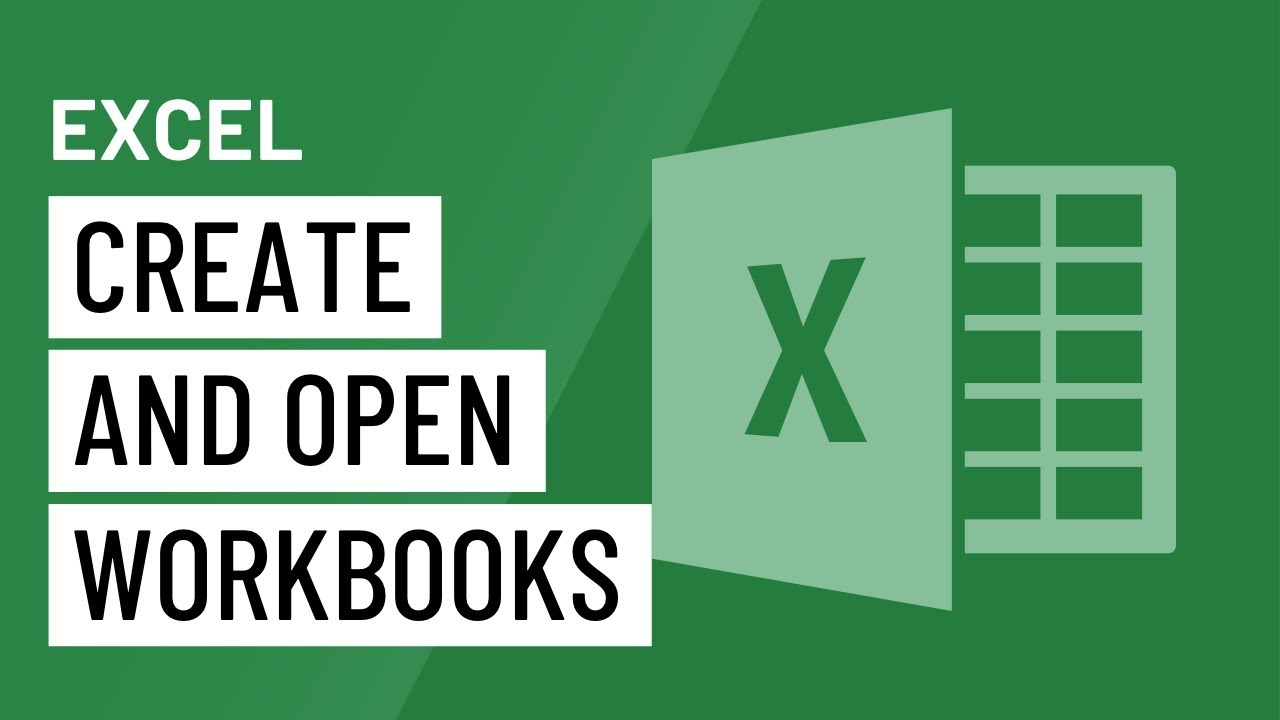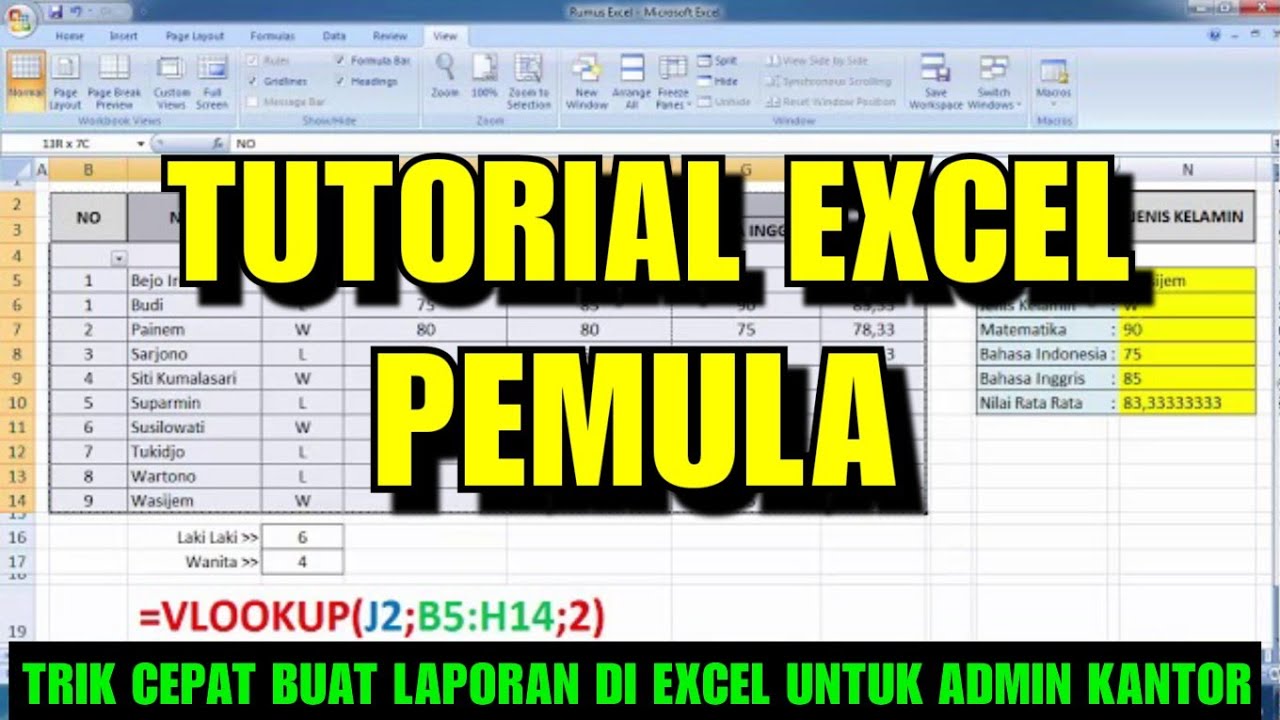Belajar Excel dari Nol episode 4 | Tutorial Excel Pemula
Summary
TLDRIn this video, Isna continues the Excel tutorial series, focusing on key features frequently used for work or tasks. This episode (episode 4) covers merging cells, formatting numbers with commas or as percentages, handling decimal points, and applying currency formats like dollars and rupiah. Additionally, it demonstrates how to wrap text, insert new rows or columns, indent data for better organization, and use the 'Find and Replace' tool to locate and modify specific text. The video is part of a series aimed at beginners looking to master Excel from scratch.
Takeaways
- 🔧 The video is part of a series on learning Excel from scratch, and this is episode 4.
- 🔢 The tutorial explains how to merge cells using the 'Merge and Center' feature.
- 💲 The video covers formatting numbers, including adding commas for thousands and setting decimal places.
- 💰 It also explains how to format currencies, including using the dollar symbol and changing it to the Indonesian Rupiah.
- 📊 The presenter demonstrates converting decimal numbers into percentages and adjusting decimal points for percentages.
- 🔤 The 'Wrap Text' feature is introduced to fit long text into cells without overlapping neighboring cells.
- 📥 The tutorial explains how to insert new rows or columns in Excel, including shifting cells to accommodate new data.
- ⏩ The 'Indent' feature is discussed for organizing data hierarchically, such as grouping subcategories under main categories.
- 🔍 The 'Find and Replace' tool is shown to locate and replace specific words or data across the Excel sheet.
- 👍 The video encourages viewers to like, comment, and subscribe for more Excel tutorials.
Q & A
What is the main topic of this video?
-The video is a tutorial about learning Microsoft Excel from scratch, specifically focusing on various features that are commonly used in daily tasks or work.
What feature does the speaker introduce first in this video?
-The speaker introduces the 'Merge and Center' feature in Excel, which allows users to combine multiple cells into one.
How can you format numbers with commas to separate thousands in Excel?
-To format numbers with commas as thousand separators, go to the 'Number' tab in Excel and click the comma icon. This will automatically add commas for better readability of large numbers.
What should you do if you want to remove decimal points after formatting numbers?
-After applying the number format, you can reduce or remove decimal points by clicking the 'Decrease Decimal' icon in the 'Number' tab, which will remove the decimals one by one.
How can you format currency to display Indonesian Rupiah (Rp) in Excel?
-To format currency as Indonesian Rupiah, go to the 'More Accounting Formats' option under the currency section, select 'Indonesian Rupiah (Rp)' from the list, and apply it to the data.
What is the 'Wrap Text' feature and how does it work?
-The 'Wrap Text' feature allows long text entries to fit within a cell by wrapping them onto multiple lines. This helps to display all the text within a single cell without it spilling into adjacent cells.
How do you insert a new row or column in Excel?
-To insert a new row or column, right-click on a cell where you want the new row or column to appear, then select 'Insert' and choose either 'Entire Row' or 'Entire Column'.
What does the 'Indent' feature do in Excel?
-The 'Indent' feature in Excel moves the content of a cell slightly to the right, creating an indented effect. It’s useful for structuring hierarchical data or sub-categories within a list.
How can you find and replace data in Excel?
-To find and replace data in Excel, go to the 'Find and Replace' tool, input the text you want to find, and specify the replacement text. You can choose to replace one occurrence or all occurrences at once.
What are some common number formatting options covered in the video?
-The video covers several number formatting options, including currency formats like dollar or rupiah, percentage formats, and options for adding or removing decimal places.
Outlines

Dieser Bereich ist nur für Premium-Benutzer verfügbar. Bitte führen Sie ein Upgrade durch, um auf diesen Abschnitt zuzugreifen.
Upgrade durchführenMindmap

Dieser Bereich ist nur für Premium-Benutzer verfügbar. Bitte führen Sie ein Upgrade durch, um auf diesen Abschnitt zuzugreifen.
Upgrade durchführenKeywords

Dieser Bereich ist nur für Premium-Benutzer verfügbar. Bitte führen Sie ein Upgrade durch, um auf diesen Abschnitt zuzugreifen.
Upgrade durchführenHighlights

Dieser Bereich ist nur für Premium-Benutzer verfügbar. Bitte führen Sie ein Upgrade durch, um auf diesen Abschnitt zuzugreifen.
Upgrade durchführenTranscripts

Dieser Bereich ist nur für Premium-Benutzer verfügbar. Bitte führen Sie ein Upgrade durch, um auf diesen Abschnitt zuzugreifen.
Upgrade durchführen5.0 / 5 (0 votes)