45. EDEXCEL GCSE (1CP2) Utility software
Summary
TLDRThis video explores five key categories of utility system software: file repair, backup, data compression, disk defragmentation, and anti-malware. File repair restores corrupted files, while backup software safeguards important data through manual or automatic backups. Compression utilities reduce file size for easier storage and transmission, with either lossy or lossless compression. Disk defragmentation reorganizes fragmented files to improve access speed, although it's unnecessary for solid-state drives. Lastly, anti-malware protects systems from various threats, with most operating systems offering built-in protection. Each utility serves to optimize system performance and enhance data security.
Takeaways
- 🔧 File repair software fixes corrupted or damaged files, restoring them to a usable state.
- 💾 Backup software ensures critical data is safely stored, with options for full or incremental backups.
- ☁️ Backups can be stored on various media, including offline drives or cloud storage.
- 📦 Compression utilities reduce file sizes, making them quicker to download and requiring less disk space.
- 🔍 Compressed files, like ZIP or JPEG, need to be extracted or decompressed before they can be used.
- 💡 Data compression can be either lossless or lossy, affecting the quality and the data storage process.
- 🛠 Defragmentation utilities reorganize file fragments on a hard disk, speeding up file access and freeing space.
- ⚡ Solid-state drives (SSDs) do not need defragmentation and doing so can reduce their lifespan.
- 🦠 Anti-malware software protects against harmful malware like viruses, Trojans, and spyware.
- 🖥 Most modern operating systems come with built-in anti-malware software that's enabled by default.
Q & A
What is file repair software, and why is it important?
-File repair software attempts to fix corrupted or damaged files, making them usable again. This is important because it helps restore access to critical data that may have become inaccessible due to file corruption.
How does backup software protect your data?
-Backup software ensures that important data is saved in a separate location, safeguarding it from loss due to hardware failure, accidental deletion, or other unforeseen events. Backups can be performed manually or automatically, and different methods like full or incremental backups can be used.
What is the difference between full and incremental backups?
-A full backup copies all selected data, while an incremental backup only copies the changes made since the last backup. Full backups take more time and space, whereas incremental backups are faster and require less storage after the initial full backup.
Why is data compression useful, and what are its two main types?
-Data compression reduces the size of files, saving storage space and speeding up file transfers over the internet. There are two main types of compression: lossy, where some data is lost (e.g., JPEG images), and lossless, where the original data can be perfectly restored (e.g., ZIP files).
How does the simple compression example from the script reduce data storage?
-In the example, instead of storing every bit of information, the number of repeating ones and zeros is stored. This method reduces the amount of data by grouping similar bits together, essentially halving the storage needed for the specific pattern.
What does disk defragmentation software do, and why is it beneficial?
-Disk defragmentation software reorganizes fragmented files on a hard drive, making them continuous. This reduces the time it takes for the hard drive's read-write head to access data, speeding up file retrieval and improving system performance.
Why should solid-state drives (SSDs) not be defragmented?
-SSDs should not be defragmented because they have no moving parts and can access files quickly without the need for defragmentation. Defragmenting an SSD can actually reduce its lifespan due to the way data is written and erased on these drives.
What types of malware does anti-malware software protect against?
-Anti-malware software protects against various types of malicious software, including viruses, Trojans, worms, and spyware. It helps keep computers and data safe from these threats.
Why is anti-malware software often included by default in modern operating systems?
-Most modern operating systems include anti-malware software by default to provide a basic level of protection for users. This ensures that devices are protected from common threats right out of the box, reducing the risk of infections.
What are the potential consequences of not using backup or anti-malware software?
-Without backup software, users risk losing important data permanently if a system failure or accident occurs. Without anti-malware software, systems are vulnerable to attacks that can lead to data theft, file corruption, or system damage.
Outlines

Dieser Bereich ist nur für Premium-Benutzer verfügbar. Bitte führen Sie ein Upgrade durch, um auf diesen Abschnitt zuzugreifen.
Upgrade durchführenMindmap

Dieser Bereich ist nur für Premium-Benutzer verfügbar. Bitte führen Sie ein Upgrade durch, um auf diesen Abschnitt zuzugreifen.
Upgrade durchführenKeywords

Dieser Bereich ist nur für Premium-Benutzer verfügbar. Bitte führen Sie ein Upgrade durch, um auf diesen Abschnitt zuzugreifen.
Upgrade durchführenHighlights

Dieser Bereich ist nur für Premium-Benutzer verfügbar. Bitte führen Sie ein Upgrade durch, um auf diesen Abschnitt zuzugreifen.
Upgrade durchführenTranscripts

Dieser Bereich ist nur für Premium-Benutzer verfügbar. Bitte führen Sie ein Upgrade durch, um auf diesen Abschnitt zuzugreifen.
Upgrade durchführenWeitere ähnliche Videos ansehen

22. OCR A Level (H046-H446) SLR5 - 1.2 Utilities

41. OCR GCSE (J277) 1.5 Utility system software

OCR GCSE Computer Science Paper 1 in 30 mins
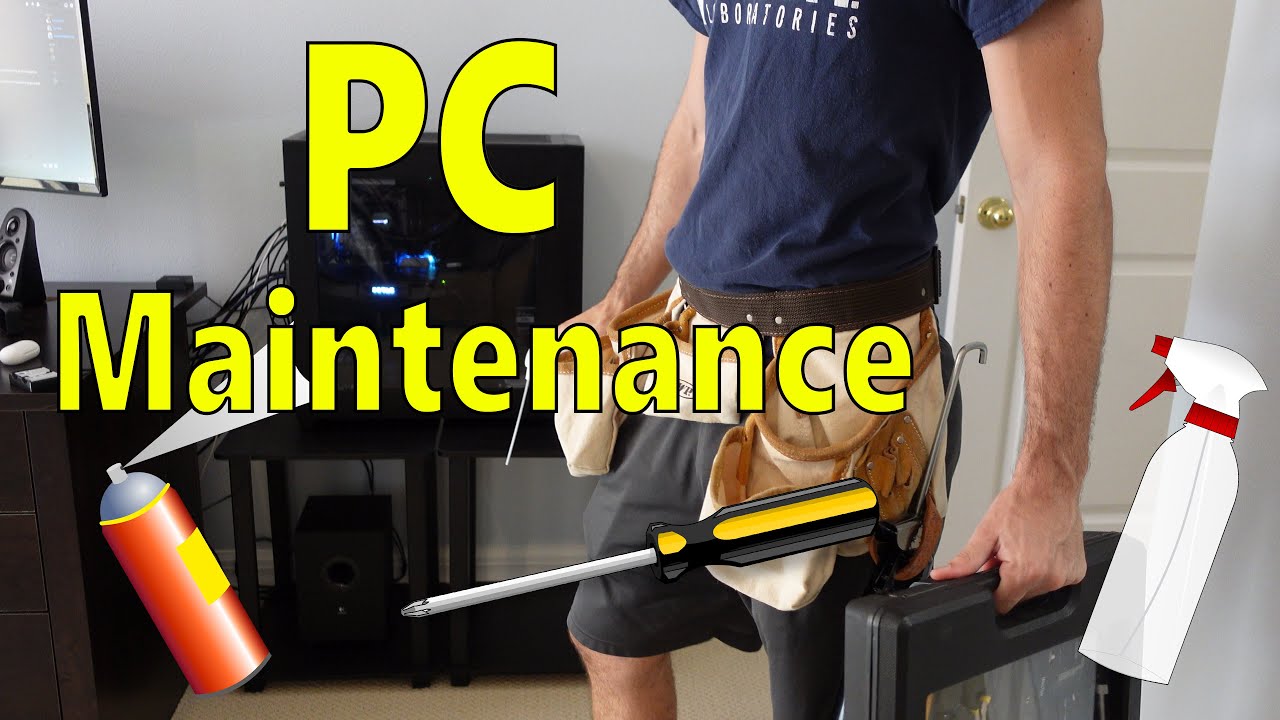
PC Maintenance Hacks - Are You Taking Care of Your Computer?

Level 1 Software Lesson 6: System software

What is Software? full explanation | Types of Computer Software
5.0 / 5 (0 votes)
