HOW TO INSTALL MODS ON FIFA23 - QUICK & EASY TUTORIAL! (Gameplay / Facepacks / Kits etc)
Summary
TLDRThis video tutorial provides a step-by-step guide on how to easily install mods for FIFA 23 on PC. The host walks users through downloading and using FIFA Mod Manager, setting up folders for mods, and applying mods in the game. The process is explained thoroughly, covering various types of mods like face packs, graphic mods, and more, while offering tips on dealing with compatibility issues. The video also introduces reliable websites for FIFA 23 mods and demonstrates how to test and activate mods effectively.
Takeaways
- 🎮 This tutorial is for adding mods to FIFA 23 on PC only; it does not work on consoles.
- 💻 Users need to download the FIFA Mod Manager from www.fifaeditortool.com to manage and install mods.
- 🗂️ It's recommended to create a separate folder in your documents called 'FIFA 23 Mods' to keep all mods organized.
- 📂 Users need WinRAR or 7zip to extract downloaded mod files.
- 🔧 You can activate mods by dragging and dropping them into FIFA Mod Manager or using the 'Import Mods' option.
- ⚠️ Some mods may not work with newer title updates from FIFA, so check the compatibility of each mod with the current game version.
- ✅ To activate mods, you need to apply them in FIFA Mod Manager and make sure they're ticked on the left side of the screen.
- 🌐 Recommended websites for finding mods include Nexus Mods, SoccerGaming.com, and FIFA Infinity.
- 🚀 After applying mods, you can launch the game directly from FIFA Mod Manager to see if the mods are working.
- 📝 The tutorial emphasizes testing mods to ensure they're functioning properly, especially after updates.
Q & A
What is the first step to modding FIFA 23 on PC?
-The first step is to download the FIFA Mod Manager from www.fifaeditortool.com.
Does the modding process work on consoles?
-No, the modding process shown in the video is only for PC.
What tool is required to extract downloaded mod files?
-You need WinRAR or 7zip to extract the downloaded mod files.
Where should you store downloaded FIFA 23 mods for easy access?
-It's recommended to create a 'FIFA 23 Mods' folder in your Documents to store all your mods.
How do you install a mod into the FIFA Mod Manager?
-After extracting the mod files, you drag and drop the mod into the Mod Manager or use the 'Import Mods' button to select the mod file.
What should you do if a mod was created for an older version of the game?
-Some older mods may still work, but it's trial and error. If the mod has a yellow exclamation mark, it may not be compatible with the current version.
How do you activate mods in FIFA Mod Manager?
-You need to highlight the mod in the left-hand panel and then click 'Apply Mods' to activate it.
What is a common issue when applying mods, and how can you resolve it?
-You may encounter a warning about damaged DLC assets. Just click 'Cancel,' and the game should work fine with the mods.
How can you verify if your mods are working in FIFA 23?
-You can check if mods are working by launching the game and looking for changes, such as updated graphics or new features like unlocked teams or leagues.
What are some recommended websites for downloading FIFA 23 mods?
-Nexus Mods, Soccer Gaming, and FIFA Infinity are recommended websites for finding a variety of FIFA 23 mods.
Outlines

Dieser Bereich ist nur für Premium-Benutzer verfügbar. Bitte führen Sie ein Upgrade durch, um auf diesen Abschnitt zuzugreifen.
Upgrade durchführenMindmap

Dieser Bereich ist nur für Premium-Benutzer verfügbar. Bitte führen Sie ein Upgrade durch, um auf diesen Abschnitt zuzugreifen.
Upgrade durchführenKeywords

Dieser Bereich ist nur für Premium-Benutzer verfügbar. Bitte führen Sie ein Upgrade durch, um auf diesen Abschnitt zuzugreifen.
Upgrade durchführenHighlights

Dieser Bereich ist nur für Premium-Benutzer verfügbar. Bitte führen Sie ein Upgrade durch, um auf diesen Abschnitt zuzugreifen.
Upgrade durchführenTranscripts

Dieser Bereich ist nur für Premium-Benutzer verfügbar. Bitte führen Sie ein Upgrade durch, um auf diesen Abschnitt zuzugreifen.
Upgrade durchführenWeitere ähnliche Videos ansehen

How To Install Mods In Minecraft Bedrock Edition - Full Guide

CARA INSTALL WINDOWS 10 PRO 2021 - LENGKAP (Cara Download, Buat Bootable,Cara Install, Cara Partisi)

14# Langkah Langkah Merakit PC Dari Awal Sampai Akhir

How To Play Mobile Legends Bang Bang On PC
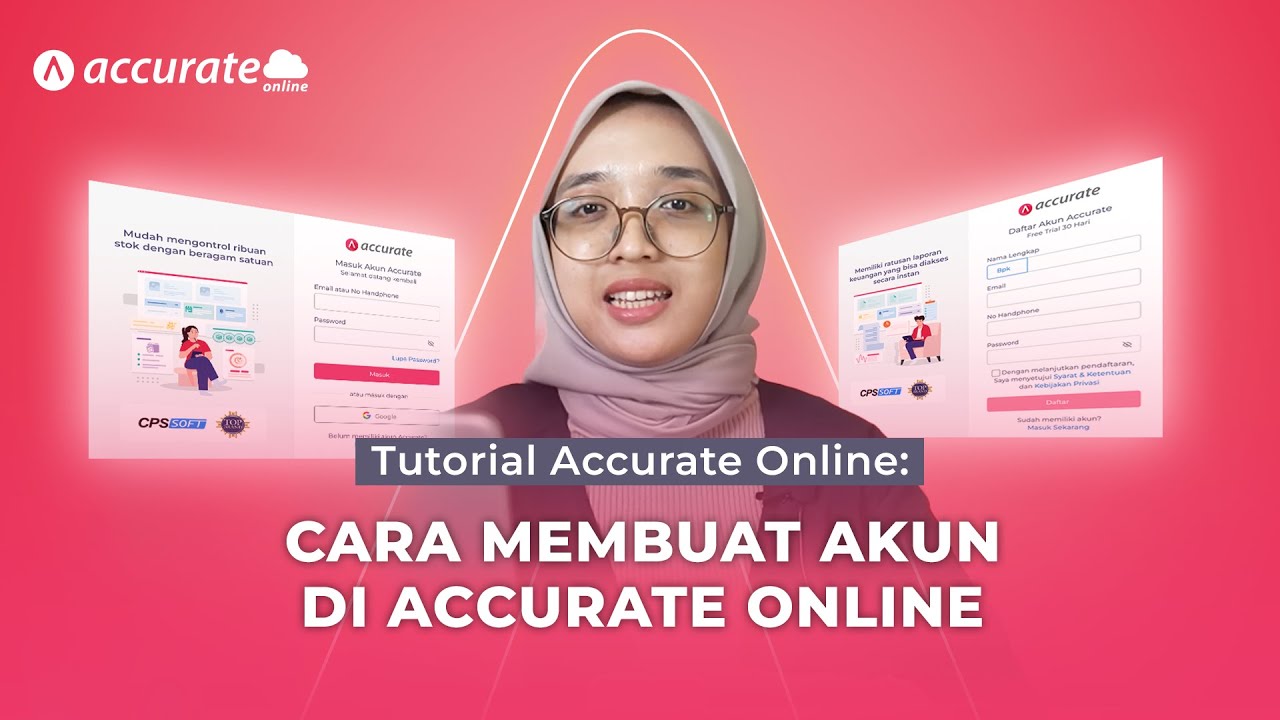
Tutorial Accurate Online: Tutorial Cara Membuat Akun di Accurate Online

Cara Install Windows 10 Dengan Flashdisk Step by Step 2022 LENGKAP!
5.0 / 5 (0 votes)
