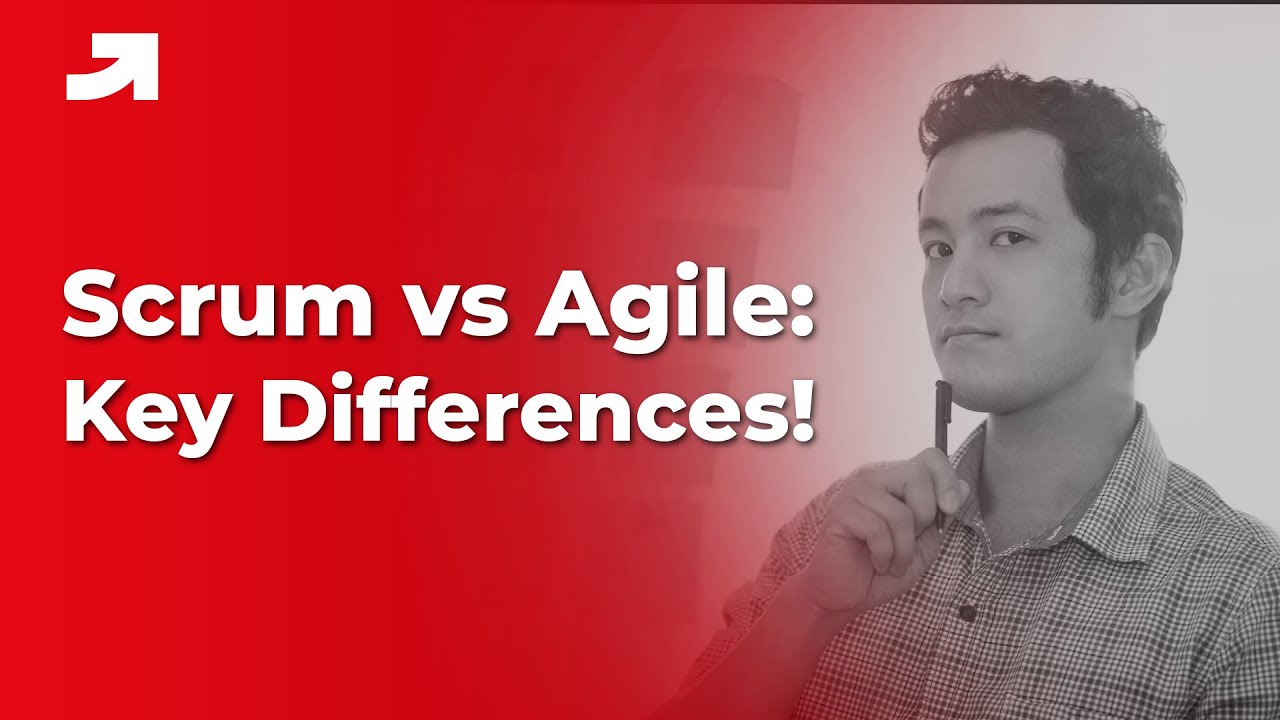LEARN How to SCALE with Nexus in 9 mins (SIMPLE STEP BY STEP GUIDE)
Summary
TLDRThis video is part of a series on scaling Scrum and introduces Nexus, a framework developed by Ken Schwaber. Nexus builds on Scrum to manage dependencies across multiple Scrum teams (3-9) working on a single product with a shared product owner and backlog. It introduces the Nexus Integration Team, responsible for ensuring a combined increment is produced each Sprint. Nexus extends Scrum by adding accountabilities, events, and artifacts, focusing on managing cross-team dependencies and promoting transparency. The video outlines key roles, events, and strategies to optimize collaboration in large-scale Scrum projects.
Takeaways
- 🔍 Nexus is a framework developed by Ken Schwaber that builds upon Scrum to help manage scaled product delivery, focusing on minimizing and managing dependencies while promoting Scrum values.
- 👥 A Nexus consists of three to nine Scrum teams working on a single product, with one product owner and a single product backlog for all teams.
- 🎯 Nexus introduces an additional role, the Nexus Integration Team, which ensures that an integrated increment of work from all Scrum teams is produced at least once per Sprint.
- 🛠 The Nexus Integration Team includes a product owner, a Scrum Master, and appropriate members from different Scrum teams who have the necessary skills to help resolve issues and manage dependencies.
- 📅 Nexus extends Scrum in three main ways: accountabilities, events, and artifacts, while maintaining the core principles and practices of Scrum.
- 🔄 Nexus introduces a cross-team refinement event, where all Scrum teams work together on a single product backlog to minimize and eliminate dependencies.
- 🗓 The Nexus Daily Scrum focuses on identifying integration issues and inspecting progress toward the Nexus Sprint goal, while individual teams continue to have their own daily Scrum meetings.
- 🛑 The Nexus Integration Team takes priority over individual Scrum teams when there are cross-team issues that need to be resolved, ensuring that dependencies don't hinder the integrated increment.
- 📊 A single Sprint Review is conducted for the entire Nexus, presenting the integrated increment to stakeholders to gain feedback and improve the product backlog.
- 🔍 Transparency is crucial in Nexus, with a focus on maintaining clear and consistent artifacts like the product backlog and sprint backlog to manage dependencies and ensure effective collaboration.
Q & A
What is Nexus, and how does it relate to Scrum?
-Nexus is a framework developed by Ken Schwaber that enhances Scrum by providing tools to manage dependencies and promote empiricism. It focuses on coordinating multiple Scrum teams (three to nine) working on a single product.
How does Nexus handle dependencies between teams?
-Nexus gives tools to minimize and manage dependencies between teams, ensuring that all teams work towards a single product goal while maintaining transparency and the core Scrum values.
What is the Nexus Integration Team, and what is its role?
-The Nexus Integration Team is responsible for ensuring that the combined work of all Scrum teams in the Nexus results in an integrated increment at least once per Sprint. It includes a product owner, scrum master, and members from various Scrum teams with the necessary skills.
How does the role of the product owner differ in Nexus compared to Scrum?
-In Nexus, the product owner still manages the product backlog and maximizes the product's value. However, they are responsible for coordinating work across multiple teams, ensuring dependencies are managed, and maintaining a single product backlog for the entire Nexus.
What additional role does the Nexus framework introduce beyond traditional Scrum roles?
-Nexus introduces the Nexus Integration Team, which is accountable for delivering an integrated increment. This role is in addition to the traditional Scrum roles of product owner, scrum master, and developers.
How are events handled differently in Nexus compared to Scrum?
-Nexus builds upon Scrum events with added layers to handle integration issues across multiple teams. For example, Nexus has a cross-team refinement event and a Nexus Sprint retrospective, where representatives from different teams address inter-team collaboration and dependencies.
What is the purpose of the Nexus Sprint Planning event?
-In Nexus Sprint Planning, representatives from different Scrum teams collaborate to plan the upcoming Sprint. They define a Sprint goal for the Nexus and individual Sprint backlogs for each Scrum team, ensuring alignment across teams.
How does the daily scrum function in Nexus?
-Each Scrum team conducts its own daily scrum to inspect progress towards their Sprint goal. Representatives from these teams then participate in the Nexus daily scrum to address integration issues and ensure progress toward the Nexus Sprint goal.
What is the focus of the Nexus Sprint Review?
-The Nexus Sprint Review involves presenting a single integrated increment to stakeholders for feedback. This event ensures that all teams contribute to a unified product, and stakeholders provide insights to enhance the product backlog.
How does Nexus promote transparency and collaboration across teams?
-Nexus enhances transparency by maintaining a single product backlog for all teams, holding shared events like cross-team refinement, and conducting Nexus-level retrospectives. This approach helps teams identify and address dependencies and integration challenges early.
Outlines

Dieser Bereich ist nur für Premium-Benutzer verfügbar. Bitte führen Sie ein Upgrade durch, um auf diesen Abschnitt zuzugreifen.
Upgrade durchführenMindmap

Dieser Bereich ist nur für Premium-Benutzer verfügbar. Bitte führen Sie ein Upgrade durch, um auf diesen Abschnitt zuzugreifen.
Upgrade durchführenKeywords

Dieser Bereich ist nur für Premium-Benutzer verfügbar. Bitte führen Sie ein Upgrade durch, um auf diesen Abschnitt zuzugreifen.
Upgrade durchführenHighlights

Dieser Bereich ist nur für Premium-Benutzer verfügbar. Bitte führen Sie ein Upgrade durch, um auf diesen Abschnitt zuzugreifen.
Upgrade durchführenTranscripts

Dieser Bereich ist nur für Premium-Benutzer verfügbar. Bitte führen Sie ein Upgrade durch, um auf diesen Abschnitt zuzugreifen.
Upgrade durchführenWeitere ähnliche Videos ansehen
5.0 / 5 (0 votes)