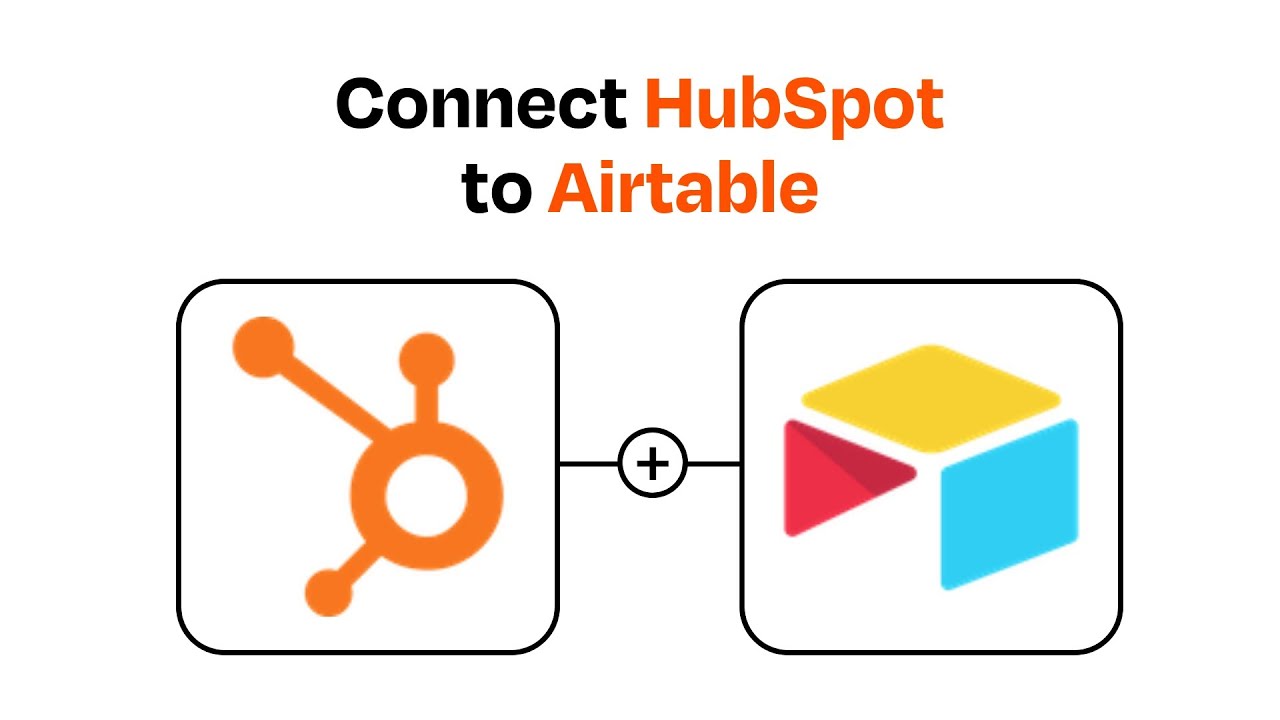What is ClickUp?
Summary
TLDRClickUp is a comprehensive productivity platform designed to streamline your workflow by organizing all your tasks, calendars, documents, and more in one intuitive app. It allows users to create custom views, share information, and embed various tools, replacing the need for multiple apps. With AI-driven features like Inbox for daily planning, seamless integration with other apps, and the ability to import tasks from existing platforms, ClickUp simplifies collaboration for over 50,000 teams worldwide. Join ClickUp to boost productivity and work smarter together.
Takeaways
- 💡 ClickUp is a comprehensive productivity platform designed to keep all work organized in one place.
- 📱 It consolidates tasks, calendars, documents, spreadsheets, timelines, goals, and mind maps into one app.
- 🌐 Custom views can be created and shared with others, enabling personalized workflows.
- 🛠️ ClickUp eliminates the need for multiple productivity apps by offering everything in a single tool.
- ⚡ It integrates with thousands of other apps in case users still need to connect external tools.
- 🚀 ClickUp allows automatic import of data from any productivity app a user is currently using.
- 🗂️ Inbox is a new feature in ClickUp that helps users plan their day using AI, keeping reminders, events, and tasks synchronized.
- 📊 The app helps teams stay in sync by clearly defining tasks and workflows.
- 📈 With over 50,000 teams using ClickUp, it is the fastest-growing productivity app.
- 🤝 ClickUp aims to make the world more productive by offering an all-in-one solution for work management.
Q & A
What problem does ClickUp aim to solve?
-ClickUp aims to solve the chaos caused by using multiple apps for productivity. It provides a unified platform to keep all work organized in one place.
What types of tasks can be managed with ClickUp?
-With ClickUp, users can manage tasks, calendars, docs, spreadsheets, timelines, goals, and mind maps. Custom views can also be embedded.
How does ClickUp help with task planning and organization?
-ClickUp offers an inbox feature that uses AI to help users plan their day, ensuring everyone knows what to work on next while syncing reminders, events, and scheduled tasks.
Can ClickUp integrate with other apps?
-Yes, ClickUp integrates with thousands of other apps, allowing users to continue using their preferred tools within the ClickUp ecosystem.
How does ClickUp handle importing data from other apps?
-ClickUp can automatically import data from any app a user is already using, making the transition to ClickUp seamless.
What is one of the standout features of ClickUp?
-One standout feature is the ability to create custom views that can be shared with others, helping teams collaborate more effectively.
Who is using ClickUp?
-Over 50,000 teams are using ClickUp to increase their productivity, making it one of the fastest-growing productivity platforms.
How does ClickUp improve productivity compared to using multiple apps?
-By consolidating various tools into one app, ClickUp reduces the need to switch between apps, thus streamlining workflow and improving productivity.
What makes ClickUp intuitive and user-friendly?
-ClickUp's intuitive design allows users to keep their work organized in one platform, while offering customizable views and embedded tools for various project needs.
How does ClickUp support collaboration within teams?
-ClickUp provides shared views and integrates with other apps, allowing teams to stay connected and collaborate seamlessly on tasks, projects, and goals.
Outlines

Dieser Bereich ist nur für Premium-Benutzer verfügbar. Bitte führen Sie ein Upgrade durch, um auf diesen Abschnitt zuzugreifen.
Upgrade durchführenMindmap

Dieser Bereich ist nur für Premium-Benutzer verfügbar. Bitte führen Sie ein Upgrade durch, um auf diesen Abschnitt zuzugreifen.
Upgrade durchführenKeywords

Dieser Bereich ist nur für Premium-Benutzer verfügbar. Bitte führen Sie ein Upgrade durch, um auf diesen Abschnitt zuzugreifen.
Upgrade durchführenHighlights

Dieser Bereich ist nur für Premium-Benutzer verfügbar. Bitte führen Sie ein Upgrade durch, um auf diesen Abschnitt zuzugreifen.
Upgrade durchführenTranscripts

Dieser Bereich ist nur für Premium-Benutzer verfügbar. Bitte führen Sie ein Upgrade durch, um auf diesen Abschnitt zuzugreifen.
Upgrade durchführen5.0 / 5 (0 votes)