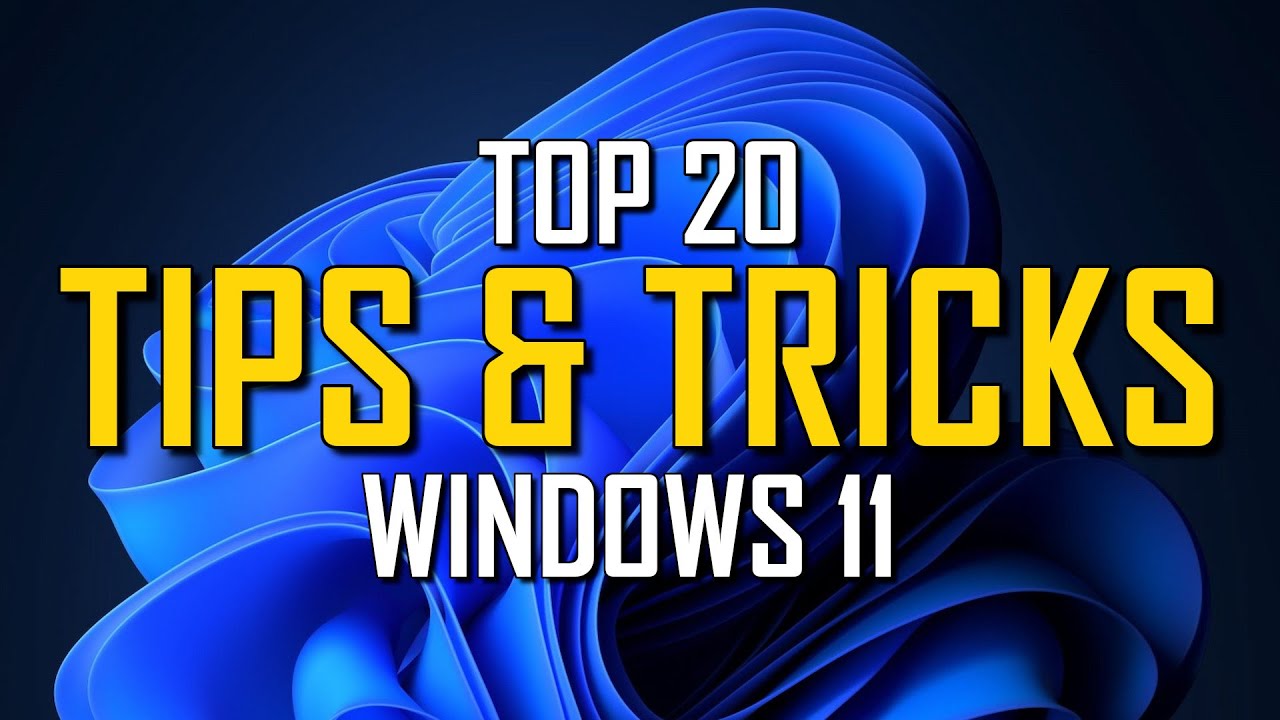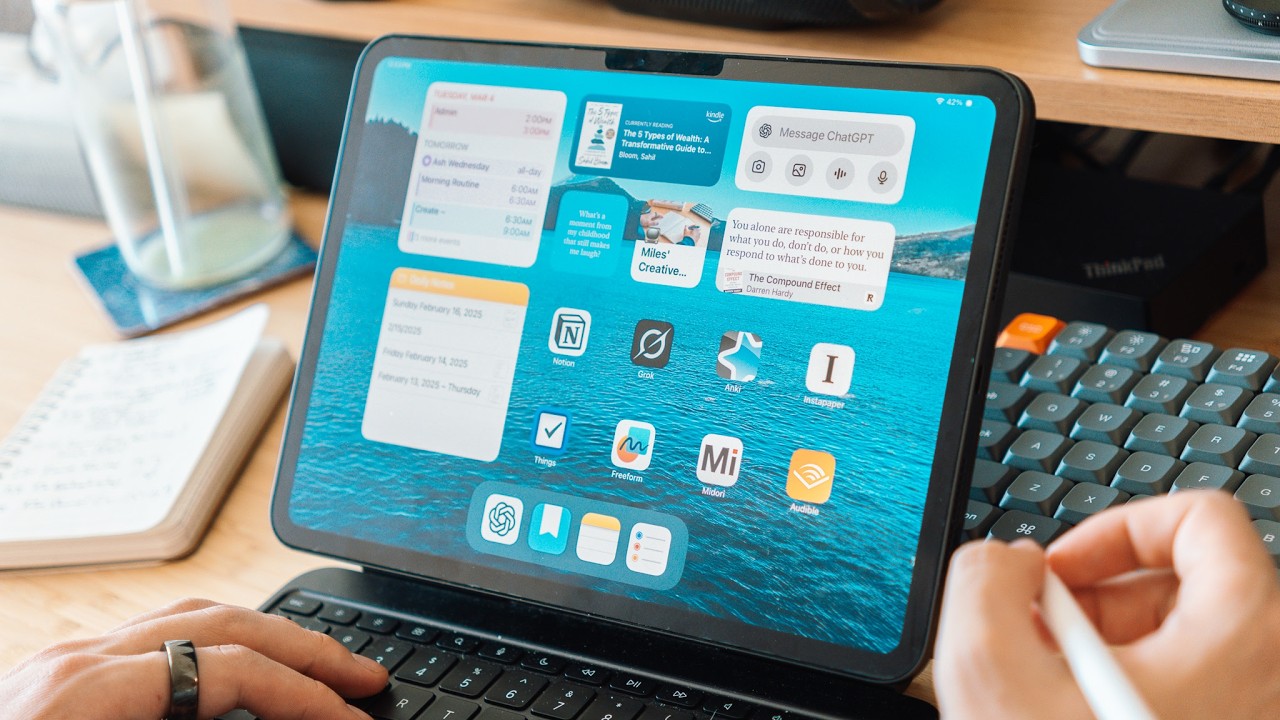7 *Windows 11* Apps You Should Use Right Now!
Summary
TLDRThe video discusses seven essential apps for Windows 11 that enhance productivity and customization. It highlights apps like automatic dark mode switchers, VPNs for privacy, Windows PC Manager for cleaning and boosting performance, and Quick Look for faster file previews. Microsoft PowerToys, Text Expander, and the Phone Link app for syncing with Android devices are also recommended. Additionally, WinAero Tweaker allows advanced customization, and Rambox consolidates multiple communication platforms into one window for easier multitasking.
Takeaways
- 💻 Windows 11 lacks some basic features like automatic dark mode and duplicate file deletion, but third-party apps can help.
- 🌗 Dark Mode app allows automatic switching between light and dark modes based on custom times, like sunset and sunrise.
- 🛡️ Surfshark VPN is recommended for privacy, working seamlessly with all websites, and it can unlock region-specific content on platforms like Netflix.
- 🚀 Windows PC Manager helps boost your PC by clearing cache, temporary files, and performing deep cleanups, improving system performance.
- 👁️ Quick Look allows users to quickly preview various file types with the spacebar, offering a faster alternative to Windows' native file preview.
- 🛠️ Microsoft PowerToys provides several useful tools, such as Text Extractor for grabbing text from images and a Keyboard Manager for remapping keys.
- 🔗 Windows Phone Link app allows syncing your Android phone with Windows, providing features like cross-platform clipboard sync, especially with Samsung devices.
- ⚙️ WinAero Tweaker is a customization tool for Windows 11, enabling users to restore classic features, disable ads, and tweak numerous settings.
- 📂 Rambox consolidates multiple apps like Gmail, WhatsApp, and Slack into one window, making it easier to manage different communication platforms.
- 🎮 For students or budget gamers, the video recommends specific laptop suggestions, offering further resources for making informed purchases.
Q & A
What is one limitation of Windows 11's dark mode?
-Windows 11's dark mode is not fully consistent, as some menus, like file windows, may remain in light mode even when dark mode is enabled.
How does the 'Dark Mode' app improve Windows 11's dark mode functionality?
-The 'Dark Mode' app allows users to automate dark mode based on custom times or natural events like sunset and sunrise, enhancing Windows 11's dark mode feature.
What is a key benefit of using Surfshark VPN as mentioned in the script?
-Surfshark VPN provides strong privacy, works seamlessly across websites, and allows users to access content from other regions, like international shows on Netflix and Prime Video.
What feature does Windows PC Manager offer to improve PC performance?
-Windows PC Manager helps reduce RAM usage by clearing cache and temporary files, and it also provides deep cleanup options for removing old Windows updates and internet cache.
What is Storage Sense and how does PC Manager enhance its functionality?
-Storage Sense, already part of Windows 11, deletes old files from the recycle bin and download folder after 30 days. PC Manager brings this feature to the forefront, making it easier to use.
How does Quick Look improve file previewing in Windows 11?
-Quick Look enhances file previewing by allowing users to preview photos, videos, and documents instantly using the spacebar, which is faster than the built-in Windows preview feature.
What are some useful tools included in Microsoft PowerToys?
-Microsoft PowerToys includes tools like Text Extractor, which captures text from images, and Keyboard Manager, which lets users remap keys like Print Screen to custom functions.
How can Windows users take advantage of the built-in clipboard manager?
-Windows’ clipboard manager allows users to access previously copied text by pressing Windows + V, but to expand text, users can use additional apps for more customization.
What is the advantage of the Phone Link app for Android users?
-The Phone Link app syncs Android phones with Windows PCs, allowing users to receive notifications, reply to messages, and even pick up calls directly from their PC.
How does WinAero Tweaker enhance Windows 11 customization?
-WinAero Tweaker allows users to deeply customize Windows 11, including bringing back the old Windows 10 context menu, disabling ads and data collection, and adjusting system settings for a more personalized experience.
Outlines

Dieser Bereich ist nur für Premium-Benutzer verfügbar. Bitte führen Sie ein Upgrade durch, um auf diesen Abschnitt zuzugreifen.
Upgrade durchführenMindmap

Dieser Bereich ist nur für Premium-Benutzer verfügbar. Bitte führen Sie ein Upgrade durch, um auf diesen Abschnitt zuzugreifen.
Upgrade durchführenKeywords

Dieser Bereich ist nur für Premium-Benutzer verfügbar. Bitte führen Sie ein Upgrade durch, um auf diesen Abschnitt zuzugreifen.
Upgrade durchführenHighlights

Dieser Bereich ist nur für Premium-Benutzer verfügbar. Bitte führen Sie ein Upgrade durch, um auf diesen Abschnitt zuzugreifen.
Upgrade durchführenTranscripts

Dieser Bereich ist nur für Premium-Benutzer verfügbar. Bitte führen Sie ein Upgrade durch, um auf diesen Abschnitt zuzugreifen.
Upgrade durchführenWeitere ähnliche Videos ansehen
5.0 / 5 (0 votes)