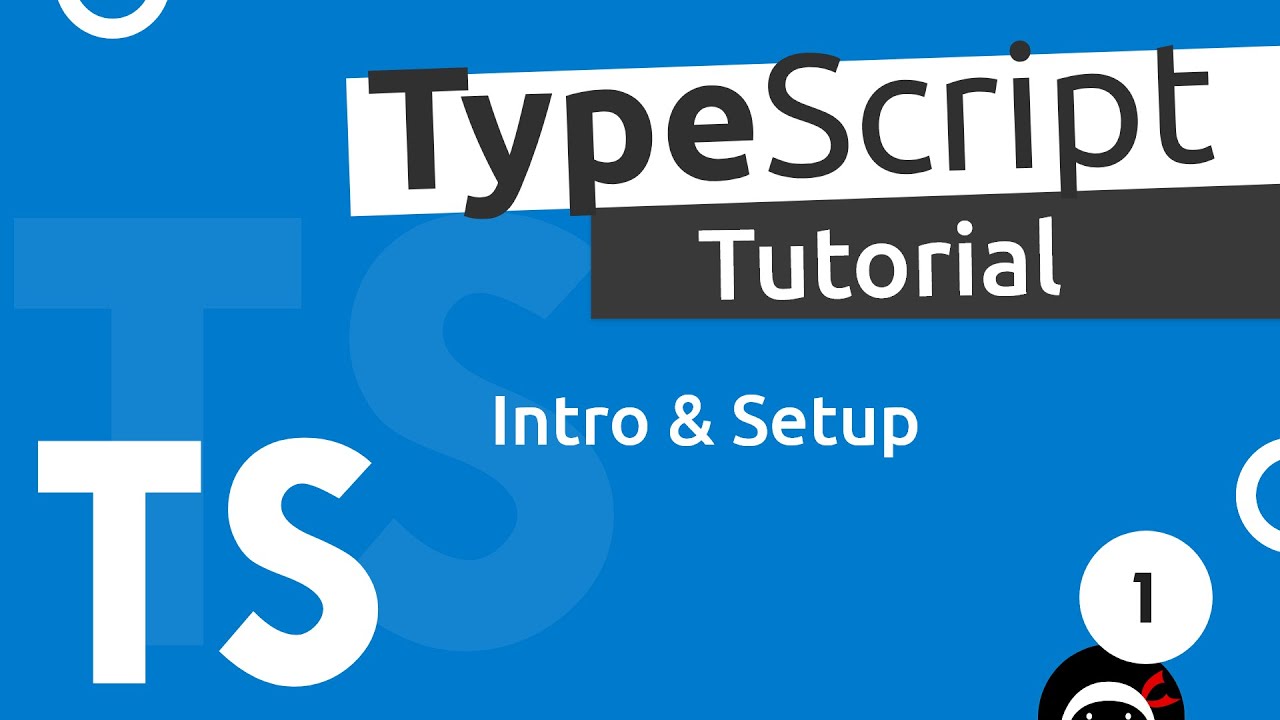Week 2 Typescript
Summary
TLDRThis video script introduces TypeScript as a superset of JavaScript with added strict rules for better code behavior. It guides viewers on installing TypeScript and Visual Studio Code, along with essential extensions. The tutorial covers creating a TypeScript file, initializing TypeScript with a config file, defining variables and arrays with specific types, and using interfaces to define object structures. It also explains functions, handling optional properties, and creating custom types. The script concludes with compiling TypeScript to JavaScript.
Takeaways
- 🌐 **TypeScript Introduction**: TypeScript is described as JavaScript with superpowers, a superset that adds restrictions and strict rules for better code behavior.
- 🛠️ **Tool Requirements**: To work with TypeScript, the presenter suggests having Visual Studio Code and Node.js installed.
- 📂 **Project Setup**: The process of setting up a TypeScript project on a desktop involves creating a folder, navigating into it, and opening it in Visual Studio Code.
- 🔌 **Extensions Recommendation**: For enhanced TypeScript development, extensions like Auto Rename Tag, ES7+, and Prettier are recommended.
- 📝 **File Creation**: A `.ts` file is created for writing TypeScript code, with `TS` standing for TypeScript.
- 📥 **TypeScript Installation**: The script explains how to install TypeScript globally using npm on Windows or with `sudo` on a Mac.
- 🔄 **Initialization**: After installation, TypeScript is initialized to create a `tsconfig.json` file, which manages TypeScript code settings.
- 🔍 **Type Annotations**: TypeScript allows for the specification of types for variables to ensure type safety and correctness.
- 📚 **Interfaces**: Interfaces in TypeScript are used to define the structure of objects with specific types for each property.
- 🔧 **Type Definitions**: Types can be defined for values that can be of multiple types, known as union types, and are used for more complex data structures.
- 🔄 **Transpilation**: The final TypeScript code is transpiled to JavaScript using the `tsc` command, making it executable in environments that only understand JavaScript.
Q & A
What is TypeScript and how does it relate to JavaScript?
-TypeScript is a superset of JavaScript that adds strict rules and restrictions to help developers write more reliable code. It aims to calm the chaos of unexpected bugs by enforcing type checking.
Why might TypeScript be considered as having 'superpowers' over JavaScript?
-TypeScript is considered to have 'superpowers' because it provides additional features such as static types, which help catch errors at compile time rather than runtime, thus improving code reliability and maintainability.
What are the two software requirements mentioned in the script for setting up TypeScript?
-The two software requirements mentioned are Visual Studio Code and Node.js. Visual Studio Code is the recommended code editor, and Node.js is needed for running JavaScript on the server-side.
How do you create a TypeScript file in Visual Studio Code?
-To create a TypeScript file in Visual Studio Code, open the terminal within the desired directory and type 'code .' to open the directory in Visual Studio Code, then create a new file with a '.ts' extension.
What are the three extensions recommended in the script for TypeScript development?
-The three extensions recommended for TypeScript development are 'Auto Rename Tag', 'ES7+ React/Redux/GraphQL/JS/TS', and 'Prettier - Code formatter'.
How do you install TypeScript globally on a Windows machine?
-On a Windows machine, you install TypeScript globally by running 'npm install -g typescript' in the command prompt.
What is a TSConfig file and why is it important?
-A TSConfig file is a JSON file that helps manage TypeScript code by providing various compiler options such as file inclusion/exclusion, target JavaScript version, and additional checks to enforce code accuracy and strictness.
How does TypeScript handle variable typing compared to JavaScript?
-TypeScript requires explicit typing of variables, which helps catch type-related errors at compile time. JavaScript, on the other hand, infers types dynamically at runtime, which can lead to unexpected bugs.
What is an interface in TypeScript and how is it used?
-An interface in TypeScript is a way to define the shape of an object, specifying the types of its properties. It is used to ensure that objects conform to a specific structure.
How can you make a property optional in an interface?
-You can make a property optional in an interface by adding a question mark (?) after the property name, indicating that the property is not required.
How do you compile TypeScript code into JavaScript?
-To compile TypeScript code into JavaScript, you use the TypeScript compiler by running 'tsc' in the terminal within the directory containing the TypeScript files.
Outlines

Dieser Bereich ist nur für Premium-Benutzer verfügbar. Bitte führen Sie ein Upgrade durch, um auf diesen Abschnitt zuzugreifen.
Upgrade durchführenMindmap

Dieser Bereich ist nur für Premium-Benutzer verfügbar. Bitte führen Sie ein Upgrade durch, um auf diesen Abschnitt zuzugreifen.
Upgrade durchführenKeywords

Dieser Bereich ist nur für Premium-Benutzer verfügbar. Bitte führen Sie ein Upgrade durch, um auf diesen Abschnitt zuzugreifen.
Upgrade durchführenHighlights

Dieser Bereich ist nur für Premium-Benutzer verfügbar. Bitte führen Sie ein Upgrade durch, um auf diesen Abschnitt zuzugreifen.
Upgrade durchführenTranscripts

Dieser Bereich ist nur für Premium-Benutzer verfügbar. Bitte führen Sie ein Upgrade durch, um auf diesen Abschnitt zuzugreifen.
Upgrade durchführenWeitere ähnliche Videos ansehen
5.0 / 5 (0 votes)