How to Find a Grant for Free in Under 7 Minutes
Summary
TLDRGriffin, an onboarding advisor at Instrumental and director of a sustainability nonprofit in Kentucky, demonstrates how to use Instrumental for grant searching. Focusing on his farmers' market program, he walks through the process of creating a project, selecting geographic regions, and choosing relevant fields of work. Griffin emphasizes the importance of setting specific parameters, such as funding types and uses, to maximize grant opportunities. He also highlights the platform's filters for refining results. The video serves as a practical guide for nonprofits seeking grant funding efficiently.
Takeaways
- 🌱 Griffin works as an onboarding advisor at Instrumental and also runs a sustainability nonprofit in Southern Kentucky.
- 🛠 Griffin uses Instrumental to search for grants for his nonprofit’s biggest program, a Farmers Market.
- 🔍 To create a project on Instrumental, users click the 'Plus Project' button to start a saved search for relevant grants.
- 🏢 Users can input project details, including the type of organization (e.g., nonprofit), and specify geographic locations down to the county level to refine search results.
- 🌎 Instrumental allows more localized searches, showing grants specific to counties, states, and countries.
- 💡 Keywords and fields of work help narrow down grant opportunities based on the organization's specific focus (e.g., community services, agriculture).
- 💸 Users can set the minimum and maximum funding amounts they’re seeking and specify the intended use of the funds, such as education outreach or capital projects.
- 🏛 Instrumental provides options to look for corporate, private, state, and federal government grants, depending on the user's preferences.
- 📊 After saving the project, Instrumental displays a list of matching funding opportunities, categorized by foundation, corporate, and government grants.
- 🧑💻 Users can further filter the results by funding use, geographic area, and funder type to prioritize and focus on the most relevant opportunities.
Q & A
What is Griffin's role at Instrumental and his side profession?
-Griffin works as an onboarding advisor at Instrumental, and he also runs a sustainability nonprofit in Southern Kentucky.
What is the main program of Griffin's nonprofit organization?
-The main program of Griffin's nonprofit is the Farmers Market, which is the biggest initiative of their organization.
How does Griffin use Instrumental for his nonprofit organization?
-Griffin uses Instrumental to find grants for his nonprofit. He sets up projects to save searches based on his program's needs and relevant details, and then Instrumental provides him with a list of grant opportunities.
What steps does Griffin take to create a project in Instrumental?
-To create a project, Griffin clicks the 'plus project' button, names his project (e.g., 'Bounty of the Barons'), and saves it. He then enters details like applicant type, geographic area, and fields of work to refine the search.
Why does Griffin recommend getting specific with geographic locations in Instrumental?
-Griffin recommends being specific with geographic locations because Instrumental shows more targeted results if you enter county-level information, helping users maximize their grant opportunities.
How does Griffin select the 'fields of work' for his project?
-Griffin selects the 'fields of work' by browsing categories in Instrumental or using the search bar to find relevant keywords. He can also hover over the information icon for more details about specific fields.
What is the significance of selecting fund types in Instrumental?
-Selecting fund types (e.g., corporate, private, state, local government) helps refine the grant search based on the types of funders a nonprofit is interested in. Griffin clicks all options to explore as many opportunities as possible.
What are the different funding uses Griffin looks for in Instrumental?
-Griffin looks for funding uses related to education outreach, capital projects, and general operating expenses. He selects these options to find grants aligned with his nonprofit's current needs.
How does Griffin filter through funding opportunities after setting up his project?
-Griffin filters funding opportunities by looking at specific parameters, such as funding uses, fields of work, counties, and funder types, to narrow down results that best align with his nonprofit's needs.
What advice does Griffin offer for using Instrumental effectively?
-Griffin advises starting with a handful of keywords for fields of work and being specific with geographic locations to maximize results. He also emphasizes filtering opportunities based on funder types and other parameters to prioritize the best matches.
Outlines

Dieser Bereich ist nur für Premium-Benutzer verfügbar. Bitte führen Sie ein Upgrade durch, um auf diesen Abschnitt zuzugreifen.
Upgrade durchführenMindmap

Dieser Bereich ist nur für Premium-Benutzer verfügbar. Bitte führen Sie ein Upgrade durch, um auf diesen Abschnitt zuzugreifen.
Upgrade durchführenKeywords

Dieser Bereich ist nur für Premium-Benutzer verfügbar. Bitte führen Sie ein Upgrade durch, um auf diesen Abschnitt zuzugreifen.
Upgrade durchführenHighlights

Dieser Bereich ist nur für Premium-Benutzer verfügbar. Bitte führen Sie ein Upgrade durch, um auf diesen Abschnitt zuzugreifen.
Upgrade durchführenTranscripts

Dieser Bereich ist nur für Premium-Benutzer verfügbar. Bitte führen Sie ein Upgrade durch, um auf diesen Abschnitt zuzugreifen.
Upgrade durchführenWeitere ähnliche Videos ansehen

The Easiest Way To Find New Grants (Peer Prospecting)

My Exact SMMA Client Onboarding Road Map to 10x Retention

Turn Any Song Into An Instrumental With AI Vocal Remover

How Does Culture Impact Ethics?

Guida GENERAZIONE CANZONI con UDIO BETA // Testo in Italiano & Gratis
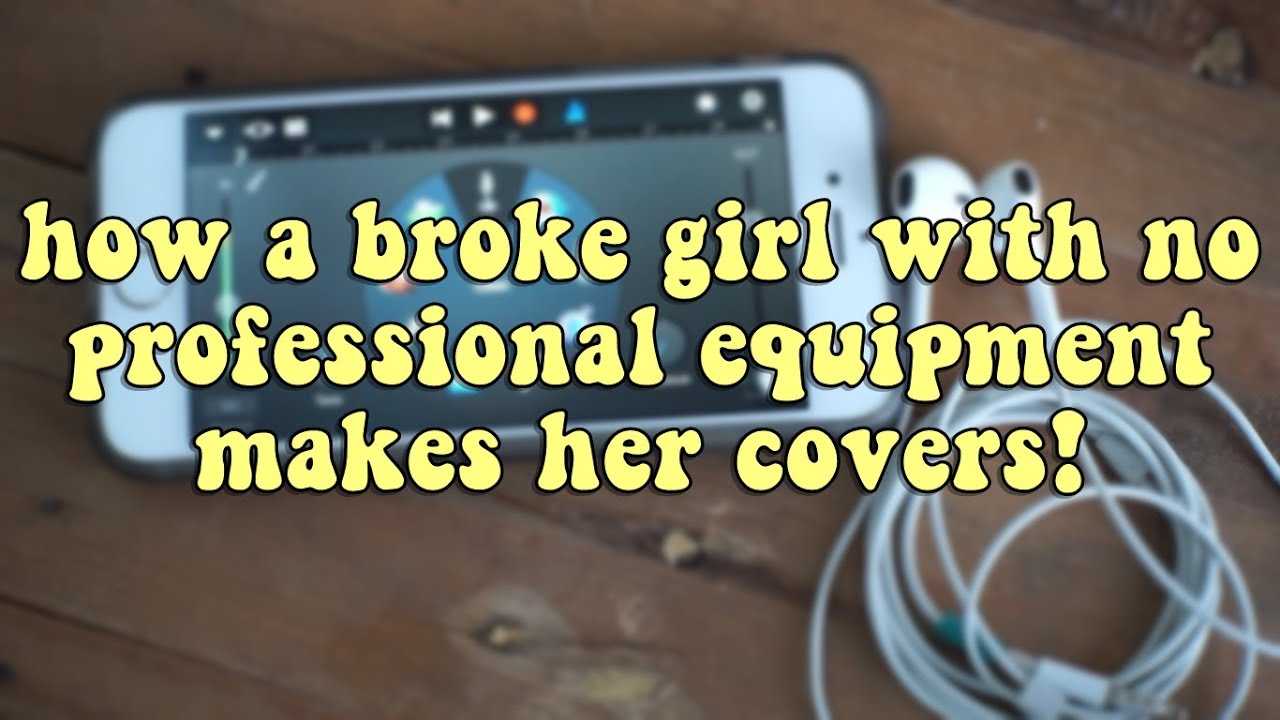
how i make my covers with just an iPhone + earpods | minergizer
5.0 / 5 (0 votes)
