Speed Up Your Game Development Workflow with These Hacks
Summary
TLDRThis video script offers essential tips for game developers to enhance productivity. It suggests automating repetitive tasks with scripts or plugins, using version control tools like git for managing changes and collaboration, and setting daily goals to break down workloads into manageable chunks. These strategies aim to streamline the development workflow, save time, and prevent burnout.
Takeaways
- 🤖 Automate repetitive tasks to save time.
- 🔄 Use scripts or plugins for asset imports to reduce manual work.
- 📚 Implement version control tools like git for efficient collaboration.
- 🔙 Version control allows easy rollback to previous states in case of errors.
- 🎯 Set daily goals to manage workload effectively.
- 📈 Break down tasks into smaller, achievable goals to maintain focus.
- 🚀 Streamline your workflow for increased productivity.
- 🛠️ Use tools that support automation and version control to enhance your development process.
- 💡 Adopting these practices can lead to faster game development.
- ⏱️ Time saved through automation can be invested in more creative aspects of game development.
Q & A
What is the first tip for game developers to improve their workflow?
-The first tip is to automate repetitive tasks using scripts or plugins to handle actions like asset imports, which can save a significant amount of time.
How can automation help game developers in their daily tasks?
-Automation can handle the heavy lifting of repetitive tasks, such as dragging and dropping files, allowing developers to focus on more creative and critical aspects of game development.
What is the role of Version Control tools like git in game development?
-Version Control tools help manage changes, collaborate smoothly, and provide a safety net by allowing developers to roll back to a previous state if a mistake is made.
Why is it important to use a Version Control system in game development?
-Using a Version Control system is important because it acts like a magic undo button, enabling developers to revert to earlier versions of their work when needed.
What is the third tip mentioned for game developers to enhance productivity?
-The third tip is to set daily goals by breaking the workload into smaller, manageable tasks, which helps maintain focus and productivity without causing burnout.
How can breaking tasks into smaller goals help in game development?
-Breaking tasks into smaller goals allows developers to level up in small, achievable steps, making the development process more manageable and less overwhelming.
What is the main benefit of using scripts or plugins for automation in game development?
-The main benefit is saving time and reducing the manual effort required for repetitive tasks, which can be better utilized for other important aspects of game development.
How can game developers ensure they are using Version Control effectively?
-Game developers can ensure effective use of Version Control by regularly committing changes, using branches for different features, and frequently merging and reviewing code with teammates.
What is the significance of setting daily goals in a game development workflow?
-Setting daily goals helps in maintaining a structured workflow, prioritizing tasks, and tracking progress, which ultimately leads to increased productivity and better time management.
How can game developers implement the tips provided in the script to streamline their workflow?
-Developers can implement these tips by integrating automation tools into their development environment, adopting a Version Control system, and creating a daily task list to break down their workload.
What is the expected outcome of following the tips in the script for game developers?
-Following the tips is expected to lead to increased productivity, time savings, and faster game development by streamlining the workflow and reducing the risk of errors.
Outlines

Dieser Bereich ist nur für Premium-Benutzer verfügbar. Bitte führen Sie ein Upgrade durch, um auf diesen Abschnitt zuzugreifen.
Upgrade durchführenMindmap

Dieser Bereich ist nur für Premium-Benutzer verfügbar. Bitte führen Sie ein Upgrade durch, um auf diesen Abschnitt zuzugreifen.
Upgrade durchführenKeywords

Dieser Bereich ist nur für Premium-Benutzer verfügbar. Bitte führen Sie ein Upgrade durch, um auf diesen Abschnitt zuzugreifen.
Upgrade durchführenHighlights

Dieser Bereich ist nur für Premium-Benutzer verfügbar. Bitte führen Sie ein Upgrade durch, um auf diesen Abschnitt zuzugreifen.
Upgrade durchführenTranscripts

Dieser Bereich ist nur für Premium-Benutzer verfügbar. Bitte führen Sie ein Upgrade durch, um auf diesen Abschnitt zuzugreifen.
Upgrade durchführenWeitere ähnliche Videos ansehen

Making Your First Indie Game (5 Tips for 2021 & 2022!)

How To Setup Your MacBook For Maximum Developer Productivity | 2023

Flutter Basic Training - 12 Minute Bootcamp
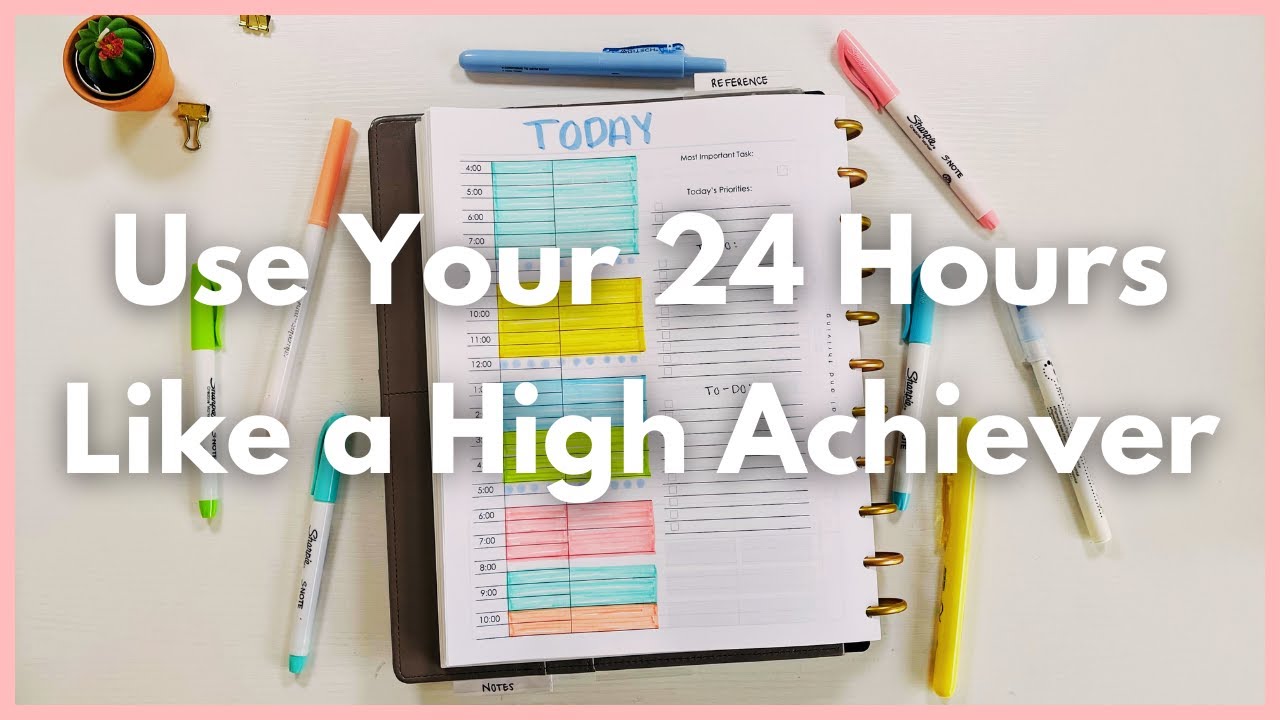
How to Use 24 Hours In Your Day (High Achiever Tips)

40 ChatGPT Techniques You'll Use Every Day (Basic Prompt Engineering)

How to make YOUR dream game with no experience
5.0 / 5 (0 votes)
