Linux Sysadmin Basics 4.1 -- Filtering Output and Finding Things (&&, cut, sort, uniq, wc, grep)
Summary
TLDRThis video tutorial delves into advanced shell usage in Linux, focusing on piping and redirection. It explains how to chain commands using pipes to redirect output from one program as input to another. The video also introduces the logical AND operator for conditional command execution. Additionally, it covers variables, data filtering with cut, sort, and grep, and their practical applications for tasks like pattern matching and text processing. The tutorial is designed to help users perform complex shell tasks efficiently.
Takeaways
- 🔗 Piping is a method to redirect the output of one program as the input to another program.
- 📄 Output redirection can be done using '>' for creating/overwriting a file or '>>' for appending to a file.
- 🔄 Input redirection can be used to feed program input from a file instead of standard input.
- 🤝 The logical AND operator (&&) in the shell allows you to run a second command only if the first command succeeds.
- 📝 Variables in shell scripting can be used to store data for later use in your scripts.
- 🔍 Filtering data is a common use for piping, allowing you to process and refine data streams.
- 📑 The 'cut' command can be used to divide output based on a delimiter and select specific fields.
- 🔑 The 'sort' command is useful for organizing data alphabetically, with options to ignore case and leading whitespace.
- 🌐 'uniq' can be used to filter out duplicate lines from a data stream or file.
- 🔎 'grep' is a powerful command for searching and filtering text data based on patterns.
- 📁 You can chain commands using pipes to perform complex text processing tasks, such as searching for unique instances of a pattern across multiple files.
Q & A
What is piping in the context of Linux shell?
-Piping is a technique that allows the output of one program to be used as input for another program. It is done using the pipe symbol (|), where the output of the first program is redirected to the input of the second program.
How does output redirection work in Linux shell?
-Output redirection is achieved using the '>' operator to overwrite or create a file with the output, and the '>>' operator to append output to an existing file. This allows you to control where the output of a program is sent.
What is input redirection and how is it used?
-Input redirection is used to provide input to a program from a file instead of the standard input (keyboard). It is done using the '<' operator, where the file's content is used as input for the program.
What is the logical AND operator in the shell and how does it work?
-The logical AND operator in the shell is represented by '&&'. It is used to chain commands, where the second command will only execute if the first command succeeds (returns a success status).
Why is the logical AND operator useful when working with files?
-The logical AND operator is useful when working with files because it allows you to perform actions conditionally. For example, you can write to a file and then only perform further operations on that file if the write operation was successful.
What is the purpose of the 'cut' command in Linux?
-The 'cut' command is used to cut out sections of each line of files and write the result to standard output. It can be used to extract specific fields from text, typically separated by a delimiter.
How does the 'sort' command help with organizing data?
-The 'sort' command is used to sort lines of text alphabetically or numerically. It can be customized to ignore leading whitespace, case, and other sorting options, making it a powerful tool for organizing data.
What is the 'unique' command and when would you use it?
-The 'unique' command filters out repeated lines in a file. It is used when you want to display only unique lines from a file or a stream of data.
What is the 'grep' command and what can it do?
-The 'grep' command is a search utility that allows you to search for specific patterns in files. It can perform pattern matching, search for lines that start or end with a pattern, and even show lines before or after a match.
How can you use 'grep' to find files containing a specific word?
-You can use 'grep' with the '-r' option to search recursively through directories for files containing a specific word. The command will output the filename and the line containing the match.
What is meant by 'globbing' in the context of the shell?
-Globbing refers to the use of wildcard characters to match file names. For example, an asterisk (*) can be used to match any number of characters, allowing you to perform operations on multiple files that match a pattern.
Outlines

Dieser Bereich ist nur für Premium-Benutzer verfügbar. Bitte führen Sie ein Upgrade durch, um auf diesen Abschnitt zuzugreifen.
Upgrade durchführenMindmap

Dieser Bereich ist nur für Premium-Benutzer verfügbar. Bitte führen Sie ein Upgrade durch, um auf diesen Abschnitt zuzugreifen.
Upgrade durchführenKeywords

Dieser Bereich ist nur für Premium-Benutzer verfügbar. Bitte führen Sie ein Upgrade durch, um auf diesen Abschnitt zuzugreifen.
Upgrade durchführenHighlights

Dieser Bereich ist nur für Premium-Benutzer verfügbar. Bitte führen Sie ein Upgrade durch, um auf diesen Abschnitt zuzugreifen.
Upgrade durchführenTranscripts

Dieser Bereich ist nur für Premium-Benutzer verfügbar. Bitte führen Sie ein Upgrade durch, um auf diesen Abschnitt zuzugreifen.
Upgrade durchführenWeitere ähnliche Videos ansehen

СТАНЬ БОГОМ ТЕРМИНАЛА / ГАЙД НА РАБОТУ С КОМАНДНОЙ СТРОКОЙ
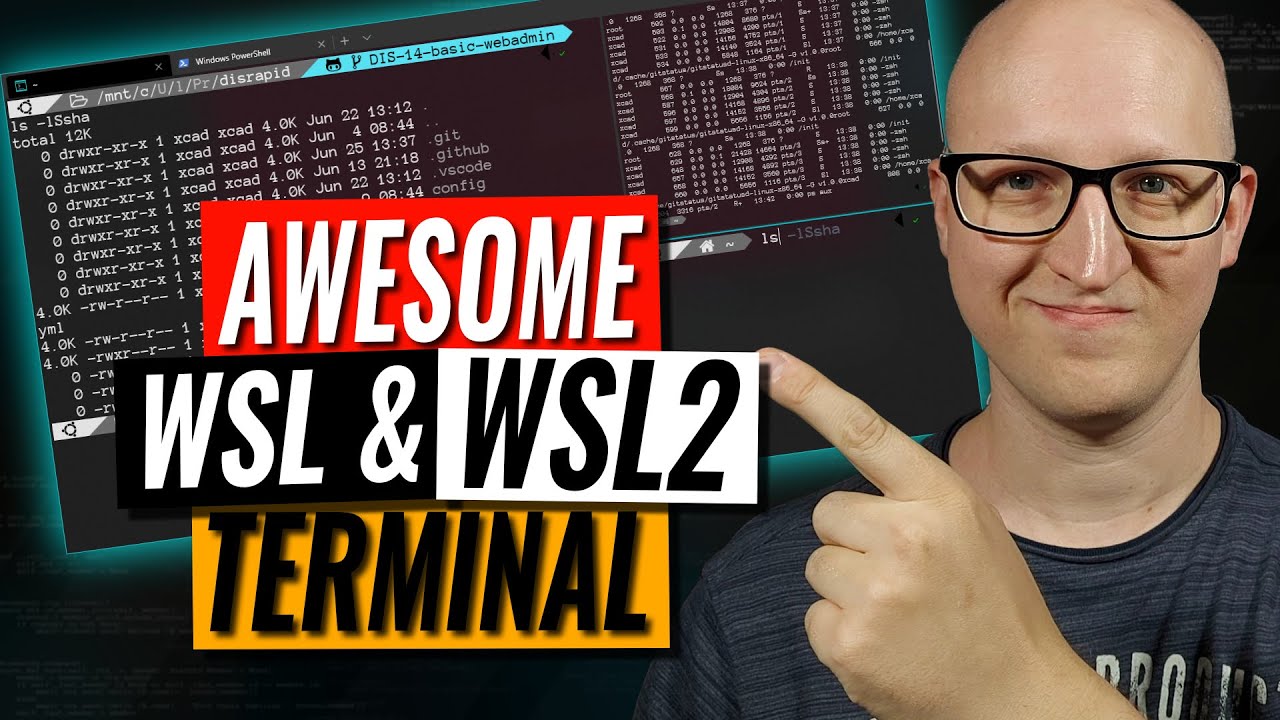
Make your WSL or WSL2 terminal awesome - with Windows Terminal, zsh, oh-my-zsh and Powerlevel10k
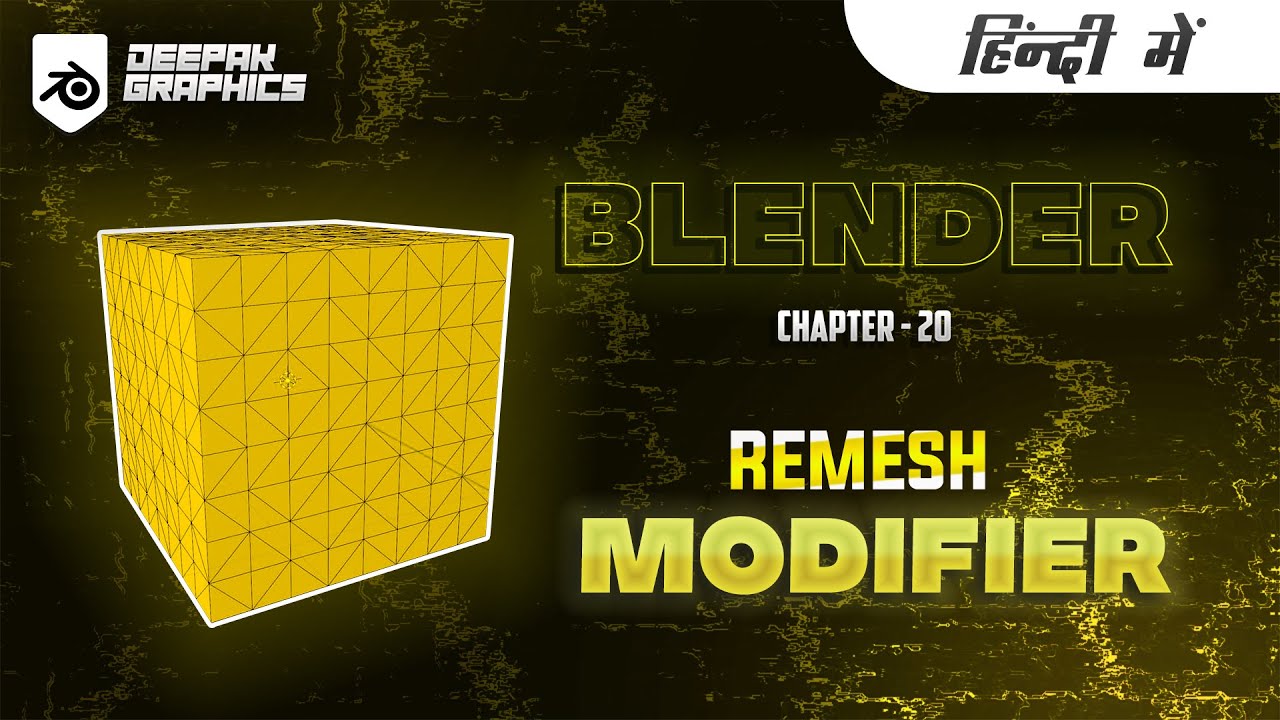
Learn Blender in Hindi - Remesh Modifier || Chapter-20

7 TIPS to fix HOLLOW macaron issue

Become a shell wizard in ~12 mins
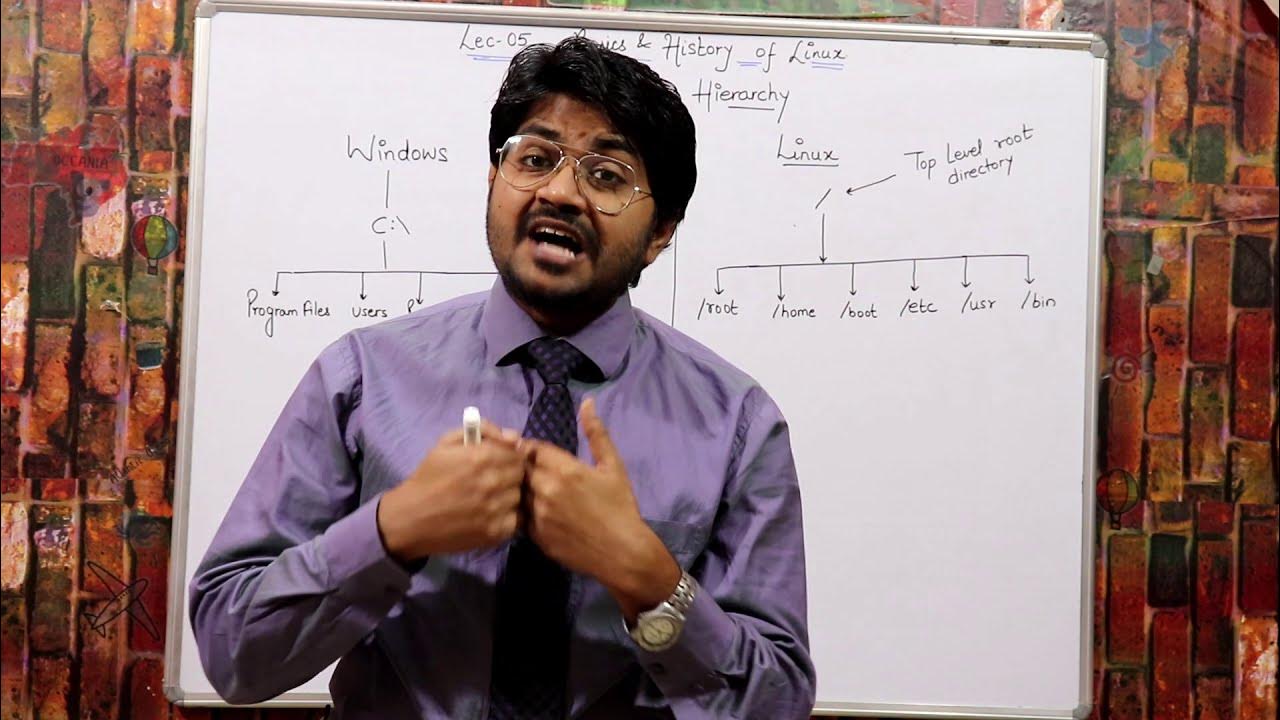
Everything About Linux from Scratch Part-2 Hindi/urdu | Linux tutorial for beginners in hindi
5.0 / 5 (0 votes)
