Which 3D Printer Should YOU Buy?
Summary
TLDRIn this video, the host shares his extensive 3D printing experience, recommending various 3D printers across different price points. From budget-friendly options like the Ender 3 to high-end models like the Bamboo A1, he covers entry-level to professional use. He also discusses build volumes, ease of use, and reliability, providing a comprehensive guide for beginners and experienced users alike.
Takeaways
- 😀 The speaker has nearly 6 years of 3D printing experience and shares recommendations based on personal use and community feedback.
- 💡 For under $100, the Ender 3 is recommended as a basic, DIY 3D printer that requires upgrades but is good for learning.
- 🔨 In the sub $200 range, the Ender 3 V3 SE and the elu Neptune 3 Pro are suggested for their reliability and ease of use without much tinkering.
- 🌟 The bamboo A1 Mini is the top recommendation under $300 for its excellent build quality and reliability.
- 🎨 The Ender 3 V3 K and elu Neptune 3 Plus are options for those looking to print larger items like helmets.
- 🚀 For $400 and below, the bamboo A1 offers a larger build volume and has had issues resolved regarding the bed cable.
- 🌈 The flash Forge adventurer M5 or 5m Pro and the Ender 3 V3 plus are TurnKey printers under $500, meaning they're ready to use out of the box.
- 🏆 The bamboo p1p is highly recommended under $600 for its reliability, speed, and ease of use, making it a great choice for those ready to invest in quality.
- 🛡️ The bamboo p1s, fully enclosed, is ideal for printing materials that off-gas and is recommended for those willing to spend around $700.
- 💰 Over $800, the Prusa MK3 and Creality K1 Max are excellent choices known for their quality and large build volumes.
- 📈 The Creality CR-M4, over $1000, offers a massive build volume and is considered a reliable printer for large-scale printing.
Q & A
What is the recommended 3D printer under $100?
-The Ender 3 is recommended for about or under $100. It's a barebones 3D printer suitable for those looking to get started in the hobby and learn about 3D printing.
What are the features of the Ender 3 V3 SE?
-The Ender 3 V3 SE is an out-of-the-box printer with good features but doesn't have the largest build volume. It's suitable for a variety of projects but not for large items like full helmets or cosplay props.
Why is the elu Neptune 3 Pro recommended under $200?
-The elu Neptune 3 Pro is recommended because it's a reliable printer that doesn't require much tinkering. It has a decent build volume suitable for many projects and is a good starter printer.
What makes the Bamboo A1 Mini stand out in the $300 range?
-The Bamboo A1 Mini stands out because of its excellent build quality and reliability. It's well-built and offers a good value for its price, making it one of the best printers under $300.
Can the Ender 3 V3 K and the elu Neptune 3 plus be used for larger prints?
-The Ender 3 V3 K is an upgraded version with better rail systems, but it doesn't have a larger build volume. The elu Neptune 3 plus, however, offers a medium-sized build volume suitable for bigger items like cosplay helmets.
What is the Bamboo A1 known for in the $400 range?
-The Bamboo A1 is known for its reliability and good quality. It has a slightly larger bed than the A1 Mini and is considered one of the best 3D printers under $400.
Why might someone choose the elu Neptune 3 Max over the Bamboo A1?
-Someone might choose the elu Neptune 3 Max over the Bamboo A1 if they are looking for a larger build volume to print bigger props and cosplay items, as the Neptune 3 Max offers a significant upgrade in size.
What are the advantages of the FlashForge Adventurer M5 in the $500 range?
-The FlashForge Adventurer M5 is a direct competitor to the Creality K1, offering a similar build volume and high-speed printing. It's a TurnKey printer that's user-friendly and comes with a touchscreen interface.
What sets the Bamboo P1P apart in the $600 range?
-The Bamboo P1P stands out for its TurnKey setup, reliability, and speed. It's suitable for those who want a high-quality printer that's ready to use out of the box and can handle advanced printing tasks.
Why is the Creality K1 Max recommended over the FL Sun V400 in the $800 range?
-The Creality K1 Max is recommended because it offers a huge build volume, is fully enclosed, and has a reliable performance that's suitable for heavy workloads, making it ideal for serious 3D printing enthusiasts.
What is the main difference between the Bamboo X1 Carbon and the cheaper Bamboo P1S?
-The main difference between the Bamboo X1 Carbon and the cheaper P1S is the additional features and build quality of the X1 Carbon. While both printers offer similar performance, the X1 Carbon includes a liar or touchscreen and is marketed as a high-end, versatile printer.
Outlines

Dieser Bereich ist nur für Premium-Benutzer verfügbar. Bitte führen Sie ein Upgrade durch, um auf diesen Abschnitt zuzugreifen.
Upgrade durchführenMindmap

Dieser Bereich ist nur für Premium-Benutzer verfügbar. Bitte führen Sie ein Upgrade durch, um auf diesen Abschnitt zuzugreifen.
Upgrade durchführenKeywords

Dieser Bereich ist nur für Premium-Benutzer verfügbar. Bitte führen Sie ein Upgrade durch, um auf diesen Abschnitt zuzugreifen.
Upgrade durchführenHighlights

Dieser Bereich ist nur für Premium-Benutzer verfügbar. Bitte führen Sie ein Upgrade durch, um auf diesen Abschnitt zuzugreifen.
Upgrade durchführenTranscripts

Dieser Bereich ist nur für Premium-Benutzer verfügbar. Bitte führen Sie ein Upgrade durch, um auf diesen Abschnitt zuzugreifen.
Upgrade durchführenWeitere ähnliche Videos ansehen

USAHA 3D PRINT DIORAMA & TROPHY DI RUMAH SAMPAI KE SINGAPURA! ROOM TOUR THE CRAFT WISH BY RBK

Creality K1 VS Bambu Lab P1S | Printer Face to Face EP1

Top 5 Myths and Misconceptions about 3D printing - Maker Movement & DIY - Maker High

3D Printers - CompTIA A+ 220-1101 - 3.7
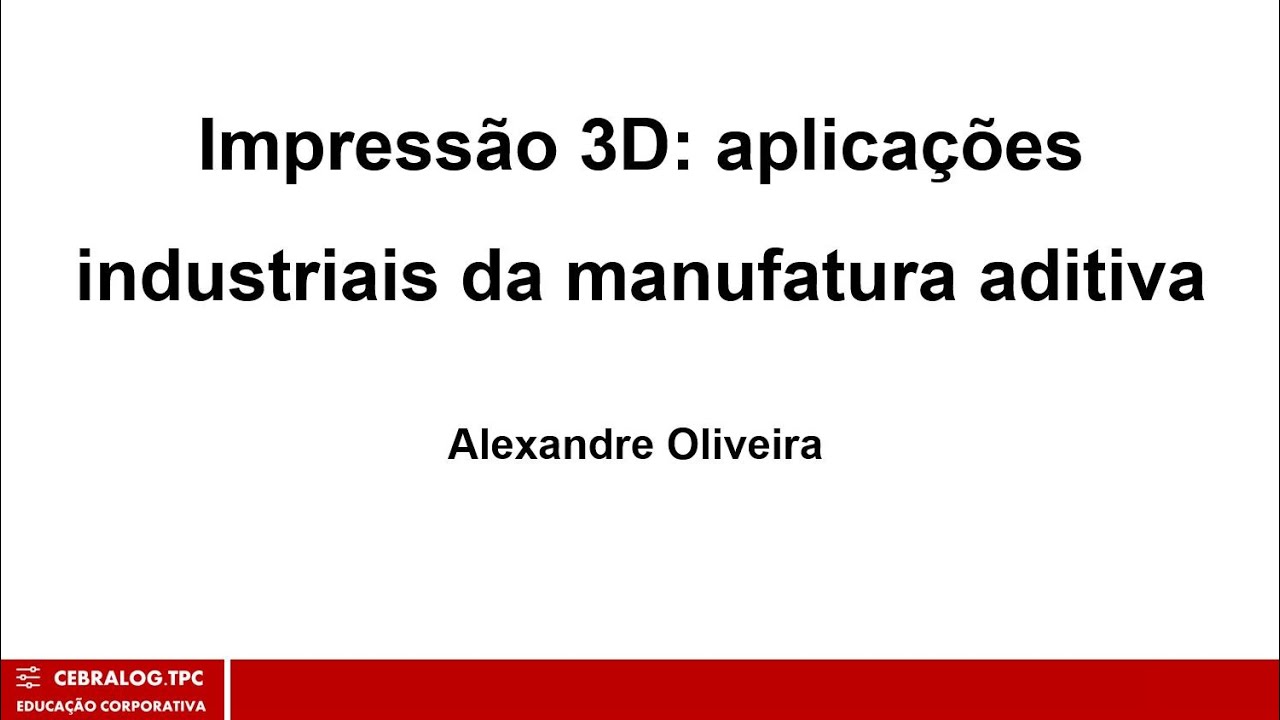
Aula: Impressão 3D: aplicações industriais da manufatura aditiva

How to Use a 3D Printer for Complete Beginners
5.0 / 5 (0 votes)
