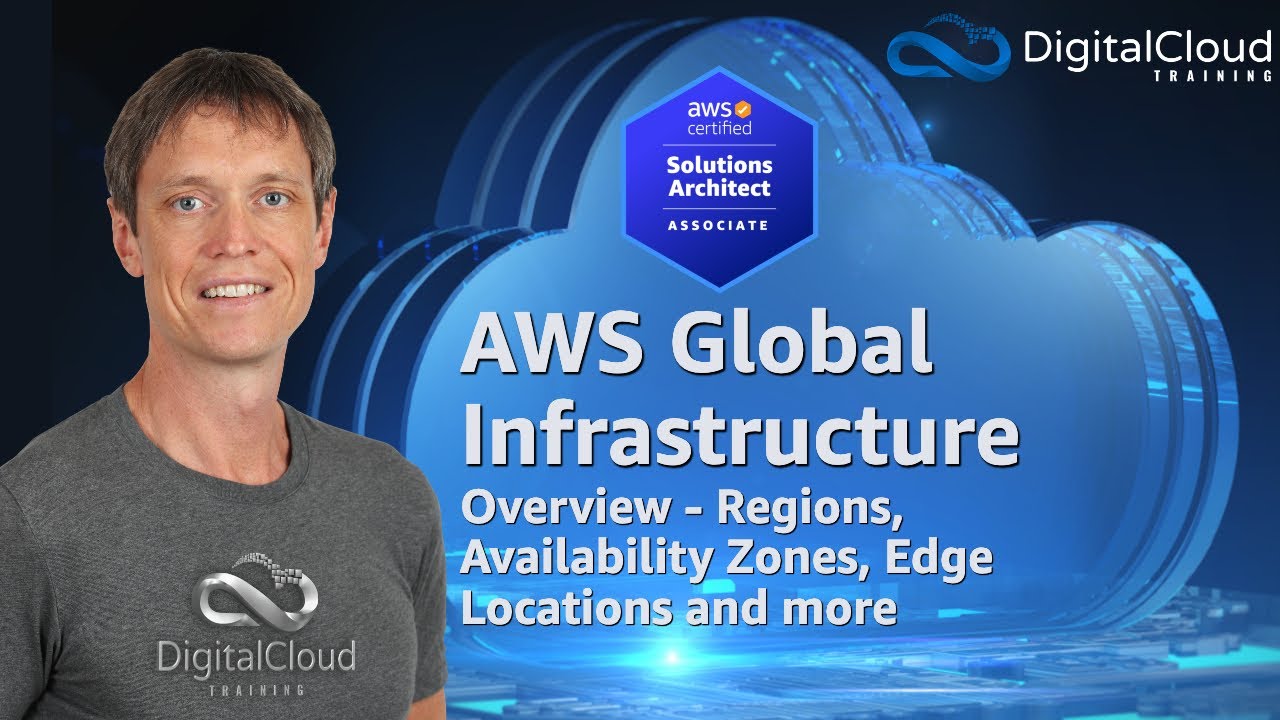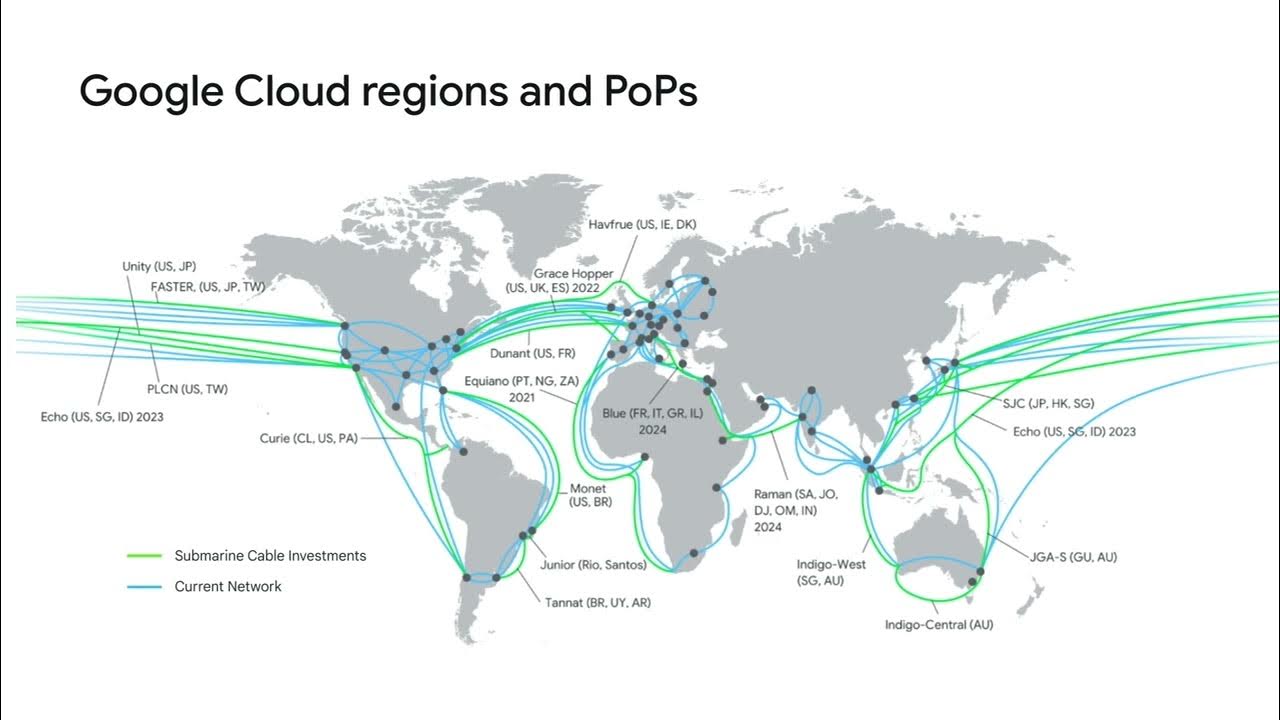3 1 1 Overview of Cloud infrastructure
Summary
TLDRThis script discusses cloud infrastructure architecture, emphasizing the importance of Regions, Zones, and Data Centers for fault tolerance and reduced latency. It outlines three compute options: Virtual Servers, Bare Metal Servers, and Serverless computing. The script also covers various storage options, highlighting Object Storage's suitability for cloud environments. Networking is explored, including Software Defined Networking (SDN), security measures like Security Groups and ACLs, and additional services like VPNs and CDNs. The video promises further details on these topics in future episodes.
Takeaways
- 🌐 **Cloud Regions**: Cloud providers have infrastructure spread across multiple geographic Regions to ensure high availability and disaster recovery.
- 🏢 **Availability Zones**: Each Region contains multiple isolated Zones (AZs) which are distinct data centers, enhancing fault tolerance and reducing latency.
- 💻 **Compute Options**: Cloud computing offers virtual servers, bare metal servers, and serverless computing resources to cater to various customer needs.
- 🔒 **Security**: Isolation of Zones helps in avoiding a single point of failure and enhances the overall security of cloud operations.
- 🗄️ **Storage Options**: Cloud storage solutions include local drives, block storage, file storage, and object storage, each with different use cases and performance characteristics.
- 🚫 **Data Persistence**: Local drives on cloud servers are temporary; for persistent data storage, customers must use additional cloud storage options.
- 🌐 **Networking**: Cloud data centers use a combination of traditional networking hardware and Software Defined Networking (SDN) for efficient network management.
- 🌐 **Public and Private Networks**: Cloud servers have public interfaces for internet access and private interfaces for secure connectivity within the cloud environment.
- 🛡️ **Security Measures**: Security Groups and Access Control Lists (ACLs) are used to control access to cloud resources.
- 🔗 **Advanced Networking**: Cloud providers offer advanced networking features like VLANs, VPCs, VPNs, and CDNs for enhanced security and performance.
- 📈 **Continuous Improvement**: Cloud infrastructure is in a state of constant evolution, with upcoming videos detailing virtualization and virtual machines.
Q & A
What is the significance of the infrastructure layer in cloud computing?
-The infrastructure layer is the foundation of the cloud, consisting of physical resources that form the basis for all cloud services.
How are cloud providers' IT environments typically distributed?
-Cloud providers' IT environments are typically distributed across many Regions around the world to ensure redundancy and availability.
What is a Cloud Region and how does it contribute to cloud operations?
-A Cloud Region is a geographic area where a cloud provider's infrastructure is clustered. It contributes to cloud operations by providing a localized infrastructure that can operate independently in case of regional disasters.
What are Zones in cloud computing and how do they enhance fault tolerance?
-Zones, also known as Availability Zones, are distinct Data Centers within a Region. They enhance fault tolerance by isolating resources so that a failure in one Zone does not affect the others.
How are Availability Zones connected to other components of the cloud infrastructure?
-Availability Zones are connected to other AZs, Regions, private datacenters, and the Internet using high bandwidth network connectivity, ensuring robust interconnectivity.
What is a cloud Data Center and what does it typically contain?
-A cloud Data Center is a large facility that houses cloud infrastructure, including pods, racks, servers, storage, and networking equipment.
What are the different types of computing resources offered by cloud providers?
-Cloud providers offer Virtual Servers, Bare Metal Servers, and Serverless computing resources, each serving different customer needs and use cases.
Why are hypervisors important in cloud datacenters?
-Hypervisors are important because they enable the creation of virtual servers or VMs, which allow for flexible and scalable resource allocation.
What are the storage options available for cloud servers and what are their purposes?
-Cloud servers are provisioned with default storage in local drives, but for persistent data storage, customers can choose from Block storage, File storage, and Object storage based on their specific requirements.
Why is Object storage considered the most common mode of storage in the cloud?
-Object storage is the most common in the cloud because it is highly distributed and resilient, making it ideal for storing large amounts of unstructured data.
How does Software Defined Networking (SDN) simplify cloud networking?
-SDN simplifies cloud networking by virtualizing certain networking resources and making them programmatically accessible through APIs, facilitating easier provisioning, configuration, and management.
What are the differences between public and private network interfaces in cloud servers?
-Public network interfaces connect servers to the internet, while private interfaces provide secure connectivity to other cloud resources within the same network.
What security measures are typically implemented in cloud networking?
-Security measures in cloud networking include setting up Security Groups, Access Control Lists (ACLs), Virtual Local Area Networks (VLANs), Virtual Private Clouds (VPCs), and Virtual Private Networks (VPNs).
What is the role of Content Delivery Networks (CDNs) in cloud infrastructure?
-CDNs play a role in cloud infrastructure by distributing content to multiple points worldwide, allowing users to access content more quickly from a nearby location.
Outlines

Dieser Bereich ist nur für Premium-Benutzer verfügbar. Bitte führen Sie ein Upgrade durch, um auf diesen Abschnitt zuzugreifen.
Upgrade durchführenMindmap

Dieser Bereich ist nur für Premium-Benutzer verfügbar. Bitte führen Sie ein Upgrade durch, um auf diesen Abschnitt zuzugreifen.
Upgrade durchführenKeywords

Dieser Bereich ist nur für Premium-Benutzer verfügbar. Bitte führen Sie ein Upgrade durch, um auf diesen Abschnitt zuzugreifen.
Upgrade durchführenHighlights

Dieser Bereich ist nur für Premium-Benutzer verfügbar. Bitte führen Sie ein Upgrade durch, um auf diesen Abschnitt zuzugreifen.
Upgrade durchführenTranscripts

Dieser Bereich ist nur für Premium-Benutzer verfügbar. Bitte führen Sie ein Upgrade durch, um auf diesen Abschnitt zuzugreifen.
Upgrade durchführenWeitere ähnliche Videos ansehen
5.0 / 5 (0 votes)