🏆 Top 5 Melhores Plugins para Obsidian | Obsidian Plugins
Summary
TLDRIn this video, the speaker shares their journey from initially disliking Obsidian to becoming a dedicated user, thanks to plugins that transformed their experience. They highlight five essential plugins—Calendar, Dataview, Kanban, Periodic Notes, and Readwise—explaining how each improves note-taking, task management, and information organization. The speaker emphasizes the power of customization through plugins, enabling users to optimize Obsidian for personal and professional use. A bonus plugin, Smart Typography, is also introduced, which enhances the visual clarity of notes. Overall, the video offers valuable insights for maximizing productivity with Obsidian.
Takeaways
- 😀 The user initially disliked OBS because they couldn’t figure out how to use it effectively.
- 🤔 Over time, the user’s opinion changed as they discovered the importance of using plugins in Obsidian.
- 📅 The Calendar plugin is essential for managing daily, weekly, and monthly notes, and accessing them anytime.
- 🔍 The Dataview plugin revolutionized how the user formats and retrieves information from their notes, making organization much easier.
- 📊 Kanban helps manage content calendars visually, centralizing task management within Obsidian.
- 📝 Periodic Notes plugin allows reviewing and processing notes regularly, ensuring continuous learning and progress reflection.
- 📖 Readwise plugin integrates different content sources (ebooks, articles, etc.) into Obsidian for streamlined learning.
- 🛠 The Smart Typography plugin simplifies punctuation, providing a cleaner visual layout for notes.
- 🎯 Obsidian aims to help users bring notes to the forefront and evolve them over time for deeper understanding.
- 📈 The user recommends using Readwise to track learning across various platforms, ensuring everything is processed in one place.
Q & A
What was the speaker's initial experience with Obsidian?
-The speaker initially did not enjoy using Obsidian. They found it confusing and couldn't understand the hype surrounding the app.
What changed the speaker's opinion about Obsidian over time?
-The speaker realized they weren't using plugins, a crucial element in enhancing the Obsidian experience. Once they started using plugins, their opinion about the app shifted.
What is the first plugin mentioned by the speaker, and why is it important?
-The first plugin mentioned is Calendar. It is important because it allows users to create daily and weekly notes, making it easy to review past notes and reflections.
How does the Dataview plugin enhance the speaker’s experience with Obsidian?
-Dataview changed how the speaker formats notes and retrieves information. It uses metadata tags to organize and display data, enabling quick access to specific information, like books read in a particular year.
What is the purpose of the Kanban plugin in Obsidian, according to the speaker?
-The Kanban plugin is used by the speaker for content calendar management, allowing them to visually organize tasks like newsletters, videos, and social media posts.
Why does the speaker recommend using Periodic Notes?
-Periodic Notes help users bring their notes to the forefront, encouraging regular review and reflection. The speaker uses it to track progress on daily, weekly, and monthly goals.
What is the speaker’s impression of the Readwise plugin?
-The speaker loves the Readwise plugin, as it collects highlights from various sources (eBooks, articles, social media) and integrates them into Obsidian, making it easier to review and process information in one place.
What is the bonus plugin mentioned, and what does it do?
-The bonus plugin is Smart Typography. It simplifies note formatting by transforming punctuation commands into clean, small images, helping the speaker maintain visually organized and clean notes.
Why does the speaker prefer using Obsidian for task and content management?
-The speaker prefers Obsidian because it centralizes their workflows, allowing them to manage tasks, notes, and content in one place rather than switching between multiple tools.
What advice does the speaker give to new Obsidian users?
-The speaker advises new users to start by watching a beginner’s guide on how to use Obsidian from scratch, especially if they are unfamiliar with the app’s core features.
Outlines

Dieser Bereich ist nur für Premium-Benutzer verfügbar. Bitte führen Sie ein Upgrade durch, um auf diesen Abschnitt zuzugreifen.
Upgrade durchführenMindmap

Dieser Bereich ist nur für Premium-Benutzer verfügbar. Bitte führen Sie ein Upgrade durch, um auf diesen Abschnitt zuzugreifen.
Upgrade durchführenKeywords

Dieser Bereich ist nur für Premium-Benutzer verfügbar. Bitte führen Sie ein Upgrade durch, um auf diesen Abschnitt zuzugreifen.
Upgrade durchführenHighlights

Dieser Bereich ist nur für Premium-Benutzer verfügbar. Bitte führen Sie ein Upgrade durch, um auf diesen Abschnitt zuzugreifen.
Upgrade durchführenTranscripts

Dieser Bereich ist nur für Premium-Benutzer verfügbar. Bitte führen Sie ein Upgrade durch, um auf diesen Abschnitt zuzugreifen.
Upgrade durchführenWeitere ähnliche Videos ansehen

How to Make Your Brain Crave Doing Hard Things
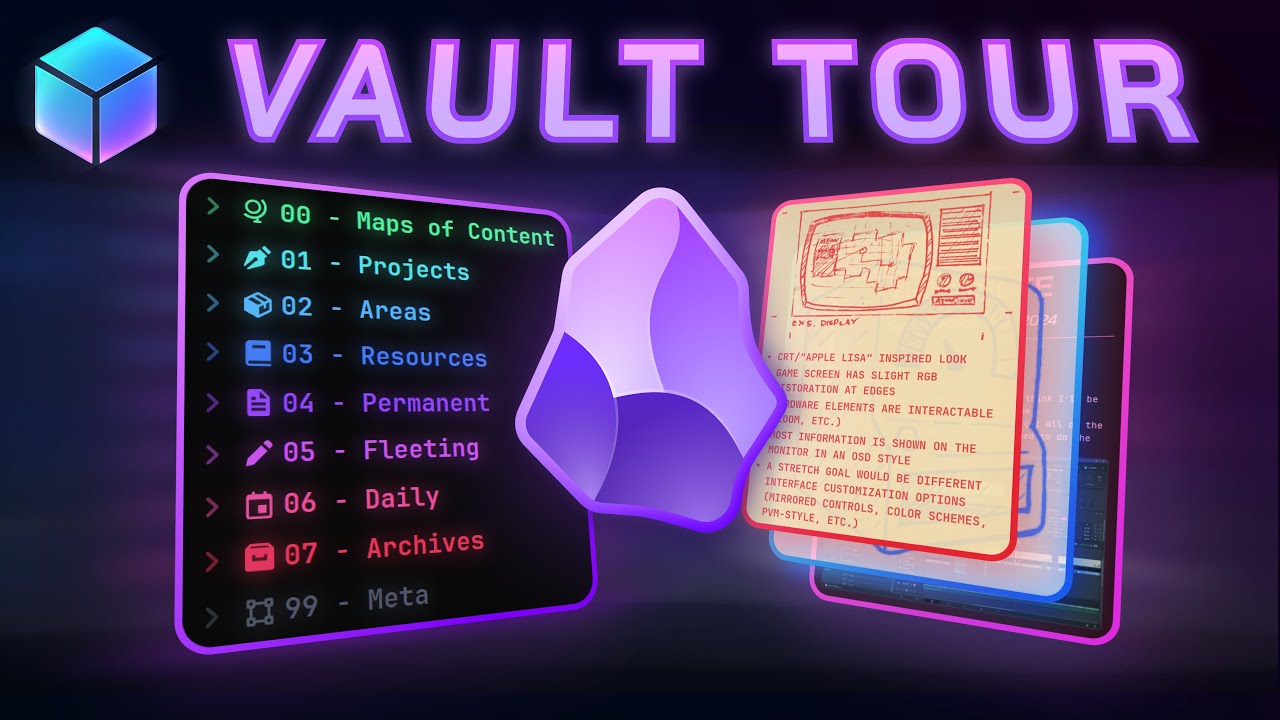
Form, Function, & Fun! - My Obsidian Vault Tour [2024]

Kids Tell Us: "Why I Read"

Ненавидела читать, теперь прочла 350 книг благодаря правилу 2-ух минут

Motivasi Perkembangan Perpustakaan, Budaya Baca dan Literasi Di Jepara Menuju Indonesia Emas
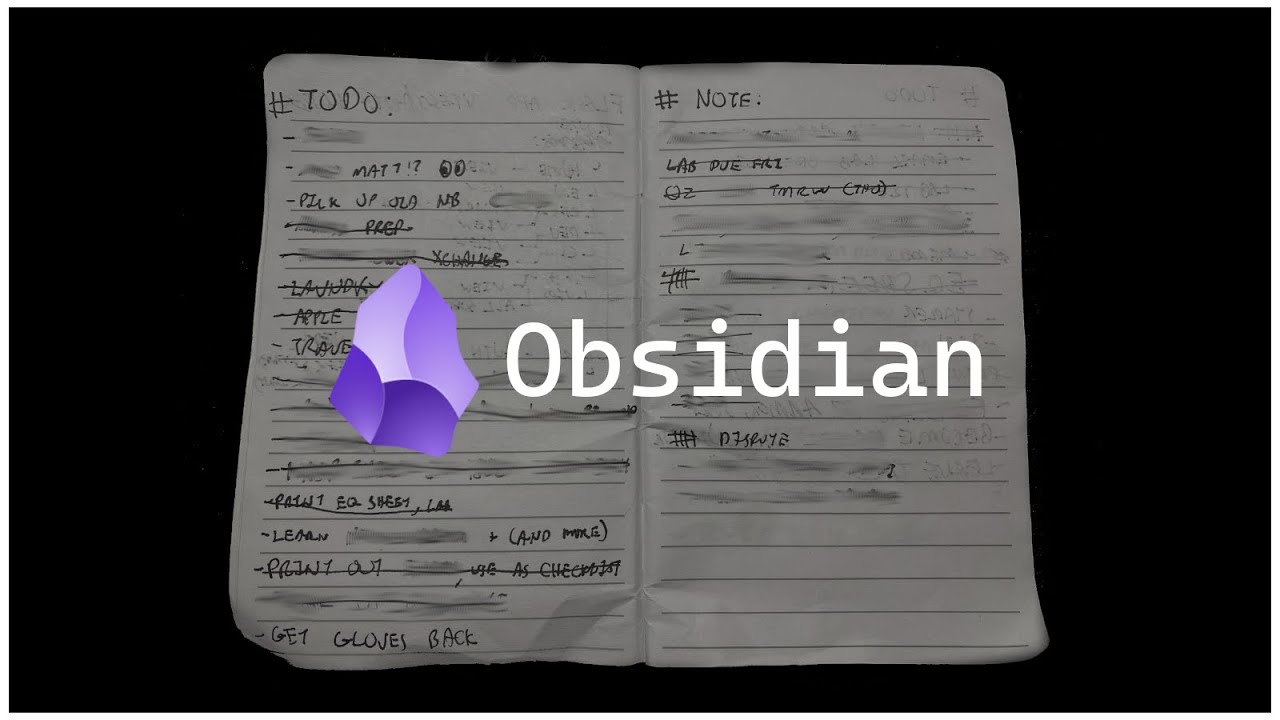
How HACKERS Take Notes!! (Obsidian & More)
5.0 / 5 (0 votes)
