Kurikulum Merdeka Informatika Kelas 8 Bab 3: Teknologi Informasi dan Komunikasi
Summary
TLDRThis educational video discusses key concepts from an 8th-grade Informatics class on Information and Communication Technology, following the Merdeka curriculum. It covers software applications, their uses, and common features like cut, copy, and paste. The video also explains different file formats for word processors, spreadsheets, and presentation tools. Additionally, it introduces virtual laboratories, comparing them to physical ones, and highlights Indonesia's virtual lab platform. The video encourages viewers to engage with the content and explore more resources online.
Takeaways
- 🖥️ Software Applications: Software applications are programs designed for specific tasks related to computer operations. They must be controlled by the user, who should understand their purpose and utility.
- 📝 Application Objects: Each application has a primary object it manages. For example, word processors manage documents mainly consisting of text, while spreadsheet applications handle worksheets containing numbers, text, and formulas.
- 📂 File Formats: Different applications save files in various formats. Word processors save files in formats like .doc, .docx, and .rtf, while spreadsheets use formats like .xls, .xlsx, and .csv.
- ✂️ Cut, Copy, and Paste: These are fundamental features inspired by traditional editing practices. The 'Cut' command moves objects to a temporary storage (clipboard), 'Copy' duplicates them, and 'Paste' places them into a new location.
- 🖼️ Screenshots and Snapping Tools: Screenshots capture the entire screen, while snapping tools allow more selective screen capture. These tools are useful for illustrating or documenting screen content.
- 🧪 Virtual Laboratories: Virtual labs are computer-based environments simulating real-life laboratories. They have evolved since 1977 and cover various fields, including psychology, biology, arts, and literature.
- 🏫 Virtual Labs in Indonesia: Indonesia has its virtual laboratory platform, accessible via fillab.belajar.kemdikbud.go.id, although it may not always be available.
- 📊 Analysis of Word Processors: Word processing software like Microsoft Word contains various objects and functions, which can be analyzed in detail for their specific uses and features.
- 📋 Structured Objects: Application objects are structured and interrelated. Objects can be moved or copied between locations within or outside the program using commands like Cut, Copy, and Paste.
- 🔍 Comparison of Virtual and Physical Labs: Virtual laboratories offer unique advantages and disadvantages compared to physical labs, providing an alternative to traditional learning environments.
Q & A
What is an application software, as described in the script?
-Application software, or a program, is a computer software designed to perform specific tasks related to computer operations. It requires user input and control, making it essential for users to understand the purpose and functionality of each application.
What are the main objects managed by different types of applications?
-Each application manages specific objects. For instance, word processing applications manage documents (text, paragraphs, punctuation), spreadsheet applications manage sheets with numbers, text, and formulas, and presentation applications manage slides containing text, images, and other media.
How does the 'save' feature in applications work?
-The 'save' feature allows users to store the objects they are working on in a file format. This ensures that the work can be reopened and edited later, preventing loss when the application is closed.
What are some common file formats for different types of applications?
-Common file formats include .doc, .docx, .rtf, and .odt for word processing applications; .xls, .xlsx, .ods, and .csv for spreadsheet applications; .ppt, .pptx, .odp for presentation software; and .png, .bmp, .jpeg for image files.
What is the difference between bitmap and vector images in terms of file formats?
-Bitmap images are saved in formats like PNG, BMP, and JPEG, while vector images are saved in formats such as SVG. Bitmap images represent data with pixels, while vector images use mathematical formulas to represent shapes.
How do the 'Cut,' 'Copy,' and 'Paste' functions operate in applications?
-The 'Cut' function removes selected text or objects and stores them in the clipboard. 'Copy' duplicates the selected content to the clipboard without removing it. 'Paste' transfers content from the clipboard to the chosen location in the document.
What is the purpose of the 'screenshot' and 'snapping tools' features?
-Screenshots capture the entire screen or active window, while snapping tools allow users to select specific portions of the screen for capture. Both are used for saving visual content from the screen.
What is a virtual laboratory, and how did it evolve?
-A virtual laboratory is a digitally simulated lab environment accessible via computers. The first virtual lab was the Virtual Laboratory of Psychology in 1977, which later expanded to cover various fields such as physiology, life sciences, and the arts.
What are some advantages and disadvantages of virtual laboratories compared to physical ones?
-Virtual labs provide accessibility and flexibility but may lack the hands-on experience of physical labs. The script suggests reviewing a comparison table to understand specific strengths and weaknesses of both types.
Where can virtual laboratories be accessed in Indonesia?
-In Indonesia, virtual laboratories can be accessed at fillab.belajar.kemdikbud.go.id. However, alternative options are available online, such as Novel Labs and The Concord.
Outlines

Dieser Bereich ist nur für Premium-Benutzer verfügbar. Bitte führen Sie ein Upgrade durch, um auf diesen Abschnitt zuzugreifen.
Upgrade durchführenMindmap

Dieser Bereich ist nur für Premium-Benutzer verfügbar. Bitte führen Sie ein Upgrade durch, um auf diesen Abschnitt zuzugreifen.
Upgrade durchführenKeywords

Dieser Bereich ist nur für Premium-Benutzer verfügbar. Bitte führen Sie ein Upgrade durch, um auf diesen Abschnitt zuzugreifen.
Upgrade durchführenHighlights

Dieser Bereich ist nur für Premium-Benutzer verfügbar. Bitte führen Sie ein Upgrade durch, um auf diesen Abschnitt zuzugreifen.
Upgrade durchführenTranscripts

Dieser Bereich ist nur für Premium-Benutzer verfügbar. Bitte führen Sie ein Upgrade durch, um auf diesen Abschnitt zuzugreifen.
Upgrade durchführenWeitere ähnliche Videos ansehen
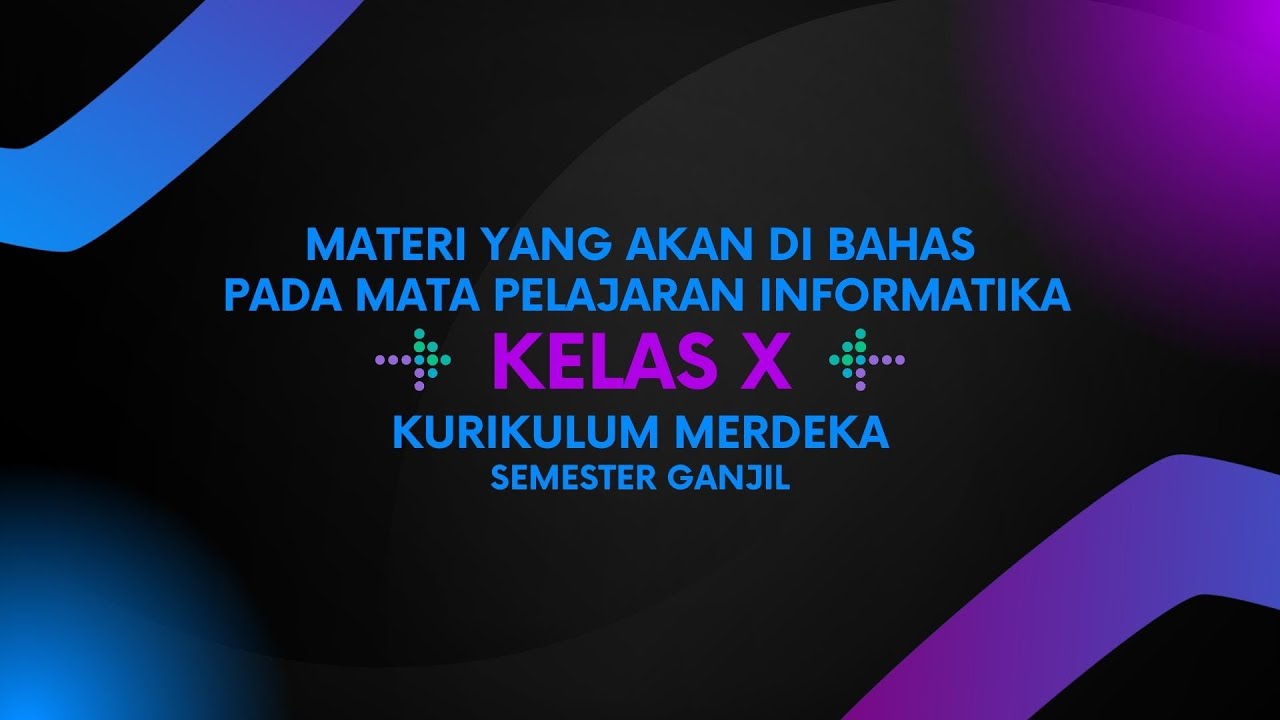
Pengenalan Materi Informatika - Kelas X Semester Ganjil

Kurikulum Merdeka Informatika Kelas 8 Bab 2 Berpikir Komputasional
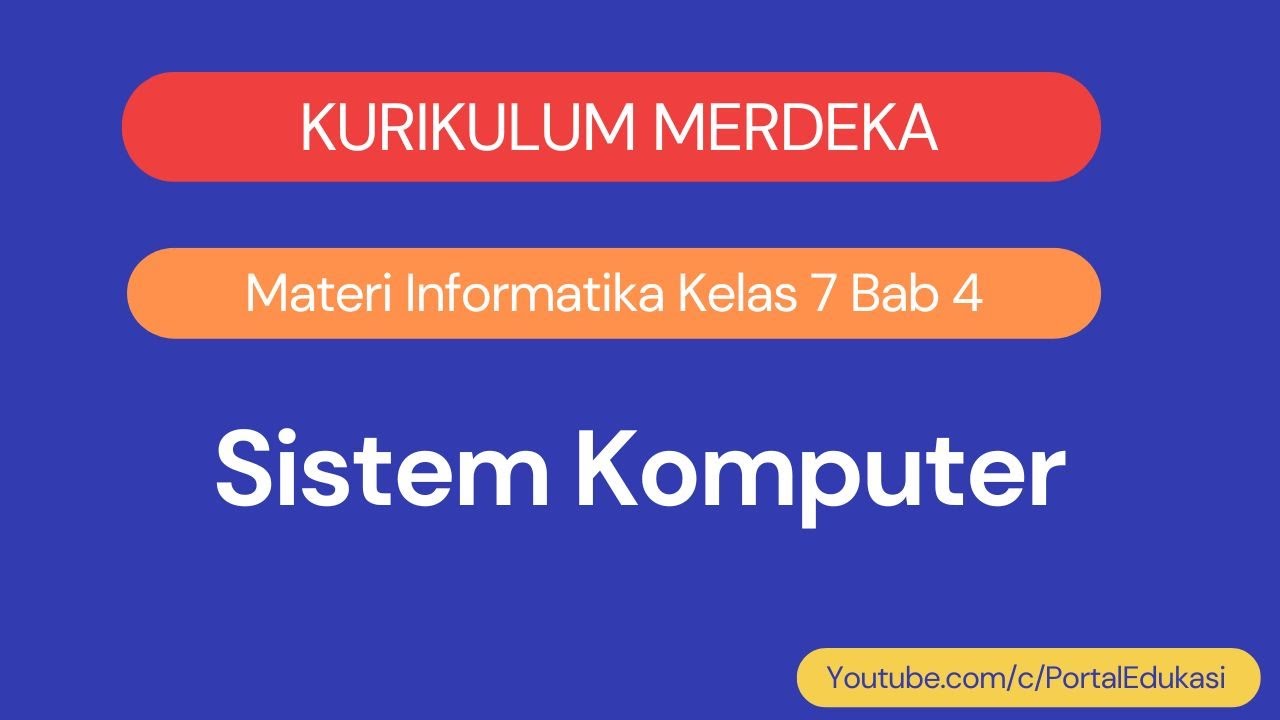
Kurikulum Merdeka Materi Informatika Kelas 7 Bab 4 Sistem Komputer

Bab3 Teknologi dan Informasi Komunikasi, Integrasi Konten - Blog- Vlog Kumer SMP 9 FaseD

Kurikulum Merdeka Rangkuman PPKN Kelas 8 Bab 2: Bentuk dan Kedaulatan Bangsa

SOAL LATIHAN BAB 4 GETARAN GELOMBANG DAN CAHAYA (IPA Kelas 8 Kurikulum Merdeka)
5.0 / 5 (0 votes)
