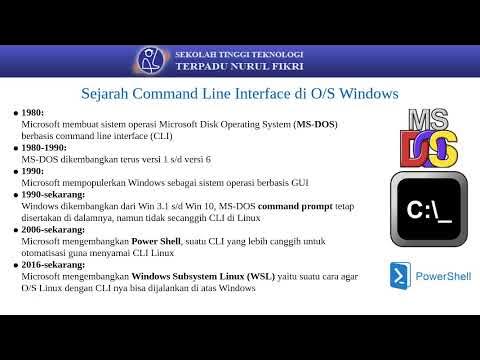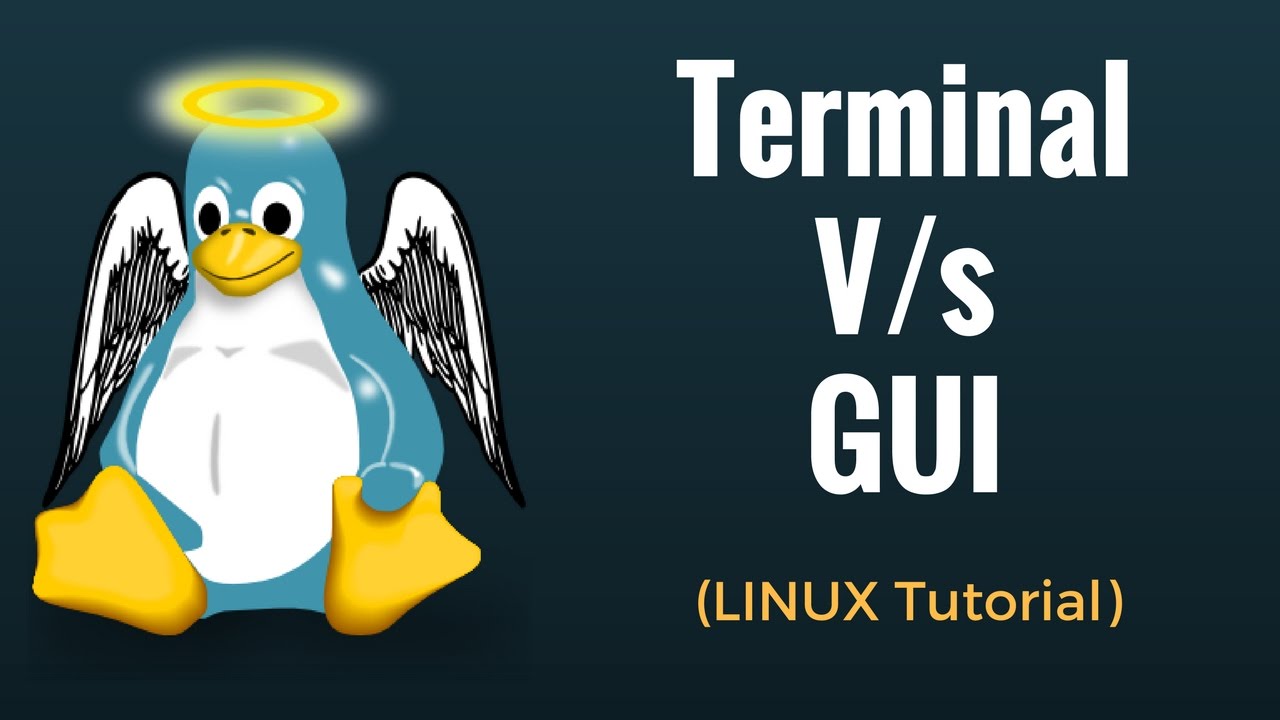This might change how we build UI forever
Summary
TLDRThe video introduces a new Command Line Interface (CLI) for Shad CN, a tool for adding components, themes, and more to apps. It emphasizes Shad CN's unique approach to UI development, allowing users to own their code without compromising on design. The CLI simplifies the integration of components, supports major React frameworks, and even PHP with Inertia. It enables the installation of hooks, themes, and complex blocks with ease. The video highlights the potential for streamlined code distribution and the exciting future of UI development with Shad CN.
Takeaways
- 🚀 The introduction of a new CLI tool that simplifies the installation of components, themes, hooks, functions, animations, and generated code into applications.
- 📦 Shad CN is a method of integrating UI components without relying on traditional libraries, allowing for greater ownership and control over the codebase.
- 🎨 Shad CN components can be customized and maintained directly within a project, providing flexibility and the ability to update as needed.
- 🔌 The CLI tool supports major React frameworks and can be used to integrate Shad CN components into various environments, including Next.js, Remix, and even Laravel with Inertia.
- 🛠️ The CLI streamlines the process of adding components by automatically handling dependencies and configurations, such as Tailwind setup.
- 🌐 The tool can generate UIs based on prompts, utilizing Shad CN components, making the process of UI creation more accessible and efficient.
- 🔄 The new version of Shad CN, named VOR, focuses on making it easier to add components to a codebase, improving upon previous versions.
- 📝 The CLI allows for the installation of hooks, utilities, themes, animations, routes, and complex blocks with multifile components, directly where needed.
- 🔗 The ability to install remote components using URLs opens up possibilities for private component distribution within secure networks.
- 🔄 The CLI's init command has been improved for better reliability, making it easier to start new projects with Shad CN components integrated.
- 📈 The potential for the CLI to revolutionize onboarding flows by allowing the addition of specific functionalities, like authentication forms, with a single command.
Q & A
What is the significance of the new CLI introduced in the script?
-The new CLI is significant as it marks a major step forward in distributing code that both developers and their teams can access and use. It simplifies the process of adding components, themes, hooks, functions, animations, and generated code to applications.
What does Shad CN offer that sets it apart from traditional UI libraries?
-Shad CN provides components without compromising ownership because it allows developers to add components directly to their project, meaning the code lives within the project rather than being part of an external library.
How does Shad CN integrate with headless UI libraries like radic?
-Shad CN uses headless UI libraries like radic for behaviors, not for styling. It then integrates these with its own styles and configurations, such as adding Tailwind, to ensure they interoperate well with the developer's codebase.
What was the challenge with adding Shad CN components to a codebase before the CLI was introduced?
-Before the CLI, adding Shad CN components required having all the right dependencies, versions, and configurations, such as Tailwind setup, which made the process complex and not user-friendly.
What does the CLI command 'npx v0 add' do in the context of the script?
-The CLI command 'npx v0 add' is used to add specific components to a codebase by generating the necessary code and ensuring that all dependent Shad CN components are also added, making the integration process simple and reliable.
What is the purpose of the 'vzer' mentioned in the script?
-Vzer is a tool for AI-generated UI components. It uses Shad CN components during the generation process, allowing for the creation of UIs based on prompts, and then uses the CLI to add the generated code to a developer's codebase.
How does the new CLI support for major React frameworks enhance the development experience?
-The CLI's support for major React frameworks like Next.js, Remix, and even Laravel with Inertia, allows for easier initialization of Shad CN components in various types of applications, enhancing the developer experience by simplifying the integration process.
What is the benefit of the CLI's ability to update existing Tailwind files instead of overriding them?
-Updating existing Tailwind files instead of overriding them preserves the developer's custom configurations, which is beneficial for those who have spent time tailoring their Tailwind setups.
How does the CLI facilitate the addition of new components and routes to a project?
-The CLI allows developers to run commands like 'npx Shad CN add' to add new components and routes directly to their codebase, which can include logic, packages, and endpoints necessary for those components to function.
What is the potential impact of the CLI on the future of code distribution and onboarding?
-The CLI has the potential to revolutionize code distribution by allowing developers to add components, hooks, themes, and more with a single command. This could simplify onboarding processes and reduce the need for extensive documentation, as developers can quickly see changes and understand how components integrate into their codebase.
Outlines

Dieser Bereich ist nur für Premium-Benutzer verfügbar. Bitte führen Sie ein Upgrade durch, um auf diesen Abschnitt zuzugreifen.
Upgrade durchführenMindmap

Dieser Bereich ist nur für Premium-Benutzer verfügbar. Bitte führen Sie ein Upgrade durch, um auf diesen Abschnitt zuzugreifen.
Upgrade durchführenKeywords

Dieser Bereich ist nur für Premium-Benutzer verfügbar. Bitte führen Sie ein Upgrade durch, um auf diesen Abschnitt zuzugreifen.
Upgrade durchführenHighlights

Dieser Bereich ist nur für Premium-Benutzer verfügbar. Bitte führen Sie ein Upgrade durch, um auf diesen Abschnitt zuzugreifen.
Upgrade durchführenTranscripts

Dieser Bereich ist nur für Premium-Benutzer verfügbar. Bitte führen Sie ein Upgrade durch, um auf diesen Abschnitt zuzugreifen.
Upgrade durchführen5.0 / 5 (0 votes)