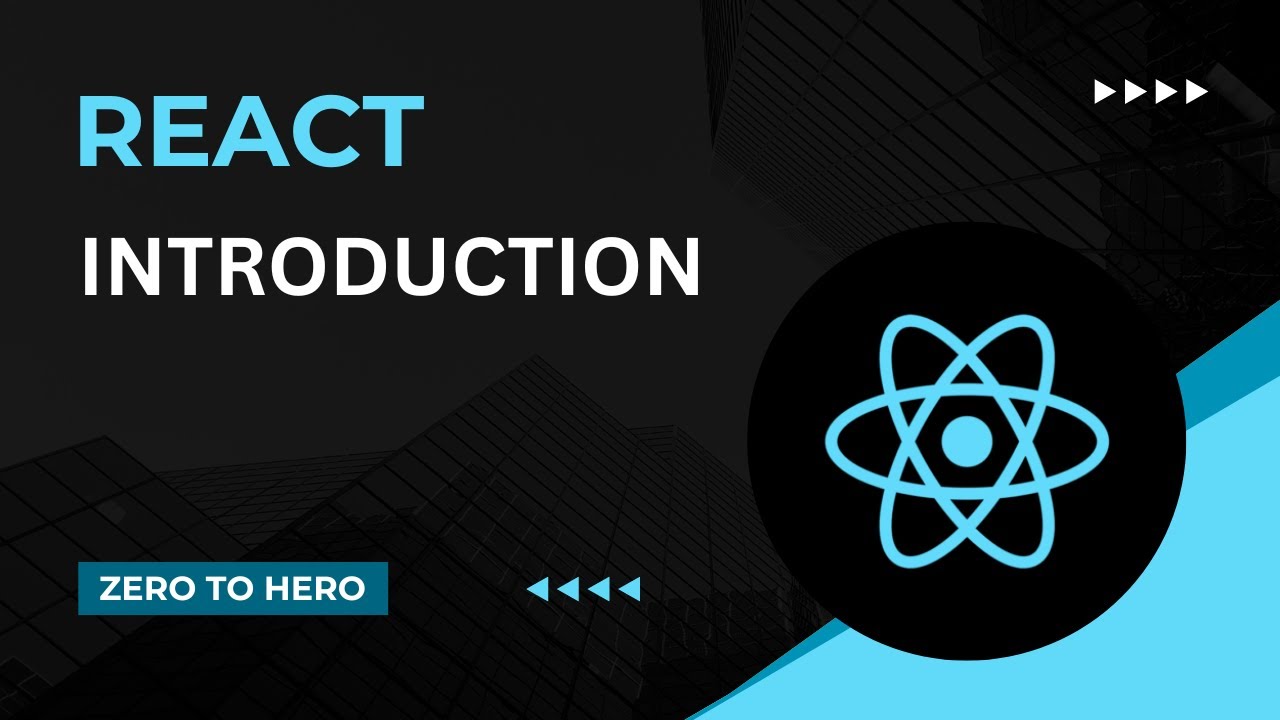HTMX vs AlpineJS - Which should you use for your web app?
Summary
TLDRIn this video, the presenter explores the differences between HTM X and Alpine JS, two low-JS tools for web development. They clarify that these tools are complementary, not competitors, and can be used together for optimal results. HTM X is recommended for server interactivity and partial page reloads, while Alpine JS is better for client-side interactions and when working with JavaScript libraries. The video aims to help developers choose the right tool for their web app's needs and emphasizes the simplicity and efficiency of using low-JS technologies.
Takeaways
- 🌐 HTM X and Alpine JS are low JS tools that complement each other and can be used together for building modern web apps without the bloat of traditional SPA frameworks.
- 🔧 HTM X is particularly suited for server interactivity, allowing for partial page reloads and updates based on server data, making it ideal for applications that display and manipulate server-side information.
- 🛠️ Alpine JS is best for client-side interactivity, handling tasks like modals and dropdowns that do not require server interaction and can be managed entirely in the browser.
- 🚀 Both HTM X and Alpine JS follow the low JS approach, which emphasizes minimal unnecessary baggage, no build steps, and the ability to include them directly from a CDN.
- 📝 HTM X uses HTML attributes to control element behavior, enabling developers to specify actions in response to user events directly in the markup.
- 🎯 HTM X is most effective when you have control over server responses and when your app's functionality is tied to data that resides on the server.
- 🛎️ Alpine JS excels at enhancing user experience with client-side features that do not need to communicate with the server, such as UI elements that are purely interactive.
- 💡 The combination of HTM X and Alpine JS can cover a broad range of web app development needs, from server-driven data presentation to client-side user interactions.
- 🌟 The use of HTM X and Alpine JS can lead to faster and cheaper web app development compared to traditional SPA frameworks, and they are not locked into specific technologies like Node.js.
- 🔗 The flexibility of HTM X and Alpine JS allows for building full-stack applications with the back-end language of your choice, promoting a more diverse and technology-agnostic approach to web development.
Q & A
What are HTM X and Alpine JS?
-HTM X and Alpine JS are low JavaScript (low JS) tools that enable the building of modern web apps without the bloat of popular SPA frameworks like React, Next.js, Svelte, and Vue.js.
How are HTM X and Alpine JS different from traditional SPA frameworks?
-HTM X and Alpine JS are part of the low JS trend, which focuses on providing functionalities with minimal unnecessary baggage. They don't require build steps, can be included directly from a CDN, and use mostly inline attributes for logic.
Why are HTM X and Alpine JS considered complementary tools?
-HTM X and Alpine JS are complementary because they focus on solving common but slightly different aspects of web app development. HTM X is good for server interactivity, while Alpine JS is for client interactivity, and they can often be used together effectively.
What is the main advantage of using HTM X for web app development?
-HTM X excels at server interactivity, allowing for partial page reloads based on data that lives on the server. It simplifies the process of making web pages dynamic and can lead to faster and cheaper web app development.
In what scenarios would HTM X be the best choice for building web apps?
-HTM X is best when you have control over the server and its responses, when your app runs on data only the server knows about, and when your app doesn't need complex or high-speed rendering.
What is the unique trait of HTM X?
-The unique trait of HTM X is its hyperfocus on hypermedia controls, which means it controls everything via HTML attributes, allowing for the definition of how HTML elements should behave in response to user actions or events.
How does Alpine JS differ from HTM X in terms of functionality?
-Alpine JS is designed for client-side interactivity. It's used for functionality that doesn't rely on or impact data that the server has, such as showing or hiding modals, dropdowns, or interacting with JavaScript libraries on the client.
What are some examples of client-side functionality where Alpine JS would be the better choice?
-Alpine JS is suitable for showing or hiding modals, dropdowns, or any interaction that involves JavaScript libraries on the client side, where server involvement is unnecessary and would only slow down the interaction.
Why might someone choose to use both HTM X and Alpine JS together in a web app?
-Using both HTM X and Alpine JS together can provide a powerful combination for web app development. HTM X handles server interactivity and partial page reloads, while Alpine JS takes care of client-side interactions, resulting in a more efficient and user-friendly web app.
What benefits does the low JS approach offer over traditional SPA frameworks?
-The low JS approach offers simplicity, minimal overhead, and the ability to use tools like HTM X and Alpine JS without being locked into a specific technology stack. It allows for faster and cheaper web app development and can be used with any back-end technology.
How does the low JS approach relate to the concept of 'full stack' development?
-The low JS approach supports 'full stack' development by allowing developers to use their preferred back-end language and technologies alongside front-end interactivity tools like HTM X and Alpine JS, without being constrained by the ecosystem of a specific SPA framework.
Outlines

Dieser Bereich ist nur für Premium-Benutzer verfügbar. Bitte führen Sie ein Upgrade durch, um auf diesen Abschnitt zuzugreifen.
Upgrade durchführenMindmap

Dieser Bereich ist nur für Premium-Benutzer verfügbar. Bitte führen Sie ein Upgrade durch, um auf diesen Abschnitt zuzugreifen.
Upgrade durchführenKeywords

Dieser Bereich ist nur für Premium-Benutzer verfügbar. Bitte führen Sie ein Upgrade durch, um auf diesen Abschnitt zuzugreifen.
Upgrade durchführenHighlights

Dieser Bereich ist nur für Premium-Benutzer verfügbar. Bitte führen Sie ein Upgrade durch, um auf diesen Abschnitt zuzugreifen.
Upgrade durchführenTranscripts

Dieser Bereich ist nur für Premium-Benutzer verfügbar. Bitte führen Sie ein Upgrade durch, um auf diesen Abschnitt zuzugreifen.
Upgrade durchführen5.0 / 5 (0 votes)