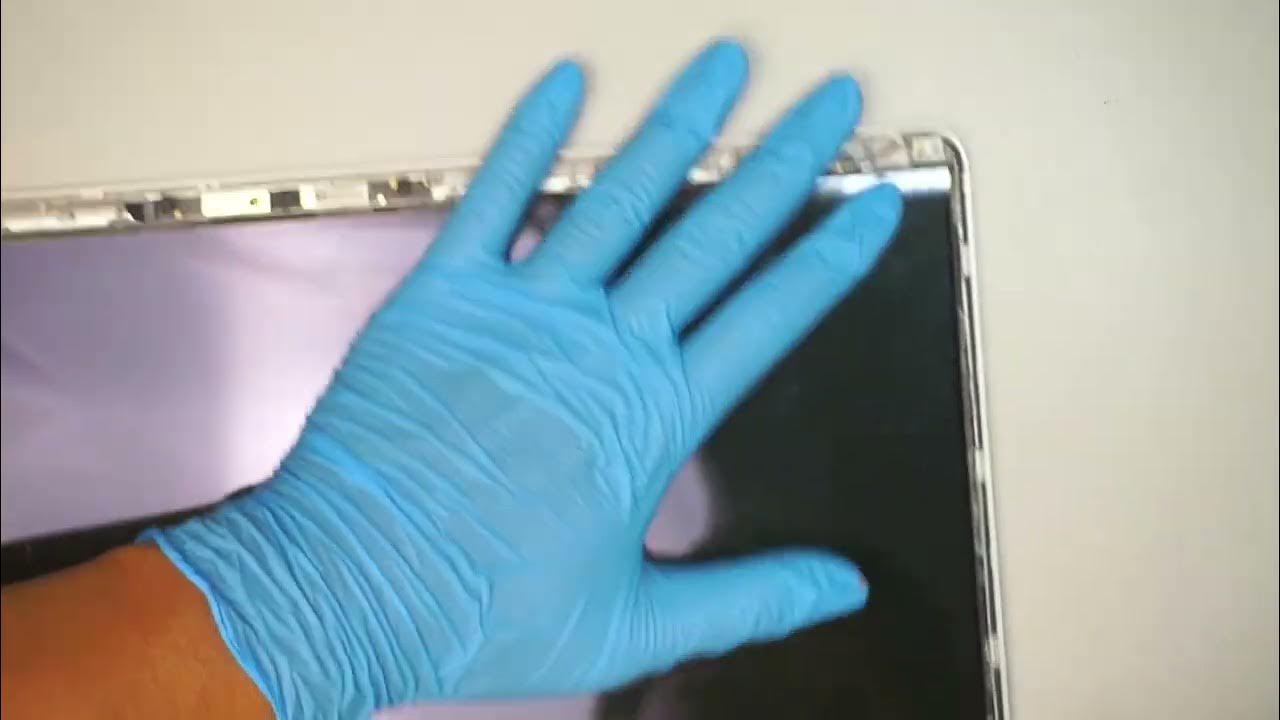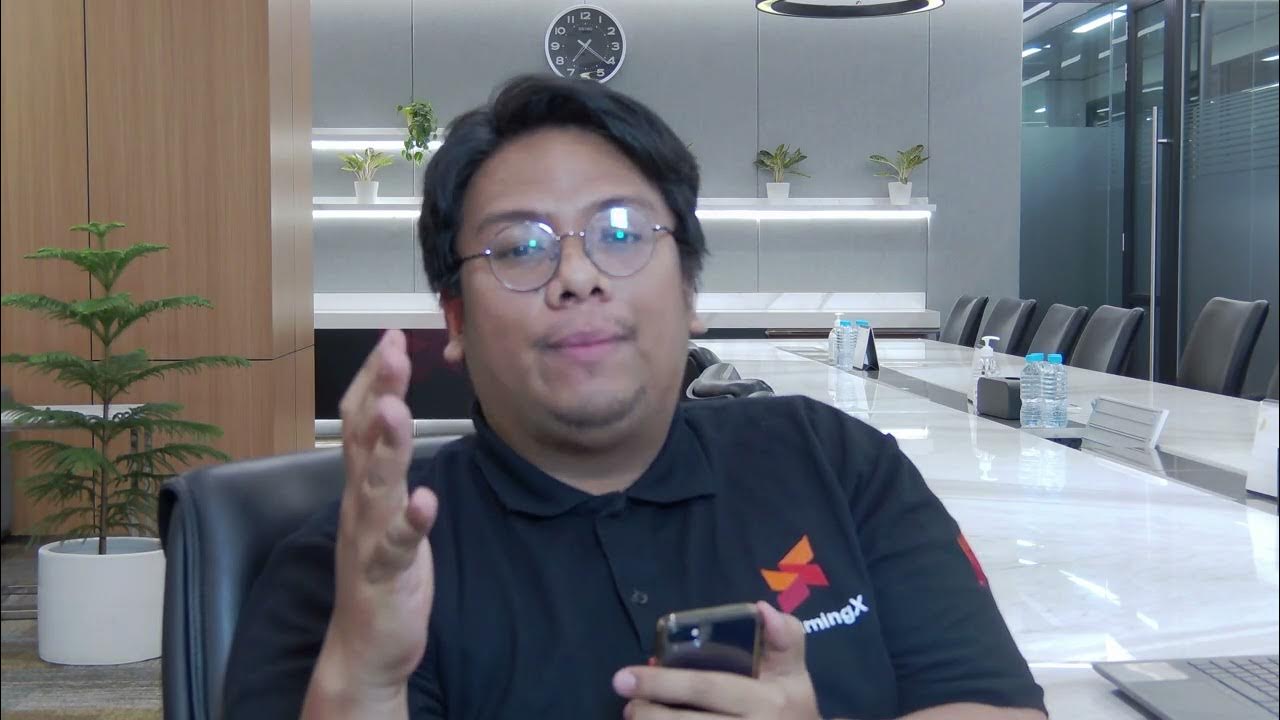How to operate projector?
Summary
TLDRIn this instructional video, W demonstrates how to connect and disconnect an LCD projector to a laptop. The process involves setting up the equipment on a stable surface, connecting power sources, and identifying laptop connectors. W shows how to use a VGA cable to link the projector and laptop, adjust the projector's focus and resolution, and present a PowerPoint file from a flash drive. The video also covers the history of the laptop, LCD projector, and flash drive, and concludes with the proper shutdown and disconnection procedures, emphasizing safety and organization.
Takeaways
- 🔌 Start by setting up the LCD projector and laptop on a stable surface and ensuring a power source is available.
- 🔋 Connect the laptop to the power source using the power cord if the battery is below 30%.
- 💻 Identify and understand the different connectors on the laptop, such as the battery charger, power cord, VGA cable, and USB ports.
- 🖥️ Position the projector facing the wall and ensure all devices are properly set up before connecting them.
- 🔵 Use a VGA cable to connect the laptop to the projector, ensuring the blue ends are inserted into the corresponding ports on both devices.
- 📼 Turn on the laptop by pressing the power button and wait for it to initialize.
- 🎥 Power on the LCD projector and adjust the focus ring to ensure a clear image projection.
- 💾 Use a flash drive to store and transfer data for presentations, connecting it to the laptop's USB port.
- 📑 Open the PowerPoint presentation from the flash drive and view it on the projector screen.
- 🔚 To end the presentation, right-click and select 'End Show', then close the presentation window.
- 🛑 Follow proper procedures for safely removing the flash drive and turning off both the laptop and projector before disconnecting any cables.
Q & A
What is the first step in setting up an LCD projector according to the script?
-The first step is to set up all the equipment on a stable surface like a table.
Why is an extension cord used in the setup process described in the script?
-An extension cord is used because the table is too far from the power source.
What are the different connectors mentioned for the laptop in the script?
-The different connectors mentioned for the laptop are the battery charger, power cord, and VGA cable.
What is the purpose of the battery charger according to the script?
-The battery charger is used when the laptop's battery power is down to 30%.
How should the wires be managed during the setup to avoid a messy connection?
-The wires should be wrapped and secured to avoid an 'octopus wire connection.'
What color is used to identify the VGA cable that connects the laptop to the projector?
-The VGA cable that connects the laptop to the projector is identified by its blue color.
Who invented the first laptop, and when was it invented, as mentioned in the script?
-Adam Osborne invented the first laptop in the year 1981.
What is the function of the 'focus ring' on the LCD projector?
-The 'focus ring' on the LCD projector is used to adjust the clarity of the projected image.
Who invented the flash drive, and in what year was it invented?
-The flash drive was invented by Dov Moran in the year 1998.
How does one view a PowerPoint presentation using the projector as described in the script?
-To view a PowerPoint presentation, one should insert the flash drive into the laptop, open the file from the flash drive, and then start the slideshow from the beginning.
What is the correct procedure for safely removing a flash drive from the laptop?
-The correct procedure is to go to the icon located at the lower part of the screen, click 'safely remove hardware,' select the flash drive, and click 'eject' before physically removing it.
How do you turn off the LCD projector as per the instructions in the script?
-To turn off the LCD projector, press the power on button twice until the color changes from green to orange.
Outlines

Dieser Bereich ist nur für Premium-Benutzer verfügbar. Bitte führen Sie ein Upgrade durch, um auf diesen Abschnitt zuzugreifen.
Upgrade durchführenMindmap

Dieser Bereich ist nur für Premium-Benutzer verfügbar. Bitte führen Sie ein Upgrade durch, um auf diesen Abschnitt zuzugreifen.
Upgrade durchführenKeywords

Dieser Bereich ist nur für Premium-Benutzer verfügbar. Bitte führen Sie ein Upgrade durch, um auf diesen Abschnitt zuzugreifen.
Upgrade durchführenHighlights

Dieser Bereich ist nur für Premium-Benutzer verfügbar. Bitte führen Sie ein Upgrade durch, um auf diesen Abschnitt zuzugreifen.
Upgrade durchführenTranscripts

Dieser Bereich ist nur für Premium-Benutzer verfügbar. Bitte führen Sie ein Upgrade durch, um auf diesen Abschnitt zuzugreifen.
Upgrade durchführenWeitere ähnliche Videos ansehen
5.0 / 5 (0 votes)