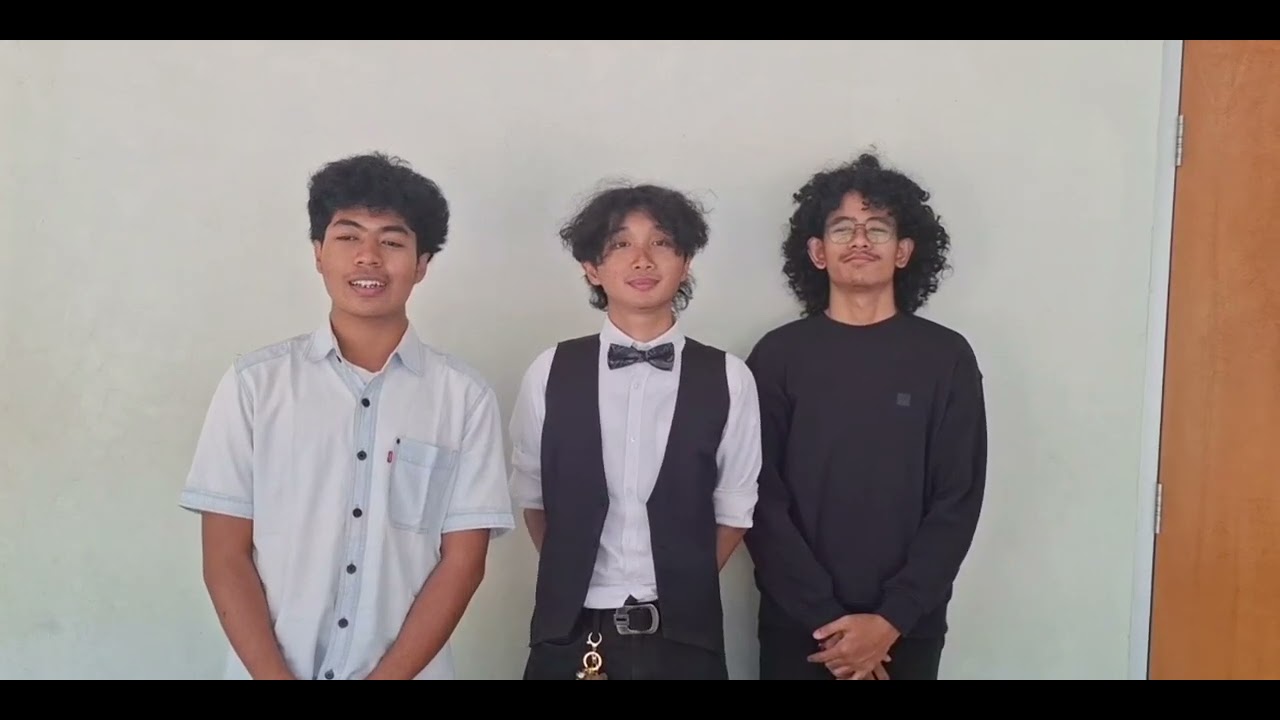Top 5 Video Conferencing Apps Explained in One Video
Summary
TLDRThis video offers a comprehensive guide to the top five video conferencing platforms, including Zoom, Microsoft Teams, Google Meet, Cisco Webex, and Skype. It provides a quick overview of how to join and create meetings, details their free and paid plans, and explains key features like screen sharing, breakout rooms, and cloud recording. The video also compares their limitations and upgrades, with additional tutorials linked for more in-depth learning. At the end, the presenter lists other useful video conferencing tools for further exploration.
Takeaways
- 📈 The video discusses the top five video conferencing platforms and apps available.
- 🔍 It provides a brief overview of each platform, including how to join and create meetings.
- 🆓 All platforms mentioned offer a free option, with paid upgrades available for additional features.
- 🚀 Zoom experienced significant growth in 2020 and offers a free plan with a 40-minute meeting limit.
- 💾 Paid Zoom plans provide cloud recording and longer meeting durations.
- 🤝 Microsoft Teams is an all-in-one communication platform with a free plan supporting up to 300 participants for 60 minutes.
- 📱 Google Meet is a free, web-based platform with a 60-minute limit for up to 100 participants, intended for personal use.
- 💼 Google Workspace is a paid plan for businesses, bundling Google's productivity tools including Meet.
- 🌐 Cisco Webex offers a free plan with a 50-minute limit for up to 100 participants and includes features like breakout rooms.
- 📱 Skype has been revamped for personal use, with business use now integrated into Microsoft Teams.
- 🔎 The video concludes with a list of additional video conferencing platforms for further exploration.
Q & A
What is the main focus of the video?
-The main focus of the video is to provide an overview of the top five video conferencing platforms and apps, including how to join and create meetings, the features they offer, and the differences between their free and paid plans.
Which video conferencing platform experienced the most significant growth in 2020?
-Zoom experienced the most significant growth in 2020.
What is the limitation of the free version of Zoom?
-The free version of Zoom allows meetings with up to 100 people, but the meetings are limited to 40 minutes in length.
What additional benefits does the paid version of Zoom offer?
-The paid version of Zoom allows for meetings longer than 40 minutes, provides cloud storage for recording meetings, and offers features like breakout rooms and a whiteboard.
How does Microsoft Teams differ from other video conferencing platforms mentioned in the video?
-Microsoft Teams is an all-in-one communication platform that includes video conferencing, chat, and many other options, making it more comprehensive than just a video conferencing tool.
What is the free plan offering of Microsoft Teams at the time of the video recording?
-At the time of the video recording, Microsoft Teams' free plan included up to 300 participants and 60-minute meetings.
What is the difference between Google Meet and Google Workspace?
-Google Meet is a free, web-based video meeting platform for personal use, while Google Workspace is a paid plan that includes Google Meet along with other Google productivity tools like Google Drive and Google Calendar.
What unique features does Cisco Webex offer for virtual meetings?
-Cisco Webex offers features like breakout rooms, virtual backgrounds, and the ability to record meetings to a computer for the free version. The paid version provides additional cloud storage for recording.
What happened to Skype for Business, and where can users find its functionalities now?
-Skype for Business is no longer available as a separate product; its functionalities are now integrated into Microsoft Teams.
What are some other video conferencing platforms mentioned in the video that are not part of the top five?
-The video mentions a list of other video conferencing platforms that are not part of the top five, but it does not specify which ones they are.
Where can viewers find complete tutorials on the platforms discussed in the video?
-Complete tutorials on the platforms discussed in the video can be found in the description section below the video.
Outlines

Dieser Bereich ist nur für Premium-Benutzer verfügbar. Bitte führen Sie ein Upgrade durch, um auf diesen Abschnitt zuzugreifen.
Upgrade durchführenMindmap

Dieser Bereich ist nur für Premium-Benutzer verfügbar. Bitte führen Sie ein Upgrade durch, um auf diesen Abschnitt zuzugreifen.
Upgrade durchführenKeywords

Dieser Bereich ist nur für Premium-Benutzer verfügbar. Bitte führen Sie ein Upgrade durch, um auf diesen Abschnitt zuzugreifen.
Upgrade durchführenHighlights

Dieser Bereich ist nur für Premium-Benutzer verfügbar. Bitte führen Sie ein Upgrade durch, um auf diesen Abschnitt zuzugreifen.
Upgrade durchführenTranscripts

Dieser Bereich ist nur für Premium-Benutzer verfügbar. Bitte führen Sie ein Upgrade durch, um auf diesen Abschnitt zuzugreifen.
Upgrade durchführenWeitere ähnliche Videos ansehen
5.0 / 5 (0 votes)