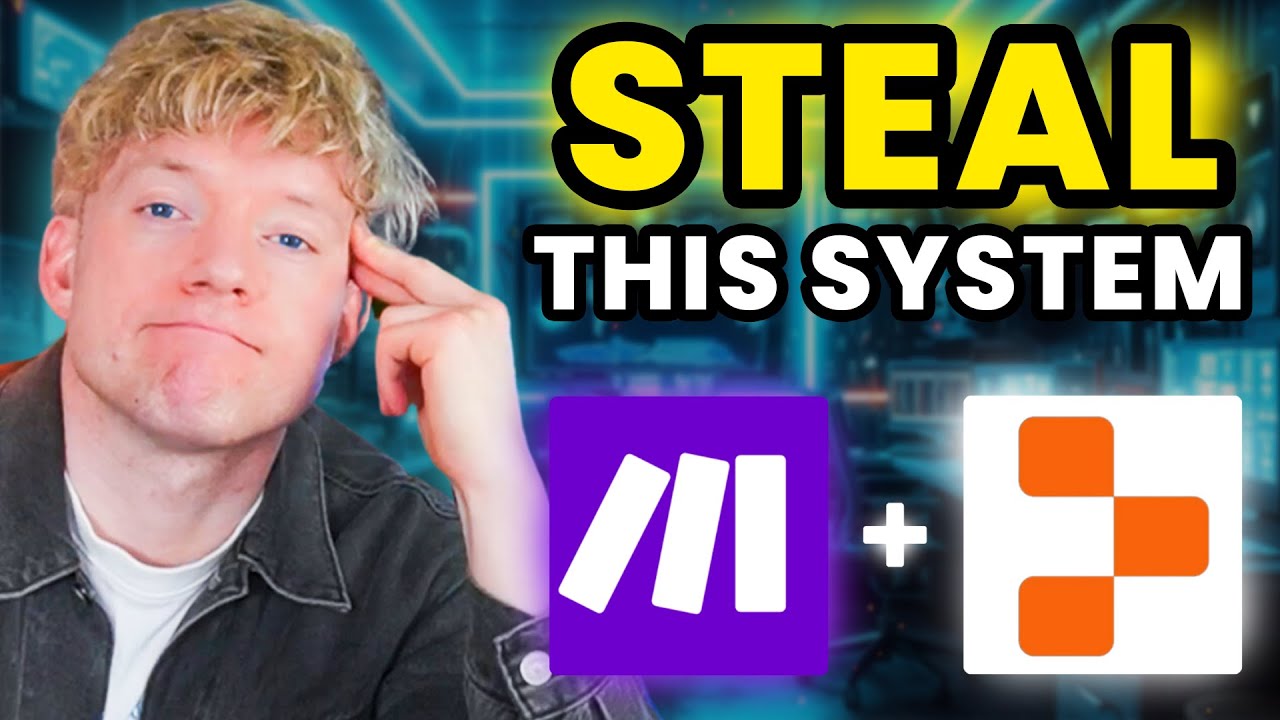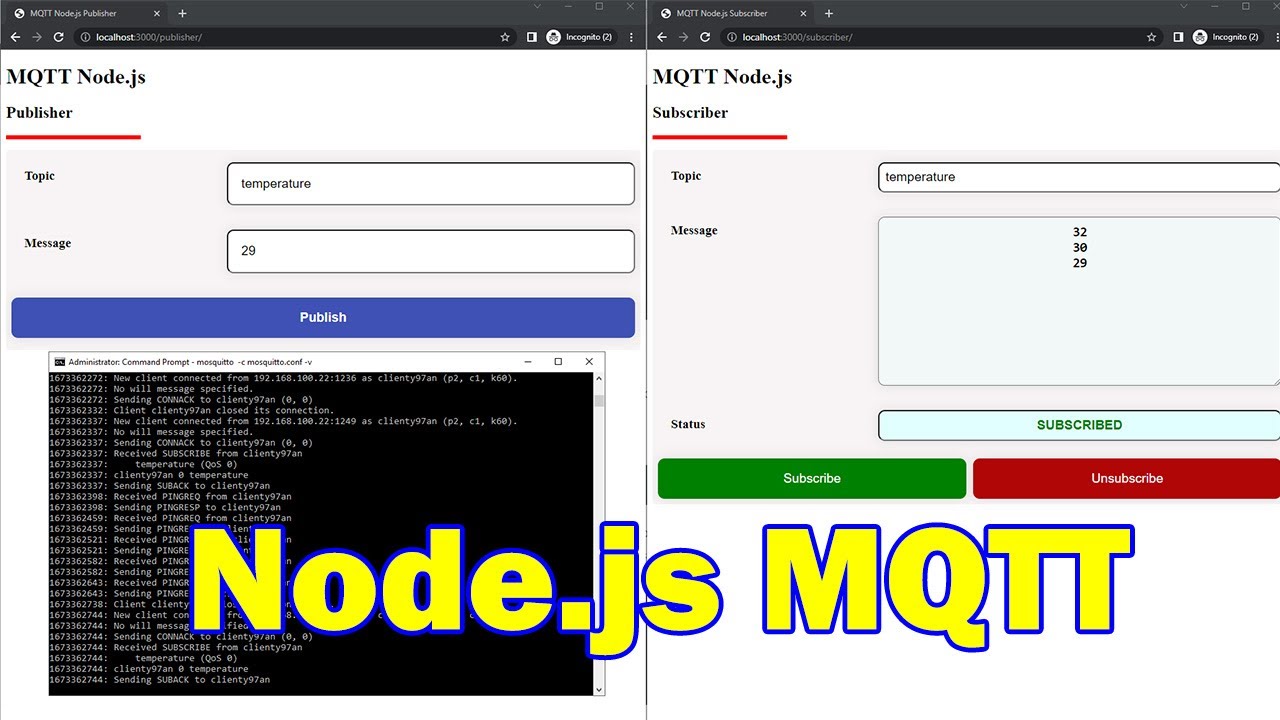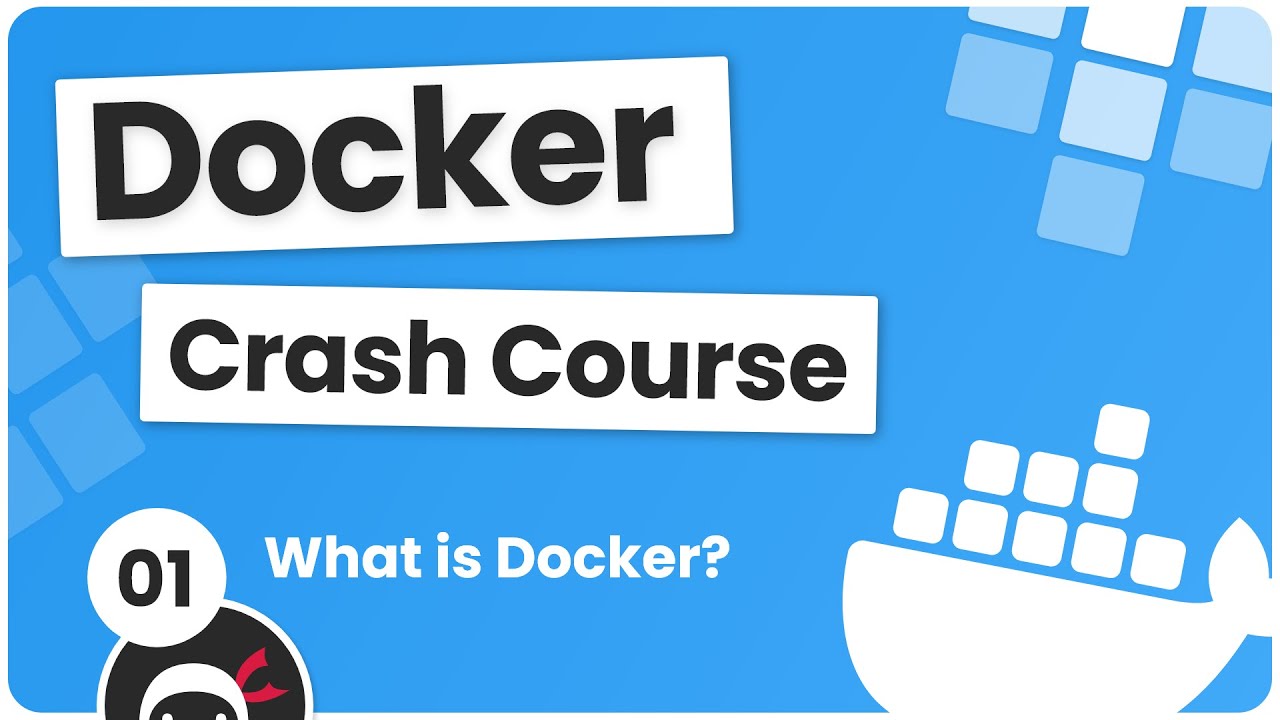NextJS + Firebase Tutorial 🔥 // Hooks, Firestore, Authentication & Functions!
Summary
TLDRThis video tutorial showcases a rapid method for developing complex web applications using Next.js and Firebase. It guides viewers through setting up a project with core Firebase features, including authentication with third-party providers like GitHub, real-time Firestore database updates, and Cloud Functions. The presenter demonstrates creating a user document in the database upon sign-up and updating the UI in real-time with vote counts. The tutorial is suitable for those interested in modern web development techniques with Next.js and Firebase, and the source code is available for further exploration.
Takeaways
- 🚀 The video demonstrates creating complex web applications using Next.js with Firebase, highlighting a project that utilizes core Firebase features.
- 🔥 The project includes setting up Firebase Authentication with third-party providers like GitHub, enabling social logins for user convenience.
- 📚 The tutorial covers the integration of Firestore, a real-time NoSQL database, for live UI updates and data synchronization.
- 💻 The video guides viewers on setting up Cloud Functions to create user documents in the database, triggered by user sign-ups.
- 📝 A step-by-step process is shown for initializing a Next.js project with TypeScript support, enhancing development with static typing.
- 🛠️ The video provides instructions on configuring Firebase in the Next.js application, including setting up environment variables for secure credential storage.
- 👨💻 It showcases the use of React Firebase Hooks and React Firebase UI libraries to simplify Firebase integration and UI development.
- 🔑 The tutorial details the process of creating a GitHub OAuth application and integrating it with Firebase for authentication purposes.
- 📊 The project features a voting system to gather opinions on whether pineapple belongs on pizza, with real-time vote counting and display.
- 🌐 The video concludes with a clean UI implementation, demonstrating conditional rendering based on user authentication state and real-time data updates.
Q & A
What is the main topic of the video?
-The video discusses the fastest way to make complex web applications using Next.js with Firebase, including setting up a project with core Firebase features and TypeScript.
What third-party social providers are mentioned for Firebase authentication?
-The video specifically mentions GitHub as a third-party social provider for Firebase authentication.
How does the real-time Firestore database update the UI?
-The real-time Firestore database updates the UI by listening to live updates and storing the latest data, which is then reflected in the user interface.
What is the purpose of the cloud function demonstrated in the video?
-The cloud function is used to create a user document in the database every time a user signs up, capturing their personal information from their GitHub profile.
How is the user's vote on the pineapple question stored in Firestore?
-The user's vote is stored in a document within the 'votes' collection of Firestore, with the document name being the user's UID, and the vote value being the user's choice.
What is the role of the 'react-firebase-hooks' library in the project?
-The 'react-firebase-hooks' library provides hooks that wrap around Firebase's core features, such as authentication and Firestore, to simplify their integration into React components.
How does the video guide the setup of Firebase Authentication?
-The video guides the setup of Firebase Authentication by enabling GitHub authorization in the Firebase console, creating a GitHub application for OAuth, and setting up the frontend using 'react-firebase-ui'.
What is the significance of the 'emv.local' file in the project?
-The 'emv.local' file is used to store environment variables, such as Firebase configuration values, to keep sensitive information secure and not expose it to users.
How is the user's sign-in state detected in the video?
-The user's sign-in state is detected using the 'useAuthState' hook from the 'react-firebase-hooks' library, which provides the current signed-in user or undefined if not signed in.
What does the video suggest for organizing the code for better readability?
-The video suggests creating a 'components' directory and separating different functionalities into components like 'Auth' and 'VoterList' for better organization and readability.
How can viewers access the source code and additional resources mentioned in the video?
-Viewers can access the source code and additional resources by checking the description below the video and following the provided links to socials and other content.
Outlines

Dieser Bereich ist nur für Premium-Benutzer verfügbar. Bitte führen Sie ein Upgrade durch, um auf diesen Abschnitt zuzugreifen.
Upgrade durchführenMindmap

Dieser Bereich ist nur für Premium-Benutzer verfügbar. Bitte führen Sie ein Upgrade durch, um auf diesen Abschnitt zuzugreifen.
Upgrade durchführenKeywords

Dieser Bereich ist nur für Premium-Benutzer verfügbar. Bitte führen Sie ein Upgrade durch, um auf diesen Abschnitt zuzugreifen.
Upgrade durchführenHighlights

Dieser Bereich ist nur für Premium-Benutzer verfügbar. Bitte führen Sie ein Upgrade durch, um auf diesen Abschnitt zuzugreifen.
Upgrade durchführenTranscripts

Dieser Bereich ist nur für Premium-Benutzer verfügbar. Bitte führen Sie ein Upgrade durch, um auf diesen Abschnitt zuzugreifen.
Upgrade durchführenWeitere ähnliche Videos ansehen
5.0 / 5 (0 votes)