Saylor.org BUS206: Dr. Davd Bourgeois' "The Hardware Component"
Summary
TLDRThis educational video script delves into the history and components of personal computers. It starts with the introduction of the first PC, the Altair 8800 in 1975, and the pivotal role of the microprocessor in miniaturizing computer parts. The script explains the digital nature of computers, using binary code, and identifies the 'killer application' that drove early PC sales—spreadsheet software. It covers the basics of computer hardware, including the CPU, memory, motherboard, power supply, and hard disk, and touches on the challenges of increasing processor speed and the concept of Moore's Law, which predicts the doubling of computing power every two years.
Takeaways
- 💻 The first personal computer mentioned is the Altair 8800, released in the year 1975.
- 🌐 The technological innovation that made personal computers possible was the microprocessor, which miniaturized circuits onto a single chip.
- 🔢 The term 'digital' refers to data represented in binary form, consisting of ones and zeros, which is the fundamental language of computers.
- 📈 A 'killer application' is software so useful that people buy a PC just to use it, such as the early spreadsheet programs VisiCalc or Lotus 1-2-3.
- 🧠 The CPU (Central Processing Unit), also known as the microprocessor, is the brain of the computer, responsible for processing data.
- 🏭 Companies like Intel and AMD are leading manufacturers of PC microprocessors, with AMD being a competitor that develops similar or improved chips.
- ⏱️ Microprocessor speed is measured in gigahertz (GHz), indicating billions of cycles per second, which is a key factor in computer performance.
- 🔥 One of the main challenges in increasing microprocessor speed is managing the heat generated, which is addressed through cooling solutions like fans and heat sinks.
- 🔩 The motherboard is the central circuit board in a computer, connecting all other components including the CPU, RAM, and hard disk.
- 💾 Memory, or RAM (Random Access Memory), serves as the computer's short-term memory, providing quick access to data and programs while the computer is on.
- 🔌 The power supply unit converts and distributes power from the wall to all components of the computer, with requirements varying based on the system's needs.
Q & A
What was the name of the first personal computer?
-The first personal computer was called the Altair 8800.
What year was the Altair 8800 released?
-The Altair 8800 was released in 1975.
What technological innovation made the personal computer possible?
-The microprocessor, which is a chip that shrunk down thousands of circuits, made the personal computer possible.
What is meant by the term 'digital'?
-Digital refers to data made up of binary code, which consists of ones and zeros.
What is a 'killer application'?
-A killer application is a software program so useful that people buy a computer just to use that specific software.
What was the killer application for the first personal computers?
-The killer application for the first personal computers was the spreadsheet, particularly the software called VisiCalc.
What is the CPU in a computer?
-The CPU, or Central Processing Unit, is the brain of the computer. It processes data and runs instructions.
Which companies are known for making PC microprocessors?
-The two main companies known for making PC microprocessors are Intel and AMD.
How is the speed of a microprocessor measured?
-The speed of a microprocessor is measured in gigahertz (GHz), which represents billions of cycles per second.
What is Moore's Law?
-Moore's Law states that computing power doubles every two years at the same price point.
Outlines

Dieser Bereich ist nur für Premium-Benutzer verfügbar. Bitte führen Sie ein Upgrade durch, um auf diesen Abschnitt zuzugreifen.
Upgrade durchführenMindmap

Dieser Bereich ist nur für Premium-Benutzer verfügbar. Bitte führen Sie ein Upgrade durch, um auf diesen Abschnitt zuzugreifen.
Upgrade durchführenKeywords

Dieser Bereich ist nur für Premium-Benutzer verfügbar. Bitte führen Sie ein Upgrade durch, um auf diesen Abschnitt zuzugreifen.
Upgrade durchführenHighlights

Dieser Bereich ist nur für Premium-Benutzer verfügbar. Bitte führen Sie ein Upgrade durch, um auf diesen Abschnitt zuzugreifen.
Upgrade durchführenTranscripts

Dieser Bereich ist nur für Premium-Benutzer verfügbar. Bitte führen Sie ein Upgrade durch, um auf diesen Abschnitt zuzugreifen.
Upgrade durchführenWeitere ähnliche Videos ansehen

What is Computer? full Explanation | Introduction to Computer in Hindi

كورس أساسيات الكمبيوتر | الحلقة الأولى | نشأة الكمبيوتر | تاريخ الكمبيوتر

कंप्यूटर क्या होता है? | Computer के प्रकार | Input और Output Device Part of Computer ki Generation

近代デザイン史A_240726_1
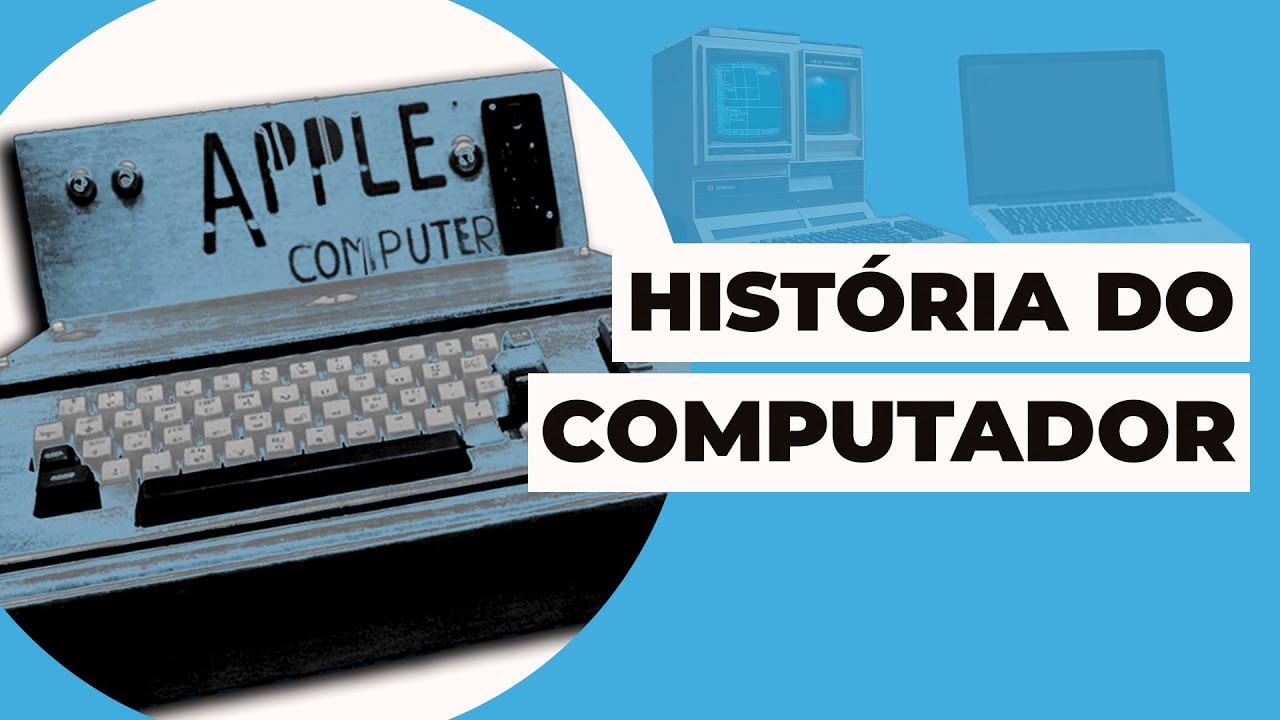
Conheça a história do computador e a sua evolução até os dias atuais

LITE111 Week 3 - History of Computer
5.0 / 5 (0 votes)
