Low fidelity design: A guide to making your design process inclusive - Daniel Sauble (Config 2021)
Summary
TLDRThe speaker emphasizes the importance of low fidelity design in fostering inclusivity within the design process. They discuss challenges like opinionated stakeholders and the difficulty of obtaining genuine user feedback, and demonstrate how low fidelity prototypes can engage non-designers, facilitate clearer communication, and encourage unfiltered feedback. The talk also highlights the benefits of involving developers early to explore feasibility and make the design process more collaborative and efficient.
Takeaways
- 🔍 Low fidelity design is a tool for inclusivity in the design process, allowing non-designers to participate more easily.
- 🗣️ Stakeholders often have ideas they want to contribute, but struggle to engage with the design process effectively.
- 🤝 Involving stakeholders early by visualizing their ideas can lead to better communication and alignment on the problem to be solved.
- 👥 Users may provide overly polite feedback on high-fidelity prototypes, but low-fidelity designs can encourage more honest critique.
- 🛠️ Developers can be more engaged in the design process if they are included in feasibility discussions using low-fidelity sketches.
- 📈 Low fidelity designs can help in exploring multiple solutions to a problem, which is beneficial for both ideation and validation.
- 🔧 It's crucial to discuss with developers early in the process to understand the feasibility and effort required for implementation.
- 📊 Creating sacrificial concepts (intentionally flawed ideas) can encourage more candid feedback from users, improving other concepts.
- ✂️ Low fidelity allows for flexibility and iteration in design, signaling to users and developers that the design is still in flux.
- 🎯 The goal of using low fidelity in design is to create an environment conducive to diverse perspectives and unfiltered feedback, leading to better product outcomes.
Q & A
What is the main focus of the talk on low fidelity design?
-The main focus of the talk is on how low fidelity design can promote inclusivity in the design process by involving non-designers and ensuring diverse perspectives are considered.
What is an 'opinionated stakeholder' as mentioned in the script?
-An 'opinionated stakeholder' refers to a person in a project kickoff meeting who often has a specific idea for a solution they want to be implemented quickly, which can potentially bypass the designer's preferred problem-first approach.
Why is it challenging for designers when users give overly positive feedback during usability tests?
-Designers find it challenging when users give overly positive feedback during usability tests because it does not provide the unfiltered, critical feedback needed to improve the design effectively.
What does the speaker suggest as a method to engage stakeholders more effectively in the design process?
-The speaker suggests visualizing stakeholders' ideas, such as through sketches or diagrams, as a method to engage them more effectively and align their ideas with the design process.
How does the speaker propose to handle the scenario where developers invest significant effort into a design that may not align with the designer's vision?
-The speaker proposes having early conversations with developers using low fidelity sketches to explore feasibility and different paths, preventing them from investing too much effort down an incorrect path.
What is the significance of using low fidelity in the design process according to the speaker?
-Using low fidelity in the design process is significant because it encourages participation and feedback from stakeholders, users, and developers by signaling that the design is still in a mutable and early stage, allowing for more inclusive collaboration.
Why does the speaker believe that low fidelity design can lead to more authentic user feedback?
-The speaker believes that low fidelity design can lead to more authentic user feedback because it does not intimidate users with a finished look, making them more likely to provide honest and unfiltered opinions.
What is the 'sacrificial concept' mentioned in the script and why is it used?
-The 'sacrificial concept' is an intentionally imperfect idea used to encourage unfiltered feedback from users. It serves as a contrast to better ideas, making it easier to gather honest opinions on the more viable concepts.
How does the speaker suggest using low fidelity sketches to involve developers in the design process?
-The speaker suggests using low fidelity sketches to start a conversation with developers about the feasibility and effort required for different design paths, allowing for adjustments before the design moves to a higher fidelity stage.
What are the two schools of thought regarding the release of features mentioned in the script?
-The two schools of thought regarding the release of features are the MVP (Minimum Viable Product) camp, which advocates for shipping value in small increments, and the comprehensive delight approach, which aims to solve user problems thoroughly in larger releases.
How does the speaker recommend deciding between an MVP release and a more comprehensive feature release?
-The speaker recommends discussing with developers at a low fidelity stage to understand the feasibility and effort required for different features. This information can guide the decision on whether to release an MVP or a more comprehensive feature set.
Outlines

Dieser Bereich ist nur für Premium-Benutzer verfügbar. Bitte führen Sie ein Upgrade durch, um auf diesen Abschnitt zuzugreifen.
Upgrade durchführenMindmap

Dieser Bereich ist nur für Premium-Benutzer verfügbar. Bitte führen Sie ein Upgrade durch, um auf diesen Abschnitt zuzugreifen.
Upgrade durchführenKeywords

Dieser Bereich ist nur für Premium-Benutzer verfügbar. Bitte führen Sie ein Upgrade durch, um auf diesen Abschnitt zuzugreifen.
Upgrade durchführenHighlights

Dieser Bereich ist nur für Premium-Benutzer verfügbar. Bitte führen Sie ein Upgrade durch, um auf diesen Abschnitt zuzugreifen.
Upgrade durchführenTranscripts

Dieser Bereich ist nur für Premium-Benutzer verfügbar. Bitte führen Sie ein Upgrade durch, um auf diesen Abschnitt zuzugreifen.
Upgrade durchführenWeitere ähnliche Videos ansehen

What are Wireframes? (4 min. video) - Balsamiq Wireframing Academy
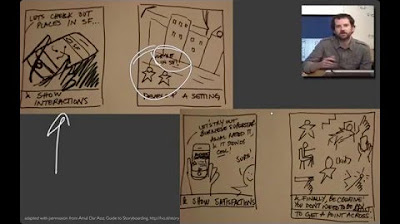
Lecture 10 — Storyboards, Paper Prototypes, and Mockups | HCI | Stanford University

My Uber Whiteboarding UX Challenge // How to approach design whiteboarding exercises

What Is Wireframing? (A UI Design Tutorial)
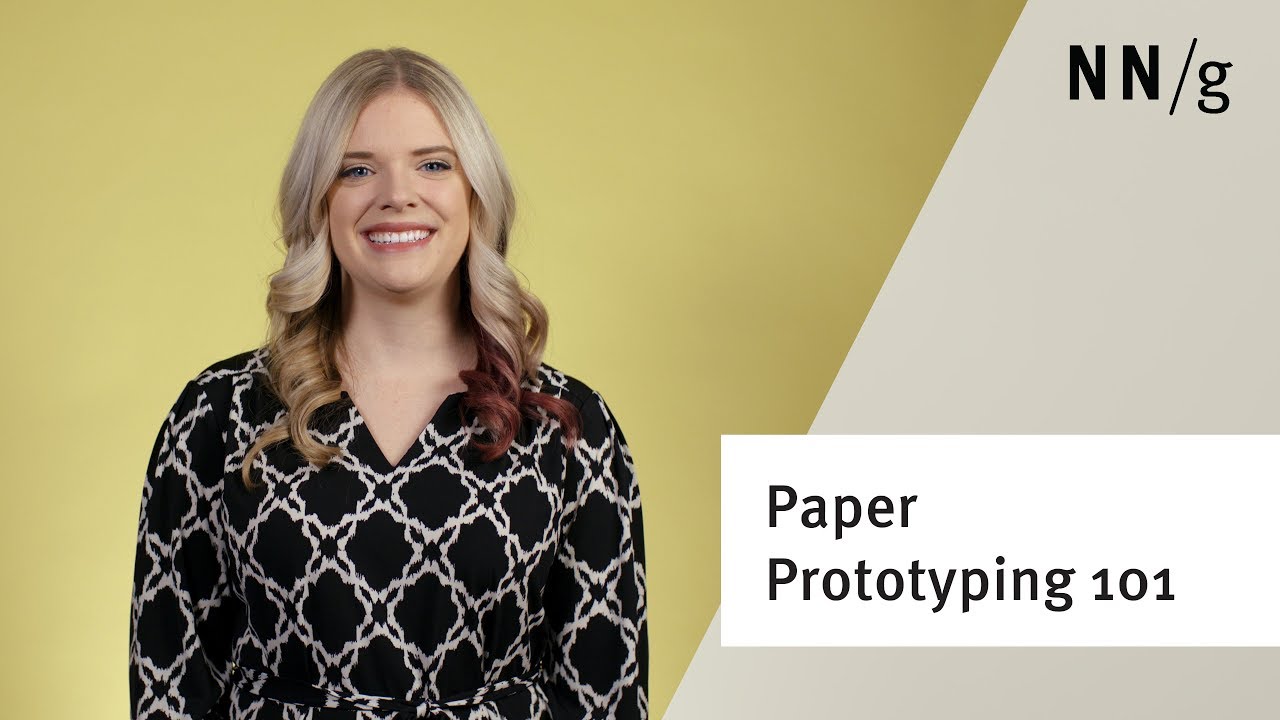
Paper Prototyping 101

How To Create Your First Wireframe (A UX Tutorial)
5.0 / 5 (0 votes)
