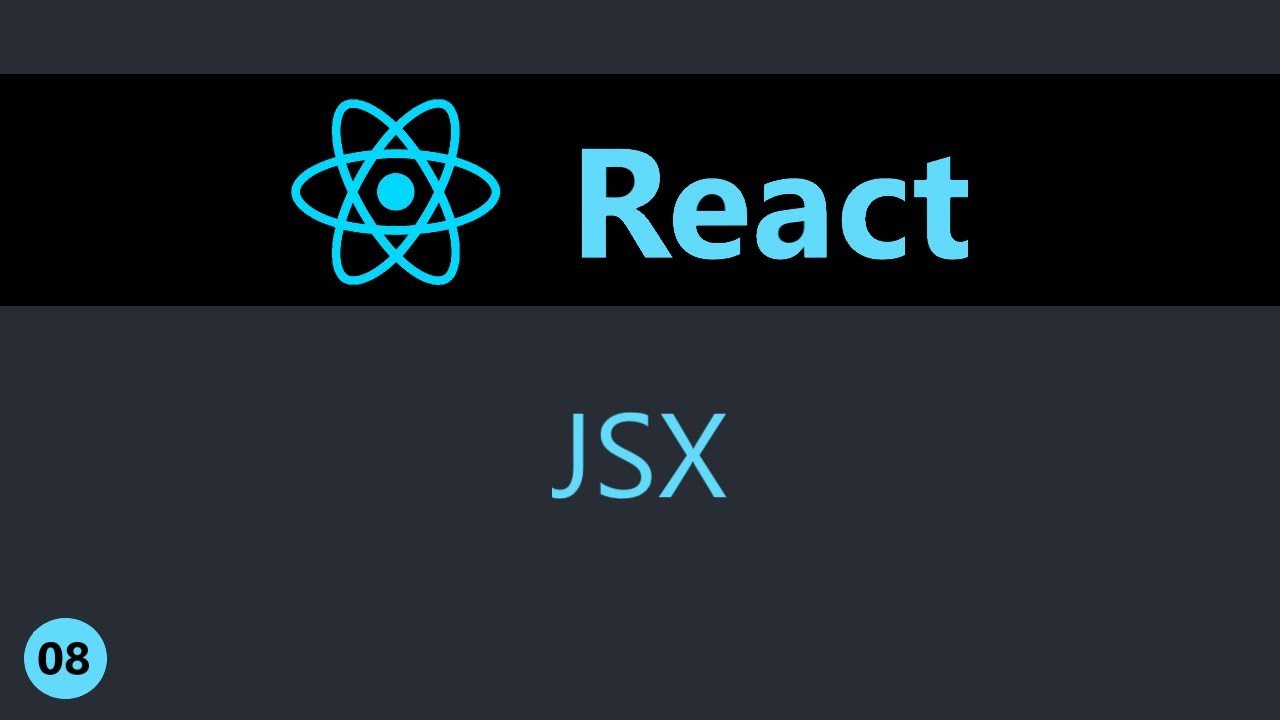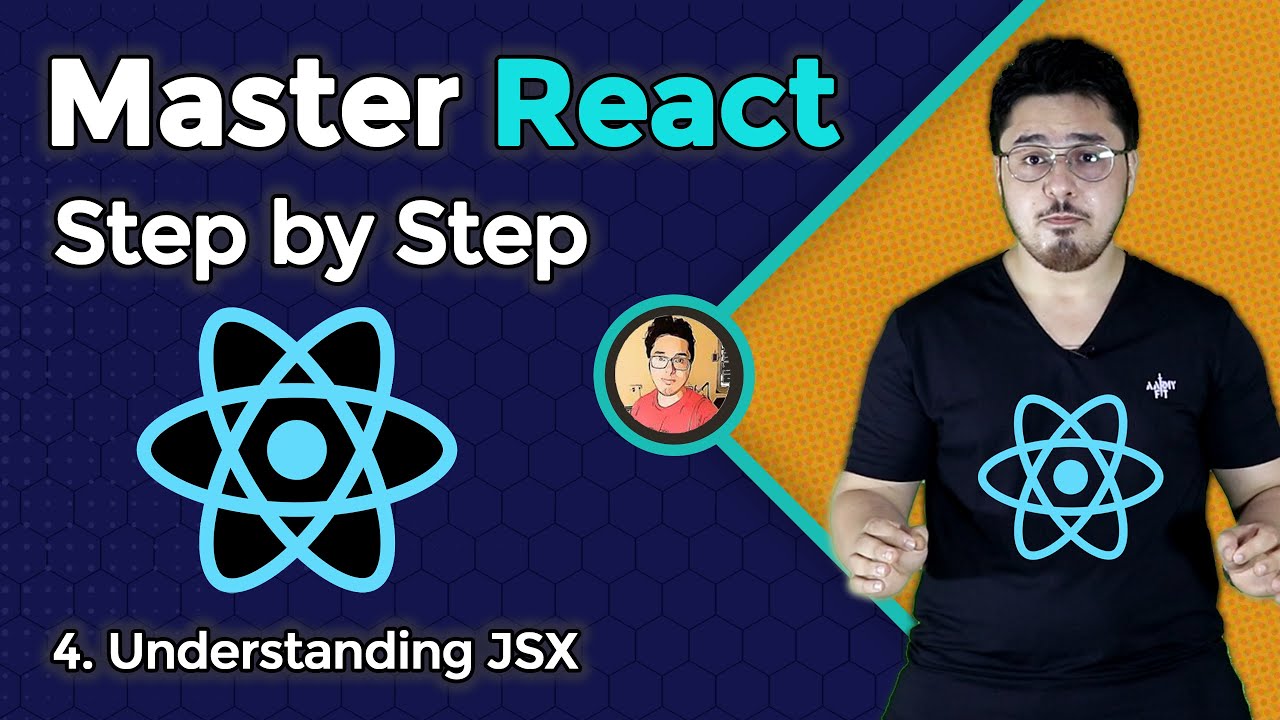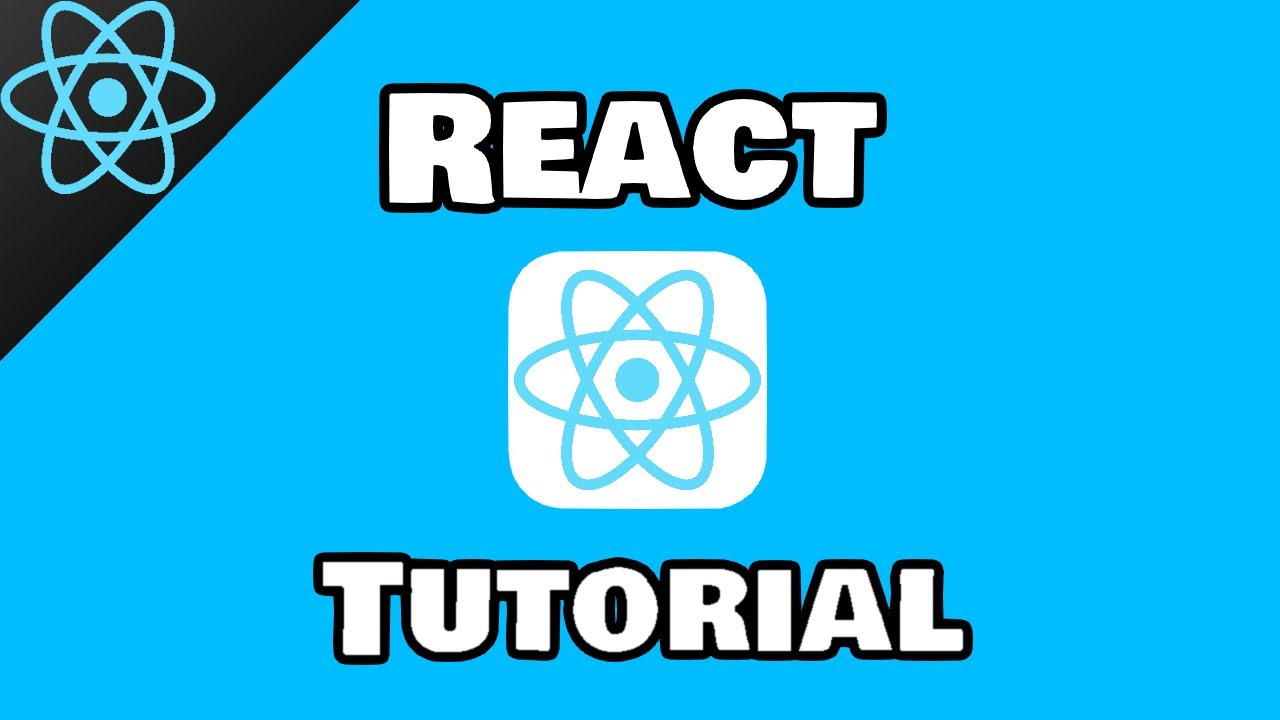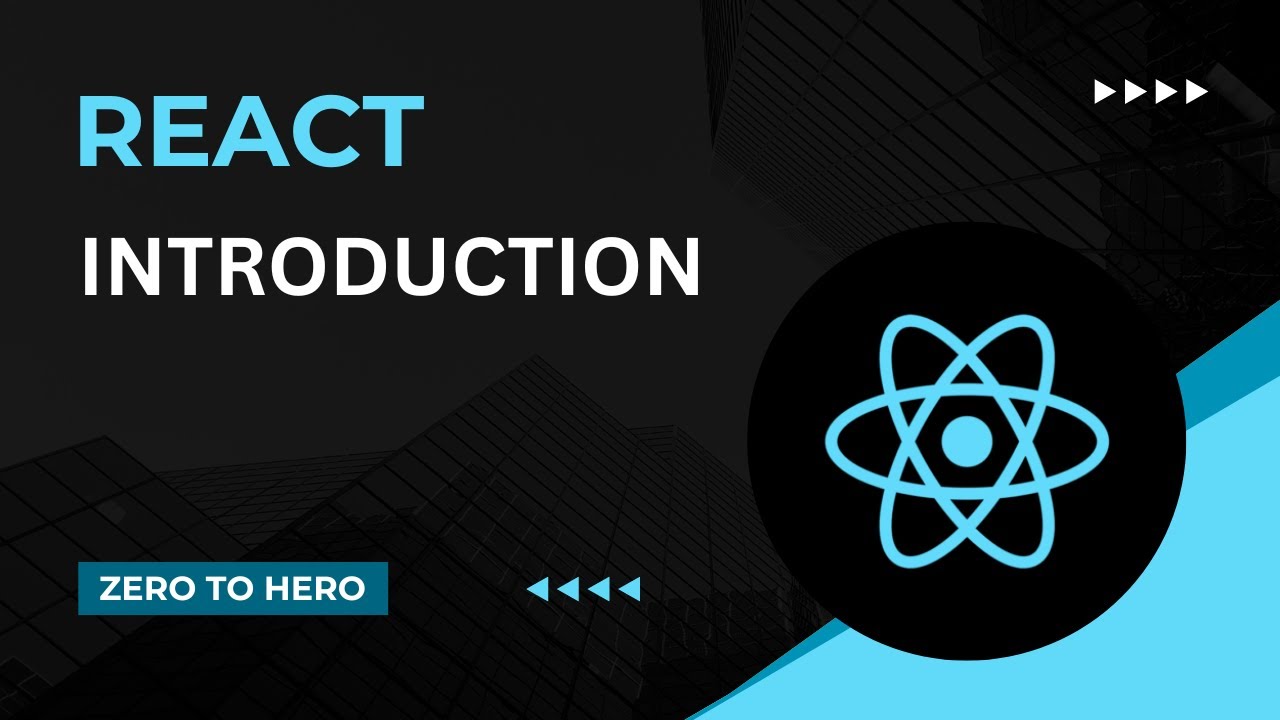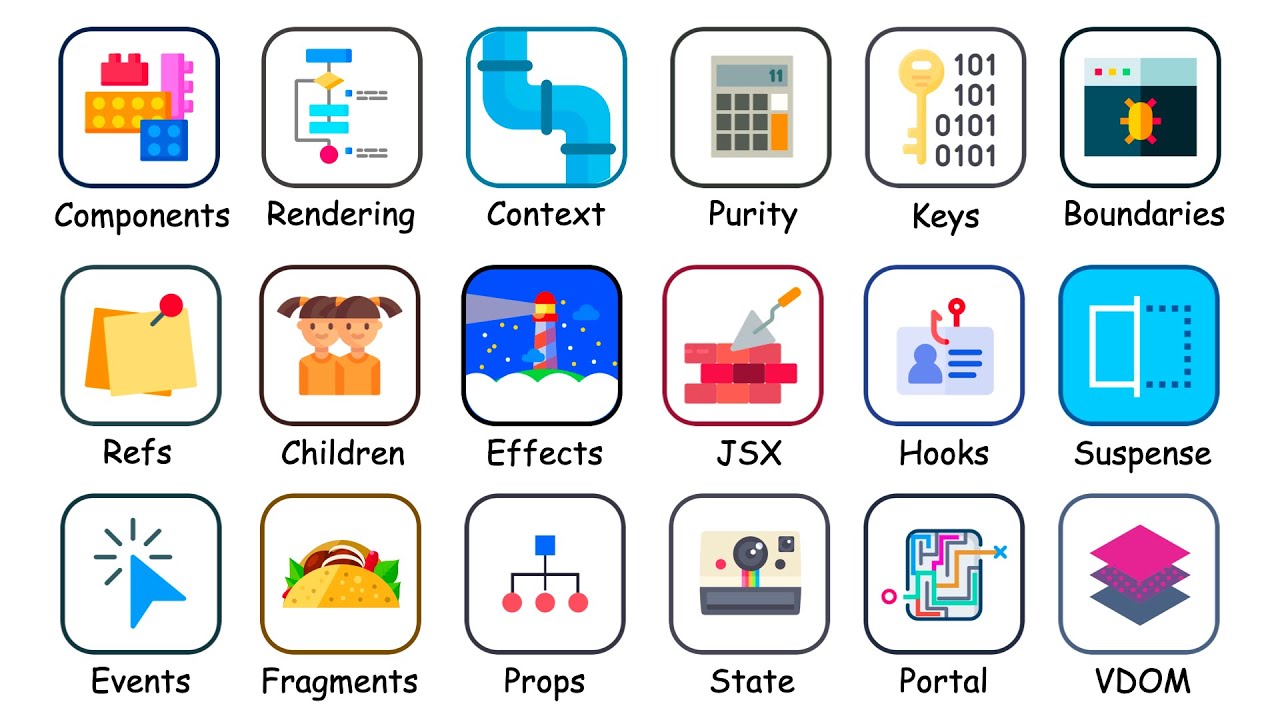JSX | Mastering React: An In-Depth Zero to Hero Video Series
Summary
TLDRIn this React JS tutorial, the instructor introduces JSX, a syntax extension for JavaScript, which makes it easier to write React applications. They explain that while JSX resembles HTML, it must follow XML rules and be converted to JavaScript using Babel. The video covers JSX's ability to embed expressions, the importance of using camelCase for attributes and events, and the distinction between valid and invalid data types within JSX. Practical examples, such as using variables and handling boolean values correctly, are provided. The instructor also highlights common mistakes, like using 'class' instead of 'className,' and offers tips for learning JSX effectively.
Takeaways
- 📘 JSX stands for JavaScript Syntax Extension, and it's a syntax extension to JavaScript but not understood by browsers.
- ⚙️ React uses Babel to convert JSX into regular JavaScript that browsers can understand.
- 🖥️ JSX is not mandatory in React, but it's more readable and convenient for developers.
- 👩💻 JSX allows embedding expressions using curly braces, but it can only render strings and numbers.
- 🚫 React cannot render objects or booleans as children, which can cause errors.
- 📏 JSX requires a single parent element for rendering multiple elements, otherwise it throws an error.
- 🔧 HTML attributes in JSX must follow camelCase rules, such as 'onClick' instead of 'onclick' or 'maxLength' instead of 'maxlength'.
- 📑 In JSX, you must use 'className' instead of 'class' and 'htmlFor' instead of 'for', as these are reserved words in JavaScript.
- 🎨 Inline styles in JSX must be written as objects with properties in camelCase, and separated by commas, not semicolons.
- 🚀 JSX helps make code similar to HTML but requires adherence to React-specific syntax rules, offering both flexibility and structure.
Q & A
What does JSX stand for?
-JSX stands for JavaScript Syntax Extension. It is a syntax extension to JavaScript that allows you to write HTML-like code within your JavaScript files.
Why do browsers not understand JSX directly?
-Browsers only understand standard JavaScript, not JSX. JSX is a syntax extension that needs to be converted into JavaScript before it can be executed by the browser.
What is the role of Babel in React applications?
-Babel is a tool used in React applications to convert JSX code into JavaScript that browsers can understand and execute.
Can React applications function without using JSX?
-Yes, React applications can work without JSX. You can use the `createElement` function from React to create DOM elements, but JSX is more convenient and makes the code more readable.
What is the difference between JSX and HTML?
-JSX looks similar to HTML but follows XML rules, requires proper closing of tags, and must return a single parent element. Also, attributes and event references in JSX should be written in camelCase.
How can you include dynamic content in JSX?
-You can include dynamic content in JSX by wrapping variables or expressions in single curly braces. For example, `{variableName}` or `{expression}`.
What types of data can be displayed directly in JSX?
-JSX can directly display strings and numbers. Other data types like booleans, arrays, and objects need to be converted to strings or handled differently to be displayed.
Why should you use camelCase for attributes and event references in JSX?
-You should use camelCase for attributes and event references in JSX because it is a requirement of the JSX syntax, and it ensures compatibility with JavaScript, which is case-sensitive.
What is the correct way to add a placeholder attribute to an input element in JSX?
-You should use the attribute `placeholder` with the value enclosed in quotes, like `placeholder="Your text here"`.
How should you handle inline styles in JSX?
-For inline styles in JSX, you should use an object instead of a string. The object properties should be in camelCase and separated by commas, not semicolons.
What is the purpose of using fragments in JSX?
-Fragments are used in JSX to group multiple elements without adding an extra parent element in the DOM, which can improve readability and maintain the structure of the document.
Outlines

Dieser Bereich ist nur für Premium-Benutzer verfügbar. Bitte führen Sie ein Upgrade durch, um auf diesen Abschnitt zuzugreifen.
Upgrade durchführenMindmap

Dieser Bereich ist nur für Premium-Benutzer verfügbar. Bitte führen Sie ein Upgrade durch, um auf diesen Abschnitt zuzugreifen.
Upgrade durchführenKeywords

Dieser Bereich ist nur für Premium-Benutzer verfügbar. Bitte führen Sie ein Upgrade durch, um auf diesen Abschnitt zuzugreifen.
Upgrade durchführenHighlights

Dieser Bereich ist nur für Premium-Benutzer verfügbar. Bitte führen Sie ein Upgrade durch, um auf diesen Abschnitt zuzugreifen.
Upgrade durchführenTranscripts

Dieser Bereich ist nur für Premium-Benutzer verfügbar. Bitte führen Sie ein Upgrade durch, um auf diesen Abschnitt zuzugreifen.
Upgrade durchführen5.0 / 5 (0 votes)