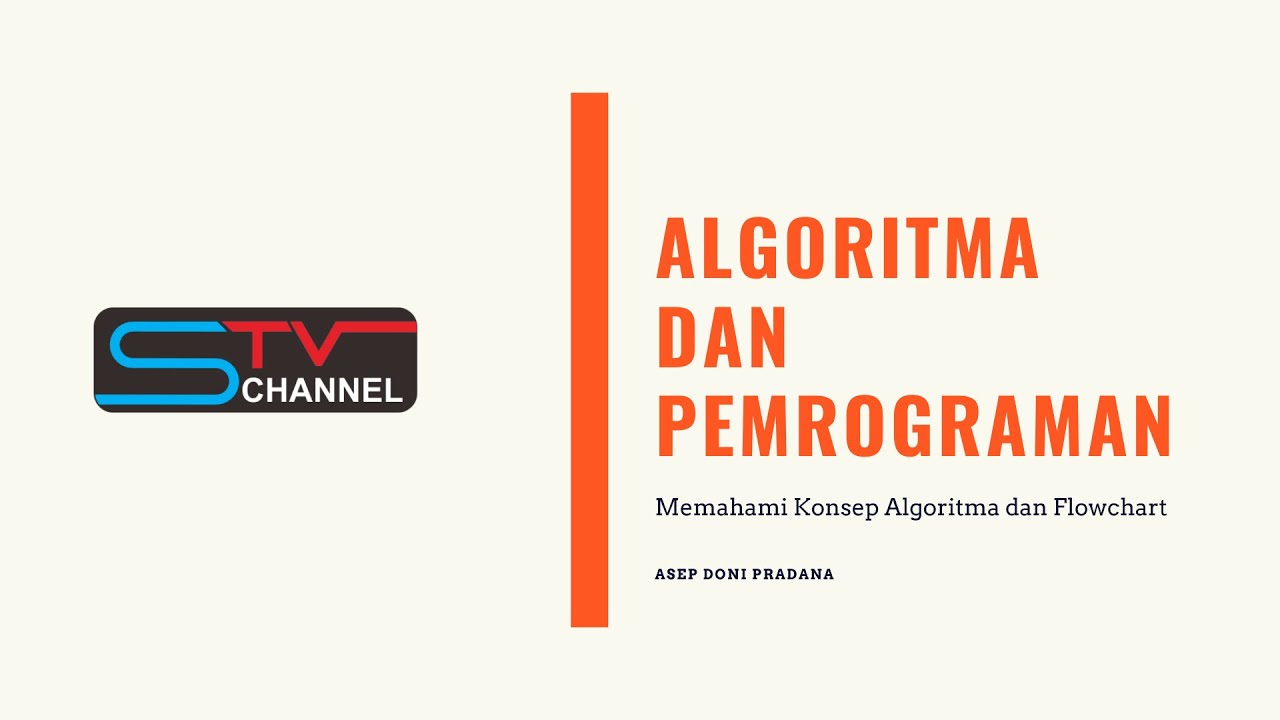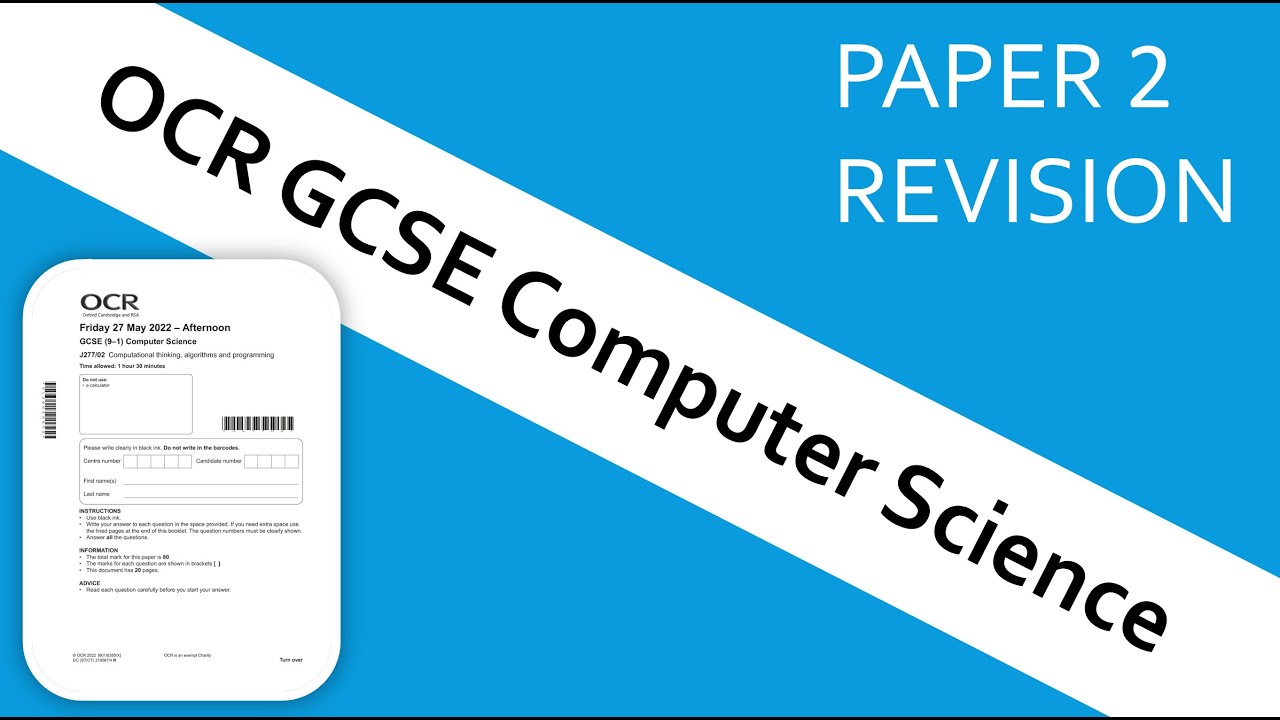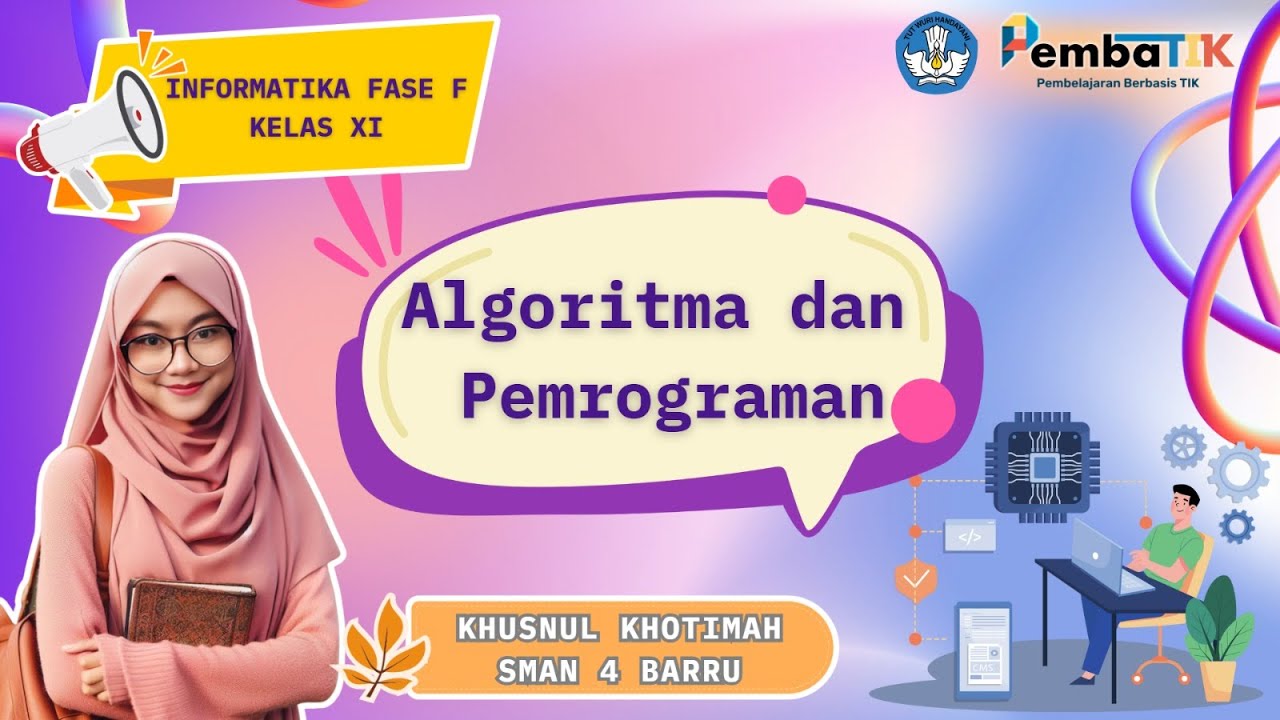Flowcharts for Programming - Lecture 1 | Prof. Kamal Ghanshala | Graphic Era University
Summary
TLDRThis video script offers a comprehensive introduction to flowcharts, emphasizing their utility in programming for maintaining the sequence of instructions. It explains the significance of sequencing in programs and how flowcharts assist in this process. The script outlines the basic symbols used in flowcharts, such as start/stop, input/output, assignment, decision, and connectors. It illustrates these concepts with examples, including generating bills for mango sales with varying levels of input requirements, and calculating the average of three numbers. The script also highlights the importance of proper syntax in flowchart assignments to ensure accurate program translation.
Takeaways
- 📝 A flowchart is a diagrammatic representation of a process, useful for maintaining the proper sequence of instructions in programming.
- 🔢 A program is a set of instructions in a specific sequence, and flowcharts help in visualizing this sequence before writing the actual program.
- 🏁 Flowcharts start with a 'start' symbol, which is a box rounded at both ends, and end with a similar 'stop' symbol.
- 📥 The 'input' or 'read' statement in a flowchart represents the values supplied by the user, which are stored in variables like n1, n2, and n3.
- 📤 The 'print' or 'output' symbol, shown as a parallelogram, is used to display results from the program.
- 🔄 The 'assignment box', a rectangular symbol, is used for calculations, such as assigning the result of a formula to a variable.
- ❓ The 'decision box', in a diamond shape, represents a yes/no decision in the flowchart, such as checking if one value is greater than another.
- 🔗 Connectors are used when continuing a flowchart in a different part of the diagram, represented by a circle with a label inside.
- 🍋 Examples in the video include generating a bill for mango purchases, where known values or user inputs are used to calculate the total cost.
- 🔢 Another example includes calculating the average of three numbers inputted by the user, with emphasis on correct syntax when writing equations in programming.
Q & A
What is a flowchart?
-A flowchart is a diagrammatic representation of a process, used in programming to maintain the proper sequence of instructions.
Why is sequencing important in a program?
-Sequencing is important in a program because it ensures that the set of instructions are executed in the correct order.
What is the first step in drawing a flowchart?
-The first step in drawing a flowchart is to write 'start' and then draw a rounded box from both ends to represent the beginning of the process.
How is input represented in a flowchart?
-Input in a flowchart is represented by writing 'input' or 'read' followed by a list of arguments, such as 'n1, n2, n3', which signifies that the user will supply three values.
What symbol is used to represent output in a flowchart?
-Output in a flowchart is represented by a parallelogram, with 'print' followed by the list of arguments whose values are to be displayed.
What is an assignment box in a flowchart?
-An assignment box in a flowchart is a rectangular box used to represent calculations or assignments, such as 'result is equal to a into b plus c'.
How are decisions represented in a flowchart?
-Decisions in a flowchart are represented by a diamond-shaped box, which indicates a yes/no type of decision, such as 'a greater than b'.
What is the purpose of a connector in a flowchart?
-A connector in a flowchart is a circle with a label (like 'x') used to indicate where the flowchart resumes after a jump or loop.
How does a flowchart help in generating a bill for Bogilal's mangoes?
-A flowchart helps in generating a bill for Bogilal's mangoes by diagrammatically outlining the steps to calculate the total cost based on the rate per mango and the number of mangoes bought.
What is the significance of a 'stop' symbol in a flowchart?
-The 'stop' symbol in a flowchart signifies the end of the process or program, indicating where the flowchart concludes.
How can a flowchart be used to find the average of three numbers?
-A flowchart can be used to find the average of three numbers by diagramming the steps to input the numbers, calculate their sum, divide by three, and then print the average.
Outlines

Dieser Bereich ist nur für Premium-Benutzer verfügbar. Bitte führen Sie ein Upgrade durch, um auf diesen Abschnitt zuzugreifen.
Upgrade durchführenMindmap

Dieser Bereich ist nur für Premium-Benutzer verfügbar. Bitte führen Sie ein Upgrade durch, um auf diesen Abschnitt zuzugreifen.
Upgrade durchführenKeywords

Dieser Bereich ist nur für Premium-Benutzer verfügbar. Bitte führen Sie ein Upgrade durch, um auf diesen Abschnitt zuzugreifen.
Upgrade durchführenHighlights

Dieser Bereich ist nur für Premium-Benutzer verfügbar. Bitte führen Sie ein Upgrade durch, um auf diesen Abschnitt zuzugreifen.
Upgrade durchführenTranscripts

Dieser Bereich ist nur für Premium-Benutzer verfügbar. Bitte führen Sie ein Upgrade durch, um auf diesen Abschnitt zuzugreifen.
Upgrade durchführen5.0 / 5 (0 votes)