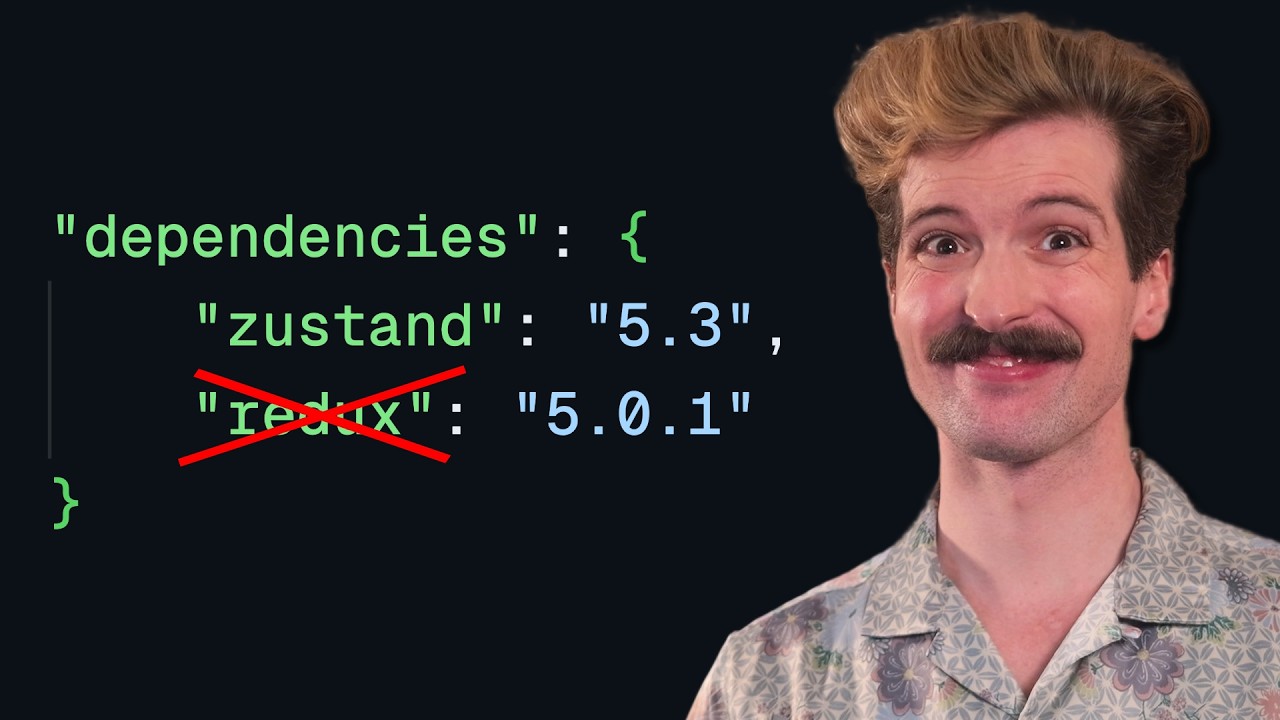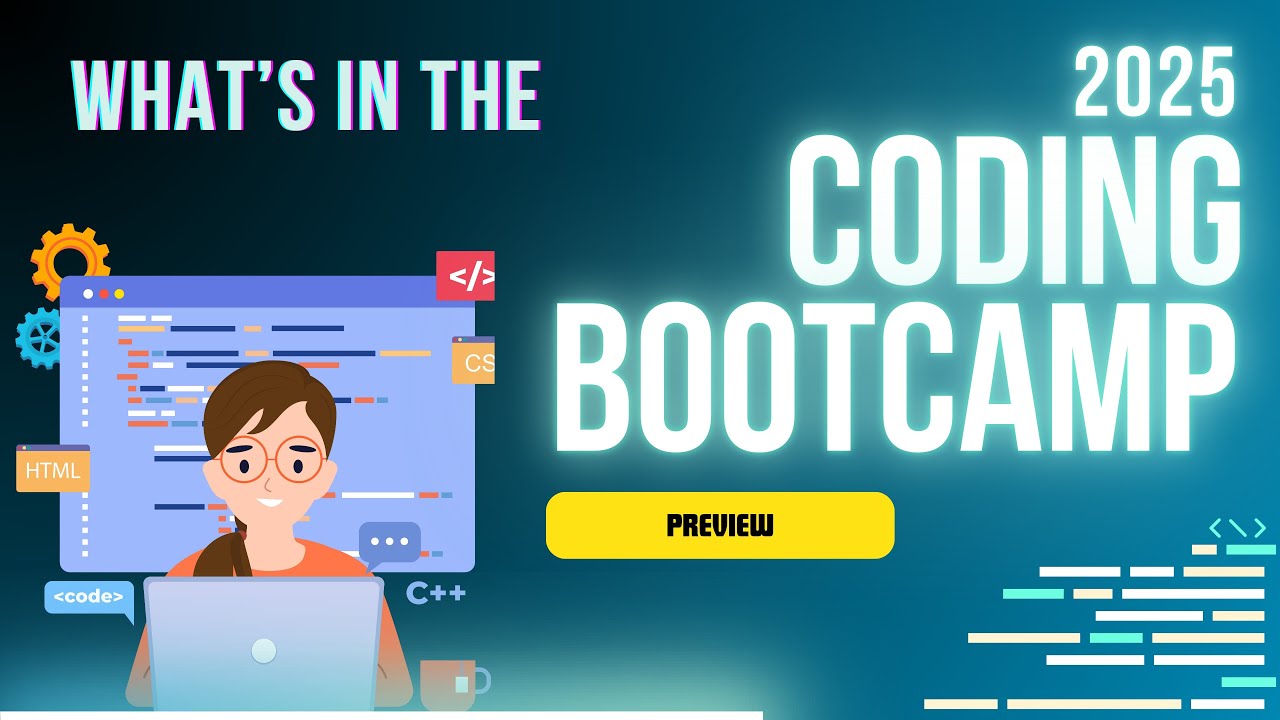No BS TS #1 - Typescript Setup & Everyday Types
Summary
TLDRIn this informative video, the host introduces TypeScript to JavaScript developers, highlighting its benefits in catching common bugs and speeding up coding by providing type safety and immediate feedback. The tutorial begins with a simple JavaScript example, transitions into TypeScript, and demonstrates how TypeScript's static typing system helps identify and fix errors. The video covers basic types, arrays, objects, interfaces, and type inference, offering practical insights into TypeScript's features and how they enhance the development process.
Takeaways
- 🔍 TypeScript is a superset of JavaScript that adds static types to help catch errors at compile time, such as null or undefined values and incorrect function parameters.
- 🐛 TypeScript can help developers write code faster by providing immediate feedback on type mismatches and missing fields.
- 📂 To start with TypeScript, create a directory for the project, use `yarn init` to generate a `package.json`, and add TypeScript and `ts-node` in development mode.
- 📃 Convert a JavaScript file to TypeScript by changing the extension from `.js` to `.ts`, which allows TypeScript to provide type checking.
- 🛠 TypeScript infers types automatically, and you can manually specify types using a colon followed by the type name (e.g., `: boolean`).
- 🔧 TypeScript helps identify and fix bugs, such as when trying to concatenate a string with a boolean value.
- 📊 Arrays in TypeScript can be typed using brackets to denote an array of a certain type, or by using the generic type with less than and greater than symbols (e.g., `Array<number>`).
- 🔗 Interfaces in TypeScript allow you to define a contract for the shape of an object, which can be reused throughout the codebase.
- 🔄 TypeScript supports tuples for fixed-size, heterogeneous arrays, and utility types like `record` for defining key-value pairs with specific types.
- 🏷️ TypeScript's type system does not restrict the API design but helps enforce and hint the expected types to other developers.
- 🔄 Conditionals and loops in TypeScript work similarly to JavaScript, but TypeScript provides type inference for variables within these constructs.
- 🎥 TypeScript can infer types in functions and array operations, and it can catch mismatches in return types or operations.
Q & A
What is the main purpose of the 'No BS TS' series?
-The main purpose of the 'No BS TS' series is to provide 5 to 15 minute introductions for learning TypeScript, particularly for those with a JavaScript background, at their own pace.
What are the two primary reasons for using TypeScript?
-The two primary reasons for using TypeScript are to prevent runtime errors by catching issues such as calling methods on null or undefined values and to help developers code faster by providing immediate feedback on correct fields and types.
How does TypeScript help in debugging JavaScript code?
-TypeScript helps in debugging by providing type checking that catches errors such as incorrect type assignments, missing fields, or incorrect field names before the code is run.
How does the speaker start their TypeScript journey in the video?
-The speaker starts by creating a directory called 'ts basics' and then initializes a TypeScript project using 'yarn init', adds TypeScript and 'ts-node' in development mode, and initializes a TypeScript configuration file.
What is the issue the speaker identifies in their JavaScript code?
-The issue identified is that the speaker mistakenly adds a string to a boolean value, resulting in an unintended coercion of the boolean to a string.
How does TypeScript handle the error in the basics.js file?
-TypeScript catches the error by indicating that the type 'string' is not assignable to the type 'boolean', thus preventing the code from compiling until the issue is resolved.
What is an interface in TypeScript and how is it used?
-An interface in TypeScript is a structure that defines the shape of an object, including its properties and methods. It is used to enforce a specific type structure and can be reused across the codebase to maintain consistency.
How does TypeScript handle arrays?
-TypeScript handles arrays by allowing the specification of the type within brackets. It also supports generic types for arrays and can enforce that elements of the array are of the specified type.
What is a tuple in TypeScript?
-A tuple in TypeScript is a structure that allows the definition of an array with known element types, but with a fixed number of elements, each potentially of a different type.
How does TypeScript work with objects as maps?
-TypeScript works with objects as maps using the 'record' utility type, which allows the definition of a type for keys and values separately, enabling the creation of a map-like structure with typed keys and values.
How does TypeScript affect the way conditionals and loops are written?
-TypeScript does not change the way conditionals and loops are written in terms of logic, but it does provide type checking and inference for variables within those structures, ensuring type safety and preventing type-related errors.
What is the speaker's conclusion about TypeScript in relation to API design?
-The speaker concludes that TypeScript does not restrict API design but rather enforces and hints at the intended type structure, allowing developers to create APIs with the flexibility needed while maintaining type safety.
Outlines

Dieser Bereich ist nur für Premium-Benutzer verfügbar. Bitte führen Sie ein Upgrade durch, um auf diesen Abschnitt zuzugreifen.
Upgrade durchführenMindmap

Dieser Bereich ist nur für Premium-Benutzer verfügbar. Bitte führen Sie ein Upgrade durch, um auf diesen Abschnitt zuzugreifen.
Upgrade durchführenKeywords

Dieser Bereich ist nur für Premium-Benutzer verfügbar. Bitte führen Sie ein Upgrade durch, um auf diesen Abschnitt zuzugreifen.
Upgrade durchführenHighlights

Dieser Bereich ist nur für Premium-Benutzer verfügbar. Bitte führen Sie ein Upgrade durch, um auf diesen Abschnitt zuzugreifen.
Upgrade durchführenTranscripts

Dieser Bereich ist nur für Premium-Benutzer verfügbar. Bitte führen Sie ein Upgrade durch, um auf diesen Abschnitt zuzugreifen.
Upgrade durchführen5.0 / 5 (0 votes)