How to Use Citation Machine for APA Citations
Summary
TLDRThis tutorial introduces Citation Machine, a free tool for students to create APA citations. Unlike EasyBib, it doesn't require a premium subscription for APA format. The video demonstrates how to select the correct source type, input a URL, and verify citation details. It also highlights the importance of accurate citation to give credit to authors and concludes with tips on managing citations and exporting a references page.
Takeaways
- 📚 Citation Machine is a free tool for creating citations, including APA style citations for science and social sciences.
- 💻 It is accessible to everyone and generates citations without requiring a premium subscription.
- 🔍 The default citation style is APA, which is suitable for many academic purposes.
- 📝 To create a citation, users select the type of source they are citing, such as a website or journal article.
- 🌐 For website citations, users must enter the URL of the source into the Citation Machine.
- 🔎 Citation Machine automatically generates a citation based on the URL provided, but users should verify the accuracy of the information.
- ✏️ Users can edit the automatically generated citation to correct any errors, such as the author's name or publication date.
- 📝 After verifying the citation details, users can copy the citation, create an in-text citation, or export the entire references page.
- 🔗 The tool allows for easy addition of multiple citations in one session, streamlining the research process.
- ⚠️ It's important to periodically save the citations to avoid losing work, as Citation Machine does not automatically save progress.
Q & A
What is Citation Machine and how does it differ from EasyBib?
-Citation Machine is a free website for creating citations, similar to EasyBib. However, it allows users to create APA citations without having to pay a premium price, which is particularly useful for science and social science students.
Why might students prefer Citation Machine over EasyBib?
-Students might prefer Citation Machine because it offers free APA citation creation, which is often required for science and social science classes, without the need for a premium subscription.
How does one begin the process of creating a citation on Citation Machine?
-To begin creating a citation, a user should click on 'Create Citation' on the Citation Machine homepage and select the type of source they are citing, such as a website or journal article.
What is the default citation style on Citation Machine?
-The default citation style on Citation Machine is APA, which is suitable for many academic disciplines.
How does Citation Machine handle the citation of online journal articles?
-Citation Machine treats online journal articles as journal articles for citation purposes, despite being accessed online. Users should select 'journal' as the source type and input the article's URL.
What should users do if the automatically generated citation information is incorrect?
-Users should manually check and correct any automatically generated citation information to ensure accuracy, such as the author's name or publication date.
How can users avoid duplicate citations on their references page?
-Users can manually delete any duplicate citations from their references page using the provided buttons on the Citation Machine interface.
What feature does Citation Machine offer for in-text citations?
-Citation Machine allows users to create in-text citations by clicking on the appropriate button after generating a full citation.
How can users export their completed references page from Citation Machine?
-Users can export their entire references page by clicking 'Export All' after completing all their citations, which will create an alphabetized and properly formatted list.
What precaution should users take while using Citation Machine to avoid losing their work?
-Users should periodically copy and paste their citations into a separate document to avoid losing their work, as Citation Machine does not automatically save progress when navigating away from the page.
How does Citation Machine ensure its service remains free for users?
-Citation Machine is free for users because it generates revenue through ads displayed on the website, allowing the service to be offered at no cost.
Outlines

Dieser Bereich ist nur für Premium-Benutzer verfügbar. Bitte führen Sie ein Upgrade durch, um auf diesen Abschnitt zuzugreifen.
Upgrade durchführenMindmap

Dieser Bereich ist nur für Premium-Benutzer verfügbar. Bitte führen Sie ein Upgrade durch, um auf diesen Abschnitt zuzugreifen.
Upgrade durchführenKeywords

Dieser Bereich ist nur für Premium-Benutzer verfügbar. Bitte führen Sie ein Upgrade durch, um auf diesen Abschnitt zuzugreifen.
Upgrade durchführenHighlights

Dieser Bereich ist nur für Premium-Benutzer verfügbar. Bitte führen Sie ein Upgrade durch, um auf diesen Abschnitt zuzugreifen.
Upgrade durchführenTranscripts

Dieser Bereich ist nur für Premium-Benutzer verfügbar. Bitte führen Sie ein Upgrade durch, um auf diesen Abschnitt zuzugreifen.
Upgrade durchführenWeitere ähnliche Videos ansehen

Using Citation Maker

Jangan banyak gaya dalam menulis karya ilmiah! Seperti memilih jodoh, cukup satu tanpa buru-buru...

Don’t plagiarize! How to cite correctly in academic writing

Cara Menulis Daftar Pustaka & Kutipan

Citation: A (Very) Brief Introduction
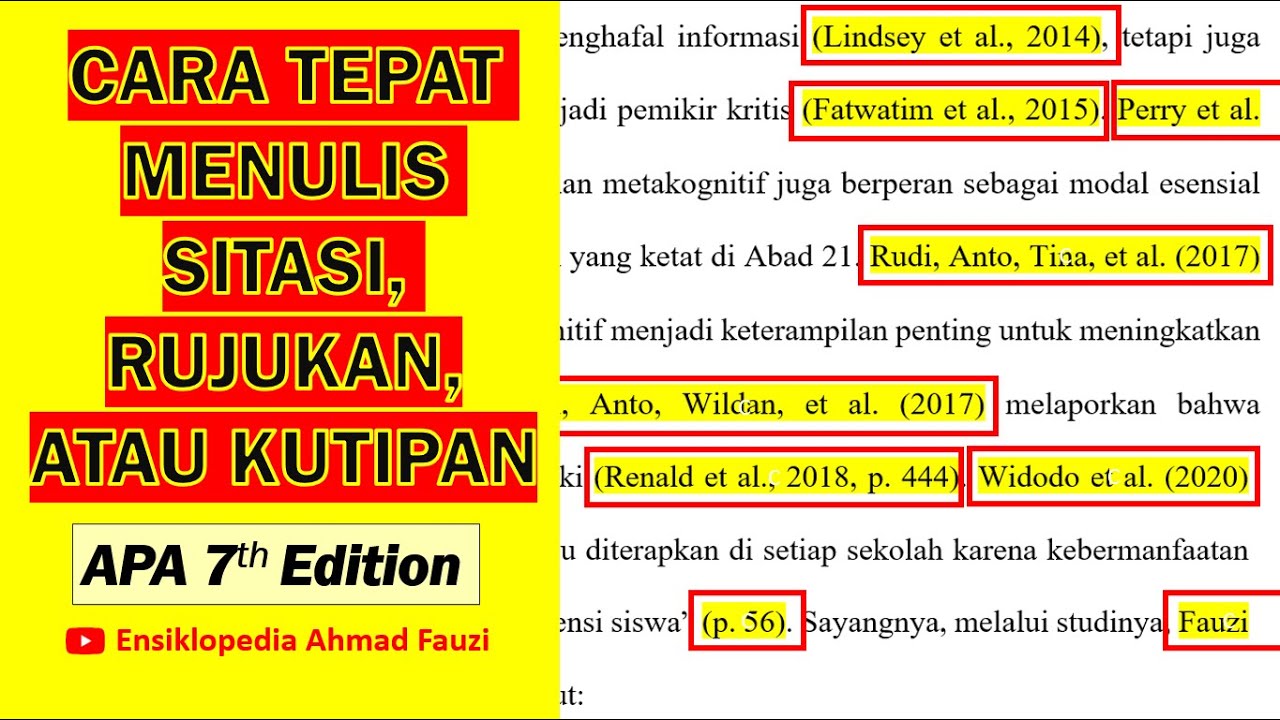
Cara Menulis Kutipan, Rujukan, atau Sitasi sesuai APA style 7th Edition
5.0 / 5 (0 votes)
