L-5.12: Page Table Entries | Format of Page Table | Operating System
Summary
TLDRThis video script from 'Gate Smashers' delves into the intricacies of page table entries in memory management. It explains the crucial role of page tables in mapping logical addresses to physical addresses using the memory management unit. The mandatory frame number field is highlighted, which is essential for address translation. Optional fields such as valid/invalid, protection (RWX permissions), reference, caching, and the dirty bit are also discussed, each with its unique significance in operations like page swapping, security, and data consistency. The script is a valuable resource for understanding concepts relevant to competitive exams and computer science studies.
Takeaways
- 📚 A Page Table Entry is crucial for memory management, mapping logical addresses to physical addresses.
- 🔑 The mandatory field in a page table is the Frame Number, which indicates where a page resides in memory.
- 🚫 The Valid/Invalid bit determines the presence of a page in memory, preventing unnecessary searches.
- 🛡️ Protection fields define access permissions (Read, Write, Execute) for the data on a page.
- 🔁 The Reference bit is used in page replacement algorithms like LRU, indicating if a page was recently used.
- 💾 Caching allows for faster data retrieval by storing frequently accessed data closer to the CPU, but it's not always appropriate.
- 🚫 The Dirty bit indicates if a page has been modified, which is important for maintaining data consistency.
- 💡 Optional fields in a page table, while not mandatory, provide additional functionality and control.
- 📈 Understanding page table entries is important for competitive exams like Gate, where such concepts are often tested.
- 👨🏫 The video provides a detailed explanation of page table entries, emphasizing their significance in computer memory management.
Q & A
What is a Page Table entry and why is it important?
-A Page Table entry is a component of a page table that contains various values necessary for memory management. It is important because it helps the Memory Management Unit (MMU) map logical addresses to physical addresses, facilitating efficient memory usage.
What is the primary purpose of a page table?
-The primary purpose of a page table is to map virtual addresses to physical addresses, allowing the operating system to manage memory more efficiently and provide the illusion of a larger memory space to processes.
What does the frame number in a page table entry represent?
-The frame number in a page table entry represents the physical memory location, or frame, where a particular page of the virtual memory is stored. It is crucial for the MMU to translate the logical address to the correct physical address.
What is the significance of the valid/invalid bit in a page table entry?
-The valid/invalid bit indicates whether the page is currently present in the frame or not. A '1' signifies the page is present, while a '0' means it is absent, potentially leading to a page fault if the page is accessed.
How does the protection field in a page table entry work?
-The protection field determines the access permissions for a page, specifying whether the data can be read, written, or executed. It helps prevent unauthorized access and ensures that processes do not interfere with each other's memory.
What is the role of the reference bit in a page table entry?
-The reference bit is used to indicate whether a page has been recently accessed and is part of the page replacement algorithms like Least Recently Used (LRU). A '1' means the page has been referenced, while '0' means it has not been recently used.
Why is caching important in the context of a page table entry?
-Caching is important as it allows frequently accessed data to be stored in a faster, closer storage medium, reducing access time. The caching bit in a page table entry determines whether a page should be cached or not.
What does the dirty bit signify in a page table entry?
-The dirty bit indicates whether a page has been modified while in memory. If the page has been written to, the dirty bit is set to '1', signaling that the data in the page needs to be written back to the disk to maintain consistency.
How does the concept of virtual memory relate to the use of page tables?
-Virtual memory allows the operating system to use disk space as an extension of RAM, creating an illusion of a larger memory space. Page tables are used to manage this by mapping the virtual addresses to the physical addresses, including those that might be temporarily stored on disk.
What are some potential issues with caching certain types of data?
-Caching can lead to issues with data that needs to be dynamic and up-to-date, such as online transaction data. If such data is cached, it might provide outdated information, leading to errors or security risks.
How can understanding page table entries help in competitive exams like Gate?
-Understanding page table entries is crucial for subjects related to computer architecture and operating systems. It can help in answering questions related to memory management, virtual memory, and page replacement algorithms, which are common in competitive exams.
Outlines

Dieser Bereich ist nur für Premium-Benutzer verfügbar. Bitte führen Sie ein Upgrade durch, um auf diesen Abschnitt zuzugreifen.
Upgrade durchführenMindmap

Dieser Bereich ist nur für Premium-Benutzer verfügbar. Bitte führen Sie ein Upgrade durch, um auf diesen Abschnitt zuzugreifen.
Upgrade durchführenKeywords

Dieser Bereich ist nur für Premium-Benutzer verfügbar. Bitte führen Sie ein Upgrade durch, um auf diesen Abschnitt zuzugreifen.
Upgrade durchführenHighlights

Dieser Bereich ist nur für Premium-Benutzer verfügbar. Bitte führen Sie ein Upgrade durch, um auf diesen Abschnitt zuzugreifen.
Upgrade durchführenTranscripts

Dieser Bereich ist nur für Premium-Benutzer verfügbar. Bitte führen Sie ein Upgrade durch, um auf diesen Abschnitt zuzugreifen.
Upgrade durchführenWeitere ähnliche Videos ansehen

L-1.3:Various General Purpose Registers in Computer Organization and Architecture

Page Faults & Page Fault Handling in Operating Systems | Page Fault Numerical Example | Thrashing

Operating System Interview Questions and Answers - Part I

L-5.20: Translation Lookaside Buffer(TLB) in Operating System in Hindi
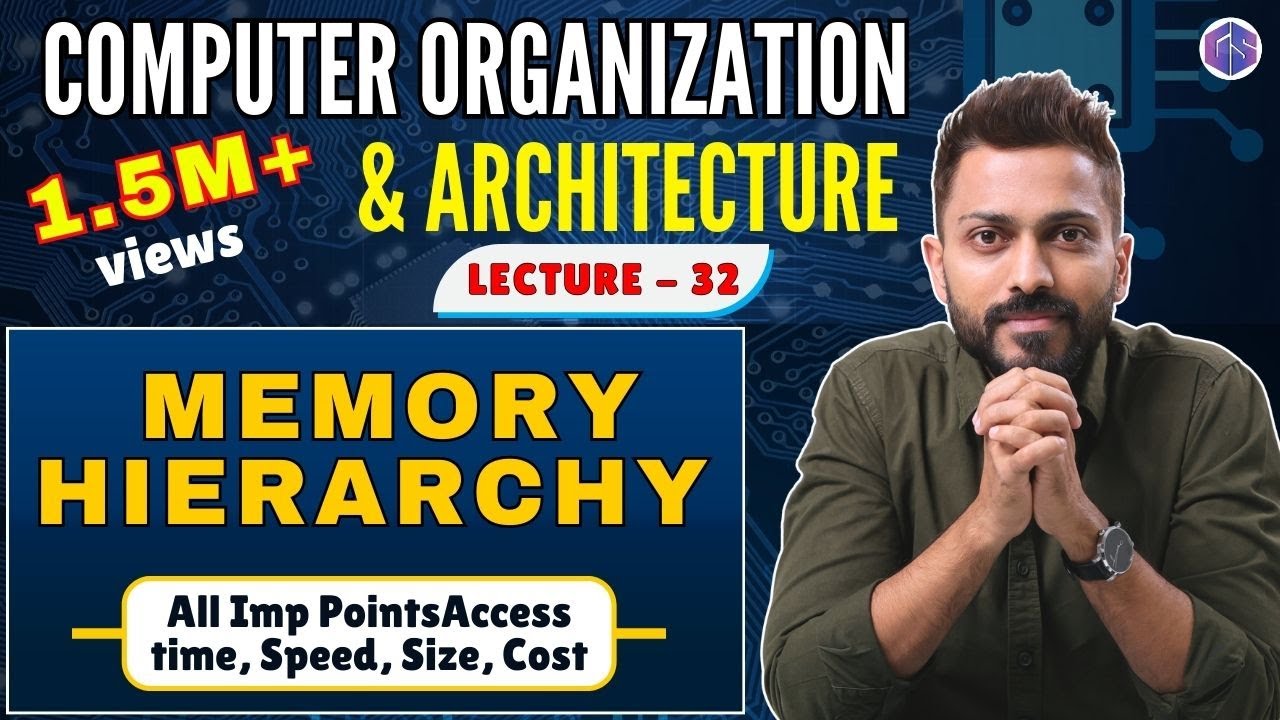
L-3.1: Memory Hierarchy in Computer Architecture | Access time, Speed, Size, Cost | All Imp Points

Handling Page Faults
5.0 / 5 (0 votes)
