How to run jobs at scale with Azure Batch | Azure Tips and Tricks
Summary
TLDRThis Azure Tips and Tricks episode demonstrates how to efficiently run jobs at scale using Azure Batch. The tutorial covers creating an Azure Batch account, setting up a compute node pool with Windows Server VMs, and configuring a job with tasks. It showcases adding preparation tasks and executing command-line scripts across multiple nodes, all managed by Azure Batch. The video concludes with a successful job completion, highlighting Azure Batch's capability for processing tasks in parallel.
Takeaways
- 🔧 Start by creating an Azure Batch account to manage compute nodes.
- 🛠️ Configure authentication and security settings for the account if needed.
- 💻 Create a pool of compute nodes using Azure VMs, specifying the VM image and size.
- 🌐 Choose a virtual network for the pool to connect the compute nodes.
- 📝 Define a job that will run tasks on the compute nodes within the pool.
- 🔄 Use jobs to set up a processing pipeline for tasks, including preparation tasks.
- ➕ Add tasks to the job, specifying the command-line script to be executed.
- 🔧 Configure task settings such as environment variables and execution parameters.
- ⏱️ Tasks are automatically executed on available nodes in the pool.
- 📁 Completed tasks generate output files, such as text files containing batch environment variables.
Q & A
What is the main focus of the video 'Azure Tips and Tricks'?
-The video focuses on demonstrating how to run jobs at scale using Azure Batch.
What is the first step in using Azure Batch Service as shown in the video?
-The first step is to create an Azure Batch account.
How does one configure authentication and security aspects for the Azure Batch account?
-In the video, the user navigates to the 'advanced' section during account creation to configure authentication and security aspects, but chooses to leave the default settings as is.
What is a pool in the context of Azure Batch?
-A pool in Azure Batch refers to a collection of compute nodes, which are Azure VMs that execute jobs.
What type of VM image is selected for the pool in the video?
-The video demonstrates selecting a Windows Server image for the pool.
How many nodes are configured in the pool created in the video?
-The pool created in the video is configured to have two nodes.
What is the purpose of a job in Azure Batch?
-A job in Azure Batch is used to group and manage tasks that get executed on the pool of compute nodes.
What is a task in Azure Batch, and how does it differ from a job?
-A task in Azure Batch is an individual unit of work that gets executed on the pool. It differs from a job in that a job is a collection of tasks that are managed together.
What command is used in the video to demonstrate the execution of a task?
-The command used is one that retrieves the environment variables of Azure Batch, displays them on the node, and then waits for 90 seconds.
How does Azure Batch handle the execution of tasks once they are created?
-Azure Batch automatically executes tasks on any available nodes within the pool once they are created.
What is the output of the task demonstrated in the video?
-The output of the task is a text file that contains the batch environment variables.
Outlines

Dieser Bereich ist nur für Premium-Benutzer verfügbar. Bitte führen Sie ein Upgrade durch, um auf diesen Abschnitt zuzugreifen.
Upgrade durchführenMindmap

Dieser Bereich ist nur für Premium-Benutzer verfügbar. Bitte führen Sie ein Upgrade durch, um auf diesen Abschnitt zuzugreifen.
Upgrade durchführenKeywords

Dieser Bereich ist nur für Premium-Benutzer verfügbar. Bitte führen Sie ein Upgrade durch, um auf diesen Abschnitt zuzugreifen.
Upgrade durchführenHighlights

Dieser Bereich ist nur für Premium-Benutzer verfügbar. Bitte führen Sie ein Upgrade durch, um auf diesen Abschnitt zuzugreifen.
Upgrade durchführenTranscripts

Dieser Bereich ist nur für Premium-Benutzer verfügbar. Bitte führen Sie ein Upgrade durch, um auf diesen Abschnitt zuzugreifen.
Upgrade durchführenWeitere ähnliche Videos ansehen

How to automatically scale Azure App Services | Azure Tips and Tricks
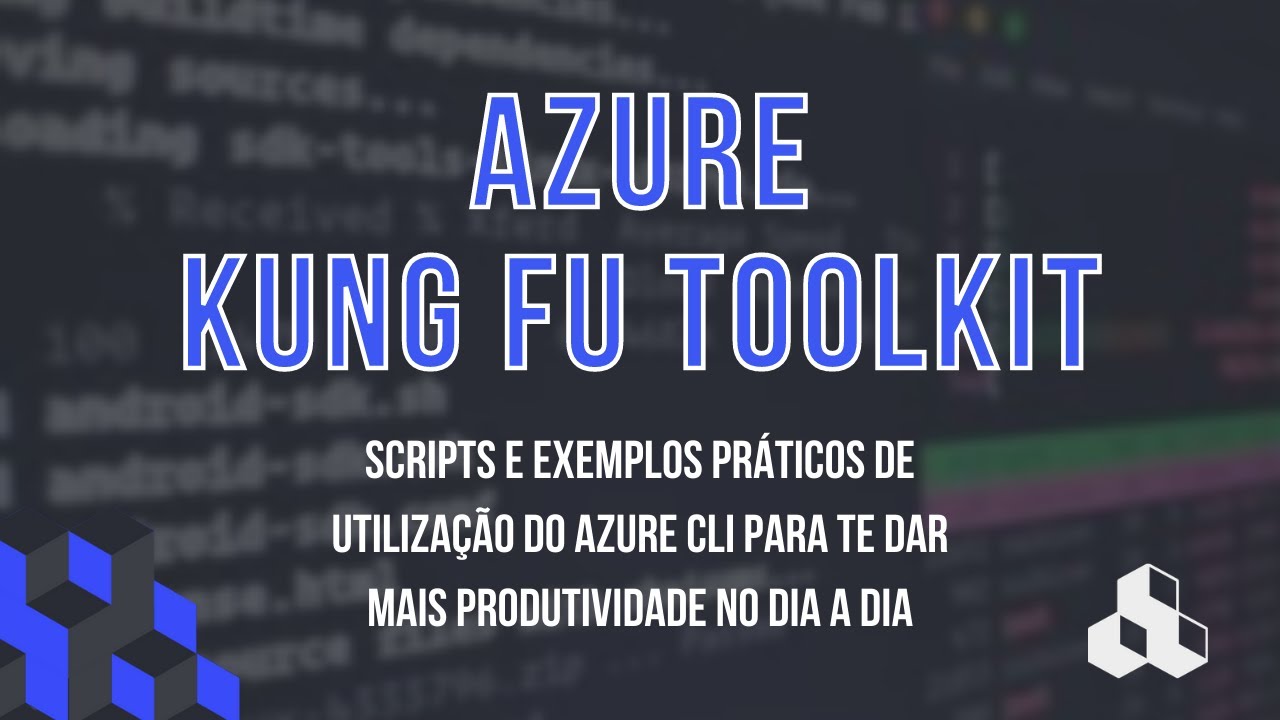
DICAS E TRUQUES #22 - CONHECENDO O PROJETO AZ KUNG FU TOOLKIT

AZ-900 Episode 4 | Consumption-based Model | Microsoft Azure Fundamentals Course

83. Databricks | Pyspark | Databricks Workflows: Job Scheduling
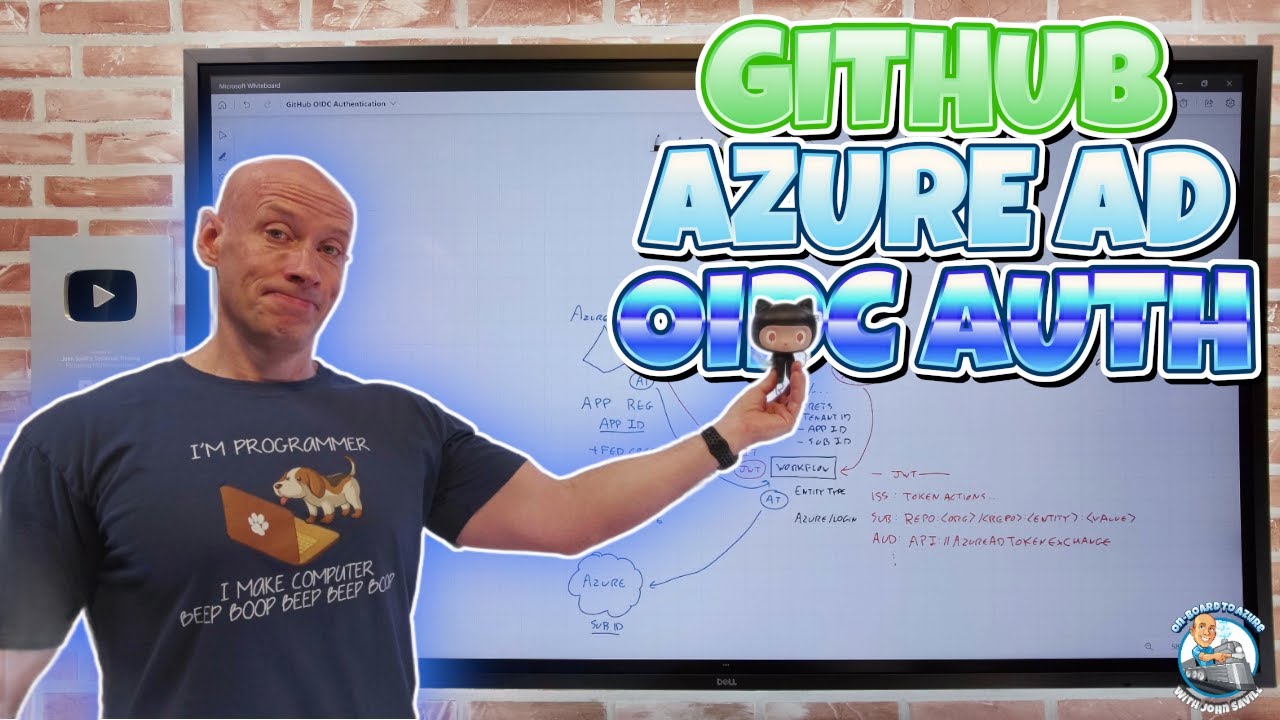
GitHub Azure AD OIDC Authentication
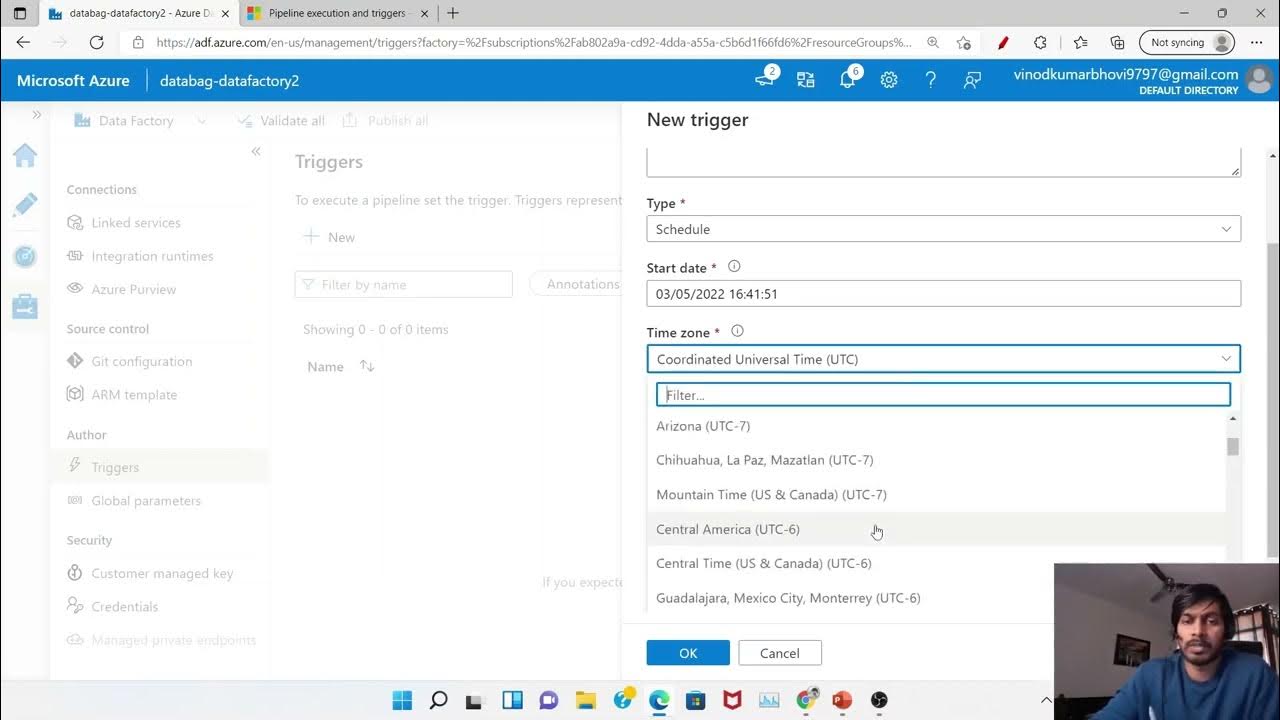
Azure Data Factory Part 6 - Triggers and Types of Triggers
5.0 / 5 (0 votes)
