Load Flow Analysis at Different Loading in ETAP Lesson (6) for Power System Engineering Courses
Summary
TLDRThis lesson demonstrates how to perform load flow analysis for different loading categories in a power system. The tutorial guides through adding extra loads, setting load factors for various conditions like winter and summer, and adjusting generator ratings for different modes. It shows how to run load flow analyses for different scenarios using a software tool, and how to edit loading categories to reflect various operational conditions, providing a comprehensive approach to analyzing power system performance under diverse conditions.
Takeaways
- 🔌 The lesson focuses on performing load flow analysis for different loading categories in an electrical system.
- ➕ An additional load loop is introduced to the system, expanding it from two to three loads.
- 📋 The template for the load is used to replicate and connect the new load in the system.
- 🔄 Load flow analysis is conducted for various scenarios by adjusting the loading factors for different seasons and conditions.
- 📊 The 'load flow' analysis is run with specific names to differentiate between design, winter, summer, and other conditions.
- 🛠️ The loading category for each load can be adjusted to reflect different operational modes such as design, normal, and emergency.
- 🌡️ Seasonal adjustments are made to the load factors, such as 70% for winter and 90% for summer night.
- 🔧 The generator's output can be modified based on the operational mode, like reducing output from 1 megawatt to 0.7 megawatt in standby mode.
- 📝 The tutorial demonstrates how to edit loading categories and generator ratings within the system settings.
- 📈 The benefits of this analysis include understanding how the system behaves under different loading conditions and preparing for various operational scenarios.
Q & A
What is the main focus of the lesson in the transcript?
-The main focus of the lesson is to perform load flow analysis for different loading categories in a power system.
How many additional loops are added to the system in the lesson?
-The lesson adds three additional loops to the system.
What is the purpose of using the same template for adding new loads?
-Using the same template for adding new loads ensures consistency and simplifies the process by reusing the existing configuration.
What is the next step after adding the loops and loads?
-After adding the loops and loads, the next step is to perform load flow analysis for different loading categories.
How does one run a load flow analysis in the system discussed?
-To run a load flow analysis, one goes to the load flow analysis section, clicks on 'run load flow,' and names the analysis, such as 'load flow 1'.
What is the significance of assigning different loading factors for winter and summer?
-Assigning different loading factors for winter and summer allows for a more accurate representation of the system's performance under varying load conditions.
How can the loading category for a load be changed in the system?
-The loading category for a load can be changed by going to the 'loads' section, clicking on 'load,' and then selecting the appropriate loading category from the 'nameplate' options.
What is the benefit of performing load flow analysis for different periods or categories?
-The benefit is to understand how the system behaves under various conditions, which is crucial for planning, maintenance, and ensuring system reliability.
How can the name of a loading category be edited in the system?
-The name of a loading category can be edited by going to 'project', then 'settings', and finally 'loading categories' where one can rename the categories as needed.
What is the process to perform a load flow analysis for a specific season like winter?
-To perform a load flow analysis for a specific season like winter, one needs to go to 'case study', edit the study case to select the winter load, and then run the load flow analysis.
How does the generator's output change when switching from design mode to standby mode?
-When switching from design mode to standby mode, the generator's output changes according to the values set for the standby mode, such as providing 0.7 megawatts instead of 1 megawatt.
Outlines

Dieser Bereich ist nur für Premium-Benutzer verfügbar. Bitte führen Sie ein Upgrade durch, um auf diesen Abschnitt zuzugreifen.
Upgrade durchführenMindmap

Dieser Bereich ist nur für Premium-Benutzer verfügbar. Bitte führen Sie ein Upgrade durch, um auf diesen Abschnitt zuzugreifen.
Upgrade durchführenKeywords

Dieser Bereich ist nur für Premium-Benutzer verfügbar. Bitte führen Sie ein Upgrade durch, um auf diesen Abschnitt zuzugreifen.
Upgrade durchführenHighlights

Dieser Bereich ist nur für Premium-Benutzer verfügbar. Bitte führen Sie ein Upgrade durch, um auf diesen Abschnitt zuzugreifen.
Upgrade durchführenTranscripts

Dieser Bereich ist nur für Premium-Benutzer verfügbar. Bitte führen Sie ein Upgrade durch, um auf diesen Abschnitt zuzugreifen.
Upgrade durchführenWeitere ähnliche Videos ansehen
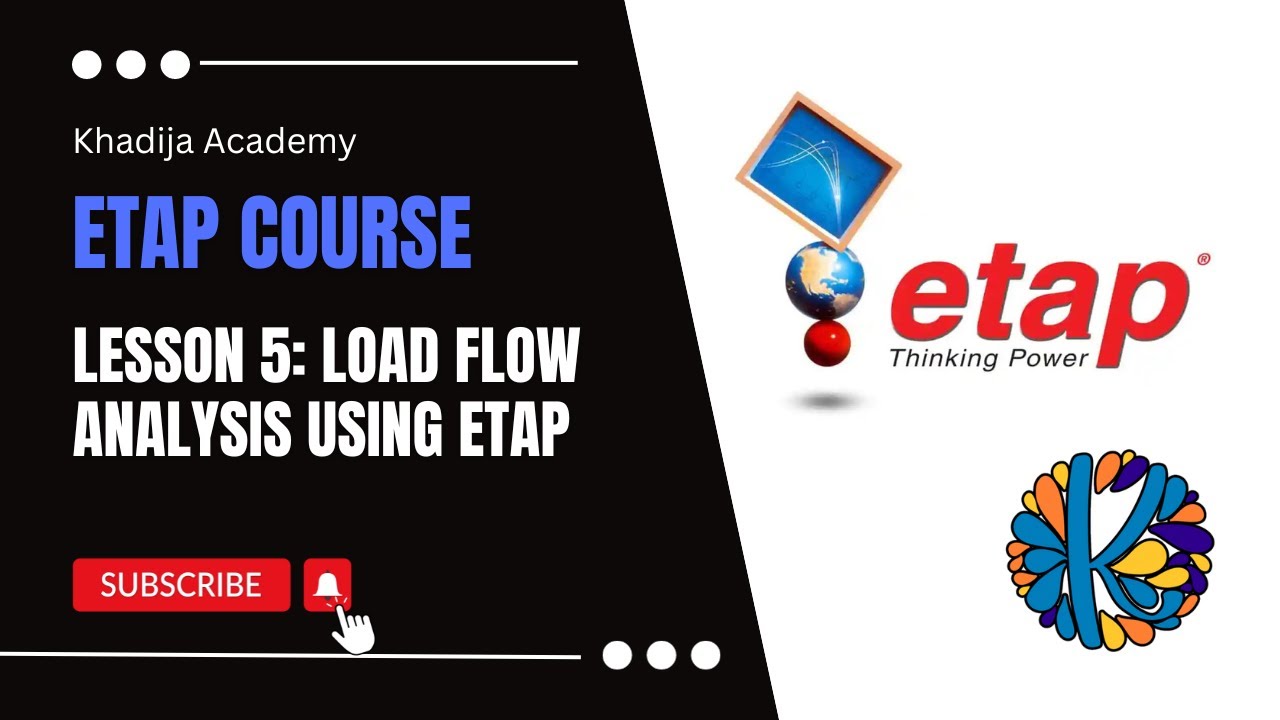
Load Flow Analysis Using ETAP Lesson (5) for Power System Engineering Courses

Cara Menghitung Kapasitas Angkut Barang dengan CUBE IQ (Bagian 2)

Deadweight Calculation and Stowage Plan | Bulk Carriers | Part 1 | Simple explanation
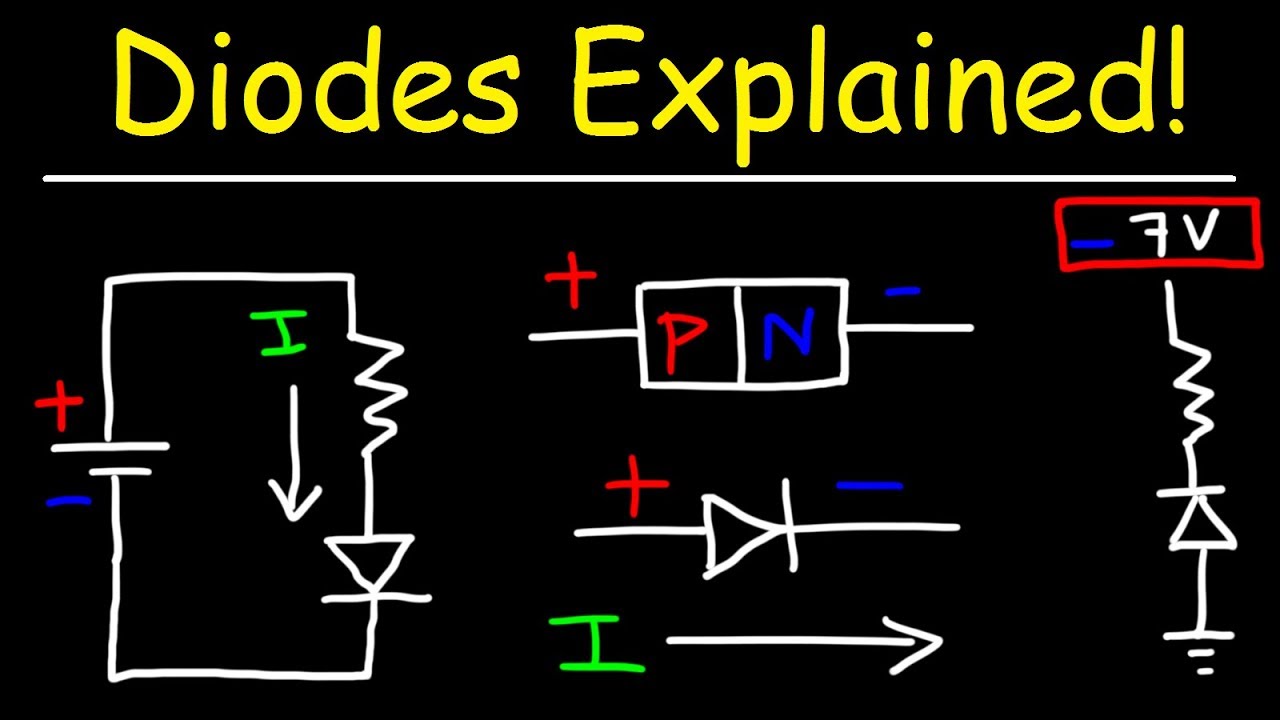
What Is a Diode?

AutoChem II - TCD Calibration

Cara Mengangkut Barang menggunakan CUBE IQ (Bagian 1)
5.0 / 5 (0 votes)
