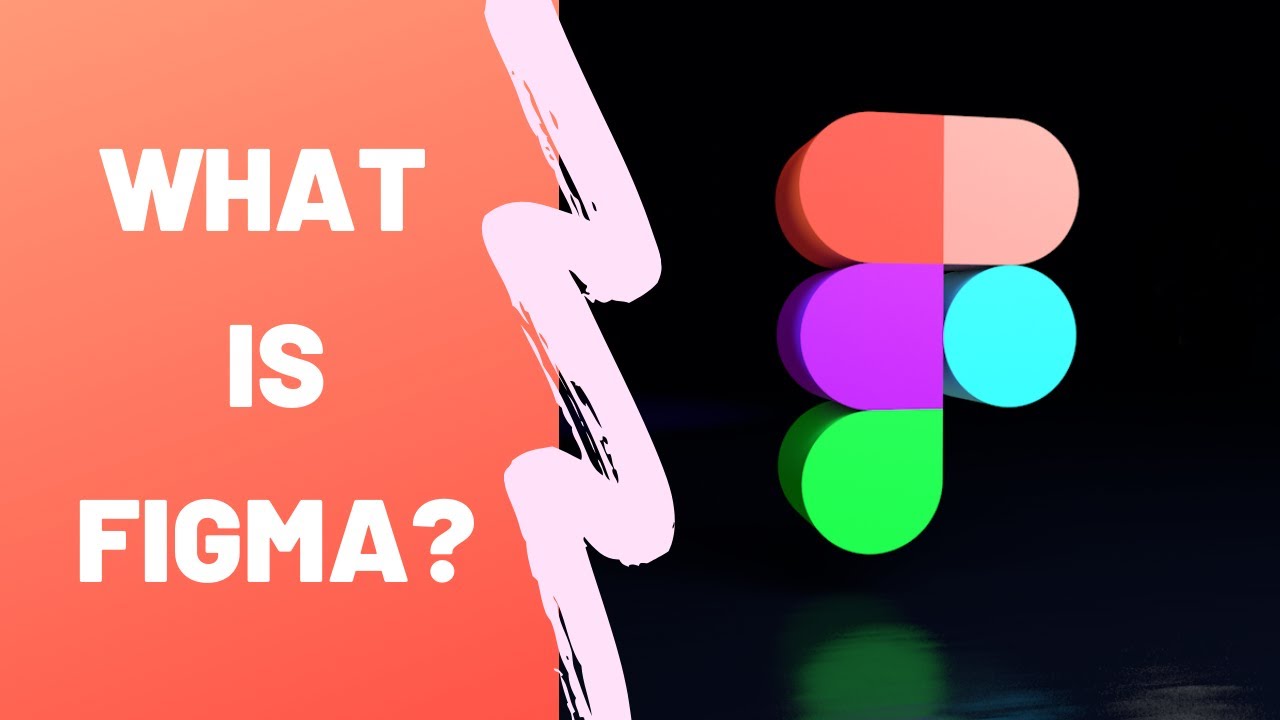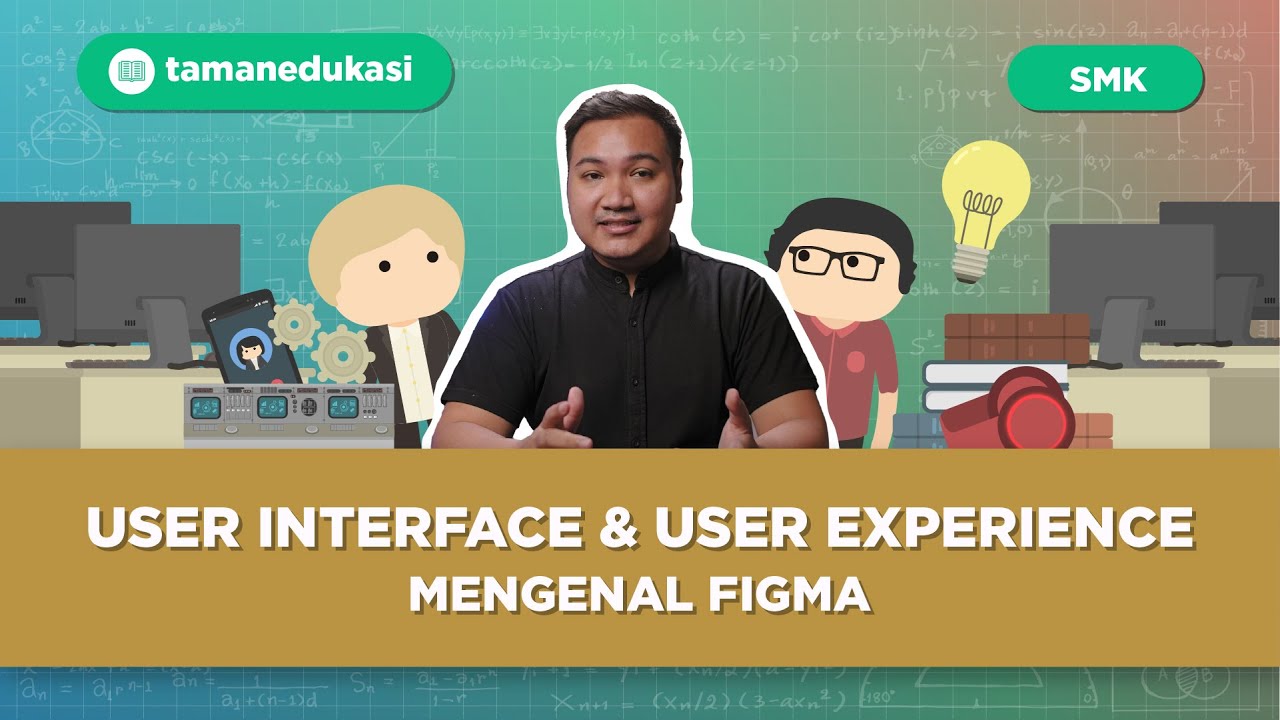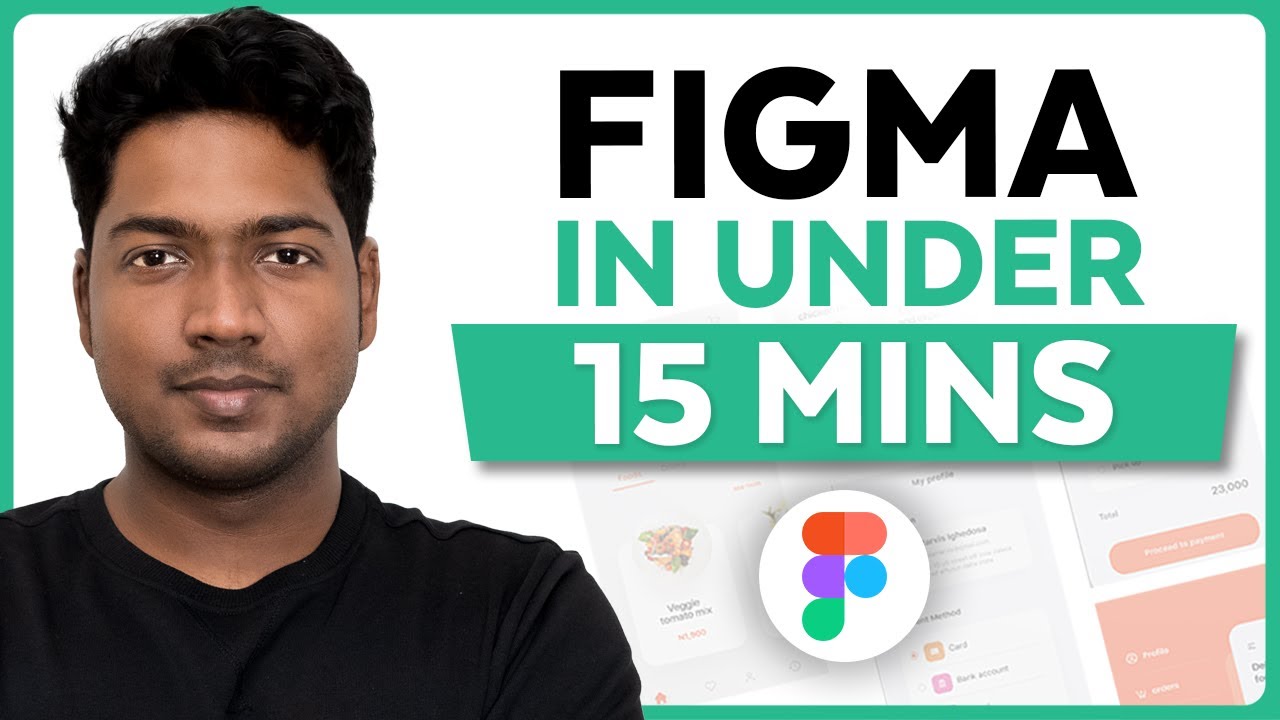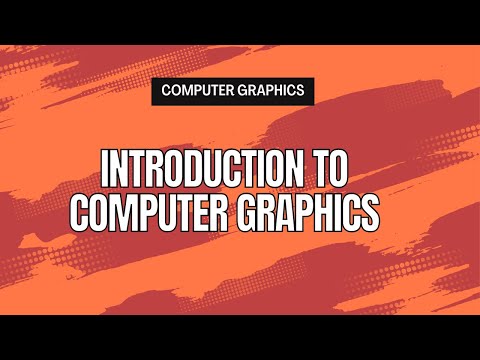Pengenalan Figma untuk Pemula | Tutorial Belajar Figma Bahasa Indonesia
Summary
TLDRIn this video, Masrul Wijaya introduces Figma, a powerful online design tool for creating user interfaces, wireframes, and graphics. He highlights Figma's simplicity and advanced features, such as real-time collaboration and cloud-based design, eliminating the need for heavy software downloads. The tutorial covers Figma's interface, including the left sidebar for components and the right sidebar for design settings, prototyping, and handover specs. Wijaya also discusses the differences between Figma's starter and professional plans, emphasizing the tool's accessibility and potential for both personal and professional use.
Takeaways
- 😀 Figma is a cloud-based design tool used for creating user interfaces, wireframes, and graphics.
- 🌐 It operates entirely online, eliminating the need for downloading software or sharing files, making it accessible through any browser.
- 👥 Figma supports real-time collaboration, allowing multiple designers to work on the same file simultaneously.
- 🔥 It emphasizes a borderless, transparent, and open-source approach, aiming to be accessible to everyone with a browser.
- 💡 Figma's interface is intuitive and simple, designed to be less complex than traditional software like Adobe Photoshop.
- 👨👩👧👦 The platform offers a 'community' section for sharing files, plugins, and widgets, fostering engagement among users.
- 📁 Users can manage their files through a left sidebar, organizing them into layers and assets similar to Photoshop's layer system.
- 🖥️ The right sidebar includes design, prototype, and handoff sections, facilitating the transition from design to development.
- 📊 Figma provides different plans, including a free 'Starter' plan with limitations, and more comprehensive plans for professional use.
- 🔗 The tool allows for easy customization of templates and the ability to move files between different projects with drag-and-drop functionality.
Q & A
What is Figma and what is its primary use?
-Figma is a collaborative interface design tool used by designers to create various products such as user interfaces, wireframes, and even graphics.
How does Figma differ from traditional design software like Photoshop or Illustrator?
-Figma is a cloud-based tool, which means there's no need to download software or share files manually. Everything is online, accessible through a browser, and allows for real-time collaboration.
What are some of the key values that Figma promotes?
-Figma promotes values such as collaboration, borderlessness, transparency, and being open-source driven.
What is the significance of Figma being accessible to anyone with a browser?
-It means that users can access Figma from any device with a browser, without the need for specific hardware, making it highly accessible and convenient.
What are the different components visible on the Figma interface upon logging in?
-Upon logging in, users can see components like the team library, recent files, drafts, and a community section where files, plugins, and widgets are available.
What is the difference between a 'file' and a 'project' in Figma?
-A 'file' in Figma is a single design document, while a 'project' is a collection of files that are grouped together, similar to folders.
What are the limitations of the Figma 'Starter' plan mentioned in the script?
-The 'Starter' plan allows for only one team, three files, and three frames per file. It is quite limited, suitable for personal use or testing, but not ideal for professional work.
How does Figma facilitate real-time collaboration among designers?
-Figma allows multiple designers to work on the same file simultaneously, enabling real-time collaboration without the need for file sharing.
What are the main sections of the Figma workspace?
-The main sections include the top toolbar, the left sidebar with layers and assets, and the right sidebar with design, prototype, and handoff specifications.
What is the purpose of the 'Prototype' section in the right sidebar of Figma?
-The 'Prototype' section is used to set up interactions between frames, such as transitions and animations, to create clickable prototypes.
How can users customize the canvas size in Figma?
-Users can customize the canvas size by clicking on the canvas, right-clicking, and setting the desired dimensions in the properties panel.
Outlines

Dieser Bereich ist nur für Premium-Benutzer verfügbar. Bitte führen Sie ein Upgrade durch, um auf diesen Abschnitt zuzugreifen.
Upgrade durchführenMindmap

Dieser Bereich ist nur für Premium-Benutzer verfügbar. Bitte führen Sie ein Upgrade durch, um auf diesen Abschnitt zuzugreifen.
Upgrade durchführenKeywords

Dieser Bereich ist nur für Premium-Benutzer verfügbar. Bitte führen Sie ein Upgrade durch, um auf diesen Abschnitt zuzugreifen.
Upgrade durchführenHighlights

Dieser Bereich ist nur für Premium-Benutzer verfügbar. Bitte führen Sie ein Upgrade durch, um auf diesen Abschnitt zuzugreifen.
Upgrade durchführenTranscripts

Dieser Bereich ist nur für Premium-Benutzer verfügbar. Bitte führen Sie ein Upgrade durch, um auf diesen Abschnitt zuzugreifen.
Upgrade durchführenWeitere ähnliche Videos ansehen
5.0 / 5 (0 votes)