Web Server Concepts and Examples
Summary
TLDRThis script delves into the fundamentals of web servers, explaining their role in serving web content. It clarifies that a web server is software that listens on a network port for incoming requests via a transport protocol, such as HTTP or HTTPS. The server then processes these requests and returns a response with the requested resource. The distinction between static and dynamic routing is highlighted, with examples illustrating how web servers serve files and dynamically generate content based on user requests. The script demystifies the inner workings of web servers, emphasizing the simplicity of HTTP and the importance of routing in determining server responses.
Takeaways
- 🖥️ A web server is a piece of software that serves web content, not necessarily tied to specific hardware.
- 🔍 Web servers listen on a network port for incoming requests, similar to a customer service representative waiting for calls.
- 🌐 Any device with a network connection can act as a web server, including laptops, Raspberry Pis, and smartphones.
- 📡 Web servers communicate using the Hypertext Transfer Protocol (HTTP), which is a text-based protocol.
- 📄 HTTP requests and responses are structured as text data, consisting of a start line, headers, and an optional body.
- 🔄 Web servers use the Transmission Control Protocol (TCP) as the transport layer to ensure reliable data transmission.
- 📂 Static routing involves serving files directly from a directory, while dynamic routing requires processing to generate content.
- 📝 HTTP responses include a status code, headers, and a body that can contain various types of content like HTML, images, or JSON.
- 🔧 Web servers can be configured to route requests to a single file or executable that acts as an entry point for a web application.
- 📊 Web applications can dynamically generate content based on user requests, often involving database interactions.
- 🚀 Hosting static websites can be cost-effective and scalable, with services like GitHub Pages or Amazon S3 handling high traffic.
Q & A
What is the primary function of a web server?
-A web server's primary function is to serve web content, which involves listening for requests on a network port, processing those requests, and returning the requested resources as an HTTP response.
Can any device with a network connection act as a web server?
-Yes, any device with a network connection, such as a laptop, Raspberry Pi, or smartphone, can act as a web server, provided it has the necessary software to handle and respond to web requests.
What is the difference between a web server and a gaming PC in terms of hardware?
-The hardware of a web server is typically optimized for handling web applications at scale, which may include more RAM, faster CPUs, and better network capabilities compared to a gaming PC, which is optimized for graphics and high-performance gaming.
How does a web server listen for incoming requests?
-A web server listens for incoming requests by remaining idle and waiting for connections on a specific network port provided by the operating system. It does not initiate outgoing connections.
What are the three main components of an HTTP request?
-The three main components of an HTTP request are the start line (containing the request method, target, and HTTP version), the headers (key-value pairs providing additional information), and an optional body (containing form data or other content).
What is the role of the Transmission Control Protocol (TCP) in web communication?
-TCP is the transport layer protocol used by web servers and clients to ensure reliable, ordered, and error-checked delivery of data packets over a network connection.
What is the purpose of HTTP status codes in web server responses?
-HTTP status codes in web server responses indicate the outcome of the request. For example, a status code of 200 indicates a successful request, while a 404 indicates that the requested resource could not be found.
What are the two types of routing in web servers?
-The two types of routing in web servers are static routing, which serves files directly from a directory, and dynamic routing, which involves processing requests through a web application to generate or retrieve content dynamically.
How can a web server serve both static and dynamic content?
-A web server can serve static content by directly returning files from a specified directory, while dynamic content is served by routing requests to a web application that generates or retrieves the content based on the request.
What is the significance of the 'Content-Type' header in HTTP responses?
-The 'Content-Type' header in HTTP responses informs the client about the nature of the content being returned, such as text/html for web pages, image/jpeg for images, or application/json for JSON data.
How does a web server determine which resource to return for a given request?
-A web server determines which resource to return based on the routing rules configured for the server. These rules map incoming requests to the appropriate resources, whether they are static files or dynamic content generated by a web application.
Outlines

Dieser Bereich ist nur für Premium-Benutzer verfügbar. Bitte führen Sie ein Upgrade durch, um auf diesen Abschnitt zuzugreifen.
Upgrade durchführenMindmap

Dieser Bereich ist nur für Premium-Benutzer verfügbar. Bitte führen Sie ein Upgrade durch, um auf diesen Abschnitt zuzugreifen.
Upgrade durchführenKeywords

Dieser Bereich ist nur für Premium-Benutzer verfügbar. Bitte führen Sie ein Upgrade durch, um auf diesen Abschnitt zuzugreifen.
Upgrade durchführenHighlights

Dieser Bereich ist nur für Premium-Benutzer verfügbar. Bitte führen Sie ein Upgrade durch, um auf diesen Abschnitt zuzugreifen.
Upgrade durchführenTranscripts

Dieser Bereich ist nur für Premium-Benutzer verfügbar. Bitte führen Sie ein Upgrade durch, um auf diesen Abschnitt zuzugreifen.
Upgrade durchführenWeitere ähnliche Videos ansehen

🐧 Como funciona a Internet? O que é um Servidor WEB? Como funciona um Servidor WEB? #webserver

BASIC LINUX SERVER: WEB SERVER AND DNS SERVER
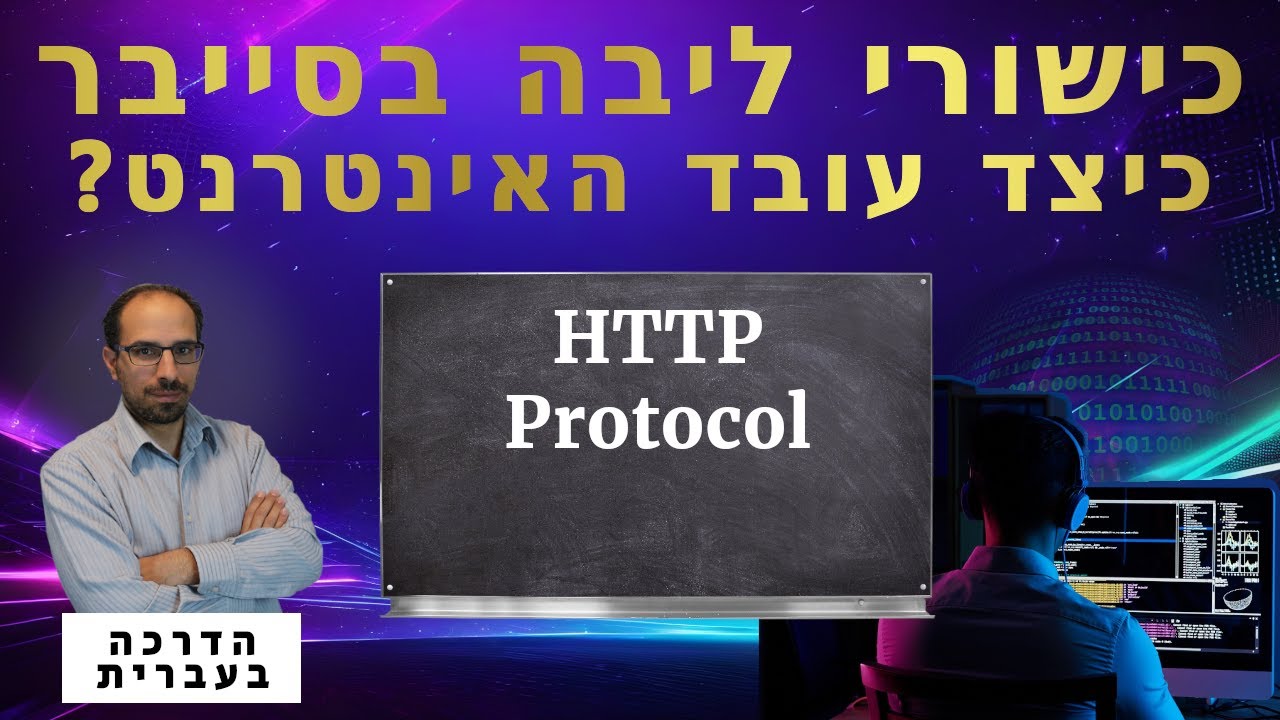
05 - HTTP Protocol | כישורי ליבה בסייבר 2024

Introduction to Servlets

The Internet: HTTP & HTML

CSS Selectors MasterClass | Sigma Web Development Course - Tutorial #17
5.0 / 5 (0 votes)
