What is WebSocket? Why is it used & how is it different from HTTP?
Summary
TLDRThis engaging tutorial delves into the world of distributed computing and real-time communication systems, with a focus on understanding WebSockets and Redis. Designed for developers seeking to enhance their skills, the video covers the need for persistent connections between clients and servers, enabling real-time updates crucial for applications like chat systems and multiplayer games. Through practical examples and code walkthroughs, viewers will learn how to create WebSocket servers, establish bidirectional communication, and leverage Redis for efficient data distribution across multiple servers. With its clear explanations and hands-on approach, this tutorial empowers developers to build scalable, responsive applications that deliver seamless real-time experiences.
Takeaways
- 👨💻 Distributed computing is used by large companies like Swiggy and Zomato to handle high traffic and provide real-time updates.
- 🔌 WebSockets enable full-duplex communication between the client and server, allowing real-time data transfer.
- ⚡ Realtime systems like chat apps, multiplayer games, and trading platforms require WebSockets for seamless updates.
- 📡 WebSockets establish a persistent connection between the client and server, unlike HTTP's request-response model.
- 🌐 While WebSocket is a protocol, libraries like Socket.IO provide additional abstractions and features on top of it.
- 📚 Implementing WebSockets in Node.js involves creating a WebSocket server using the 'ws' library and handling connection and message events.
- 💻 Clients like web browsers, mobile apps, and WebSocket testing tools can connect to and communicate with the WebSocket server.
- 🔀 In distributed systems, multiple WebSocket servers may need to communicate with each other using technologies like Redis to enable real-time data transfer.
- 🧱 Concepts like rooms and message types are crucial for efficient message routing and handling in real-time applications.
- 🚀 Understanding WebSockets and distributed computing principles is essential for building scalable, real-time systems like chat applications and multiplayer games.
Q & A
What is the purpose of using WebSockets?
-WebSockets are used for building real-time systems where the server needs to push events or updates to the client in real-time. They provide a full-duplex communication channel over a single, long-lived connection, allowing both the client and server to send data back and forth.
How is a WebSocket connection different from an HTTP connection?
-Unlike HTTP, which follows a request-response model and closes the connection after each request, a WebSocket connection is persistent and remains open until explicitly closed. This allows for real-time, bidirectional communication between the client and server without the need for constant polling or refreshing.
What is the significance of the concept of 'rooms' in WebSocket applications?
-The concept of 'rooms' is used in WebSocket applications to manage and organize connections based on specific criteria or groups. For example, in a chat application, users in the same room can receive messages from each other in real-time, while users in different rooms are isolated from those messages.
Why is the choice between WebSockets and Socket.IO important?
-While Socket.IO is a popular library that abstracts some of the complexities of WebSockets, it introduces its own protocol and requires both the client and server to use the Socket.IO library. Raw WebSockets, on the other hand, are a standard protocol with widespread client support across various platforms and languages, making them a more robust and interoperable choice for production environments.
What is the role of Redis in a distributed chat system?
-Redis plays a crucial role in a distributed chat system by enabling communication and data sharing between multiple WebSocket servers. It provides features like pub/sub messaging, queues, and in-memory data storage, allowing WebSocket servers to broadcast messages to other servers and clients efficiently.
How does a WebSocket server handle multiple client connections?
-When a client establishes a WebSocket connection with the server, the server creates a separate WebSocket instance for that client. The server can then send and receive messages to/from each client individually, or broadcast messages to multiple clients as needed.
What is the difference between WebSockets and WebRTC?
-WebSockets and WebRTC are both used for real-time communication, but they differ in their underlying transport protocols. WebSockets use TCP, which guarantees reliable message delivery, while WebRTC uses UDP, which is faster but may result in some message loss. The choice between the two depends on the specific requirements of the application.
How can you test a WebSocket server before integrating it with a client application?
-You can test a WebSocket server using tools like Postman or Postwoman, which provide a graphical interface for establishing WebSocket connections and sending/receiving messages. This allows you to verify the server's functionality before integrating it with a client application.
What are some typical use cases for WebSockets beyond chat applications?
-WebSockets can be used in a variety of real-time applications, such as online gaming, collaborative editing tools, stock trading platforms, real-time analytics dashboards, and IoT (Internet of Things) applications.
How does WebSocket communication differ from long polling or Server-Sent Events (SSE)?
-While long polling and SSE are techniques that can be used to achieve real-time communication, they still rely on HTTP requests and responses, which can be inefficient and resource-intensive. WebSockets, on the other hand, provide a dedicated, persistent connection that eliminates the need for constant polling or request overhead.
Outlines

Dieser Bereich ist nur für Premium-Benutzer verfügbar. Bitte führen Sie ein Upgrade durch, um auf diesen Abschnitt zuzugreifen.
Upgrade durchführenMindmap

Dieser Bereich ist nur für Premium-Benutzer verfügbar. Bitte führen Sie ein Upgrade durch, um auf diesen Abschnitt zuzugreifen.
Upgrade durchführenKeywords

Dieser Bereich ist nur für Premium-Benutzer verfügbar. Bitte führen Sie ein Upgrade durch, um auf diesen Abschnitt zuzugreifen.
Upgrade durchführenHighlights

Dieser Bereich ist nur für Premium-Benutzer verfügbar. Bitte führen Sie ein Upgrade durch, um auf diesen Abschnitt zuzugreifen.
Upgrade durchführenTranscripts

Dieser Bereich ist nur für Premium-Benutzer verfügbar. Bitte führen Sie ein Upgrade durch, um auf diesen Abschnitt zuzugreifen.
Upgrade durchführenWeitere ähnliche Videos ansehen

ТЕСТИРОВАНИЕ ВЕБ - Знакомимся с WebSocket. Еще один протокол, еще один вид запроса !

L-1.4: Types of OS(Real Time OS, Distributed, Clustered & Embedded OS)

Building Real-time Apps with Go | Azim Pulat
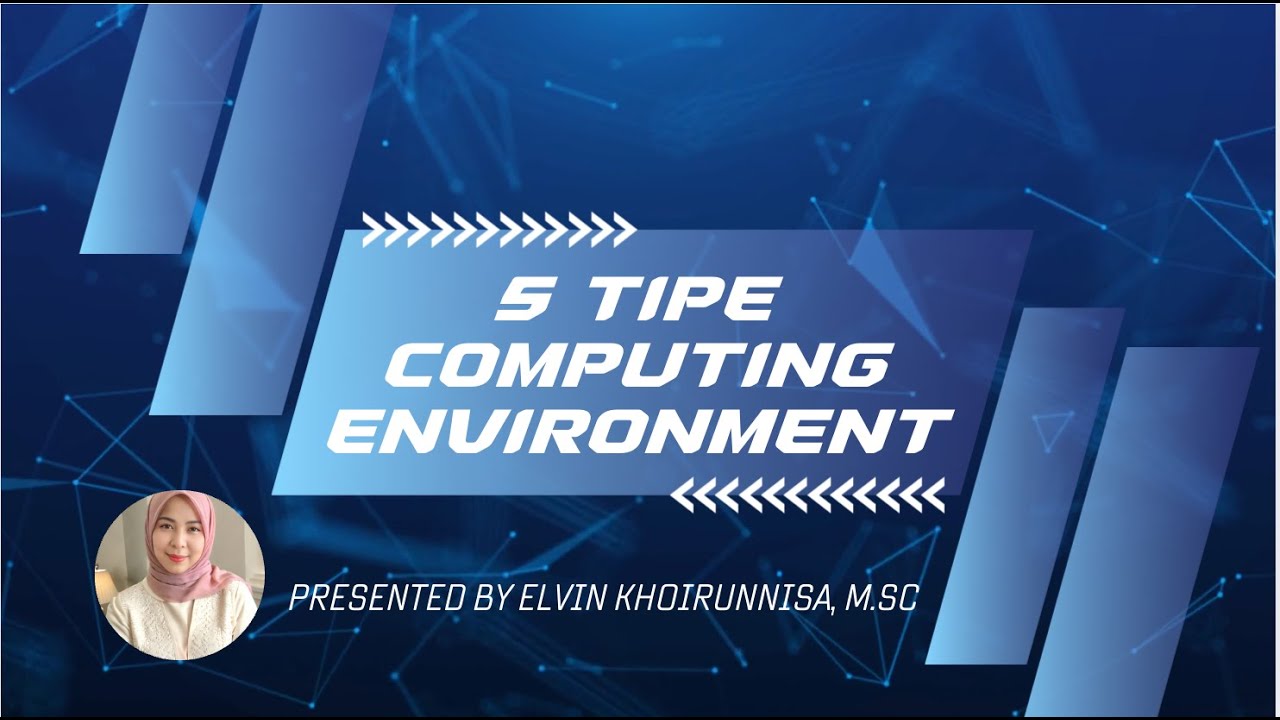
Lima Tipe Computing Environment - Operating Systems + Teks Bahasa, Mudah Dipahami

6. Sistem Terdistribusi, Sinkronisai (Waktu)

Kafka vs. RabbitMQ vs. Messaging Middleware vs. Pulsar
5.0 / 5 (0 votes)
