Vue.js Modular Architecture
Summary
TLDRThe video script discusses two common Vue.js project architectures: 'folder by type' and 'folder by feature'. It explains that while 'folder by type' is suitable for small projects, 'folder by feature' or modular architecture is more efficient for larger applications, as it groups all feature-related files in one place, simplifying navigation and feature development. The script provides a detailed example of implementing modular architecture in a Vue.js project, including setting up routes, store modules, and a utility function for registering modules, ultimately enhancing collaboration in team environments.
Takeaways
- 📁 The 'folder by type' architecture is common in Vue projects but can become unmanageable as the project grows and features increase.
- 🔄 As projects expand, navigating through various folders for a single feature can be inefficient and time-consuming.
- 📚 An alternative is the 'folder by feature' or modular architecture, which groups all files related to a specific feature into its own folder for better organization.
- 🔑 The modular architecture simplifies working on separate features in isolation, making it easier to manage large projects with multiple contributors.
- 🏗️ Each module can have its own structure, but it should expose a common module interface for registering its Vuex store module and routes.
- 📝 Not all modules need to have both routes and a store; it's optional and depends on the module's functionality.
- 🛠️ The index.js file in each module folder should export a similar object containing the store and router to be registered in the main.js.
- 🔍 An example project is demonstrated, an online store with 'products' and 'cart' features, each with its own module folder.
- 📝 The 'products' module includes a views folder, an index.js for exporting the module, a module view component, and a router.js for route definitions.
- 🛴 The module view component renders a nested router view, allowing for conditional rendering and potential data fetching before page display.
- 🔄 The 'cart' module has a similar structure but includes a Vuex store for managing cart items, demonstrating encapsulation and namespace usage.
- 🔌 A utility function 'register modules' is used to register the store and router of each module on the global Vue router and Vuex, streamlining the integration process.
Q & A
What is the default architecture in Vue projects created with Vue CLI?
-The default architecture in Vue projects created with Vue CLI is 'folder by type', where files are separated by their types, such as components, routes, and utils in their corresponding folders.
Why might the 'folder by type' architecture become problematic as a project grows?
-As a project grows, the 'folder by type' architecture can become hard to navigate, especially when working on a specific feature, because developers have to jump between several folders to find related files, leading to unmanageable complexity with more features.
What alternative architecture is suggested for larger Vue projects?
-For larger Vue projects, the 'folder by feature' or 'modular architecture' is suggested, where all files related to a specific feature are placed in their own folder, making it easier to work on features in isolation.
How does the modular architecture help in isolating features for development?
-The modular architecture helps by allowing developers to work on a single folder that contains all files related to a specific feature, thus providing clear isolation and simplifying the development process.
What is a common module interface in the context of modular architecture?
-A common module interface refers to the structure that module folders should follow, exporting an object similar to { store, router }, which can then be registered in the main.js file on the global store and router.
Can all modules have both routes and a store in the modular architecture?
-No, not all modules need to have both routes and a store. It's optional and depends on the feature's requirements; a module might expose just a store or just routes.
What is the purpose of the 'module.viewcomponent' in the modular architecture?
-The 'module.viewcomponent' serves as the entry route component for a module, through which all other pages of the module will go, allowing for potential bootstrapping actions like API calls before rendering child routes.
How are the routes defined in a module's 'router.js' file?
-In a module's 'router.js' file, routes are defined by importing the module component and related pages, then creating route definitions that specify the entry route and child routes, which are later registered on the main Vue router instance.
What is the role of the 'register modules' utility in the modular architecture?
-The 'register modules' utility is used to register the store and router of each module on the global Vue router and Vuex, ensuring that each module's components and functionalities are integrated into the main application.
How does the modular architecture benefit larger applications with multiple developers?
-The modular architecture benefits larger applications by providing clear isolation, allowing multiple developers or teams to work on their respective modules independently without interfering with each other's code.
Is the modular architecture the only solution for organizing large Vue applications?
-No, the modular architecture is not the only solution for organizing large Vue applications. It is one approach that offers certain benefits, but there are different ways to structure a Vue application based on specific project needs.
Outlines

Dieser Bereich ist nur für Premium-Benutzer verfügbar. Bitte führen Sie ein Upgrade durch, um auf diesen Abschnitt zuzugreifen.
Upgrade durchführenMindmap

Dieser Bereich ist nur für Premium-Benutzer verfügbar. Bitte führen Sie ein Upgrade durch, um auf diesen Abschnitt zuzugreifen.
Upgrade durchführenKeywords

Dieser Bereich ist nur für Premium-Benutzer verfügbar. Bitte führen Sie ein Upgrade durch, um auf diesen Abschnitt zuzugreifen.
Upgrade durchführenHighlights

Dieser Bereich ist nur für Premium-Benutzer verfügbar. Bitte führen Sie ein Upgrade durch, um auf diesen Abschnitt zuzugreifen.
Upgrade durchführenTranscripts

Dieser Bereich ist nur für Premium-Benutzer verfügbar. Bitte führen Sie ein Upgrade durch, um auf diesen Abschnitt zuzugreifen.
Upgrade durchführenWeitere ähnliche Videos ansehen

All About PresVu, New Eye Drops That Can Remove Reading Glasses In 15 Mins | UPSC

The Difference Between Vue and React

Server Side Rendering with Vue.js 3
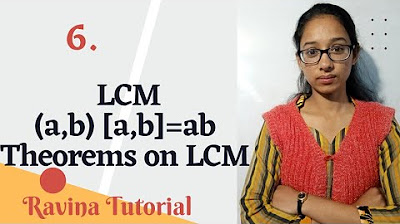
6. LCM | gcd(a,b) lcm(a,b) = ab | Theorems on LCM | Ravina Tutorial | in Hindi

Laravel 9 and Vue JS 3 | Vue Router Installation - Ubuntu 20.04 LTS - 2022

Top 10 JavaScript Interview Questions EXPLAINED! | Tanay Pratap Hindi

Ischemic Stroke - causes, symptoms, diagnosis, treatment, pathology
5.0 / 5 (0 votes)
