De-Google Your Life - Part 2: Ad-Free YouTube!
Summary
TLDRThis video script delves into alternatives to Google's suite of services, focusing on privacy and security. It discusses options for password management, cloud storage, mapping, ad management, and YouTube, highlighting non-Google choices like Keypass, Bitwarden, Proton, and OpenStreetMap. The script also covers ad blockers, DNS filters, and the use of alternative apps to access YouTube content without ads, promoting a more private and customizable digital experience.
Takeaways
- 🕵️ Google has faced lawsuits for tracking users even in incognito mode, but continues to profit from targeted ads despite fines.
- 🛠️ The script introduces 'deg Googling' as a concept to reduce reliance on Google services, starting with password management.
- 🔑 Google's built-in Chrome and Android password manager is convenient but poses a security risk if the Google account is compromised.
- 🗝️ Alternative password managers like Keypass, Bitwarden, 1Password, and Proton offer enhanced security features and privacy.
- 🔄 The process of migrating passwords from Google to another manager involves exporting a CSV file and importing it into the new service.
- 🔒 Two-factor authentication (2FA) is essential for security, and using a dedicated 2FA app like Authy or Aegis is recommended over relying on SMS or email.
- 🗺️ Google Maps is a popular service, but alternatives like Apple Maps, Map Quest, and Open Street Map offer more privacy and can be competitive.
- ☁️ Google Drive is widely used for cloud storage, but other options like Dropbox, iCloud Drive, One Drive, Proton Drive, and self-hosted solutions provide variety and control.
- 🔒 Proton Drive and other secure cloud storage options encrypt data and may require secondary passwords, enhancing privacy and security.
- 📺 YouTube is hard to replace, but alternative apps and methods can help users avoid Google's tracking and ads while still accessing content.
- 🛒 The video concludes by discussing the ethics of ad blocking, suggesting tools like uBlock Origin for a privacy-conscious web browsing experience.
Q & A
Why did Google get sued for their incognito mode?
-Google was sued because they were tracking users even while they were in incognito mode, which is supposed to offer more privacy.
What are some non-Google password managers mentioned in the script?
-The script mentions Keypass, Bitwarden, 1Password, and Proton's password manager as non-Google alternatives.
How does 1Password enhance security even if there's a major leak?
-1Password provides a random secret code that, combined with your password, is needed to unlock your vault, ensuring that even with login credentials, your data can't be easily decrypted.
What is a recommended two-factor authentication app mentioned in the script?
-The script recommends Authy as the main pick for a two-factor authentication app due to its features and security.
What is the issue with using a Google Authenticator as your only two-factor authentication method?
-The issue is that having everything in one place comes with the risk of losing access to all your accounts if the Google Authenticator is compromised.
What alternative map services are suggested in the script to replace Google Maps?
-The script suggests Open Street Map, Magic Earth, Oand, DuckDuckGo, and Kogi as alternatives to Google Maps.
What is the main concern with using Google Drive for cloud storage?
-The main concern is that if someone gains access to your Google account, all your files stored in Google Drive and other Google services could be exposed.
What are some cloud storage alternatives to Google Drive mentioned in the script?
-The script mentions Dropbox, iCloud Drive, OneDrive, Proton Drive, onCloud, NextCloud, and Tresorit as alternatives to Google Drive.
How can one watch YouTube without ads according to the script?
-The script suggests using alternative apps like FreeTube, LiTube, Yati, or running your own YouTube with Invidious, or using Bing to watch YouTube videos without ads.
What is the recommended method to download and import subscriptions to alternative YouTube frontends?
-The script recommends using Google Takeout to export your YouTube data, then importing the subscriptions and optionally the history into the alternative frontend of your choice.
What is the script's stance on blocking ads on ad-supported content?
-The script suggests that blocking ads on ad-supported content is akin to piracy, but it still provides information on how to do it responsibly with tools like Pi-hole, uBlock Origin, and AdGuard.
Outlines

Dieser Bereich ist nur für Premium-Benutzer verfügbar. Bitte führen Sie ein Upgrade durch, um auf diesen Abschnitt zuzugreifen.
Upgrade durchführenMindmap

Dieser Bereich ist nur für Premium-Benutzer verfügbar. Bitte führen Sie ein Upgrade durch, um auf diesen Abschnitt zuzugreifen.
Upgrade durchführenKeywords

Dieser Bereich ist nur für Premium-Benutzer verfügbar. Bitte führen Sie ein Upgrade durch, um auf diesen Abschnitt zuzugreifen.
Upgrade durchführenHighlights

Dieser Bereich ist nur für Premium-Benutzer verfügbar. Bitte führen Sie ein Upgrade durch, um auf diesen Abschnitt zuzugreifen.
Upgrade durchführenTranscripts

Dieser Bereich ist nur für Premium-Benutzer verfügbar. Bitte führen Sie ein Upgrade durch, um auf diesen Abschnitt zuzugreifen.
Upgrade durchführenWeitere ähnliche Videos ansehen

De-Google Your Life - Part 1: Start With Chrome

PRIVATE Alternatives to Google Docs!

Introduction to Responsible AI

Google’s $2 Trillion Business Model | How Google Earns Money? | Dhruv Rathee

Best Free Cloud Storage - 2024 Pcloud, Icedrive, Sync, Mega
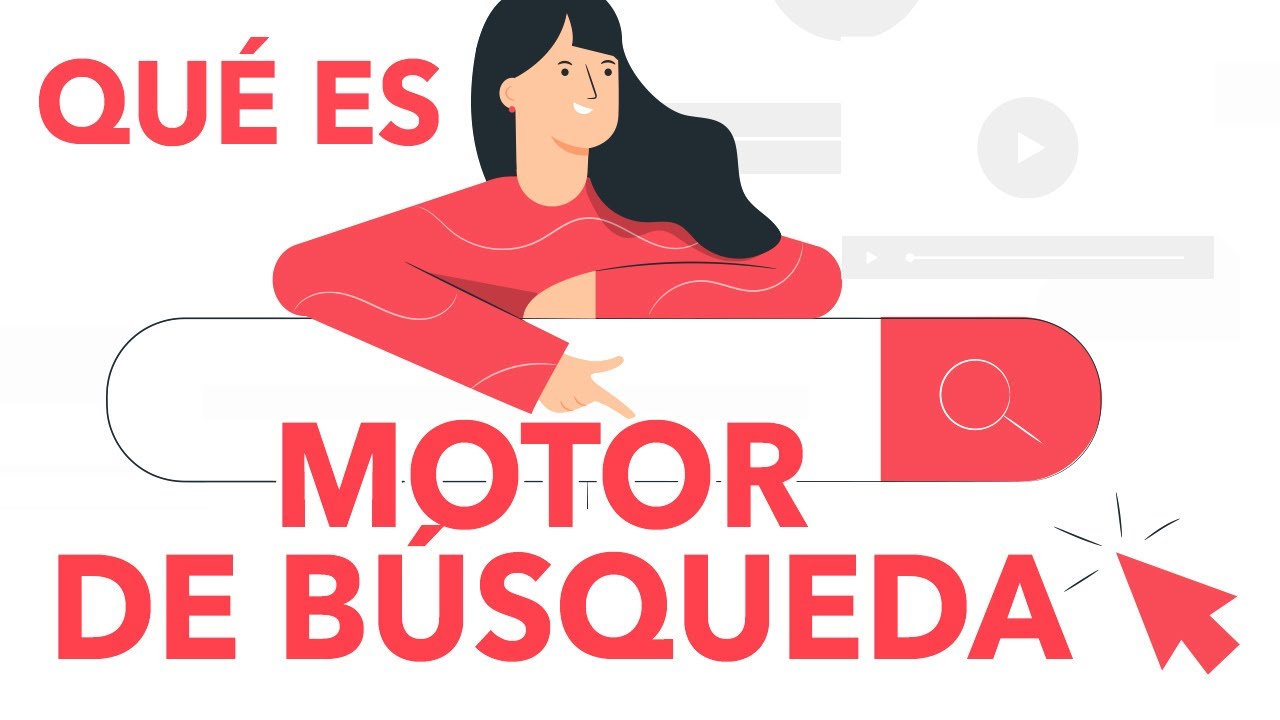
¿Qué es y cómo funciona un Motor de Búsqueda en Internet?
5.0 / 5 (0 votes)
