Headstarter Week 5: Rate My Professor AI Chatbot
Summary
TLDRThe project introduces a Rate My Professor support bot, an AI chatbot designed for a professor rating website. The team, including Constantinos, Joseph Sigio, Joseph Tuer, and B, utilized Next.js, Open AI, and Pinecone for the website's development. The bot can answer queries about professors based on data stored in a vector database. Future plans include expanding the database, allowing users to submit reviews, and tracking rating trends over time. A demo showcases the bot's functionality in providing professor information and reviews.
Takeaways
- 🤖 The project is a Rate My Professor support bot, an AI chatbot for a Rate My Professor type website.
- 👥 The team consists of Constantinos, Joseph Sigio, Joseph Tuer, and B, each contributing to different aspects of the project.
- 💻 The project utilizes Next.js, Open AI, and Pinecone for development.
- 📚 Pinecone is used as the storage platform for professor information, reviews, and class details.
- 🧠 Open AI is employed for data embedding with the text embedding model.
- 🗣️ The chatbot uses the Open AI GPT 40 Mini model to interact with users and provide information.
- 🔍 Users can query the chatbot for information, such as asking for the highest-rated math professor.
- 📈 The project aims to expand the database with more entries beyond the current 20 entries.
- 🔗 Future plans include allowing users to submit links to professor reviews, which will be automatically uploaded to the database.
- 📊 The team intends to track trends in professor ratings over time to identify changes in performance.
- 🎓 The demonstration showcases the bot's ability to suggest top-rated professors in different subjects, such as history.
Q & A
What is the purpose of the 'Rate My Professor' support bot?
-The 'Rate My Professor' support bot is an AI chatbot designed to assist users on a Rate My Professor type website by providing information about professors, their reviews, and the classes they teach.
Who are the team members involved in the project and what did they work on?
-Constantinos worked on the user interface and some AI integration, Joseph Sigio worked on JavaScript implementation and some AI integration, Joseph Tuer worked on Python implementation and AI integration, and B worked on the user interface.
What technologies are used in the development of the bot?
-The bot utilizes Next.js, Open AI, and Pinecone, with Pinecone serving as the storage platform and Open AI for text embedding and AI functionalities.
How is the information about professors and their reviews stored?
-The information is stored in a vector database using Pinecone as the storage platform.
What AI model is used for text embedding in the bot?
-The bot uses the Open AI text embedding model.
How does the chatbot interact with users to provide information?
-Users can chat with the bot, asking questions like 'who is the highest rated math professor', and the bot retrieves the information from the database to respond.
What is the current limitation regarding the data on the bot's database?
-Currently, the database has about 20 entries, which is significantly less than what a typical Rate My Professor website would have.
What future improvements are planned for the bot?
-Future iterations aim to include more data in the database, allow users to submit links to professor reviews for automatic upload, and track trends in professor ratings over time.
How does the bot demonstrate its functionality in the provided demo?
-In the demo, the bot is shown responding to queries such as 'who is the highest rated math professor' and 'suggest a history professor', providing names and reviews based on the database.
What is the significance of tracking trends in professor ratings over time?
-Tracking trends helps identify changes in a professor's performance over the years, indicating whether they are improving or declining.
How does the bot's use of the Open AI GPT 40 Mini model enhance the user experience?
-The Open AI GPT 40 Mini model allows the bot to effectively process and understand user queries, providing relevant and accurate information from the database.
Outlines

Dieser Bereich ist nur für Premium-Benutzer verfügbar. Bitte führen Sie ein Upgrade durch, um auf diesen Abschnitt zuzugreifen.
Upgrade durchführenMindmap

Dieser Bereich ist nur für Premium-Benutzer verfügbar. Bitte führen Sie ein Upgrade durch, um auf diesen Abschnitt zuzugreifen.
Upgrade durchführenKeywords

Dieser Bereich ist nur für Premium-Benutzer verfügbar. Bitte führen Sie ein Upgrade durch, um auf diesen Abschnitt zuzugreifen.
Upgrade durchführenHighlights

Dieser Bereich ist nur für Premium-Benutzer verfügbar. Bitte führen Sie ein Upgrade durch, um auf diesen Abschnitt zuzugreifen.
Upgrade durchführenTranscripts

Dieser Bereich ist nur für Premium-Benutzer verfügbar. Bitte führen Sie ein Upgrade durch, um auf diesen Abschnitt zuzugreifen.
Upgrade durchführenWeitere ähnliche Videos ansehen
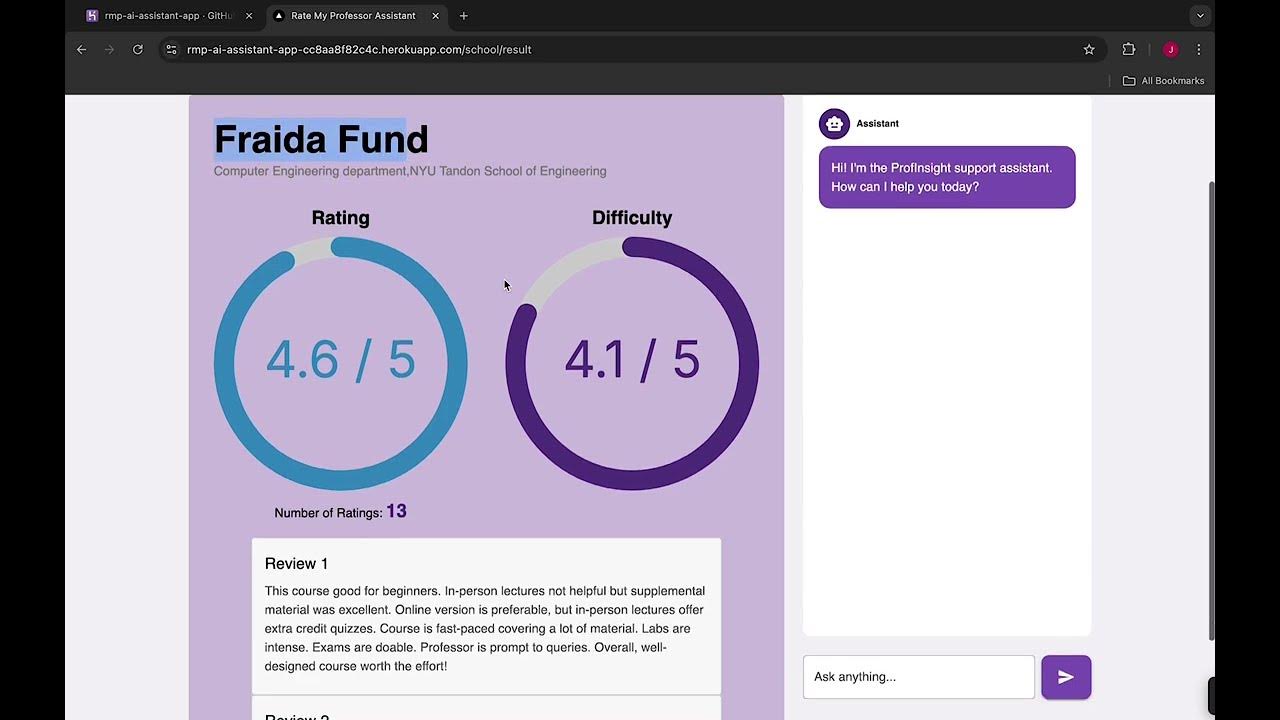
Project 5 Walkthrough - ProfInsight - RMP AI Assistant

Create Custom GPTs For Free & Earn $6,879 Selling AI Bots (new unknown AI business)

How to Pass Your SY0-701 Security+ Exam
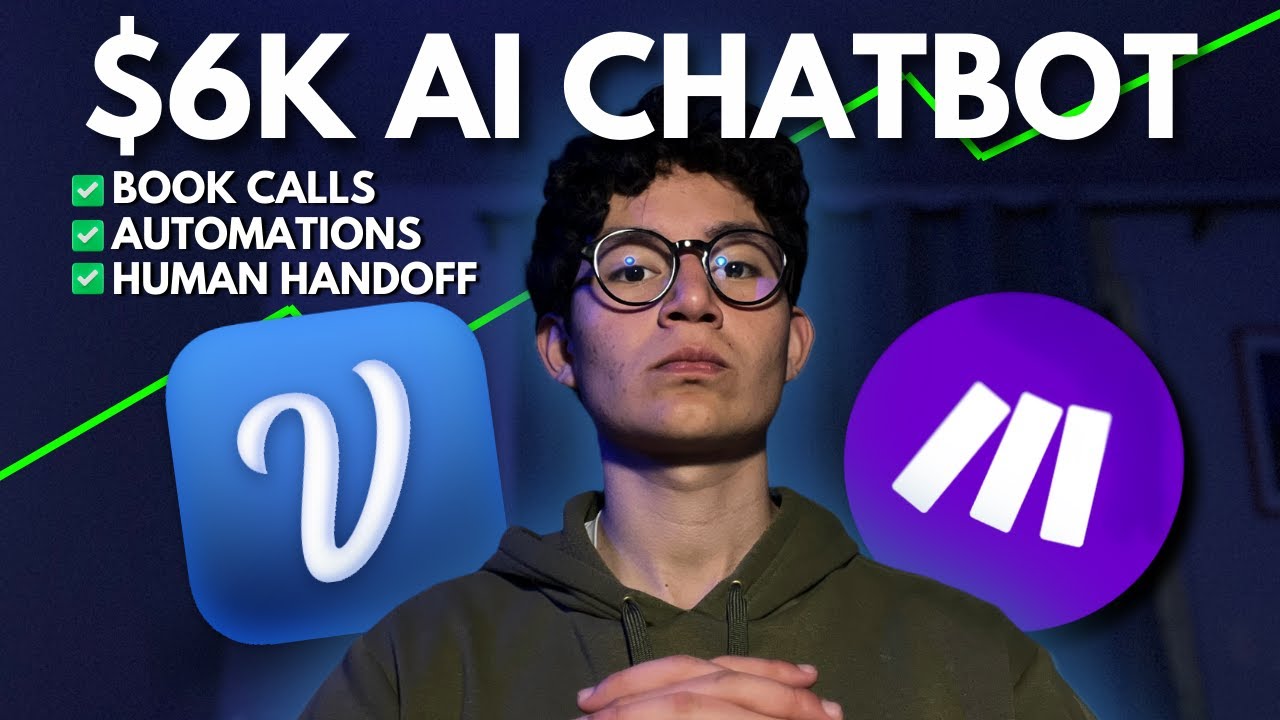
Automate Customer Service for ANY Business in 15 Minutes (Voiceflow + Make.com Chatbot Build)

Google Adsense earnings, Over $20,000 a month

Build an AI Chatbot on your Custom Data 🔥
5.0 / 5 (0 votes)
